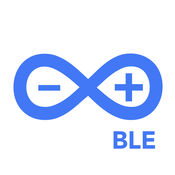-
Category Utilities
-
Size 10.6 MB
This App is designed to work as controller that will connect to Red Bear Lab BLE Nano Boards for controlling Japanese Designed Robot Rapiro. For more information, please visit http://sunnycyk.com/2014/11/control-rapiro-mobile-phone/
| # | Similar Apps |
|---|---|
| 1 | BLE Controller |
| 2 | NIBE ARIA |
| 3 | CombiControl |
| 4 | Magic Color 1.0 |
| 5 | DreamColor V1.2 |
| 6 | LOFI Blocks |
| 7 | DSTR |
| 8 | Bluno Terminal |
| 9 | ExplorerControler |
| 10 | Apploader - upload Arduino sketches over BLE |
Rapiro Controller alternatives
Termius
Termius (ex Serverauditor), the most innovative and popular cross-platform Telnet, Mosh-compatible and SSH client. Manage your Raspberry Pi, a Linux machine or a UNIX server farm easily, on the go, with Termius on your mobile device. For more information, please consult the privacy policy https://www.termius.com/privacy_policy.html and terms of use https://www.termius.com/terms_of_use.htmlGet more information about Termius at https://www.termius.com
-
rating 4.90639
BLE Controller
This App is designed to work with our BLE boards for Makers and Developers, please visit www.redbearlab.com for more information.
-
size 2.6 MB
Blynk - IoT for Arduino, RPi, Particle, ESP8266
Control Arduino, Raspberry Pi, ESP8266, ESP32, Particle Photon and Electron, and many other microcomputers with an iPhone? Building a smart home or robot? Happy Blynking
-
size 31.8 MB
Adafruit Bluefruit LE Connect
Wirelessly connect your iOS device to Adafruit Bluefruit LE modules for control & communication with your projects. Features: Send iOS sensor & GPS data wirelessly over Bluetooth LE (Continued use of GPS running in the background can dramatically decrease battery life) Control Pad for simple directional control of your projects Control Arduino Digital, Analog, & PWM pin input & output Send & receive messages via UART monitor in Hex or ASCII format Control NeoPixels individually with an interactive color picker Scan & list nearby Bluetooth LE peripherals with RSSI and Advertisement data Connect & List peripheral Services & Characteristics in Info mode Serial Plotter to plot numeric data graphically Multiple simultaneous connections (UART and Serial Plotter only) Update your Bluefruit device to the latest firmware version from within the app Use Apple Watch to control Bluefruit with Color Picker & Control PadLearn more about Adafruit Bluefruit LE at:http://www.adafruit.com/bluefruitle
-
size 47.9 MB
GoBLE - Bluetooth 4.0 Controller
GoBLE - a universal Bluetooth remote controller. GoBLE allows you to connect and control robots, mobile platforms, drones or anything else such as unmanned aerial vehicle (uav) with your mobile devices via Bluetooth. It is also compatible with DFRobot standard communication protocol, can be easily set to data transmission mode, and has a variety of sample codes for programming reference.
-
size 21.3 MB
More Information About alternatives
BLE Controller
This App is designed to work with our BLE boards for Makers and Developers, please visit www.redbearlab.com for more information.
-
size 2.6 MB
-
version 2.1
NIBE ARIA
NIBE ARIA heat pump control by mobile phone. With NIBE ARIA controller you can have full control over your NIBE heat pump. Please visit www.nibe.eu for additional information.
-
size 3.3 MB
-
version 1.1
CombiControl
CombiControl - Toshiba heat pump control by mobile phone. With CombiControl controller you can have full control over your Toshiba air-to-air heat pump. Please visit www.combicontrol.net for additional information.
-
size 2.5 MB
-
version 1.16
Magic Color 1.0
This is a application software designed for light color, it connect to our wifi-equipment can control any color you need, such as red, green, blue, purple, orange and so on, he also can regulate the you like lamps arbitrary luminance, can also control For a variety of beautiful lighting effects, such as bright slowly, slowly in the dark. Or red blue green chase each other, and so on, can also adjust the Color temperature ( By the cold white and warm white ), But these functions depend on our controller ,First of all is to power on our WIFI light Controller , then open the mobile phone WiFi connection page connect our WiFi equipment, our WiFi device name for LN0XX format, if connect to the OK, quit WLAN page,Start Magic Color, now you can control our light equipment. Splendid in the thank you Application video using the demo please visit http: / / v.youku.com / v_show / id_XMzkzNjU2NTEy.html to Watch
-
size 0.7 MB
-
version 1.3
DreamColor V1.2
This is a application software designed for light color, it connect to our wifi-equipment can control any color you need, such as red, green, blue, purple, orange and so on, he also can regulate the you like lamps arbitrary luminance, can also control For a variety of beautiful lighting effects, such as bright slowly, slowly in the dark. Or red blue green chase each other, and so on, can also adjust the Color temperature ( By the cold white and warm white ), But these functions depend on our controller ,First of all is to power on our WIFI light Controller , then open the mobile phone WiFi connection page connect our WiFi equipment, our WiFi device name for LN0XX format, if connect to the OK, quit WLAN page,Start Magic Color, now you can control our light equipment. Splendid in the thank you Application video using the demo please visit http://v.youku.com/v_show/id_XMzkzNjU2NTEy.htmlto Watch
-
size 0.7 MB
-
version 1.3
LOFI Blocks
LOFI Blocks is a coding app that lets program and control your LOFI Robot or any other Arduino based gizmo. LOFI Blocks is based on Blockly visual programming engine and shares most of coding principles with Scratch - the most popular coding tool for kids. FEATURES:- learn to code with a simple block based visual language based on Blockly and Scratch- connect over bluetooth with HM-10 arduino BLE module- control Arduino based robot with 2 DC motors, up to 4 analog inputs and up to 4 analog outputs (PWM or SERVO)- use built-in gamepad controller to play with your robot in real timeFor more information and coding tutorial please visit: WWW.LOFIBLOCKS.COMFor more information about our robotics kits please visit:WWW.LOFIROBOT.COM
-
size 11.9 MB
-
version 1.2
DSTR
This app allows you to communicate to a Bluetooth or WiFi enabled DSTR Robot. The robot and phone application were created in an undergraduate research lab called Mobile Integrated Solutions Lab (MISL). Summer workshops are available to bring this robot to your classroom for more information, visit esetwiki.net, navigate to outreach and DSTR workshops
-
size 3.1 MB
-
version 1.0
Bluno Terminal
Bluno Term is a terminal of Bluno which has an on-board BLE chip: TI CC2540 of Arduino UNO development board. The app can connect to and communicate with Blunos Serial via BLE (Bluetooth 4.0). For more information about Bluno, please visit web page: http://www.dfrobot.com/wiki/index.php/Bluno_SKU:DFR0267
-
size 6.2 MB
-
version 2.0
ExplorerControler
An app for English-native area that remote control a transform-able robot. This app remote the robot through bluetooth of your phone, and the robot is needed. Note: Please make sure the robot is powered on before click connect button.
-
size 337 MB
-
version 1.0
Apploader - upload Arduino sketches over BLE
Apploader - upload Arduino sketches over Bluetooth Low Energy (BLE) from your iPad/iPhone. * store your sketches in the app* upload wirelessly over BLE to Arduino Uno, Nano, Mega 2560* built-in Blink sketch* upload from other apps (ArduinoCode)Requires Arduino BLE shield (HC-08, HM-10, HM-11, HM-13).Apploader has built-in Blink sketch for the supported Arduino boards, but you can add your own sketches (follow Start Guide in the app after installation).App blog:http://www.apploader.infoSupport the project and go Premium to upload user sketches:http://www.apploader.info/p/premium.htmlTroubleshooting:http://www.apploader.info/p/troubleshooting.htmlUploading video (Arduino Uno):https://youtu.be/71aUzp7cFi0Uploading video (Arduino Mega 2560):http://youtu.be/3CpzrsvriKw Arduino is a trademark of Arduino team
-
size 1.6 MB
-
version 3.0