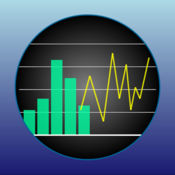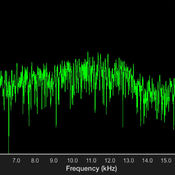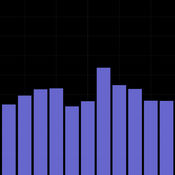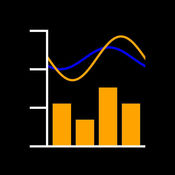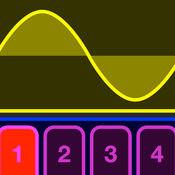-
Category Music
-
Rating 4.2
-
Size 5.1 MB
Real-time analyzer - RESOLUTION 1/2 Octave This tool gives you the ability to analyze the quality of your audio system in an accurate way and to find out the sound intensity your system emits at different frequencies. Easily find frequency swings, then set up your equalizer to take them into account based on the information provided by the app. Features Resolution: 1/2 OctaveLogarithm frequency scale Fixed frequency range (20 - 20kHz)Tone scale view C- H (A = 440Hz)Peak hold graphPeak average graphRMS average graphPointer functionPeak and RMS input meterFreeze functionSave screenshot function Recording specification Audio session mode - measurementSoftware input gain controlHardware input gain controlSample rate: 48000 HzBit depth: 16bitChannel: 1(mono)Frequency range: 6Hz - 24kHzDynamic range: -100dB - 0dB FFT (Fast Fourier Transform) specification Frame size: 8192Overlap: 75%Smoothing Window: Blackman-HarrisDouble precision calculationHardware acceleration
| # | Similar Apps |
|---|---|
| 1 | RTA Audio |
| 2 | Audio Frequency Analyzer |
| 3 | Audio Spectrum |
| 4 | Audio RTA |
| 5 | MC Analyzer |
| 6 | Analyzer |
| 7 | MC Studio |
| 8 | Voice Synth Free |
| 9 | Voice Synth |
| 10 | Stroke Machine |
RTA Audio Free alternatives
Audio-Technica Installed Sound Support
Audio-Technica Installed Sound Support provides a set of useful tools for sound contractors, front-of-house technicians, musicians, or anyone with an interest in audio. The following functions are included in the app: RTA with SPL Display Tone / Noise Generator UHF Frequency Table Antenna Line Loss Calculator Needed Mic Gain Calculator Record and Playback of Microphone Test Signals ATUC-50 Cable Calculator
-
size 40.4 MB
Sound Level - Audio System dB, Home Theatre SPL
THE ONLY app in the App Store that lets you estimate your sound system or home theatre output BEFORE you buy speakers and amplifiers. If you are thinking of a home theatre or going to buy a good sound system - estimate its sound level first Features:* Estimate output of your future sound systems using the following parameters: - Speaker Efficiency, - Amplifier Power, - Distance To Speakers, - Number Of Speakers. * Measure the result Sound Pressure LevelTry Room Sound Level app DOWNLOAD NOW
-
size 43.8 MB
Mackie Master Fader 4
The Mackie Master Fader app provides complete wireless control over your Mackie AXIS Digital Mixing System, DL32R, DL1608 or DL806. Proven at more than 5 million live mixes worldwide, the incredibly intuitive Master Fader control app is packed with powerful processing and a rich set of mixing tools for any professional application. 30-Pin Compatibility - Master Fader allows docked operation with the DL1608 or DL806 mixers with 30-Pin Connector with the iPad (3rd generation) and iPad 2.
Qu-You
Allen & Heath Qu-YouDescriptionThis version is for Qu mixers running V1.9 firmware. Qu-You is a personal monitor mixing app for the Qu mixer giving you customised control of your own monitor mix on stage using an iPhone, iPad or iPod touch. Refer to the Allen & Heath web site for more information and to download the latest Qu mixer firmware.
More Information About alternatives
RTA Audio
Real-time analyzer with resolution up to 1/96 Octave This tool gives you the ability to analyze the quality of your audio system in an accurate way and to find out the sound intensity your system emits at different frequencies. Easily find frequency swings, then set up your equalizer to take them into account based on the information provided by the app. Features Resolutions: 1/2, 1/3, 1/6, 1/12, 1/24, 1/48, 1/96 OctaveLogarithm frequency scale Adjustable frequency range (20 - 20kHz)Tone scale view C- H (A = 440Hz)Graph modes: line, curve, boxPeak hold graphPeak average graphRMS average graphPointer functionResponse time: fast, slow, longPeak and RMS input meterFreeze functionSave screenshot function Recording specification Audio session mode - measurementSoftware input gain controlHardware input gain controlSample rate: 48000 HzBit depth: 16bitChannel: 1(mono)Frequency range: 6Hz - 24kHzDynamic range: -100dB - 0dB FFT (Fast Fourier Transform) specification Frame size: 8192Overlap: 75%Smoothing Window: Blackman-HarrisDouble precision calculationHardware acceleration
-
size 4.9 MB
-
version 2.0.2
Audio Frequency Analyzer
Audio Frequency Analyzer is a powerful Real-Time Audio Analyzer (RTA) app for iPhone. In the audio range of 20kHz from 20Hz, the frequency response can be displayed in 30 split band scale of 1/3 octave and the logarithmic FFT scale. Please visit our iOS App Support page for more information on this app.
-
size 0.6 MB
-
version 3.2
Audio Spectrum
Audio Spectrum is a real-time FFT spectrum analyzer. It gives you a visual representation of an acoustic signal. It can be used to measure the frequency response of audio equipment or to analyze different sounds (e.g. sounds of musical instruments).Features - Spectrum analyzer - SPL Meter (dBFS) - Fast real-time response - Sampling rates: 44.1kHz, 48kHz, 96kHz* - Fast Fourier Transform (FFT) - Window sizes: 256, 512, 1024, 2048, 4096, 8192, 16384, 32768, 65536- Zoom and pan - Measure values - Audio input can be supplied via the built-in microphone and an external microphone (via the USB camera adapter or through the iPhone/iPad dock connector Core Audio compliant devices) - Sharing charts (through mail, social networks, clipboard) - Exporting charts (png) to the iTunes app document folder- Frequency scale: linear and logarithmic - Amplitude scale: linear and logarithmic SPL/RMS (dBFS) - SPL meter weighting: dBZ - linear *For 96kHz analysis use an external microphone with such capabilities through a USB camera adapter or through the iPhone/iPad dock connector.
-
size 20.8 MB
-
version 2.5.1
Audio RTA
Audio RTA is a real-time octave RTA analyzer. It gives you a visual representation of an acoustic signal. Features - Octave RTA analyzer: bands - full, 1/3, 1/6, 1/12 (RMS values) - SPL Meter (dBFS) - Fast real-time response - Sampling rates: 44.1kHz, 48kHz, 96kHz* - Fast Fourier Transform (FFT) - Window sizes: 256, 512, 1024, 2048, 4096, 8192, 16384, 32768, 65536 - Max/min values- Zoom and pan - Measure values - Audio input can be supplied via the built-in microphone and an external microphone (via the USB camera adapter or through the iPhone/iPad dock connector Core Audio compliant devices) - Sharing charts (through mail, social networks, clipboard) - Exporting image charts (png) to the iTunes app document folder- SPL meter weighting: dBZ - linear *For 96kHz analysis use an external microphone with such capabilities through a USB camera adapter or through the iPhone/iPad dock connector.
-
size 19.3 MB
-
version 2.5
MC Analyzer
MC Analyzer is a powerful digital multichannel real-time analyzer and full scale level meter for your iPad or iPhone. It displays signals from the internal microphones as well as the 3.5 mm audio jack. MC Analyzer also fully supports Audiobus and Inter-App Audio App features:- all instruments separately or simultaneously useable- real-time data of up to 8 channels (per source)- save and load records in separate workspace- compatible with external USB-audio-interfaces (e.g. Alesis, RME Fireface) and stereo microphones (e.g. TASCAM, Rde)- add additional sources via Audiobus or Inter-App Audio- select channels of sources- select built-in microphones and polar patterns- manual and automated calibration routine- source display modes: separate channels, combined, sum- languages: English, Deutsch, Analyzer features:- band filter mode: octaves, thirds, semitones- FFT mode: 10 - 22000 Hz frequency range- block sizes: 46ms - 1.5s- windowing of input signals- real-time peak display- pinch zoom and cursor magnifierLevel meter features:- response time modes: impulse, fast, slow- peak indication
-
size 5.2 MB
-
version 1.1.0
Analyzer
TheAnalyzer is a combination of a sound pressure level (SPL) meter and a full range multiple bands frequency analyzer. It is mainly designed for audio professionals who need to evaluate different working environments (e.g. studios, live stages) thats why its perfect for anyone whos in need of acoustical analysis It is easy to use and comes with amazing features only known from professional acoustic tools. Combine the Analyzer with external microphones such as the MicW i436or Microtech M372 for better measurement performance Or use it with external USB audio hardware like the RME Fireface UCX or the Alesis IO dock, change the measurement scale to dB (FS) and use it as a studio Realtime Analyzer ANALYZER FEATURESSPL Meter:- SPL measurement weighting functions: A B C Z - Industry standard response times: impulse, fast and slow- Meter switchable to dB FS for measuring with external USB interface- Pre-calibrated for all available iOS devicesRealtime Audio Analyzer (RTA) audio engine:- Bandwidth selectable from 1 octave up to 1/1200 octave (depending on your iDevice)- FFT block size from 1024 to 65536 samples - 6 different FFT window functions- Leq measurement - Automatic peak detection - Signal generator: pink and white noise, sine- Manual and automatic calibration- Frequency response compensation for different mic characteristics of the built-in microphones RTA graphics:- Touch gesture zoom- Reticle with lens functionality - Bar or FFT line view - User definable graph colors - Create up to 14 snapshots with hold, Leq, or snapshot function- Workspace concept: store all current snapshots and color settings- Snapshot and workspace storage, load and export- iCloud support: move files between local and iCloud storage - Export to .csv oder .png files: share them via Mail, Dropbox, iTunes etc.- Import of .csv filesAVAILABLE AS IN-APP PURCHASES:- Frequency response compensations for Mic-W i436 (with individually adjustable sensitivity), i266, i456, i825, i855, iShotgun and the Apple EarPods
-
size 23.8 MB
-
version 2.7.2
MC Studio
MC Studio is a powerful digital multichannel real-time audio monitoring and analyzing toolbox for your iPad or iPhone, including an analyzer, oscilloscope, goniometer and a full scale level meter. It displays signals from the internal microphones as well as the 3.5 mm audio jack. MC Studio also fully supports Audiobus and Inter-App Audio App features:- all instruments separately or simultaneously useable- real-time data of up to 8 channels (per source)- save and load records in separate workspace- compatible with external USB-audio-interfaces (e.g. Alesis, RME Fireface) and stereo microphones (e.g. TASCAM, Rde)- add additional sources via Audiobus or Inter-App Audio- select channels of sources- select built-in microphones and polar patterns- manual and automated calibration routine- source display modes: separate channels, combined, sum- languages: English, Deutsch, Analyzer features:- band filter mode: octaves, thirds, semitones- FFT mode: 10 - 22000 Hz frequency range- block sizes: 46ms - 1.5s- windowing of input signals- real-time peak display- pinch zoom and cursor magnifierOscilloscope features:- real-time peak display and peak-to-peak measurement- automatic trigger mode- pinch zoom and cursor magnifierGoniometer features: - select channels for X- and Y-axis - automatic trigger mode - pinch zoom and cursor magnifierLevel meter features:- response time modes: impulse, fast, slow- peak indication
-
size 5.2 MB
-
version 1.1.0
Voice Synth Free
Want to sing as a popstar on AutoPitch, live-pause your voice, talk with a deep robot voice, sing freakin guitar solos without finger skills, or beat-box drums, bass & synth all at once? Sound more male or female? Qneovoicesynth.comTECHNICAL SPECS Sound engine 2x32 bit at 44.1 kHz All effects simultaneous, live, real-time, low-latency Midi, background audio Inter-app audio instrument/effect/host Audio dock compatible VoiceOver support Live-pause-your-voice Repeater to prevent audio-feedback (when used live with built-in mic/speaker) Sampler to record/import/play/pause your voice, with zoom/loop/hold, speed 800% Tapes to record/play/share/export your performance to iCloud/AirDrop//FaceBook/Email etc 200+ factory presets, unlimited user presets, import/export 4 vocoders with 24 bands, 5th order filters (Natural, Robot, Breath and Designer) Keyboard 1.5-2.5 octaves, hold on/off, mono/24-voice-poly 49 registers to add voice brilliance, set a chord Arpeggiator with pattern/gate/speed/group keys & registers Equalizer with 24 bands and 10 presets (loudness, low-pass, telecom, etc) Pitch Shifter 8 octaves (e.g. for lion voice, tenor, gender change, child, baby, duck, squeak) Formant Shifter adapts voice spectrum 1 octave (change headsize from child to giant) Adjustable pitch tracker AutoPitch (always sing in tune) Harmony synthesis of multiple voices in adjustable musical scale (choirs and rich 70s vocoder sounds) Autogain, distortion, stereo panning, delay, chorus and reverb Slew rate: special vocoder reverb (plucked strings, wind, thunder, storms) Stroboscopic gate: special vocoder effect to sample and hold your voice spectrum Mic thru and Vocoder mix to add in your unprocessed voice (dress up beat-boxing) Sync timing of sampler/arpeggiator/delay/strobo voice to create rhythms Noise gate, manual/automatic and frequency adaptiveDesigner vocoder includes Real time oscilloscope, what you see is what you hear Mix additive/maximum/multiplicative synthesis with phase adjustment Sine/square/triangle/sawtooth wave with adjustable frequency, harmonics, clipping, width, skew and slope Noise white/voiced, with adjustable filter and clipping (e.g. for shot noise) Test mode to design while bypassing your own voice
-
size 89.2 MB
-
version 4.1
Voice Synth
Want to sing as a popstar on AutoPitch, live-pause your voice, talk with a deep robot voice, sing freakin guitar solos without finger skills, or beat-box drums, bass & synth all at once? Sound more male or female? Qneovoicesynth.comTECHNICAL SPECS Sound engine 2x32 bit at 44.1 kHz All effects simultaneous, live, real-time, low-latency Midi, background audio Inter-app audio instrument/effect/host Audio dock compatible VoiceOver support Live-pause-your-voice Repeater to prevent audio-feedback (when used live with built-in mic/speaker) Sampler to record/import/play/pause your voice, with zoom/loop/hold, speed 800% Tapes to record/play/share/export your performance to iCloud/AirDrop//FaceBook/Email etc 200+ factory presets, unlimited user presets, import/export 4 vocoders with 24 bands, 5th order filters (Natural, Robot, Breath and Designer) Keyboard 1.5-2.5 octaves, hold on/off, mono/24-voice-poly 49 registers to add voice brilliance, set a chord Arpeggiator with pattern/gate/speed/group keys & registers Equalizer with 24 bands and 10 presets (loudness, low-pass, telecom, etc) Pitch Shifter 8 octaves (e.g. for lion voice, tenor, gender change, child, baby, duck, squeak) Formant Shifter adapts voice spectrum 1 octave (change headsize from child to giant) Adjustable pitch tracker AutoPitch (always sing in tune) Harmony synthesis of multiple voices in adjustable musical scale (choirs and rich 70s vocoder sounds) Autogain, distortion, stereo panning, delay, chorus and reverb Slew rate: special vocoder reverb (plucked strings, wind, thunder, storms) Stroboscopic gate: special vocoder effect to sample and hold your voice spectrum Mic thru and Vocoder mix to add in your unprocessed voice (dress up beat-boxing) Sync timing of sampler/arpeggiator/delay/strobo voice to create rhythms Noise gate, manual/automatic and frequency adaptiveDesigner vocoder includes Real time oscilloscope, what you see is what you hear Mix additive/maximum/multiplicative synthesis with phase adjustment Sine/square/triangle/sawtooth wave with adjustable frequency, harmonics, clipping, width, skew and slope Noise white/voiced, with adjustable filter and clipping (e.g. for shot noise) Test mode to design while bypassing your own voice
-
size 89.2 MB
-
version 4.1
Stroke Machine
Stroke Machine is a professional Groove Synthesizer for the iPad. New: Play your percussion sounds in the new Pad view. Overview: 12 drum and percussion sound parts 12 melodic sound parts number of voices only limited by CPU 4 multi-effect busses pattern with up to 16 bars and 256th resolution, bar nominator and denominator freely adjustable swing modulation sequencer for smooth or quantized automation of each continuous sound and bus parameter 128 quick access patterns track mix, pan, solo and mute sample import audio export of a pattern or the whole performance MIDI MIDI Channel selection per melodic sound and all percussion sounds MIDI Clock synchronization MIDI Control Change message learn Inter-App Audio Audiobus 2 AudioCopy WISTPer voice: 2 oscillators with analog waveforms and sample playback sine wave adjustable in slope, symmetry and saturation frequency modulation ring modulation white and pink noise generator with variable density and multimode filter transient generator with crack, rattle, spike, click and thump generators multimode filter with 6 dB low or high pass, 12 dB and 24 dB low, band or high pass and band stop drive stage with light, medium, hard, clip, tube and fuzz overdrive and tone control redux stage (decimator) with sample rate and bit reduction fully parametric two-band equalizer with shelf and band types glide generator with portamento and glissando for melodic sounds voice allocation poly, mono and 3 alternate groups 1 LFO with waveforms sine, triangle, pulse, positive pulse, sawtooth, 4 step ramp, 8 step ramp, sample & hold, random, rate synchronizable to clock 2 ADSR- or ADBD-envelopes with variable slope for each stage modulation sources LFO, envelope 1 and 2, velocity, note number, 4 random generators, pitch bend and modulation wheel any continuous parameter can be modulated voice mixed into one of four effect bussesPer effect bus: sum drive stage with various types and tone filter compressor modulation effect with 2 to 6 stage chorus, 4 to 12 stage phaser or multimode filter space effect with stereo modulation delay, synchronizable to clock, natural, plate, or non-linear reverbMinimum requirement: iOS 6.0
-
size 77.0 MB
-
version 2.0.6