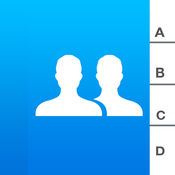-
Category Productivity
-
Size 1.1 MB
Use Quick Remote on your iPhone or iPad to control your Mac with Quick Remote Server for Mac, control your Mac to open App, play music, one touch to sleep or lock your Mac, and more. With Quick Remote, you can be more productive with your Mac Quick Remote Server for Mac available from http://qr.woiapp.comSteps:1. You need make the App on iPhone connect to your Mac successful first then use the App on your Apple Watch
Quick Remote alternatives
Fantastical 2 for iPhone
Fantastical 2 is the award-winning calendar app with features such as natural language parsing, reminders, a beautiful week view, and much more Great iOS update to my favorite iPhone calendar app. Looks great, works great, and now integrates iOS reminders. ONE NEW APP, MANY NEW FEATURES Reminders - See your events and dated reminders together in the main list- Add reminders directly from the Reminders list or new event screen - just flip the switch to toggle between events and reminders-Set dates, times, and geofences (when I arrive/when I leave) Significant new parser features, including:- Create reminders by starting your sentence with reminder, todo, task, or remind me to- Expanded, expressive repeating events such as third Thursday of every month, every weekend, last weekday of the month, and more- Create alerts with phrases such as remind me tomorrow at 3PM, alert 1 hour before, or alarm 3PM All-new event details, including a map to show your events locations and better repeating event options An elegant week view when you rotate your iPhone to landscape Background app updating allows events, reminders, and alerts to be pushed to Fantastical 2 even if you dont launch the app very often An extended keyboard when creating new events or reminders, providing instant access to numbers and symbols for dates and times (only for 4 screens or larger) Birthday options - tap on a birthday to see contact information or send a quick greeting TextExpander support Many other refinements and improvementsADDING NEW EVENTS OR REMINDERS IS FUN The easiest and fastest way to add new events or reminders Just type in your details or use dictation and watch your words magically turn into an actual event or reminder THE FUTURE LOOKS BRIGHT Fantastical 2s DayTicker is the efficient and enjoyable way to see your schedule The expansive and beautiful event list makes it easy to find your events Tap an event or reminder to show and edit its details Tap and hold an event to duplicate, move, or share Use search to instantly locate specific events or remindersFAST, FRIENDLY, AND FLEXIBLE Supports the same calendar services as the built-in Calendar app, including iCloud, Google Calendar, Exchange, and more Fantastical 2 is fully localized in English, French, German, Italian, and Spanish Just type or speak your event or reminder in any of these languages and Fantastical will automatically understand 3D Touch, including Peek and Pop Accessibility support
-
rating 4.5
AppRemote Free - WiFi remote control for Windows
Trying to navigate a tiny cursor on a large screen TV to find the applications and files you want to use can be time-consuming and frustrating sometimes. Looking for something easier?Try AppRemote AppRemote is a WiFi wireless remote control application that displays the items on Windows quick launch bar and five customizable folders on your device. *The receiver application needs to be downloaded and installed on your PC.The receiver application (iReceiver) can be downloaded from our website:www.mbpowertools.net
-
size 6.9 MB
Smart Merge Pro
* Over 1,000,000 people love Smart Merge Pro :)* Merge all duplicate contacts with one tap *MAIN FEATURES Find & Merge duplicate contacts Remove contacts without name or phone number One tap to backup your contacts Quickly find the contacts you needYour contacts are the most important data in your phone which easily becomes messy if not consistently updated. Smart Merge Pro easily helps you detect and merge duplicate contacts. Terms of use: www.simplercontacts.com/termsofusePrivacy policy: www.simplercontacts.com/privacyDo you think your address book is well organize?You will be surprised how Smart Merge Pro can upgrade it
-
rating 4.77647
-
size 47.4 MB
Alfred Remote
Alfred Remote is your personal command centre for Alfred 2 for Mac. Your iPhone or iPad now becomes a perfect day-long companion to your Mac; Whether at work or play, be more productive than ever Alfred 2 for Mac is available from http://www.alfredapp.com/WHAT CAN I DO WITH REMOTE?With a single touch on your iOS device, you can control many Alfred 2 actions on your Mac, including:- Show Alfred 2 on your Mac- System Commands: Lock, restart, shut down, log out or sleep your Mac, eject all devices, quit all apps and empty trash- Launch Applications and System Preferences on your Mac- Open files and folders youve defined on your Mac- Open websites and bookmarks, or pop up Alfred with a custom search filled in- Replace hard to remember hotkey combinations and keywords with icons on iOSIf youre an Alfred 2 Powerpack user, you can control Powerpack features, such as:- iTunes on your Mac: Play, skip, rate your tracks and even start playing random albums- Quickly paste user-defined clipboard snippets into text fields and documents on your Mac- Run user-defined scripts, AppleScripts and terminal commands- Connecting Remote to your favourite Alfred 2 Workflows gives almost limitless possibilities SETTING UP REMOTE1. Select your Mac when you see it appear on iOS, then type the passcode on your MacYour Mac and iOS device will now be securely connected, and the power of Alfred 2 will be at your fingertips, making you even more productive MINIMUM REQUIREMENTS:Alfred Remote is a counterpart app which requires Alfred 2 on Mac, and the ability to connect to it from your iPhone/iPad over Wi-Fi.- Alfred Remote is available for iPhone & iPad on iOS 7+- Alfred v2.6 on OS X 10.8+ is required on your Mac- Youll need the ability to connect both your Mac and your iOS device to the same network through wired or Wi-Fi connection- To control Alfred 2s Powerpack actions, youll need the Powerpack for Alfred 2 on your MacTake a look at http://www.alfredapp.com for more details about Alfred 2 for Mac and Alfred Remote.
-
rating 3.10526
-
size 2.1 MB
Keyplan 3D - Home design
Keyplan 3D, our new home and interior designer is built on top of a unique technology unleashing features never seen before on the Appstore. It is a simple to use, useful and fun App to help you design, build, think and decorate your home or future home from the ground up. A nice video presentation: http://bit.ly/1DACRHoFor more information, visit us on www.keyplan3d.comContact us to: [email protected]
-
rating 4.07143
-
size 146 MB