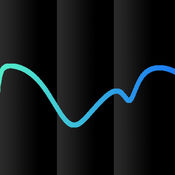-
Category Music
-
Size 2.8 MB
Queue lets you create a fully editable, realtime playlist of your music with seamless crossfading between songs. Insert, re-order and remove songs as your queue (playlist) is playing - no interruptions to your music and no need to press any save buttons. Queue works with AirPlay.
Queue - Realtime Playlisting + Crossfade alternatives
Equalizer
the sound quality blew us away.- Gearburn.comMusic player with the most powerful and acurate equalizer in the app store as well as the most advanced playlist controls.+ Play music directly from your Music library including podcasts and music video (audio only)+ Adjust the powerful parametric equalizer by moving the seven control points or type in the values directly.+ Adjust the EQ curve for your left and right ear separately (now extends from -30 to + 30 dB. Use the StereoEQ setting for that)+ Select from over 10 presets or save your own. Thank you
-
size 15.3 MB
My DJ - Crossfade for iPhone
My DJ is the BEST way to listen to music on the iPhone If youre looking for a way to play your own music with crossfade, this is it Download My DJ now. Its free - give it a try App Description:My DJ creates a continuous stream of your own music. Download My DJ today and find out what all the craze is about Youll never go back to listening to music the OLD way
-
size 40.3 MB
Neutron Music Player
Neutron is the professional music player with a high quality 32/64-bit audio rendering engine which delivers the best possible Hi-Fi grade quality of sound on iOS device. The reliable, platform independent, native core provides consistent behavior on all devices. Your kind patience, help and participation are highly appreciated NOTES* DLNA is trademark of the Digital Living Network Alliance.
-
size 79.6 MB
My DJ Classic
My DJ is the BEST way to listen to music App DescriptionAre you ready to redefine how you listen to music on a daily basis?Introducing My DJ, the app that creates a continuous stream of your own music on your iPhone or iPod Touch. Just set how long you want each song to play (in the settings) and click the play button. My DJ can be used in this manner to scan through a devices songs audibly, much like one would scan through the stations of a radio then stop to listen to a song Features Include: * Play / Pause Buttons * Next Song / Previous Song Buttons * Fade In / Out Settings * Finish Current Song Button * Album Artwork, Artist, and Song Title Displayed * Volume Bar * Integration with iPhone Physical Volume Buttons * Automatic Pause upon Removal of Headphones * Song Play Time Progress BarAll for the low price of FREE Download My DJ Free now, and see what all the craze is about
-
rating 3.26667
-
size 2.0 MB