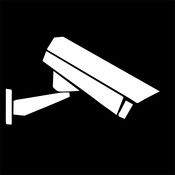-
Category Utilities
-
Rating 4.57576
-
Size 2.9 MB
Prowl is an easy push notifications client iOS. Push to your device notifications from your Mac or Windows computer, or from a multitude of apps and services. SUPPORT@prowlapp on Twitterhttp://prowlapp.com/support.php
Prowl: Easy Push Notifications alternatives
InstarVision
InstarVision is the perfect companion to your IP camera. This user-friendly application allows you to view the video streams of your camera, to control it real-time or to change its settings. You can help us to extend the functions and supported cameras in this app by providing: - Documentation to your camera - Test account if possible This software uses code of FFmpeg licensed under the LGPLv2.1 and its source can be downloaded here: https://github.com/instarcam/InstarVision-iPad
-
size 37.5 MB
Pilot: Home Automation Control
Take control of your smart home Pilot is able to connect to your Domoticz and Zibase home automation system. Simply enter your login credentials, and Pilot will figure out the rest. Want to know more about Pilot?The official website: http://pilot.patrickferreira.comEmail support: [email protected]
-
rating 4.75
-
size 67.6 MB
Pushsafer
Pushsafer make it easy and safe to get notifications in real time to your mobile or desktop device Send & receive notifications by EMAIL, through a simple URL / LINK or with our API.Our software convert your request (send by eMail, URL, API call) and forwards it as a notification to your device. Offers solutions for many case studies, for example: home automation alerts, ip camera motion detection, server monitoring, sheduled reminder and everything else you want to be reminded. This first image also displayed in the Push Notification (require iOS >=10.0) We also provide a eMail and URL generator to make the setup fast and easy Visit https://www.pushsafer.com for more informations
-
size 31.4 MB
Pushover Notifications
Pushover is a simple push notification service that integrates easily into web apps like IFTTT, network monitoring systems, shell scripts, and anything else that needs to send alerts to your iPhone, iPad, Desktop, and other robot-like mobile devices. App has a free 7-day trial and unlimited usage beyond the trial requires a one-time in-app purchase. Pushover includes an Apple Watch app and complications so you can push custom data straight to your watch face with our Glances API.Visit https://pushover.net/ to find apps, plugins, and services that support Pushover, or get an API key for your own app.
Geofency Time Tracking
GEOFENCY enables full automatic location-based time tracking on iPhone, iPad & Apple Watch, where manual inconvenient Check-in/-out becomes an absurdity of the past. Arrival & departure times get recorded automatically as soon as you enter or leave an interesting place it works like magic Of course all very energy efficient, thanks to the latest Geofencing & iBeacon technologies With the integrated webhook feature you can even trigger your home automation system as you arrive or leave (e.g. switch on lights when coming home) Great to automatically monitor working hours, client visits, lunch times or the stays on your favorite places GEOFENCY offers the just simplest and most effective way to MONITOR your DURATION OF STAYS on interesting places. Perhaps the most overall effective app available.Find out more on our landing page: www.geofency.comSample-Script for easy webhook integration: www.geofency.com/geo.zip
-
rating 4.7907
-
size 6.5 MB
More Information About alternatives
Share Clipboard Free
Share Clipboard is a small utility App to share the text portion of the clipboard between your iOS devices or between your iOS device and your computer (Windows / Mac / Linux). Share Clipboard supports iPhone, iPad and iPod touch. Simple and easy To share clipboard between your iOS device and your computer (Windows / Mac / Linux), connect them to the same Wi-Fi network, run Share Clipboard on your iOS device and run Share Clipboard on your computer, and connect them with Share Clipboard.Share Clipboard for Windows / Linuxhttps://github.com/coralw/share-clipboardImportant: Those Share Clip binaries on Dropbox are reported to be unsafe, we strongly recommend that you stop using them.Supporthttps://langui.net/share-clipboard/
-
size 4.3 MB
-
version 1.6
Private Eyes
Private Eyes for iOS device lets you discretely monitor the activity on your home computer, while you are away, in real time. Wondering who has been tempering your computer lately? * Download and run the free Mac or Windows software from http://www.senstic.com/iphone/privateeyes/privateeyes.aspx.
-
size 2.2 MB
-
version 2.0
PocketAudio (Microphone)
YouTube Video: http://www.youtube.com/watch?v=liFnEDcOz-cPocketAudio lets you use your iOS device as a wireless microphone for your computer. PocketAudio (Microphone) can be used as an audio input device to Windows or Mac. Please do not expect real time transmission.
-
rating 1
-
size 3.1 MB
-
version 3.0
Tap Remote - Command your Mouse / Keyboard / Apps over Wifi / Bluetooth
Remote Mac Minion turns your iOS device into a powerful remote control for your Mac computer. More than just a Keyboard, Mouse and Trackpad, Remote Mac Minion also gives you control over the Mac system Dock as well as controlling your favourite apps like Spotify and iTunes. Enjoy these Features for FREE:-> Simulated Mouse - Left, Right and Double-Click-> TrackPad - Two finger scroll just like on your Macbook-> Keyboard - select from various layouts (email, numeric)-> Full support for Portrait and Landscape mode-> Media Remote - control your favorite audio and video apps-> Customize the interface with color themes-> Control and view the Mac system Dock-> Connect with Multi-peer Connectivity (Wifi, Bluetooth, peer-to-peer wifi)-> Password protectionUpgrade to the Pro version and get these features:-> Mirror your desktop to your iOS device-> Presentation remote-> Extended Keyboard3 Simple steps to get started:1) Visit tapremote.typhoonsoftware.com and download the Mac client software2) Run the Mac client software and the iOS app3) The devices will connect automatically
-
rating 3.66667
-
size 2.4 MB
-
version 1.2.0
Air Share Lite: Transfer Files from PC to iPhone
Transfer Music, Videos, Documents, Photos or Any Files from PC / Mac to your iPhone / iPad by just Drag & Drop Share files from your computer to iOS device in 3 easy steps:1. Connect your iOS device to the same Wifi of your computer.2. Internet Explorer and Microsoft Edge ( File upload is limited in IE and Edge )We love your feedback to constantly add new features to our apps and for any questions shoot a mail to : [email protected] and we will get back to you within 24 hours.
-
size 23.4 MB
-
version 1.0.4
Air Share : Transfer Files From PC To Your Device!
Air Share : Transfer Music, Videos, Documents, Photos or Any Files from PC / Mac to your iPhone / iPad by just Drag & Drop Share files from your computer to iOS device in 3 easy steps:1. Connect your iOS device to the same Wifi of your computer.2. Internet Explorer and Microsoft Edge ( File upload is limited in IE and Edge )We love your feedback to constantly add new features to our apps and for any questions shoot a mail to : [email protected] and we will get back to you within 24 hours.
-
size 20.3 MB
-
version 1.0.9
Recos Mobile
Recos Mobile is an iOS client for Windows Remote Services using Remote Desktop Protocol (RDP) in order to remotely access your computer. In addition this application transforms any iOS mobile device (iPhone, iPad) with a camera to a Barcode Scanner which directly communicates with the Recos20 software.
-
size 4.7 MB
-
version 1.1.1
My Computer Data
My Computer Data provides access to data on a computer running Windows or Mac OS X.You can view various types of computer data from your iPhone / iPod / iPad while on the same WiFi network. Data that is viewed with My Computer Data is automatically stored (cached) on your iOS device and can be viewed later on without requiring any network connection. Available data / modules:- Desktop: Files on your desktop and subfolders- Documents: Files in your documents folder and subfolders- Browser: Access your bookmarks, including browser historyCurrently supported:- Windows 7, Vista, XP, or 2003- Mac OS X 10.5, 10.6- Firefox 3.x, Chrome 9.0
-
rating 2.98113
-
size 2.4 MB
-
version 1.0.1
Paranoia Text Encryption Lite (free version)
Paranoia Text Encryption is the universal text encryption application for iOS (iPhone/iPad/iPod) by Paranoia Works. Just copy and paste to and from your favorite applications or save to a file for later use. A free cross-platform desktop version (Mac OS X, Windows, Linux, ) and an online (web-based) version (AES, client-side JavaScript) is available on the apps homepage (download section).
-
size 18.2 MB
-
version 2.3
AppLaunch
AppLaunch allows you to interact with your computer (Mac or Windows) in order to launch your applications directly from your mobile device. As extra, you can use AppLaunch as a keypad : very handy if your keyboard doesnt have one Note that for it to works you have to download AppLaunch Server from http://www.rpsoftapps.com/applaunch/ and install it on your computer. Functionalities :- Connect to your server automatically or by entering the IP address manually- Launch from your iOS device the apps that have been added in AppLauncher Server Interface- Use the keypad functionality (numbers, arrows and HOME / END / PGDN / PGUP functions)- You can connect multiple iOS devices to the same serverMost of all AppLaunch is free, so enjoy it
-
size 1.7 MB
-
version 1.0