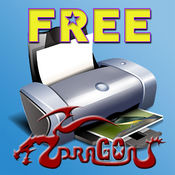-
Category Productivity
-
Size 7.4 MB
Printing pro is a great app for printing document from mobile- Auto scan networked printer in the same network through wifi.- Manually add a printer.- Support print web page.- Support print PDF files.- Support print images.- Support text file.- Support print Microsoft office files (.doc, .docx, .xls, .xlsx )- Support print email content.- Support print document from dropbox,
Printing Pro alternatives
VPN 24: Hotspot VPN for iPhone
VPN 24 - Free and Unlimited VPN.- Private and Secure Browsing.- No Sign Up. No Credit Cards.- Wi-Fi Security at Public Hotspots.- Many Locations Available.- No User Logs Saved.- Unparalleled VPN Performance. The cancellation will take effect the day after the last day of the current subscription period, and you will be downgraded to the free service.
-
rating 4.16667
-
size 37.1 MB
PrinterShare
With PrinterShareTM Premium you can print photos, contacts, and web pages. Many other apps, including Mail, Safari and Notes, allow you to copy something and then paste it into PrinterShare for printing. printershare.com for more information on printing with PrinterShare app.
-
rating 4.15385
-
size 37.8 MB
Mailpod for Yahoo Mail, Gmail, Hotmail
Simple, fast and easy to use app for Gmail, Yahoo Mail and Hotmail. Attach photos and files from Dropbox, Google Drive, SkyDrive and Box. Strong privacy controls, for example - Mailpod uses information about contacts only for helping with auto completing addresses- When attaching files from your account at Google Drive, Box, SkyDrive or Dropbox, Mailpod does not use the file content for any purpose other than sending the file attachment.- Mailpod does not copy any of your personal information, including email addresses, contacts, etc., to its servers.
-
rating 3.18519
-
size 14.5 MB
Dragon Printer
Dragon Printer is absolutely FREE to help you view and print your files. Dragon Printer is: Document Reader Image Viewer PDF Converter Printer Storage View, print and manage documents Documents from MS Office and iWorks Photos and Pictures PDF files Web Pages Maps Contacts Clipboard content Emails and Email Attachments Text Messages How To Determine Printing Path (there are three printing methods)(1) WiFi Print: any printer without PC. )(2) Google Cloud Print: your printer supports google cloud print feature your old printer work with chrome on your PC(3) Air-Print: your printer supports air-print feature, Please make sure that your printer is connected to the WiFi which your iOS device is connected to Support multiple languages Deutsch English Espaol Franais Italiano Nederlands Portugus P MORE INFO:https://sites.google.com/site/dragongoservice/
-
rating 4.56203
-
size 37.0 MB