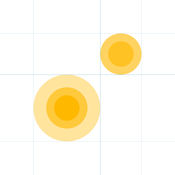-
Category Productivity
-
Rating 4.59999
-
Size 8.9 MB
The multitouch calculator with spreadsheet functionalities. Fast. You can scroll through them by simply sliding your finger across the screen Real-time memory function: All numbers entered or calculated are instantly stored Real-time computation: The result is calculated instantly as you input your calculation whenever possible Instinctive to use: Enter your calculations as you would normally write them Edit your calculations: All lines of calculation can be modified or deleted at will Calc sheets : Manage and store all you calculations and numbers in calc sheets2 keyboards: Standard and Scientific Share your calculations: Send your calculations by e-mail or by instant messaging Smart brackets: PopCalc understands whether to open or close the brackets Smart percentages: To add 10% to a number, simply enter +10% after the number Comments : add comment to any calculation
PopCalc Pro Calculator alternatives
Spark by Readdle
App Store BEST OF 2015 Spark Spark Spark - The VergeSpark - TechCrunch Spark - LifeHackerSpark Spark Apple Watch Spark :Spark Google DropboxBoxOneDriveReadabilityPocketEvernoteOneNote iCloud DriveGoogle DropboxOneDriveReadabilityPocketEvernoteOneNote iPhone iPad PDF iPhone PDF iPhone Spark Apple WatchiPhone Spark iPhoneiPadApple Watch Spark 18
-
rating 4.46117
Fantastical 2 for iPhone
Fantastical 2 is the award-winning calendar app with features such as natural language parsing, reminders, a beautiful week view, and much more Great iOS update to my favorite iPhone calendar app. Looks great, works great, and now integrates iOS reminders. ONE NEW APP, MANY NEW FEATURES Reminders - See your events and dated reminders together in the main list- Add reminders directly from the Reminders list or new event screen - just flip the switch to toggle between events and reminders-Set dates, times, and geofences (when I arrive/when I leave) Significant new parser features, including:- Create reminders by starting your sentence with reminder, todo, task, or remind me to- Expanded, expressive repeating events such as third Thursday of every month, every weekend, last weekday of the month, and more- Create alerts with phrases such as remind me tomorrow at 3PM, alert 1 hour before, or alarm 3PM All-new event details, including a map to show your events locations and better repeating event options An elegant week view when you rotate your iPhone to landscape Background app updating allows events, reminders, and alerts to be pushed to Fantastical 2 even if you dont launch the app very often An extended keyboard when creating new events or reminders, providing instant access to numbers and symbols for dates and times (only for 4 screens or larger) Birthday options - tap on a birthday to see contact information or send a quick greeting TextExpander support Many other refinements and improvementsADDING NEW EVENTS OR REMINDERS IS FUN The easiest and fastest way to add new events or reminders Just type in your details or use dictation and watch your words magically turn into an actual event or reminder THE FUTURE LOOKS BRIGHT Fantastical 2s DayTicker is the efficient and enjoyable way to see your schedule The expansive and beautiful event list makes it easy to find your events Tap an event or reminder to show and edit its details Tap and hold an event to duplicate, move, or share Use search to instantly locate specific events or remindersFAST, FRIENDLY, AND FLEXIBLE Supports the same calendar services as the built-in Calendar app, including iCloud, Google Calendar, Exchange, and more Fantastical 2 is fully localized in English, French, German, Italian, and Spanish Just type or speak your event or reminder in any of these languages and Fantastical will automatically understand 3D Touch, including Peek and Pop Accessibility support
-
rating 4.5
Notebook - Take Notes, Sync
* App Store 2016*100 MacWeb Clipper- - PDF- - - - Apple Pencil- zoho.com/notebook- YouTubeVimeo- - - - - - - - - - - - - - - TouchID- iOS- - iMessage- Siri- 3D Touch- iPAD PRO- Split ViewSlide Over- iPad Pro- - - - [email protected]/notebook
-
rating 4.48768
Notebook calculator (ge-calc)
794.5/5AppStore Japan 1AppStore Japan iPad Top100(4iPhoneiPad)+Evernote- ?-EvernoteURLcom.ge-nie.ge-calc://-facebookhttps://www.facebook.com/GeCalc
-
rating 4.06667
GoodNotes 4
GoodNotes PDF iCloud GoodNotes iPad iPhone GoodNotes OCR: PDF PDF GoodNotes Microsoft Word PowerPoint GoodNotes GoodNotes GoodNotes BoxDropboxGoogle Drive SkyDrive GoodNotes GoodNotes
-
rating 4.36904
More Information About alternatives
PopCalc Free Calculator
Simple spreadsheet. Powerful multitouch calculator. You can scroll through them by simply sliding your finger across the screen Real-time memory function: All numbers entered or calculated are instantly stored Real-time computation: The result is calculated instantly as you input your calculation whenever possible Instinctive to use: Enter your calculations as you would normally write them Edit your calculations: All lines of calculation can be modified or deleted at will Calc sheets : Manage and store all you calculations and numbers in calc sheets 2 keyboards: Standard and Scientific Share your calculations: Send your calculations by e-mail or by instant messaging Smart brackets: PopCalc understands whether to open or close the brackets Smart percentages: To add 10% to a number, simply enter +10% after the number Comments : add comment to any calculation
-
rating 4.5
-
size 9.1 MB
-
version 2.7.6
Inseries Pro - Spreadsheet-like Smart Calculator
The smart, modern, and elegant calculator app - optimized for multi-touch* Easy, logical entering of calculations and clear history of previous results* Built-in calendar functions (e.g., number of days between two dates)* Naturally adding and subtracting percentages (e.g., 99+20% taxes or 79-30% discount)* Gesture support for fast access to previous result and memoryInseries is the slightly different professional calculator app that allows you to naturally enter calculations and clearly browse your previous results. Simply type in 100+20% to add taxes, or 100-30% to easily calculate a discount. Intelligent professional calculator* Fast access to common, date, and scientific functions and constants* Natural adding and subtracting of percentages* Quick-sum function for fast adding of multiple numbers* Real random value generator for RAND() functionSimple and clear user interface* Easily enter calculations in a spreadsheet-like way* Copy results and paste support for calculation field* Fast switching between all, 2, and 4 fraction digits* Swipe-gestures for storing, recalling and clearing memoryPersistent calculation and result history* Built-in database for previous calculations and results* Back-functionality for going back to previous calculation* Persistent settings, e.g., for fraction digits mode* Variable-style access to memory (M) and result (R)
-
size 3.4 MB
-
version 2.0
Inseries - Spreadsheet-like Smart Calculator
The smart, modern, and elegant calculator app - optimized for multi-touch* Easy, logical entering of calculations and clear history of previous results* Built-in calendar functions (e.g., number of days between two dates)* Naturally adding and subtracting percentages (e.g., 99+20% taxes or 79-30% discount)* Gesture support for fast access to previous result and memoryInseries is the slightly different professional calculator app that allows you to naturally enter calculations and clearly browse your previous results. Simply type in 100+20% to add taxes, or 100-30% to easily calculate a discount. Intelligent professional calculator * Fast access to common, date, and scientific functions and constants * Natural adding and subtracting of percentages * Quick-sum function for fast adding of multiple numbers * Real random value generator for RAND() function Simple and clear user interface * Easily enter calculations in a spreadsheet-like way * Copy results and paste support for calculation field * Fast switching between all, 2, and 4 fraction digits * Swipe-gestures for storing, recalling and clearing memory Persistent calculation and result history * Built-in database for previous calculations and results * Back-functionality for going back to previous calculation * Persistent settings, e.g., for fraction digits mode * Variable-style access to memory (M) and result (R)
-
size 3.3 MB
-
version 2.0
TG Data Calc Free
TG Data Calc is a fast and smart way to create and compare yield calculations. Choose between providing the retail price and margin factor or the retail price and costs of sale of your products and add your calculation to the comparison view to compare it with other calculations.
-
size 6.4 MB
-
version 1.3
Aspects Ratio
Perfectly simple and easy to use aspect ratio calculator. If you do lots of resizing calculations every day, you can save yourself hours with this simple application. Simply choose the original aspect ratio or dimensions, enter either of the new desired dimensions, and the missing number will be calculated instantly.
-
size 3.0 MB
-
version 0.3.0
Calc&Save Free
Calc&Save Free is a calculator that allows you to save, review and edit your calculations. You can scroll through the calculator view, change, add, or remove values and operations. Check http://kofesmolot.com/iPhone/calc/ for full functionality description.Yappler-Tags: Calculator,Tape-calculator,spreadsheet,free
-
rating 3.16667
-
size 0.3 MB
-
version 1.2.1
Goldify - Golden ratio design calculator
Simply - an easy-to-use & beautiful tool for applying the golden ratio to anything Are you a designer, architect or just very interested in mathematics? Goldify is the number one golden ratio tool on the App Store Simply enter your starting number in the top and Goldify will present you with a grid containing increasing and decreasing numbers calculated by the golden ratio. Have fun designing incredible stuff
-
size 12.4 MB
-
version 1.0
Fusion Calculator
Fusion Calculator is an amazing revolutionary calculator You can put aside the numbers you calculated anywhere on the screen, simply by dragging them using your finger. You can bring those numbers back again to add, subtract, multiply, or divide by another number you calculated. If you want a simple and useful calculator, this may be the one and only calculator youll ever need To watch a demo, search for Fusion Calculator on YouTube
-
size 4.7 MB
-
version 1.9.5
Fusion Calculator for iPad Lite
Fusion Calculator is an amazing revolutionary calculator You can put aside the numbers you calculated anywhere on the screen, simply by dragging them using your finger. You can bring those numbers back again to add, subtract, multiply, or divide by another number you calculated. If you want a simple and useful calculator, this may be the one and only calculator youll ever need To watch a demo, search for Fusion Calculator on YouTube
-
size 8.8 MB
-
version 1.3
iPercentages - Percent Calculator
This is a great tool which can help you to easily perform those sometimes complicated percentage calculations. Simply enter two values within the application and select your desired Percentage option and let the application do the rest for you. We have now also included an History Screen so that you can easily see your past calculations and copy or email the results and calculationsThis new version now features EIGHT Percentage Calculations.1) After percent added / deducted2) Decrease a number by a percentage4) Increase a number by a percentage5) Percent Changed6) Percent of a number7) percent of a part value8) x is y % of Other Features:- History Screen records your calculations- Email / Copy Calculations or results- App Remembers your favourite percentage calculation- Large Keypad- Easy to see numbers- Multi Tasking Support
-
size 1.7 MB
-
version 1.2.4