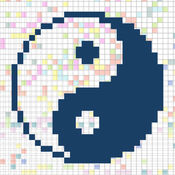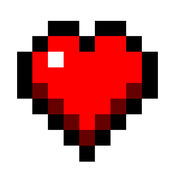-
Category Entertainment
-
Rating 3.16667
-
Size 2.0 MB
PixelPad gives you the ability to create top notch pixel art on your iPhone or iPod Touch in a fast, fun, and easy way. Creating or removing a pixel is as easy as tapping the screen. After youve saved your image, just give the device a shake to return to the main screen
PixelPad alternatives
Pixcel - 8bit Animator
The best mobile pixel animator is waiting for you. Animate your own pixel art on Pixcel app. * Support languages : English, Korean, Japanese* This app built using Swift.
-
rating 4.15789
-
size 20.3 MB
Let's Create! Pottery HD Lite
Free your creativity A must have app to help you relax. - Robin Rhys, AppAdvice Daily Totally worth a look - Touch Arcade A truly unique experience - App Spy With Lets Create: Pottery making ceramics has never been more simple and fun Become a true artist and create one of a kind pottery items and share them with your friends Throw the clay on the wheel, release all your artistic talents and take benefit of dozens of materials available in order to create your own design Even when you glaze and fire your very first pot you will feel accomplished and relaxed as pottery is the best way to relieve your everyday stress and find your inner peace. An amazing, therapeutic and uplifting experience you can enjoy with your family and friends Videos worth a watch:Official game trailer - http://youtu.be/53t0sG03UUo Gameplay trailer - http://youtu.be/4Myr4kw8QMM
-
rating 4.83333
-
size 106 MB
Retro Art Studio
Retro Art Studio is a collection of Retro themed art games / toys from the 60s forward. Current version includes: Dial A Doodle- An Etch a Sketch (tm) inspired line drawing game. Settings->Privacy->Photos->Art Studio set to On.
-
size 75.8 MB
8bit Painter - Pixel Art Editor
Over 600,000 total downloads Enjoy pixel art more easily A super simple pixel art drawing app appeared.8bit Painter is a fun drawing application that anyone can easily draw pixel art. Since it narrows down to intuitive operation method and minimum necessary functions, you will not get lost in operation. [Main functions]* Pen tool* Eraser tool* Fill tool* Dropper tool* Preview* Clearing the canvas* Expanding & shrinking the canvas size* Moving the canvas* Moving pixels* Grid ON / OFF* Undo & Redo* Color Picker* Original color palette with 24 colors* Preset color palette with 96 colors* View posts on Twitter
-
rating 4.875
-
size 17.3 MB
More Information About alternatives
Art Shop
Quality Clip Art Library & Storage Fast Access to your Art & Graphics Import your favorite Images to Art Shop from your Clipboard, Photo Album, or Facebook account Enjoy easy access on your iPad, iPhone or iPod touch whenever you need Clip Art or Graphics for any creative project Perfect for writing Books, creating Animations, or to add that special touch to any of your Wonderful Works of Art Art Shop stores Images in various sizes, such as iPad Screen, iPhone Screen, Clip Art or Photo size, as available or however you choose to store them. Art Shop comes loaded with tons of Great Sample Images* and easy in-App access to the miSoft Clip Art Cloud Server for even more great PD Images Then, load up your collection with fast access and sharing of your Images from Gallery, Facebook & Twitter Tips:Tap an Image from the Thumbnails to enter the Image Space, Tap again and the Image Menu appears. Art Shop is easy, intuitive, and yet very powerful If you enjoy our Apps, please take a moment to post a Kind Star Rating and maybe even a written Review These steps really help others find and enjoy our Apps and empower us to provide great updates and new Apps *Notice: Sample Images various artists and posted on Public Domain sites: PublicDomainPictures.netPublic-Domain-Image.compdClipArt.orgAll data and info , , mobile i Software, LLC 2010.
-
rating 3.62069
-
size 8.8 MB
-
version 1.2
Draw Pixel
MAP OUT, ORGANIZE, THINK, DESIGN AND SHARE. Pixel Art Artist is ver easy to use fast and fun tool to draw pixel art. Pixel Art Artist Features ;*Create, save, delete file, load*Split screen for parents kids participation, *Rich pencil, background and grid colors,*Share your artwork on social media*Advanced toolbar for drawing*Export PNG support*Ability to load pre-drawed pixel art image on parent screen for lazy parents :)*DIY Stylus pen support you can use with diy pens* Advanced color panel* Recently used color history* Unlimited drawing history* Recently used pixel arts in pixel art gallery* User friendly sections in pixel art gallery* You can define your own screen resolution up to 200x200* New and easy to use UI design* Virtual pencil* Virtual eraser* Virtual dropper style color picker* In-app purchase for upgrade to special editionTutorial video : https://www.youtube.com/watch?v=PlGYApyxKNI&t=2s
-
size 64.6 MB
-
version 1.7
Pop Art!
Pop Art displays a slideshow of HUNDREDS of the most stunning images of pop art from around the world youve NEVER seen a collection like this Some of the renowned photographers include Mary Ann Wakeley and Tony Worrall. All of the photos can be used as WALLPAPER by simply tapping the screen and pressing the Save button. This will save the image in your Photos app FEATURES:*Hundreds of stunning images to keep you entertained for hours*Use any image as Wallpaper for your iPhone *Simple swipe to advance / revisit images*Professionally produced background ambiance*Professional photographersLANGUAGES:EnglishREQUIREMENTS:Compatible with iPhone, iPod Touch, and iPadRequires iPhone 3.0 Software Update2010 Italic Labs LC, All Rights Reservedhttp://[email protected]
-
rating 1.58333
-
size 57.0 MB
-
version 2.0
Crayon Style
Crayon Style is a painting application reproducing the warm experience of drawing with crayons. Transform your iPhone or iPad into a sheet of drawing paper and enjoy creating all kinds of drawings ranging from doodling and sketching to full-blown art. Main Features- Drawing engine reproducing the look and feel of crayon art.- 24 colors available.- Rub colors with the sponge tool to blend them together.- Eraser tool.- Color selection history (up to 3 colors).- 5 levels of line thickness (line thickness saved separately for each tool).- Undo / Redo (up to 4 times each).- Enlarge, reduce and rotate the canvas.- Toolbar can be moved to the top or bottom of the screen.- Artwork gallery feature.- Set a photo or image as a background with the Sketch Guide feature.- Output (export) to: - Camera roll (jpg format) - Share - Open In- Supports Apple Pencil (pressure).- Supports 3D Touch.
-
rating 4.7
-
size 47.5 MB
-
version 1.04
3D Wallz - Collection Of Abstract 3D Wallpapers
3D WallpapersOur app is a collection of over 10000+ HD (High-Density) beautiful images for iPad iPhone6 and plus iPhone 4, iPhone 3G/3GS & iPod Touch. All images are optimized for iPhone 4 with fine details and superb resolution. FEATURESThis application has the following features:1) Over 10,000+ HD wallpapers2) Ability to add selected images to a Favorite Album for easy browsing later on3) Save any image into the Camera RollHOW TO USETo set an image as your iPhone wallpaper, follow 3 simple steps:1 - Choose your favorite images (hint: single tapping on a image will give you a full-screen view)2 - Press the Save button on the lower right corner3 - Go to your Camera Roll, find the image, press the icon on the lower left corner and select Set as Wallpaper
-
size 12.9 MB
-
version 1.1
Best Mom's Wallpapers - 2017 Mother's Day Wallz
Mothers Day WallpapersOur app is a collection of over 10000+ HD (High-Density) beautiful images for iPad iPhone6 and plus iPhone 4, iPhone 3G/3GS & iPod Touch. All images are optimized for iPhone 4 with fine details and superb resolution. FEATURESThis application has the following features:1) Over 10,000+ HD wallpapers2) Ability to add selected images to a Favorite Album for easy browsing later on3) Save any image into the Camera RollHOW TO USETo set an image as your iPhone wallpaper, follow 3 simple steps:1 - Choose your favorite images (hint: single tapping on a image will give you a full-screen view)2 - Press the Save button on the lower right corner3 - Go to your Camera Roll, find the image, press the icon on the lower left corner and select Set as Wallpaper
-
size 12.6 MB
-
version 1.1
Lion Wallpapers - Big Cats !
Lion WallpapersOur app is a collection of over 10000+ HD (High-Density) beautiful images for iPad iPhone6 and plus iPhone 4, iPhone 3G/3GS & iPod Touch. All images are optimized for iPhone 4 with fine details and superb resolution. FEATURESThis application has the following features:1) Over 10,000+ HD wallpapers2) Ability to add selected images to a Favorite Album for easy browsing later on3) Save any image into the Camera RollHOW TO USETo set an image as your iPhone wallpaper, follow 3 simple steps:1 - Choose your favorite images (hint: single tapping on a image will give you a full-screen view)2 - Press the Save button on the lower right corner3 - Go to your Camera Roll, find the image, press the icon on the lower left corner and select Set as Wallpaper
-
size 10.9 MB
-
version 1.1
Catch52 Free
Challenge your reflexes, concentration and friends. Catch 52 drops playing cards from the top of the screen and you must catch all of either the picture cards or all the cards of a named suit (spades, diamonds, clubs, or hearts) by tapping the right side of the screen or tapping the left side of the screen to reject all the other cards. Use a swipe up to return to the game screen.
-
size 12.9 MB
-
version 1.3
Valentine's Day Wallpapers - Love Wallpapers
Valentines Day Wallpapers - Love WallpapersOur app is a collection of over 10000+ HD (High-Density) beautiful images for iPad iPhone6 and plus iPhone 4, iPhone 3G/3GS & iPod Touch. All images are optimized for iPhone 4 with fine details and superb resolution. FEATURESThis application has the following features:1) Over 10,000+ HD wallpapers2) Ability to add selected images to a Favorite Album for easy browsing later on3) Save any image into the Camera RollHOW TO USETo set an image as your iPhone wallpaper, follow 3 simple steps:1 - Choose your favorite images (hint: single tapping on a image will give you a full-screen view)2 - Press the Save button on the lower right corner3 - Go to your Camera Roll, find the image, press the icon on the lower left corner and select Set as Wallpaper
-
size 12.9 MB
-
version 1.0
Pixel Art Studio - Learn to draw color sprites
Learn to draw Pixel Art with PIXEL ART STUDIO Do you want to make pixelated creations for your social profiles, games or designs? PIXEL ART STUDIO is the app you are looking for - Beautiful and easy Pixel Art Editor- Templates to help you learn pixel art tricks- Expert mode without template- Change the number of pixels for your design- Easy sharing: 3 different sizes (small, medium and big)- Use your pixel art as image for your social profiles (WhatsApp, Facebook, Twitter, Instagram)- Save to your camera roll- Print directly from the app- Email to your friendsInstall it NOW, limited time special price
-
size 32.6 MB
-
version 1.0