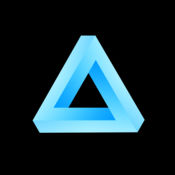-
Category Business
-
Size 48.9 MB
ASET Kustom the exclusive distributor of 1 Shot Paints. This app is designed as an informational and promotion tool for professionals in the automotive refinish industry. Access TDS sheets, submit photos, email Louie for technical questions, view our photo gallery and much more.
ASET KUSTOM alternatives
Fiverr - Freelance Services
Business owner working around the clock? Rushing to complete a project? Download now & do more Trailer:http://youtu.be/hKYQgNL6efQLike Fiverr on Facebook:https://www.facebook.com/FiverrFollow Us on Twitter:https://twitter.com/fiverrFiverr International Ltd.
RepairCenter
The RepairCenter Mobile, an extension of RepairCenter Shop Management software, enables collision repair facilities to manage various aspects of their workspace remotely. Features: Take and attach photos to repair orders Search for repair orders View repair order details such as vehicle and customer information Direct dial or email customers from the iPhone View status of repairs Post repair status updates for customers to view online Create and assign tasks
-
size 17.4 MB
QuickBooks Accounting
Run your entire business with the No. 1 small business cloud accounting solution Try it FREE for 30 days and enjoy the freedom to work anywhere from your iPhone and iPad, plus unlimited access to QuickBooks on the web. Download today, and start managing your small business easily, on the go
-
rating 4.46154
-
size 203 MB
CompuLEAD
CompuLEAD is the easiest and most effective way for exhibitors to capture sales leads on the trade show floor using your own iPhone or iPad Youll also have access to your leads in real-time from myLeads, CompuSystems premier lead follow-up service. Capture Leads: Scan an attendees badge, enter their badge number or enter their email address and instantly receive full lead data for that attendee Use the Quick Scan mode to rapidly capture leads in succession Edit lead contact information and add notes using the iPhones keyboard or voice-to-text function Qualify and survey your leads with 10 standard qualifiers/surveys or create your own custom qualifiers or survey questionsNew and improved User Interface lets you easily add notes, qualifiers and surveys to leads from your lead listManage Leads: Use the Lead Filter feature to easily search your lead list to view a leads record Add/edit notes, qualifiers and surveys directly from your lead listPrevious Events Leads: View leads captured by CompuLEAD at a previous event anytime on your iPhone by event name See fi a current shows lead had been captured at a previous event and view the past contact information and qualifications
-
size 38.0 MB
Quick Resume - Resumes Builder and Designer
Quick Resume is a simple and effective tool to help you create professional resumes in minutes. All you need to do is entering your information, Quick Resume will make you basic straight forward resumes. If you have any question, please email to [email protected].
-
size 17.3 MB
More Information About alternatives
Multi Photo Edit lite - Foto Editor to edit all your photos with 1-Tap
Multi Photo Edit - Edit all your photos with 1-Tap Do you know the following problem: You had a photo session but the light was too dark or the sun was shining and overexposed the photos? Now you have to run a photo editor and edit each photo. Resolution: 4096x4096 pixels)- Save only actual photo Features for a single photo: -- - Crop tool: crop your photos - Rotate: rotate your photos Now download Multi Photo Editor The fastest editor exclusive for your iPhone - the power house If you have any questions/ problems/ or ideas just leave an email: [email protected]
-
size 5.2 MB
-
version 1.0
CHANGI-Light
Changi-Light Pte Ltd was established in 1993 with the objective of providing quality lightingfixtures and prompt deliveries to the construction industry. With this as our core mission, we have also introduced other value-added services to serve our customers better. Features of CHANGI-Light app includes:- 1-Click Dial Feature to CHANGI-Light Sales Teams for project consulations- 1-Click Email Enquiry Feature to send CHANGI-Light Sales Teams enquiries- 1-Click Submit a Photo feature to send photo enquiries to CHANGI-Light- Browse Past Project References as well as CHANGI-Lights catalogue- Project Notes Feature to record technical/quotation discussions with Sales team and many more
-
size 21.7 MB
-
version 1.0
12 Step Road Map
12 Step Roadmap is an business training and education platform designed to help business owners, marketing directors and sales professionals accelerate their results through advanced marketing solutions and strategies. Check out live events, webinars, podcasts and blog posts featuring experts from around the world in digital marketing strategies. * View our training resources on the go* Stay up-to-date with our latest tools anytime* Unlock coupon rewards*Receive exclusive mobile coupons* Email us photos from our events for our gallery
-
size 25.9 MB
-
version 1.0
CCS HSE
Safety Inspections, Audits and Analytics to drive transparency and accountabilityCCS HSE is a comprehensive safety platform that enables companies to perform safety assessments, create mobile forms, create an online file cabinet structure and upload procedures. This is a great tool for any organization that wants to ensure a SAFE workplace and provide a quantitative, intuitive tool for all employees. Features and Benefits:-Mobile application based with back end website administration and analytics-Over 150+ canned mobile forms available (Accident, Theft, Near Miss, Equipment Safety, Utility Hit, and more)-Leading Safety Indicators in real time-Delivers 11,000+ best practice safety questions -Innovative Lessons Learned program-Safety news of the day-Email reports with photos, notes and severity level-Customize reports and website with logo-Categories and questions by filtered project-Offline Capability-Securely share data within your company and industry-Transparent, real time safety audits -Ease of implementation-Track employee certifications-View corporate safety plans on mobile device-View safety data sheets on mobile deviceAND MORE
-
size 74.4 MB
-
version 1.0.3
CCS HSE Esp
Safety Inspections, Audits and Analytics to drive transparency and accountabilityCCS HSE Esp is a comprehensive safety platform that enables companies to perform safety assessments, create mobile forms, create an online file cabinet structure and upload procedures. This is a great tool for any organization that wants to ensure a SAFE workplace and provide a quantitative, intuitive tool for all employees. Features and Benefits:-Mobile application based with back end website administration and analytics-Over 150+ canned mobile forms available (Accident, Theft, Near Miss, Equipment Safety, Utility Hit, and more)-Leading Safety Indicators in real time-Delivers 11,000+ best practice safety questions -Innovative Lessons Learned program-Safety news of the day-Email reports with photos, notes and severity level-Customize reports and website with logo-Categories and questions by filtered project-Offline Capability-Securely share data within your company and industry-Transparent, real time safety audits -Ease of implementation-Track employee certifications-View corporate safety plans on mobile device-View safety data sheets on mobile deviceAND MORE
-
size 74.6 MB
-
version 1.0.0
Ironworker Safety
A comprehensive safety application for Ironworkers Safety Inspections, Audits and Analytics to drive transparency and accountabilityIW Safety is a comprehensive safety platform enabling companies to perform safety assessments, create mobile forms, create an online file cabinet structure and upload procedures. This is a great tool for any organization that wants to ensure a SAFE workplace and provide a quantitative, intuitive tool for all employees. Features and Benefits:-Mobile application based with back end website administration and analytics-10 best practice mobile forms available (Accident, Theft, Near Miss, Equipment Safety, Utility Hit, and more)-Leading Safety Indicators in real time-Delivers 11,000+ best practice safety questions -Innovative Lessons Learned program-Safety news of the day-Email reports with photos, notes and severity level-Customize reports and website with logo-Categories and questions by filtered project-Offline Capability-Securely share data within your company and industry-Transparent, real time safety audits -Ease of implementation-Track employee certifications-View corporate safety plans on mobile device-View safety data sheets on mobile deviceAND MORE
-
size 74.7 MB
-
version 1.1
BLINK - Photo Editor For Instagram
#1 PHOTO EDITOR Capture beautiful pics with Blink, the #1 Camera and Photo Editor app for iOS Our powerful and beautifully designed tools will help you add beautiful frames, filters, text and so much more to your photos, in the most creative & playful way ever High-Quality FiltersApply stunning filters to your photos, easier than ever Choose between a beautiful collection of stunning filters to make your photos achieve the specific look and glow you want. We will continually be adding more filter packs for your photos to enjoy Stunning EffectsChoose from a perfectly categorized collection of stunning effects such as Spot, Bloom & Gloom to easily make your photos stand out Beautiful TextSimply add beautiful text to your photos with many artistic fonts to choose from. Express yourself, with the most perfectly designed text editing tool for your phone Artistic Frames & BordersAdd beautiful frames and borders to your photos, easier than ever Tons of designs to choose from, all for free Simple SharingShare your favorite photos with your friends in just 1 tap Our simple sharing features, allows you to post your pics to Instagram, Facebook, Twitter or whatever social network you use, faster than ever Tag your photos on Instagram with #blink and follow @blinkcam for a chance to be featured on our official InstagramPlease contact us if you have any questions
-
rating 3.94737
-
size 44.6 MB
-
version 1.0
AURA - Camera Photo Editor: Filters, Frames & Text For Instagram.
RATED #1 PHOTO EDITOR Snap, Edit & Share your photos, easier than ever Our powerful and beautifully designed tools will help you add beautiful frames, filters, text and so much more to your photos, in the most creative & playful way ever High-Quality FiltersApply stunning filters to your photos, easier than ever Choose between a beautiful collection of stunning filters to make your photos achieve the specific look and glow you want. We will continually be adding more filter packs for your photos to enjoy Stunning EffectsChoose from a perfectly categorized collection of stunning effects such as Spot, Bloom & Gloom to easily make your photos stand out Beautiful TextSimply add beautiful text to your photos with many artistic fonts to choose from. Express yourself, with the most perfectly designed text editing tool for your phone Artistic Frames & BordersAdd beautiful frames and borders to your photos, easier than ever Tons of designs to choose from, all for free Simple SharingShare your favorite photos with your friends in just 1 tap Our simple sharing features, allows you to post your pics to Instagram, Facebook, Twitter or whatever social network you use, faster than ever Tag your photos on Instagram with #AuraCam and follow @AuraCamera for a chance to be featured on our official InstagramPlease contact us if you have any questions auraapp.netfacebook.com/auraphotoeditor
-
rating 4.87755
Arrette Sketch drafting tools
Rated #1 Technical App for Architects by ArchDaily Arrette Sketch for iPad is an app for designers who want to draw freehand while maintaining a measurable drawing scale like vector drafting tools. Architects, urban planners, surveyors, home remodelers, field archaeologists and dozens of other kinds of professionals will find this app useful. Included drawing tools in Arrette Sketch (free application): * Freehand drawing pens that scale like vector lines but are as easy to use as pencil and paper * An adjustable grid system that you can easily flip between the metric system and decimal feet * The ability to load base images to draw on top of; base images respect their original scale and direction when the document is zoomed or panned* A lasso tool to select, move, copy and paste previously drawn lines* Layers, for separating out parts of composite objects or for adding new ideas to an existing document that overlay earlier designs * An eraser tool, for revising your designs or removing objects from previous work * The ability to adjust the width of all lines globally even after the lines have been drawn Additional professional features in Arrette Scale (available separately):* A tool for drawing perfectly straight lines, arrays of parallel lines, arcs and circles* Distance and area measurement tools for measuring the lengths, perimeters and areas of arbitrary pathways in your drawing at precise scale Document sharing features in Arrette Sketch: * Save your work to your Photo Gallery * Share raster versions of your work with anyone via email, Twitter, or Facebook Additional sharing features in Arrette Scale:* Send PDFs with scale and direction information to colleagues, clients, and other parties via email
-
size 57.6 MB
-
version v1.4.11
Arrette Scale sketch drafting
Rated #1 Technical App for Architects by ArchDaily Arrette Scale for iPad is an app for designers who want to draw freehand while maintaining a measurable drawing scale like vector drafting tools. Architects, urban planners, surveyors, home remodelers, field archaeologists and dozens of other kinds of professionals will find this app useful. Included drawing tools:* Freehand drawing pens that scale like vector lines but are as easy to use as pencil and paper* An adjustable grid system that you can easily flip between the metric system and decimal feet* A straight edge tool for drawing perfectly straight lines or arrays of parallel lines* A circle edge tool for drawing arcs and circles of arbitrary, but precise radius* Distance and area measurement tools for measuring the lengths, perimeters and areas of arbitrary pathways in your drawing at precise scale* A lasso tool to select, move, copy and paste previously drawn lines* Layers, for separating out parts of composite objects or for adding new ideas to an existing document that overlay earlier designs* The ability to share Arrette documents with other users or to e-mail documents in PNG or PDF formats* An eraser tool, for revising your designs or removing objects from previous work* The ability to adjust the width of all lines globally even after the lines have been drawn* A color picker to choose from a variety of different pen colors for your drawingBase image imports:* The ability to load base images to draw on top of; base images respect their original scale and direction when the document is zoomed or panned* Import base images from Email, Dropbox, and Adobe Creative Cloud* Copy and paste from other apps that support JPG, PNG or PDFDocument sharing features:* Send PDFs with scale and direction information to colleagues, clients, and other parties via email* Save your work to your Photo Gallery* Share raster versions of your work with anyone via email, Twitter, or Facebook
-
size 57.7 MB
-
version v1.4.11