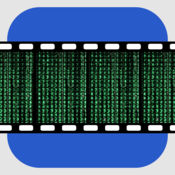-
Category Photo & Video
-
Size 7.0 MB
Check the EXIF metadata of all your iPhone photos in your album View the GPS coordinates and locate where each photo was taken on both Apple and Google maps Use copy-and-paste function by highlighting the data from the text box Have fun reviewing all your photos again This app is designed for iPhone only. For Photo Info Check app to work on iPad and display the album photo thumbnails properly, do the following to activate your iCloud Photo Library:1. Go back to the Photo Info Check app and album photo thumbnails will display correctly on your iPad.
Photo Info Check alternatives
Exif Viewer
Use Exif Viewer to show your photos EXIF data. EXIF tags provide useful information such as your position, captured device information, or information about tools which were used to enhance the picture. please drop us a line on http://www.tequnique.com/contact
-
size 3.8 MB

Metadata Cut - View and Remove Metadata
Information such as location, time, and GPS coordinates can be contained within your photos. Anyone you share your photos with can retrieve this information and pinpoint the exact date, time, and location of your photo Download Metadata Cut to cut private information off of your photos, while retaining the same great, original quality of the photo. Metadata Cut duplicates your originally selected photo and saves it as a new photo (while removing the date, time, and GPS metadata)
-
size 10.0 MB
PixlMet - Photo Utility
PixlMet lets you edit the location of your photos, resize your image, view photo metadata such as camera information, image size, ISO, location, and more. EDIT PHOTO LOCATION*Geotag or update the location of the photo in photo library. *Requires in-app purchaseNOTEChanges to the photo location is non-destructive, you can revert the changes by tapping Edit > Revert to OriginalIf you have any issues, feedback or concerns, please email to [email protected]
-
size 19.7 MB
iMeta Photos
If you care about your privacy iMeta will become your APP in shining armour. iMeta allows you to inspect/remove your photos metadata before uploading or sharing with the information world we live in today. Detailed supported image types below:SUPPORTED IMAGE TYPES: REGULAR IMAGE TYPES: Abstract Image Data JPEG JPEG-2000 TIFF Quickdraw PICT GIF PNG QuickTime Apple Icon Data Windows Bitmap Windows Icon Data RAW IMAGE TYPES: MacPaint SVG (Scalable Vector Graphics) X Bitmap Camera Raw Adobe Photoshop Adobe Illustrator TGA Silicon Graphics OpenEXR FlashPix
-
rating 4.28571
-
size 4.0 MB