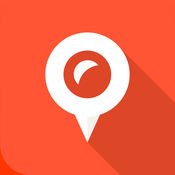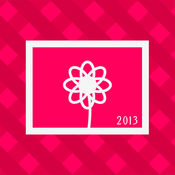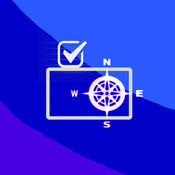-
Category Photo & Video
-
Rating 1.92857
-
Size 0.1 MB
Answer to the questions:- Where was I when I took that photo?- That was fun place. Where was it again?- Nice fish Where did you catch it?Photo Geo will allow you to review your old photos taken with the integrated iPhone camera to find out where the photo was taken. Use that location to get directions back to your favorite spot NOTE: Version 4.1 will only work with iPhone iOS4.1 and higher.
Photo Geo alternatives
Exif Viewer
Use Exif Viewer to show your photos EXIF data. EXIF tags provide useful information such as your position, captured device information, or information about tools which were used to enhance the picture. please drop us a line on http://www.tequnique.com/contact
-
size 3.8 MB
GeoTagr ~ Photo geotagging
Digital photo collections can grow rapidly. Remembering where you took all those photos can become a chore. CORE FEATURES:- Record your location with an iPhone, iPad or iPod touch while you make photos with a digital camera- Geotag those photos no matter where you manage them (iPhone, iPad, Mac, Dropbox, Flickr, SmugMug)- Support for JPEG and RAW photos- Export GPX files (iTunes Sharing, Dropbox, Mail, browser)- Import GPX files (iTunes Sharing, Dropbox, Mail, ) e.g. generated by a dedicated GPS data loggerEXTRA:- Record your location with an iPhone or iPod touch and seamlessly use those locations to geotag photos on your iPad (via Bluetooth or Wi-Fi)- 3 recording modes on iPhone and iPod touch for optimal balance between accuracy and battery life- Pause and resume when recording locations- While recording, shows an estimate for the remaining battery time - Background recording- Track management- Today extension for quick access- Geotags photos on your Mac over Wi-Fi via standard OS X File Sharing- All maps have 3 modes: Standard, Satellite, Hybrid- Comprehensive built-in Help sectionContinued use of GPS running in the background can dramatically decrease battery life.
-
size 23.5 MB
deGeo Camera - Photos Without Geotags
deGeo is a camera app that doesnt track, save or record your location. Did you know that GPS location data is stored within each photo you take? Feature Highlights:- Quick launch time and super intuitive interface- Never stores location or geotags with your photos- Quickly Email or share your last photo with a swipe- Change camera functions (flash, device, torch) with a swipe- Built in photo browser to view and share your deGeod photos- Take photos via the on screen button, side volume buttons or a swipe- Optional Rule of Thirds grid overlay- Option to save basic metadata such as the date and time
-
rating 3.57143
-
size 4.2 MB
deGeo - Geotag Remover, EXIF Viewer Photo Privacy Tool
- Gizmodo App of the Week (Feb 23, 2015)- Lifehackers Best Photography Apps for iPhone (2014) deGeo provides effortless locational privacy when sharing photos. Did you know that GPS location data is stored within each photo you take? Check out our other app deGeo Camera.
-
rating 3.0
-
size 7.9 MB
Geotag Photos Pro
Professional geotagging solution - all you need to geotag photos taken by your EXTERNAL camera (DSLR or compact one). Dropbox support - automatic GPX export of all your trips, makes it super easy to use Geotag Photos with Lightroom Smart watch support - free watch app for Apple Watch and Pebble Watch export to GPX - 4 ways how to do this: through Dropbox, iTunes, by email or from web. Chat with us on our website, if you have other questions Note: Continued use of GPS running in the background can dramatically decrease battery life.
-
rating 3.85106
-
size 28.2 MB
More Information About alternatives
Timestamp It - Make your Photos Memorable
How often have you looked at a photo from your album and saw the date it was taken and start remembering how great it was when you took that photo? Or how about old pictures of yourself, and you know exactly how old you were because the picture develops with the time/date of when it was taken?Problem is, there is no way to find out when a photo was taken with the standard iPhone camera.
-
rating 2.2
-
size 3.7 MB
-
version 3.1.1
Photos By Date
I want to know the date when I took that photo. I want to arrange the photos by their dates. Once again, recall all the memories of the photos that you have taken.
-
size 4.7 MB
-
version 1.0
PhotoLocator
Photolocator can tell you exactly where a photo was taken, your own or someone elses one What is the difference of the function PLACES contained in PHOTOS of Apple?Simple, PLACES from a photo can not tell you where it was taken, PHOTOLOCATOR can With PLACES you can browse the location where the photos were taken, of course you will find tons of images of areas that you frequent more and itll take long time to scroll through them all until you find what you were looking for, Photolocator it only takes few seconds. PLACES does not give you the address and the time at which the photo was taken, but only gives you a PIN on the map. Ask Photolocator and it will take you right back - Have you done a photo shoot and need to check if the information on the locations is right?Photolocator will serve you perfectly -Would you like to go back to that spot in the woods where you found those delicious porcini mushrooms you took a photo of?Photolocator can give you directions and following the map you will easily get there -Have you just received a photo by e-mail from your friend and you want to know where she is?Photolocator will reveal it to you -Have you gone back to Paris and want to find that beautiful shop you took a photo of but you cant remember where it is?Dont worry, Photolocator will find it for you -And much more: use your imagination
-
rating 1
-
size 10.8 MB
-
version 1.7
Photo Date & Photo Time Stamp Cam - Add Date & Timestamp to One or All Photos
Most simple and easy to use photo date app that lets you add time & date to all your photos with one push of a button and shows you exact GEO location of where the photo was taken on a real live MAP Real User Review:I spent 6 or 7 hours looking at and testing EVERY stamp time & date photos app in the App Store and this one is the BEST by far Some didnt work, or some photos came out much smaller and darker than what was seen on the iPhone. Some would only let you take one photo at a time then you had to edit it and/or add the time stamp before it would let you take another photo Some wouldnt automatically stamp the date on the photo when it was taken. Download now
-
rating 4.27273
-
size 2.6 MB
-
version 1.1
Where Take
Got thousands of photos in your iphone? Could you remember where are these photos taken?Where Take records all the geo information when you take the photo , and you can share this information to your friends and we provide cloud to store your photo and view photos online
-
size 9.8 MB
-
version 1.3
Photo Flashback!
A simple app that shows all the photos on your iPhone, iPad and your iCloud Photo Library that were taken on this day throughout the years. MacStories.net: Once youve put all your photos together you deserve an app to easily relive all your memories and discover old pictures again. Sharing is done only when the user chooses to do it.
-
rating 4.5
-
size 28.6 MB
-
version 3.2.1
Photo Info Check
Check the EXIF metadata of all your iPhone photos in your album View the GPS coordinates and locate where each photo was taken on both Apple and Google maps Use copy-and-paste function by highlighting the data from the text box Have fun reviewing all your photos again This app is designed for iPhone only. For Photo Info Check app to work on iPad and display the album photo thumbnails properly, do the following to activate your iCloud Photo Library:1. Go back to the Photo Info Check app and album photo thumbnails will display correctly on your iPad.
-
size 7.0 MB
-
version 1.0.1
GeoPic
Never lose your photos location information again - even when printing them GeoPic saves the location where a picture was taken as a small, unobtrusive QR code directly on the photo - that way this information will never be lost again, whether you upload the picture to Facebook or decide to print them out Easily and intuitively move and re-size the QR code Generated QR codes can be read by any QR reader on any mobile platform Option to save just the QR code to print it on the back of a photo or put it next to it in a photo album Easily share the created picture on Facebook, Twitter, Weibo, via email, or message
-
size 10.2 MB
-
version 1.1
Fotomem+
Fotomem lets you achieve photographic memory using the power of your iPhone - Where did you park before a long trip? Snap a photo and relax - Fotomem will find your nearby photos when you get back.- Found a spot you dont want to forget, perhaps a perfect coffee shop? Features- Let your photos work for you: quickly and easily find nearby, recent, and favorite photos- Never forget a place: map photo location and navigate to it with just a tap- Remember a photo exactly when and where you need it: setup notifications for a specific time, or for a photo locationStart now - Fotomem will be as powerful as your imagination
-
size 3.8 MB
-
version 1.5.0
Snap Date - Photo Date Time with Timestamp
ON SALE SAVE 50% Have you ever looked at your photos and wondered when and where they were taken? Do you need to provide photos for an insurance claim? I have tons of photos and until this app the only way to find the date and time was to hook up to a computer and view each photos properties (what a pain ) This app is awesome I love this app, it really helps me to know when I took these pictures specially if I want to use them as an evidence.Perfect just what I was looking for I bought this app and tested it out and found it to work as advertised with no trouble at all.
-
size 13.2 MB
-
version 3.7