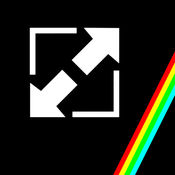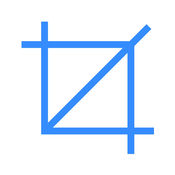-
Category Utilities
-
Rating 4.42856
-
Size 9.7 MB
Fit Photo will help you to avoid Instagram cropping and let you to scale any size of your photo into 1:1 square size. With Fit Photo, you can post full portrait, selfie photo and landscape on Instagram without cropping. Save and share- Save your photo to camera roll.- Share to Instagram- Share to Facebook- Share to Twitter- Share to iTunes file sharingYou can import video like photo as well by purchase the full version or unlock with in-app purchase plus remove ad and watermark.
Photo Fit FREE - Convert Photos Picture.s Images from any Size into Square Shape for Instagram alternatives
Wallax - Wallpaper Fix Editor and Wallpaper Maker
Are your photos zoomed in when setting as wallpaper?Wallax app has 100s of options to solves the wallpaper zooming issue. Featured in iMore.com as No 1. + Blur, Bokeh, Text, Adjustment, Filters, Colorize, Pattern, Splash EffectsSupports All DevicesiPhone 7, iPhone 7 Plus, iPhone 6, iPhone 6s, iPhone 6 Plus, iPhone 6s Plus, iPhone SE, iPhone 5, iPhone 5s, iPhone 4s and all iPad, including iPad Pro.
-
rating 5.0
>LOAD Resize Image
Resize images or icons with ease using >Resize. Simply load in the image from your photos, choose the new size and then share via email, copy to clipboard, or save back to photos. This is a universal app with a user interface designed for both iPhone and iPad.
-
rating 4.2
-
size 0.8 MB
Image File Converter
A simple and easy to use app to convert any photo library image to JPEG or PNG format. Great for images downloaded off Safari that are in a format that other apps cannot use.
-
size 7.0 MB
CropPhoto - crop rotate & edit HD photo, wallpapers & profile pics
Check out our new app Call Pic:- syncs your social friends photos onto calling screen. No features limited/locked. Perfectly works with large HD photos.
-
size 53.2 MB
FitWallp - Fit to wallpaper !
Are you in trouble the picture zoomed wallpaper iOS home screen?FitWallp can be made the picture to fit to wallpaper easily. Please download and try FitWallp is extremely simple easy to use.1) Please choose the picture from the Camera roll.2) You can adjust the position of the picture by pinch and drag.3) Export to the Camera roll.4) Lets set using as wallpaper the picture you made Enjoy The photo of autumn leaves were used photos of the http://photo53.com/.The Color Picker below was used.https://github.com/Christian1313/iOS_Swift_ColorPickerCopyright (c) 2015 Christian ZimmermannReleased under the MIT licensehttp://opensource.org/licenses/mit-license.php
-
rating 4.77273
-
size 30.9 MB