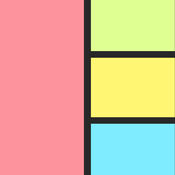-
Category Photo & Video
-
Size 18.6 MB
70% OFF ON SALE FOR A VERY LIMITED TIME Tell the world your story via amazing looking photo frames and collages with caption in seconds Photo Collage Frame 8 helps you quickly combine multiple sized photos into one beautifully framed picture & unique collage with caption in seconds, then share your masterpiece to Instagram, Facebook, Twitter, Flickr, Email and other apps.- 50+ adjustable regular layouts - 20+ beautiful patterns- Easy to move, resize and rotate the pics - Text, effects and stickers- Adjust borders color- Ratio: Photo ratios for your choices- Explore your saved collages via built-in gallery- Border: Support inner border, outer border and corner edit.- Sharing: Quickly share photos with family and friends to Instagram, Facebook, Twitter, Email and other social network.
Photo Collage Frame 8 alternatives
Photo Quilt Auto Collage Maker
SUPER EASY & SUPER FAST NO NEED TO CROP YOUR PHOTOS EVERYTHING IS AUTOMATICALLY DONENo more hassle for selecting a picture frame, resizing or moving images to make a collage. All you have to do is just selecting images you want to make them into one big picture collage. Its a great tool because of its speed, alone.
-
rating 4.64286
PicFrame
PicFrame helps you combine multiple photos and videos into amazing looking frames and share them with your friends and family via Instagram, Facebook, Email, Twitter, and more With 73 fully adjustable frames supporting up to 9 photos or videos, text labels, rounded corners, photo effects, shapes, shadows, music, plenty of patterns and an easy color picker you will always have a unique look. Main Features - 73 fully adjustable frames (resize each frame area for unlimited customization) - Combine up to 9 photos or videos in a single frame - Add text labels to your frame (plenty of fonts, square, rounded and torn tape labels, adjust the color of the text and label) - Add stickers to your frame - Add your own music to video frames (select under Options) - Change the shape of your photos and videos to a circle, heart, hexagon and more - Rounded corners on photos and videos - Apply effects to individual photos - Add a shadow to the photos and videos - Easy color picker for the frames background - Patterns for the frames background - Change the border width - Square format and 3:2, 2:3, 4:3, 3:4, 16:9, 9:16 ratios - Zoom, pan, rotate or mirror each photo - Select multiple photos and videos at once - Easily move photos and videos to different areas by drag and drop - High resolution - Share via Instagram, Facebook, Twitter, Tumblr and more - Send as an email - Send the photo or video to another app e.g. Dropbox - Support for the iPhone and iPadPopularity - Top 5 in iPhone Paid Photography Apps - Top 25 iPhone Paid Apps Overall - Selected for Best Of App Store 2013 in Australia and New Zealand - 27th Top Paid iPhone App for all of 2012 - Top 10 in iPad Paid Photography Apps - PicFrame scored 9/10 in the Wired App GuideFollow PicFrame on Twitter @PicFrameApp and Instagram @davidboyes.
-
rating 4.84375
-
size 39.2 MB
Warmlight - Manual Camera
Warmlight * - 1. 2. * Warmlight* /- iPhone 7 Plus iPhone 8 Plus - - - - - 3 10 - - - - - - - - Instagram Facebook @warmlight_app (#) #warmlight- - Instagram Facebook @warmlight_app (#) #warmlight Warmlight : http://www.apalon.com/privacy_policy.htmlEULA: http://www.apalon.com/terms_of_use.htmlAdChoices: http://www.apalon.com/privacy_policy.html#4
-
rating 4.44444
Photo Frame Maker HD - Pic Collage + Border Styles, Caption Text Label, Filter Effect, Image Editor
Combine multiple photos into a photo frame with Photo Frame Maker from your iPhone, iPod touch, or iPad. Tell a great story to your friends with the beautiful picture made by Photo Frame Maker. More than 20+ Frame LayoutsMore than 75+ PatternsText overlay for adding title on your photoSuper High Quality OutputLayoutsCustomize your photo with more than 20+ Frame LayoutsBorder Size & Round CornerChange the border size and making the it round corner easilyBorder Patterns & ColorsChange the border color or using patterns imagesMore than 75+ Patterns in the app Text Overlay Add a title on your photo to tell the story Positon the title to make it niceSave your Photo in HD Keep the same quality of original photos Save your Photo is super HD up to 2400x2400 pixelsSuper High Quality OutputExport up to 2400x2400 and keep the same quality of original photos in HD
Superimpose
Just with a few taps, create professional grade superimposed or juxtaposed photos on your iPhone You dont need a computers and expensive software to superimpose or blend/mix/combine/cut/copy/paste one photo on top of another any more. Here is how it works1. You can even drop a shadow of the foreground onto the background.