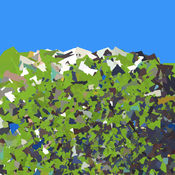-
Category Photo & Video
-
Size 11.1 MB
PhoneGlitch is a photo editor that celebrates modern technologys imperfections. Enhance your images with light leaks and film burns, or even digital glitches like pixelation or static And in staying true to the nature of any glitch: all effects are randomly generated WARNING: PhoneGlitch will deteriorate your images. Keep away from little children.
| # | Similar Apps |
|---|---|
| 1 | Snapseed |
PhoneGlitch alternatives
GLTCH
Turn any image or animated GIF into a beautiful mistake with the free GLTCH app. Getting started is easySimply choose a picture or animated GIF from your camera roll or grab one from the search gallery. FEATURES:- Handles photos and animated GIFs- Many glitch effects to choose from- Search for animated GIFs by keyword- Find animated GIFs- Share glitches to Facebook, Twitter, Tumblr, or any of your other favorite social networks
-
rating 4.0
-
size 25.8 MB
Pixel is Data
What if pixels werent necessarily supposed to look like little squares and sit in the so-called right order? What if what we call real, true, figurative images were not the only way our World can be represented? Pixel is Data was featured on Fast Company: Create Amazing Pixel Art With This Free iPhone App > http://www.fastcodesign.com/1672576/create-amazing-pixel-art-with-this-free-iphone-appAnd featured on CreativeApplications.net: Pixel is Data by Matthieu Savary reorders pixels in your photos > http://www.creativeapplications.net/cinder/pixel-is-data-by-matthieu-savary-reorders-pixels-in-your-photos/Also discover a lot of nice comments on the App Store, such as:Unique like mini pieces of art [] Very unique photography idea by Katherine717 - Version 2.24 - Sep 8, 2015Its Simple, Random Fun [] This is what I consider a novelty appby Deeashley - Version 2.2 - Aug 19, 2015Surprisingly impressive by MadameBerry - Version 2.0 - Feb 16, 2015I want to give it six starsby Long words - Version 2.0 - Dec 10, 2014Very impressedby 4637bob - Version 2.0 - Dec 2, 2014#PixelArt #RealityIsOverrated #GoMakeArt #PixelisData
-
size 5.2 MB
SCN - distort your view
SCN lets you distort your pictures in a cool and simple way Use SCN like a traditional copier or scanner that creates cool effects by moving an image while scanning it. Create stunning distortion effects by combining various settings, including different scan modes, gyroscope control, colors and formats. OFFSET for a custom distance between the RGB channels.-LIVE-mode to get the actual live-view from the camera-move, rotate and scale the placed image or the live-view on the scanning plate-move and rotate with the iPhones gyroscope-change the aspect ratio for full flexibility-set the scan duration-change the background color or even remove it-set the start position for the scan-enable smoothing for a smoother movement of the image
-
rating 3.28571
-
size 0.5 MB
Glitch Wizard - Distort Photos to Trippy GIFs
Want to make Glitch Art? Get Glitch Wizard.Glitch Wizard rules. Please use with caution.
-
size 29.7 MB

More Information About alternatives
Snapseed
Snapseed is a complete and professional photo editor developed by Google. KEY FEATURES 29 Tools and Filters, including: Healing, Brush, Structure, HDR, Perspective (see list below) Opens JPG and RAW files Save your personal looks and apply them to new photos later Selective filter brush All styles can be tweaked with fine, precise control Insights feature with tips and tricks about Snapseed and general photography TOOLS, FILTERS AND FACE RAW Develop open and tweak native camera files; save non-destructively or export as JPG Tune Image adjust exposure and colour automatically or manually with fine, precise control Details magically brings out surface structures in images Crop crop to standard sizes or freely Rotate rotate by 90 or straighten a skewed horizon Perspective fix skewed lines and perfect the geometry of horizons or buildings White Balance adjust the colours so that the image looks more natural Brush selectively retouch exposure, saturation, brightness or warmth Selective the renowned Control Point technology: Position up to 8 points on the image and assign enhancements, the algorithm does the rest magically Healing remove the uninvited neighbour from a group picture Vignette add a soft darkness around the corners like a beautiful, wide-aperture would do Text add both stylised or plain text (38 predefined styles) Curves have precise control over the brightness levels in your photos Expand increase the size of your canvas and fill up the new space in smart ways with content of your image Lens Blur add a beautiful bokeh (background softening) to images, ideal for photographic portraits Glamour Glow add a fine glow to images, great for fashion or portraits Tonal Contrast boost details selectively in the shadows, midtones and highlights HDR Scape bring a stunning look to your images by creating the effect of multiple exposures Drama add a hint of doomsday to your images Grunge an edgy look with strong styles and texture overlays Grainy Film get modern film looks with realistic grain Vintage the style of colour film photo from the 50s, 60s or 70s Retrolux go retro with light leaks, scratches, film styles Noir black-and-white film looks with realistic grain and the wash effect Black & White classic black-and-white look straight out of the darkroom Frames add frames with adjustable size Double Exposure blend two photos, choosing from blend modes that are inspired by shooting on film and by digital image processing Face Enhance add focus to the eyes, add face-specific lighting or smoothen skin Face Pose correct the pose of portraits based on three-dimensional models
-
rating 4.07143
-
size 157 MB
-
version 2.18