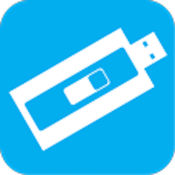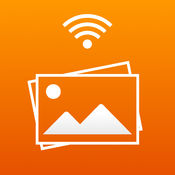-
Category Utilities
-
Size 75.7 MB
Conveniently share and transfer files between an iPhone,iPad,PC,and Mac.iPhone and iPad data can be backed up at any time without having to use a computer,iCloud or iTunes.
Pendrive iFlash Pro alternatives
iUSBport
iUSBport is the USB port for iPad. This is the companion app for HyperDrive iUSBport (a hardware accessory sold separately) which allows the iPad to access any USB flash drive or hard drive over an ad-hoc peer-to-peer Wi-Fi network or over a local wireless network. Transfer files between the iPad and USB drive.
-
size 6.8 MB
Xtra Drive
Forget saving to the cloud. Save your memories as they happen from your iPhone, iPad or Apple Lightning devices. No Syncing Required
-
size 23.5 MB
uDisk
Let your iOS device become a USB disk You can use it to transfer files between iOS device and computer by Wifi or iTunes File Sharing. The uDisk support various files browse, music and video play, and text file editing. Enjoy it If any question and suggestion, please contact [email protected].
-
size 15.6 MB
USB Sharp
USB Sharp can turn your iPhone, ipad, ipod into a large Capacity, Portable and Wireless storage disk, Facilitate and efficient manage of your files V1.1.1 Updates 1. Chrome and Firefox Supported upload multiple files 2. Extract files from encryption .rar V1.1.0 Updates Optimization pdf reader Support for importing videos/photos to Photo Library Support for exporting video from Photo Library V1.0.4 Updates Search file(folder) name function added Picture Viewer Improved Unzip type added V1.0.3 Updates New Features: add authentication for local login add authentication for wifi transfer Sorting by file size V1.0.2 Updates * E-book reader (.epub) * Encryption folder, protect your files * Images thumbnail * Full screen view files Supported V1.0.1 Updates * Open files in other applications specifically as follows: Facilitate and efficient manage files * Sorting by file namecreate time and file type * View, copy, move, delete, rename, email, zip Compression and unzip files/folders * Extract all files from a compressed .zip file * Glide deleting function * Select all and DeSelect all * Transferring files by wifi and itunes file sharing * Email multiple files, folder Supported * Photo import Supported * Landscape mode supported * iPad-compatible Facilitate and efficient view files * Photo View, Zoom, move * Players, support mp3m4aaac and mp4 * Document reader, .pdf .rtf .rtfd .doc .docx etc * Multi-touch Supported, Zoom files * Bookmark supported, fast file location Facilitate and efficient edit plain files * Convert plain file encoding (Unicode,UTF-8 etc) * Plain file content copy, cut, paste and replace * External file copy and paste Add plain text(default encoding UTF-8), photos(from Camera) and folders Support Simplified Chinese and English USBSharp support list of file types: e-book: .epub Plain text: .txt Document: .pdf .csv .rtf .rtfd .doc .docx .xls .xlsx .ppt .pptx (office 2003 or later) Image: .png .jpg .jpeg .gif .bmp .xbm .tif .tiff Audio: .mp3 .m4a .aac Video: .mp4 .mov .m4v .3gp Web: .htm .html .xhtml Compressed: .zip .rar
-
size 71.6 MB
PQI iConnect
PQI iConnect is an extended storage for your iPhone/iPad. The app is designed specifically to access the data from the lightning attached USB flash drive. Open-in allows user to open certain file type in another App Supported formats: .pdf, .txt, .doc, .docx, .xls, .xlsx, .ppt, .pptx, .key, .numbers and some other popular formats.
-
size 51.7 MB
More Information About alternatives
PenDriveiFlash
PenDriveiFlash1.conveniently share and transfer files between an iPhone, iPad, PC, and Mac.2.iPhone and iPad data can be backed up at any time without having to use a computer, iCloud or iTunes.3.It includes a. Files manager -manage camera roll files -manage iFlash files b. Backup Files -Backup camera roll to iFlash -Backup contact book to iFlash c. Play musics and movies directly from the drive Support format : -AUDIO : M4A, MP3, WAV, AAC, AIF, AIFF, BMP, CAF -VIDEO : M4V, MOV, MP4 d. Open files directly from the drive Support format : -IMAGE : GIF, JPG, PNG, TIF, TIFF, BMP, ICO -DOCUMENT : DOC, DOCX, PDF, PPT, PPTX, XLS, XLSX, KEY, NUMBERS, PAGES, TXT
-
size 86.1 MB
-
version 4.1579.12
GoDap-Easy & Fast File Transfer & Share for iPhone
Instantly transfer hundreds of files, photos, gifs and audios between iPhone, iPod, Mac, PC, Computer, Laptop without INTERNET or CABLES. Absolutely no data usage, no WiFi, no Bluetooth, no USB or cable needed Share hundreds of files instantlywithout WiFi, internet, data usage Easiest way to transfer files between iPhone/iPod/Mac/PC/Computer/Laptop Instantly transfer everythingphotos, gifs, audios, files Free to transfer any size file with no limitation - Share Any Files Without WiFiInstantly share gifs, photos, audios and files between iOS devices. [email protected]
-
size 13.9 MB
-
version 0.1.0
Wireless Transfer Data
Wireless Transfer Data app is a straightforward and effortless way to transfer your photos between iPhones, iPads and computers without any of the hassle of transferring your media via iTunes or iCloud. With Wireless Transfer Data App, you can transfer photos from iPad to iPad, from iPad to iPhone, from iPhone to iPad, from iPhone to iPhone, from iPhone to computer and more. Key features of Wireless Transfer Data App: -Transfer as many photos as you want, not any limitations on the amount or file size of photos and videos you want to copy.-Easily transfer media from one iDevice to another with drag and drop- Backup all your photos and videos to your computer- Manage access to your media- Your media is transferred over your local WiFi network without the need for any external server.-You can zip download file on any PC and devices of mobile
-
size 20.8 MB
-
version 1.0
CA Online Backup
CA Online Backups mobile client gives you access to your saved content anywhere at any time. This app client lets you recover or share any computer files backed up online using your iPhone, iPad, or iPod TouchRequires an active subscription to CA Online Backup to access your stored files. To subscribe, visit shop.ca.com.
-
size 0.3 MB
-
version 5.0.4
Photo Transfer Pro Edition
Photo Transfer allows you to quickly transfer photos between your iPhone, iPad, PC or Mac using your local Wi-Fi network, without any 3rd party transfer utilities. It can easily access your photo libraries via wifi from any computer with a web browser on the same wifi network, very easy to use
-
size 9.5 MB
-
version 3.14
File Transfer WiFi
The fastest and the easiest way to copy files between your iPhone, iPad and computer via Wi-Fi.- Use a web browser to download files from iPhone or iPad- Upload any files from a web browser to iPhone or iPad- You can quickly transfer files from iPhone to iPad without any extra software (even a web browser)- Transfer pictures & videos in full resolution- Keeps photo metadata in all transfer directions (EXIF, location, etc)- Select and transfer multiple files at once- Your files are transferred directly from device to device over your local Wi-Fi network without the need for any external server- Optional password protection for the web interface- Its super easy, fast and reliable
-
size 28.1 MB
-
version 1.6
ShareFile: File Transfer, Sharing
Now file transfer is very easy through ShareFile APPShare File the better than best app for your file sharing needs Share any type of files in any places at any time No USB No data usage No internet needed 200 times Bluetooth transfer speed Supports cross-platform file transfer and sharing between iOS, PC/ Mac and other devices No need for USB connection and PC software installation Play all music and videos Wifi file transfer master Send Itunes songs to other mobile
-
size 53.6 MB
-
version 1.0.2
Photo Transfer + free
Compatible for iOS9 & optimized for iPhone 6/iPhone 6 PlusThe best Photo Transfer app on the App StorePhoto Transfer allows you to quickly transfer photos between your iPhone, iPad, PC or Mac using your local Wi-Fi network, without any 3rd party transfer utilities. It can easily access your photo libraries via wifi from any computer using a web browser( Safari / Chrome / IE ) on the same wifi network, very easy to use
-
size 13.3 MB
-
version 3.14
File Manager
Catch documents from PC or Mac via USB cable or WIFI, email attachments, Dropbox and FTP and save it on your iPhone, iPod Touch or iPad locally. Now it also is iCloud enabled File transfer Use iTunes file sharing to transfer files directly to your device via USB cable and WIFI. - Save files from emails using the open in feature - TV / VGA out - Print documents from Document Manager on iOS 4.2 or later - Email files to Your Colleagues or Friends directly from File Manager App.- Transfer files to iPhone, iPod or iPad - Zoom PDFs and other documents
-
size 16.3 MB
-
version 2.0
File Extractor - zip rar tar gz 7z
File Extractor - Supports extracting all archive formats zip, car,tar,gz and 7zSave all email attachments, messages attachments directly to the App and extract and view the archived filesExtract Zip files, Transfer files between your computer and iPhone, quick search files in spotlight search, easily share files with any file extension and open attachments.- Transfer files between your PC or Mac computer and iPhone/iPad from your computer web browser by using drag and drop methodMain Fatures:- Easy to open and extract files from ZIP format, including password protected ZIP files. - Open and extract many other compressed file formats: RAR, 7Z, ZIPX, TAR, GZIP. The app allows you to:-Create Folders-Email Files-Unzip Files-Move Files from one folder to another folder-Sort Files By Date, Name or Type-Rename Files/Folders-Open files with other apps-Play media files with in the app
-
rating 4.26667
-
size 11.0 MB
-
version 1.0