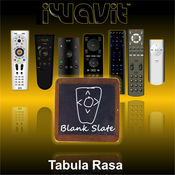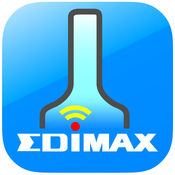-
Category Entertainment
-
Size 1.4 MB
Network Setup is an application to connect the Panasonic network compatible stereo system to your home wireless router. By using this application, such as SSID input and setup in browser are not necessary and you can easily connect the stereo system to your home wireless network. [Supported devices]SC-NE3, SC-NE5(As of April 1st, 2013)
Panasonic Stereo System Network Setup alternatives
Tabula Rasa
This app requires the iWavit hardware for it to work. It will not work without it Please see www.iwavit.com for details. This app is neither created nor authorized by the owners of these logos.
-
size 35.6 MB
HDD Audio Remote
4.0.0HDD Audio RemoteiOS 6.0iOS 5HDD Audio Remote 4.0.0HDD Audio RemoteHDDHDD-HDD AUDIOHDD Audio RemoteHDD AUDIOHDD Audio RemoteHDD 2013 9 -HAP-Z1ES-HAP-S1HDD Audio RemoteHDD
Appvent
Handle the candle For lonesome iOS cowboys and romantic smartphone angels. Surprise your friends: Light the candle by snapping your fingers and extinguish the flame with a gesture or by blowing it out. And dont forget its twice as romantic if you share it Requires iOS 6.0 or later.
-
size 39.9 MB
More Information About alternatives
Panasonic Stereo Remote 2012
Panasonic Stereo System Remote 2012 is free and easy-to-use application for compact stereo system SC-HC58, SC-HC57 and SC-AP01. Wherever you are in your home, you can control your stereo system with a tap or flick of a finger over your wireless network (Wi-Fi). Features - Control Panasonic Compact Stereo System SC-HC58, SC-HC57 and SC-AP01 from your iPhone or iPod touch from anywhare in your home - Sound adjustment, volume control, mute operation - Turn power on/off, selector change, playback control, various setting operations (SC-HC58 and SC-HC57) - Door open/close control (SC-HC58 and SC-HC57) - Turn power on/off, net standby setting, auto off setting (only SC-AP01)
-
size 13.7 MB
-
version 1.1.2
KENWOOD Audio Control WR2
KENWOOD Audio Control WR2 is an application for remote-controlthat allows to control selected Kenwood products with your devices. Functions Power on/off Volume up/down (level adjustment) Select input Select network services Bass, Treble up/down (Tone control) Display of the contents informationCompatible models As of November/2013) A-K905NTCaution When you connect your compatible KENWOOD product to your wireless LAN router, wired LAN connection is necessary. Compatible iPhone/iPod touch Models: iPhone 3GS or later, running iOS 6.0 or later, iPod touch 4th generation or later.
-
size 12.4 MB
-
version 1.0
Panasonic Theater Remote 2012
Panasonic Theater Remote 2012 is an easy and intuitive application that allows easy control and operation. You can create customized sound for Panasonic Blu-ray Disc(TM) Home Theater 2012 and 2013 models* using your iPad/iPhone/iPod touch over your Wi-Fi network. *Compatible Panasonic Blu-ray Disc(TM) Home Theaters:SC-BTT790, SC-BTT590, SC-BTT583, SC-BTT490, SC-BTT290, SC-BTT282, SC-BTT196, SC-BTT195, SC-BTT190, SC-BTT182, SC-BTT100, SC-BTT200, SC-BTT230, SC-BTT400, SC-BTT430, SC-BTT460, SC-BTT480, SC-BTT500, SC-BTT560, SC-BTT880 and SC-BTT300Above model(s) is/are available depending on country or region.
-
size 26.1 MB
-
version 1.1.4
Panasonic Theater Remote 2014
Panasonic Theater Remote 2014 is an easy and intuitive application that allows easy control and operation. You can create customized sound for Panasonic Blu-ray Disc(TM) Home Theater 2014 models* using your iPad/iPhone/iPod touch over your Wi-Fi network. *Compatible Panasonic Blu-ray Disc(TM) Home Theaters:SC-BTT105, SC-BTT405, SC-BTT433, SC-BTT465, SC-BTT466, SC-BTT785, SC-BTT505, SC-BTT865 and SC-BTT885Above model(s) is/are available depending on country or region.
-
size 35.3 MB
-
version 1.0.1
Technics Music App
The Technics Music App enables you to select a music source and playback equipment,and create playlists easily and comfortably on the screen of a tablet or smartphone. When used with the Technics network audio player, the Music App screen displays the music stored on a connected DLNA-compatible server,content stored on the device running the App, and music files on connected USB memory devices, giving you integrated playback control. *9 Compatible Model is OTTAVA f SC-C70.Compatible Models-SU-R1/Network Audio Control Player-SU-G30/Network Audio Amplifier-ST-C700/Network Audio Player-ST-C700D/Network Audio Player-OTTAVA SC-C500/CD Stereo System-SU-C550/CD Stereo Amplifier-OTTAVA f SC-C70/Compact Stereo System-ST-G30/Music ServerVolume control and Bass/Mid/Treble levels adjustment are only available with thefollowing combinations of Technics products.- SU-R1 together with SE-R1- SU-G30- ST-C700/ST-C700D together with SU-C700- OTTAVA SC-C500- SU-C550-OTTAVA f SC-C70
-
size 38.0 MB
-
version 1.9.0
#OpenWifi
Join the #OpenWifi community Easily configure your home router to securely share your Internet connection through a dedicated guest network. Your guest network is isolated from your home network - guests will have no access to your computer or other devices connected to your home network. This app requires a router running a supported operating system.
-
size 6.1 MB
-
version 2.2.3
JVC Audio Control WR2
JVC Audio Control WR2 is an application for remote-controlthat allows to control selected JVC products with your devices. FunctionsPower on/off Volume up/down (level adjustment)Select inputSelect network servicesBass, Treble up/down (Tone control)Display of the contents informationCaution When you connect your compatible JVC product to your wireless LAN router, wired LAN connection is necessary. Compatible iPhone/iPod touch Models: iPhone 3GS or later, running iOS 6.0 or later, iPod touch 4th generation or later.
-
size 13.7 MB
-
version 1.0
Teltonika Router
Teltonika Router is an application to easily setup, monitor and manage Teltonikas mobile routers. Currently supported devices are:RUT240,RUT850,RUT9XX series.
-
size 52.5 MB
-
version 1.6.1
EdiRouter
The EdiRouter app enables you to setup your multi-function Edimax BR-6288ACL wireless router quickly and easily using your smartphone, without the need for a computer. Just connect your smartphone to the BR-6288ACLs default Wi-Fi SSID edimax.setup and follow the simple on-screen steps to set the BR-6288ACL to Wi-Fi Router or Access Point mode and setup your new Wi-Fi networks and passwords. Wi-Fi security: WPA2-AESDevice Requirements: iPhone4/5/6 running iOS 7 or above.
-
size 3.8 MB
-
version 1.0.2
Panasonic Music Streaming
Panasonic Music Streaming App enables simple management and control of your wireless audio products. AirPlay/Bluetooth/DLNA/Qualcomm AllPlay are all supported by this one application. [Supported devices]AirPlay supported deviceBluetooth supported audio deviceDLNA supported audio deviceQualcomm AllPlay supported device(Attention)*1 In order to select Bluetooth, the devices first need to paired.
-
size 42.8 MB
-
version 3.5.2