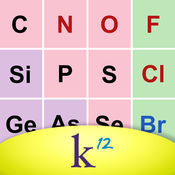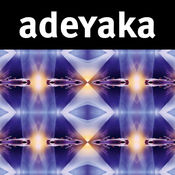-
Category Education
-
Size 108 MB
PageWerkz is an exciting and effective e-learning app, bringing highly interactive and dynamic PageWerkz designed workbooks that you already own to your iPads & iPhones. The app provides an easy-to-use framework for reading Pagewerkz books, which support:- self-checking answers- submission of assignments to teachers/coaches- feedback & grading- embedded images, audio, videos, animation & simulations- note-taking- drawing tool- graphing tool- equation tool- search function- magnifying of pages- dictionary- sync your workbook to serversAll of the interactive elements can be utilized without an internet connection. The only time you require an internet connection is for brief instances, such as when you submit answers or need to sync your own notes.
PageWerkz alternatives
Udemy Online Courses
1,700 50,000 2,000 - iOS11 ARKit 1,000 Udemy 10 - 200 25,000 80 Udemy - Venture Beat Udemy - Tech Crunch JavaSwiftPythonRuby on Rails JavaScript HTMLCSS IT Microsoft Excel [email protected]
-
rating 3.3
Spacecraft 3D
NASAs Spacecraft 3D is an augmented reality (AR) application that lets you learn about and interact with a variety of spacecraft that are used to explore our solar system, study Earth, and observe the universe. Using a printed AR Target and the camera on your mobile device, you can get up close with these robotic explorers, see how they move, and learn about the engineering feats used to expand our knowledge and understanding of space. Spacecraft 3D will be updated over time to include more of the amazing spacecraft that act as our robotic eyes on the earth, the solar system and beyond Please look forward to interacting with even more iconic NASA missions in future updates This app requires a camera.
-
size 348 MB
Elements 4D by DAQRI
Part educational story and part game, the Elements 4D app offers a new, fun way to experience augmented reality and learn about real-life chemistry. Paired with either paper or wood blocks that are inscribed with the symbols of 36 elements from the periodic table, this app will instantly transform a simple, inanimate object into dynamic, dimensional, 4D representations of each element. Next, introduce a second block into view, put them together, and see how they react
-
rating 3.58
-
size 185 MB
K12 Periodic Table of the Elements
K12 Periodic Table of the Elements lets you explore the elements and their key attributes in a simple, easy-to-use way. Its a perfect reference for working through homework problems for Science courses. Privacy Policy: http://www.k12.com/privacy-policyIP Policy: http://www.k12.com/copyright_policyTerms of Use: http://www.k12.com/terms-of-use
More Information About alternatives
Edify Digital
The Edify Digital app makes learning come to life Use interactive and dynamic digital workbooks from Edify anytime, anywhere, and with full functionality offline needing only a brief connection online for submissions. For teachers: embedded inline teaching guides and special teacher pages right where you need them and more. Additional features for Edify workbooks can include: - self-checking answers - submissions to teachers/coaches - feedback and grading - embedded images, audio, videos, animations, simulations - note-taking - drawing tools - graphing tool - text tool - equation tool - calculator - search - magnify pages - speech - dictionary - sync your workbook across devices
-
size 8.7 MB
-
version 1.0.8
Vital Learning Digital Workbooks
The Vital Learning Digital Workbook app enables you to access a digital version of the participant workbooks for Vital Learning classroom courses. To access each digital workbook, youll need an Invitation Key. The workbooks can be accessed from anywhere, even if there is no Internet connection
-
size 9.5 MB
-
version 1.1
Coachlete - Client App
Coachlete Client App is a supplemental tool to be used in sync with the Coachlete online website app. Coaches use coachlete.com to add their own exercises, create custom programs and integrate custom calendars for their clients. * Real-time Syncing: If client is connected to an internet connection, automatic syncing will report logging to coaches automatically in real time (If no internet connection is available, clients can sync their log data once a connection is found).For any questions or comments, email: [email protected]
-
size 3.2 MB
-
version 1.0.1
Math Equation Solver - aka ESolver
The ESolver is a linear equation solver that solves linear equations with a step-by-step description. This solver can solve a linear system containing up to 5 (for iPhones) and 6 (for iPads) unknowns. To obtain the solution an internet connection is not required.
-
size 14.5 MB
-
version 1.4
Algebra - Learn math by Example with Problems and Solutions in Self-Teaching Algebra Study Guide
Algebra isn an app that teaches you how to do algebra with worked, step-by-step examples. If algebra leaves you confused, Algebra app is here to help with hundreds of worked examples that show step-by-step solutions. Includes both books to read at your own pace and video tutorials.- Review of numbers and exponents- Solving for variables- Factoring- Rational functions- Simplifying- Quadratic Equations and Quadratic Formula- Doing word problems- Completing the Square- Solving cubicsVideo Tutorials Include:-Exponents and Absolute Values- Solving for unknown variables- Adding, Subtracting, Multiplying and Dividing Polynomials- Slope-Intercept Equation- Equation of a Line- Distance and Midpoint-Factoring, Roots and Radicals- Solving Absolute value equations, graphing absolute values- Simplifying Fractional Expressions- Quadratic Formula- Completing the Square- Graphing Quadratics- Inequalities- Interest rate and percentage problems- Word Problems- Logarithms- Solving Simultaneous EquationsFEATURES:- Easy to understand and learn algebra at your own pace- Good for all levels of algebra, from algebra I to college algebra- Great for students or for review and self-study- Randomly selects a different lesson each day you open the app, or view lessons in order- Includes books to read on your device- Watch videos showing you in real time how to solve problems- Internet connection required to view videos
-
size 33.5 MB
-
version 1.0
TEA Mobile
TEA In-Class Application FeaturesTEA Mobile app works as an interactive part of TEA (Terra Education Application) solution on students side in a classroom. The teacher can share any type of file or any portion of the screen with students iPads by using floating menu of TEA application over Wi-Fi network. Main functions;- Teachers can share any file or portion of the screen with students iPads without need ofany pre-work.- Teachers can send any test quiz from the screen to iPads in the classroom.- They can instantly evaluate given answers.- Students can create their notebooks and share their pages by sending to interactiveboard of the classroom over Wi-Fi network.- Students can review their lessons without internet connection after school.- They can receive digital homeworks and reply back by using iPad.
-
size 15.3 MB
-
version 4.991
Letter Workbook School Edition - Alphabet Writing Game by Kizzu
Letter Workbook is an interactive educational app from Kizzu that teaches children how to write the alphabet from A-Z.Through an interactive letter guide, children will learn how to format letters based on the UK Curriculum, while having fun along the way. Children are provided with both uppercase and lowercase letters to learn from A to Z. It can also be used as an introduction for children of any age who want to learn how to write letters while having fun along the way Features - Fun & interactive letter guide- Clear letter format and direction, based on the UK Curriculum- Easy to use- Audio recorded for letter and word pronunciation - Clear instructions and positive reinforcement sound effects- Tested by teachers and children- No internet connection required
-
size 36.7 MB
-
version 1.6
Letter Workbook Home Edition
Letter Workbook is one of Sherstons most popular iPad apps and it is now available for the iPhone too Letter Workbook is an interactive educational app which teaches toddlers and children how to form and write letters. Through the simple, interactive guide children will learn how to write their ABC, improve vocabulary and have fun along the way How it worksChildren can choose between uppercase and lowercase letters and each letter has interactive dots which show the child how to create the shape of the letter with their finger. The exercises can be repeated as many times as the child likes so that they are able to write and recognise letters in no time Features- Fun & interactive- Repeated patterns for easy recognition, based on the UK national curriculum guide- Free 12 letters (A-L) to practice in uppercase and lowercase (single upgrade for more)- Easy to use letter guide- Audio recorded to improve letter and word pronunciation- Audio instructions and sound effects- Enhanced graphics for retina displays- Tested by parents, educators and children- No need for Internet connection
-
size 40.3 MB
-
version 1.9
Infiniti Magazine 1
Welcome to adeyaka, issue 1 the Infiniti Magazine made for your iPad. Winner of the prestigious 2011 RED DOT Design Award. Key features of the adeyaka iPad app include:Editorial content equivalent to a 172-page magazineAccess to all multimedia files in offline mode no Internet connection required once you have downloaded the app A total of almost 30 minutes of high quality videos200+ high-res photosInteractive picture galleries360-degree swivel and pivot animations of the entire Infiniti model rangeFully interactive front cover to create your own kaleidoscope shape using a tilt & swivel movement of the iPad;Layout of the digital version of adeyaka specifically designed to make full use of the iPads landscape and portrait viewing functions whilst maintaining the magazines advanced artistic layout;Embedded links within articles to navigate directly to pre-defined pages on the Internet (subject to a live connection) without having to leave the app;Links to other websites:infiniti.comadeyaka.com
-
rating 5
-
size 478 MB
-
version 1.0.2
Number Workbook: Learn to write numbers from 0 - 20 for Toddlers and children
Number Workbook is an educational app which teaches toddlers and children how to form and write numbers. Through the simple, interactive guide children will learn how to write numbers, fill in number sequences and count from 1 to 20, while having fun along the way How it works Children set out on their quest to the castle, choosing which type or Knight they want to be and if theyre left or right handed before they go. Features - Easy to use number guide - Repeated patterns for easy recognition - Clear audio instructions to improve word pronunciation - Positive encouragement and rewards- Fun and interactive- Suitable for boys and girls- First five numbers free (single upgrade for the full set) - Tested by parents, educators and children - No need for Internet connection
-
size 121 MB
-
version 1.2