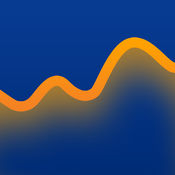-
Category Business
-
Size 2.9 MB
Brother Mobile Solutions PJ-673 Print is a FREE application that enables you to print PDF, Image (such as JPEG, BMP, GIF, PNG, and TIFF) and PRN files from your iOS device (iPhone / iPad / iPod Touch) to your Brother PocketJet PJ-673 Printer. Connect your iOS device to your PJ-673 printer using a local adhoc Wi-Fi connection. You must use iTunes File Sharing or Open In to add PDF, Image, and PRN file documents into the app for printing.
PJ-673 Print alternatives
SMS ONE
The SMS ONE app (SMS ONE) is an application utilized by our network of affiliates to help manage work orders and streamline the onsite validation process into one simple system. It is fully integrated with the SMS One Affiliate Portal and creates real-time communication and work order visibility between the affiliates home office, crews and SMS Assist. If you do not have a compliant iOS version, please update your system to meet these requirements.
-
size 36.6 MB
Accela Inspector
The Accela Inspector app gives government agency field staff access to a core set of functionality for performing inspections and investigations using their mobile device. View and update inspection details including checklists, attachments, and comments. Requires mobile license and Accela Gateway.
-
size 73.2 MB
Accela Analytics
Preparing for a big meeting? Planning your resource allocation for the week? Enables App and Agency Administration via the central Admin Portal.
-
size 105 MB
PowerDMS Mobile
From policies and procedures to training and accreditation documentation and much more PowerDMS gives you a single, secure way to manage, distribute and track your most important documents. Over 2,500 organizations use PowerDMS as their policy and procedure software to increase trust and efficiency by simplifying the way they share crucial information and handle their policy management. An active PowerDMS license is required to access the PowerDMS Mobile app.
-
rating 3.33333
-
size 30.8 MB
PCT - Pest Control Technology Magazine
PCT, the professional pest management industrys leading trade publication, comes alive in a state-of-the-art App from GIE Media. Each monthly issue of the publication provides comprehensive coverage of this essential service industry, providing the latest news and market analysis in an easy-to-read and highly entertaining package. Pest management professionals are no longer simply reading about the pest management industry, now theyre experiencing it
-
size 12.1 MB
More Information About alternatives
RJ-4040 Print
Brother Mobile Solutions RJ-4040 Print app is a FREE application that enables you to print PDF, Image (such as JPEG, BMP, GIF, PNG, and TIFF) and PRN files from your iOS device (iPhone / iPad / iPod touch) to your Brother RuggedJet RJ-4040 printer. Connect your iOS device to your RJ-4040 printer using an adhoc or infrastructure Wi-Fi connection. You must use iTunes File Sharing or Open In to add PDF, Image, and PRN file documents into the app for printing.
-
size 3.1 MB
-
version 1.1.0
Pocket Print
Pocket Print is intended for printing from mobile & label printer of Brother Industries, Ltd. This application has been pursued functional and convenience as compared to [Mobile Print for brother].Anytime, anywhere, you can print The Great combination of Brother Industries printers(PJ-673, RJ-4040, RJ-3040, RJ-3150) and Pocket Print ,will assist you with your mobile printing. Improved in iOS8.2.PJ-673http://support.brother.com/g/b/producttop.aspx?c=eu_ot&lang=en&prod=pj673eukRJ-4040http://support.brother.com/g/b/producttop.aspx?c=us&lang=en&prod=rj4040eusTry to ON the [Auto-Join] in [Settings]-[Wi-Fi].
-
size 13.8 MB
-
version 1.56
WssDocs
WSSDocs WSSDocs. : WSSDocs Word, Excel, PowerPoint, PDF, TIFF, BMP, PNG, GIF, JPEG . offline-, .
-
size 54.6 MB
-
version 4.3.2
i.Files - File Manager & Offline Browser
With i. Files, you can achieve high-speed file downloads from websites direct to your iPhone/iPod, and browse most common file formats. IPhone data line and iTunes are enough to transfer files.- E-mail: You can use e-mail to send files.- Use the open as menu to exchange files with other apps (including saving email attachments)* Supported File FormatsDocument: PDF, RTF / RTFD, DOC / DOCX, XLS / XLSX, PPT / PPTX, CSVText: HTM / HTML, TXT Image: JPG / JPEG, GIF, PNG, TIFF, BMP, TGA
-
rating 4.33333
-
size 58.4 MB
-
version 1.60
Fasoo View Plus
IntroductionFasoo View Plus allows users to safely and securely view and edit their documents as they do on their PC through their mobile device. Fasoo View Plus can only be used by Fasoo Mobile Solution users. *.pot, *.potx)- MS Excel 97 ~ 2013 (*.xltx, *.csv)- Arae-A Hangul 97~3.0, 2002~2010 (*.hwp)- Adobe PDF (*.pdf)- Text file (*.asc)- Image file (*.bmp, *.jpg, *.png, *.gif, *.wmf, *.emf, *.jpeg, *.tiff)
-
size 109 MB
-
version 4.1.3
WebDAV GO - WebDAV Client and NAS Helper
WebDAV GO is the most convenient way to access your WebDAV server. Manage your WebDAV servers files and share your iPhones assets as you wish. supported file formatdocuments: .txt, .rtf, .html, htm Adobe: .pdf microsoft: .doc, .docx, .xls, .xlsx, .ppt, .pptx images: .jpg, .jpeg, .tiff, .gif, .png, .bmp, .xbm audio: .mp3, .aiff, .m4a, .wav, .aac video: .mov, .mp4, .m4v
-
size 10.4 MB
-
version 1.2.0
KYOCERA Mobile Print
With the KYOCERA Mobile Print app, you can use your iOS device to discover compatible KYOCERA printing devices on your local Wi-Fi network. If supported by your printing device, Wi-Fi Direct lets you connect directly to a printing device without a local Wi-Fi network. KYOCERA Mobile Print can handle a wide range of file formats, including .HTML, .JPG, .PDF, .PNG, .RTF, .TIFF, .TXT, and .XPS, as well as file types produced in iWork, Microsoft Office, or Google Docs Scan your documents on a compatible printing device to print or save to your iOS device or a supported external service Attach and send documents that are stored within the app by email Print webpages accessed through the apps built-in web browserThe following external services are supported in KYOCERA Mobile Print: Dropbox Evernote OneDrive Google Drive MB (Shared Folder)The KYOCERA Mobile Print app is compatible with the following iOS devices and KYOCERA printing devices: Apple iPad, iPhone, and iPod touch devices running iOS version 8.0 or later KYOCERA printing devices that support PDF Direct Print 1.4 or laterFor supported KYOCERA Models, please see the link below: http://www.kyoceradocumentsolutions.com/m/support/mobileprint/modellist.html
-
size 53.9 MB
-
version 2.2.0906
File Manager and Browser - Files App
With iDownloadAll, you can achieve high-speed file downloads from websites direct to your iPhone/iPod, and browse most common file formats. The secret behind iDownloadAll rapid download speed is its multi-thread download technology, which simultaneously uses multiple threads to download the same file. IPhone data line and iTunes are enough to transfer files.- E-mail: You can use e-mail to send files.- Use the open as menu to exchange files with other apps (including saving email attachments)* Supported File FormatsDocument: PDF, RTF / RTFD, DOC / DOCX, XLS / XLSX, PPT / PPTX, CSVText: HTM / HTML, TXT Image: JPG / JPEG, GIF, PNG, TIFF, BMP, TGA
-
rating 4.66667
-
size 38.7 MB
-
version 4.00
iFile Free - Cloud File Manager & Document Reader and Viewer
File Manager is your File Manager which support Music Player, Video Player, Photo Viewer, PDF Reader, Document Viewer and Zip & RAR Extractor . - Support the following file types: Music & Songs: MP3, M4A, W4P, WP4, AAC, WAV, CAF Video & Movie: MP4, M4V, MOV, MPV, 3GP Photo & Images: BMP, PNG, JPG, JPEG, GIF, TIF, TIFF, ICO Document: PDF, TXT, PAGES, NUMBERS, KEY, DOC, DOCX, XLS, XLSX, PPT, PPTX, RTF Archive: ZIP, RAR, 7Z, TAR, GZIP - Support import Music from your Music Library. - Support iTune file sharing you can add files to this app or save files to PC/Mac in iTunes.
-
rating 4
-
size 12.4 MB
-
version 1.4
Zip File Viewer Free - Zip File Opener and Browser & UnZip UnRar Tool
Zip File Viewer allow you extract and view files from Zip, RAR, 7Zip, Tar and GZIP files, which also support Music Player, Video Player, Photo Viewer, PDF Reader and Document Viewer.- Support the following file types:Music & Songs: MP3, M4A, W4P, WP4, AAC, WAV, CAFVideo & Movie: MP4, M4V, MOV, MPV, 3GPPhoto & Images: BMP, PNG, JPG, JPEG, GIF, TIF, TIFF, ICODocument: PDF, TXT, PAGES, NUMBERS, KEY, DOC, DOCX, XLS, XLSX, PPT, PPTX, RTFArchive: ZIP, RAR, 7Z, TAR, GZIPFeatures: - Support Music Player, Video Player, Photo Viewer, PDF Reader, Documents Viewer. - Support create Zip files.- Support import files from iCloud, Dropbox, Google Drive etc.- Support save files to iCloud, Dropbox, Google Drive etc.- Support Wi-Fi Transfer.- Support iTune file sharing you can add files to this app or save files to PC/Mac in iTunes. - Other apps can save their files to this app (e.g. Email app can save attachments to this app).
-
size 9.1 MB
-
version 1.5