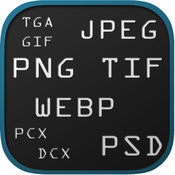-
Category Productivity
-
Rating 1.60417
-
Size 52.5 MB
PDF to JPG is the forerunner when it comes to quality and reliability of file conversion apps. This app will enable you to convert any PDF file to the most common image format, JPG. File safety should be the least of your worries as all files converted on our servers are deleted within the next 24 hours.
Unlisted documents are not part of your public directory and are visible only to people who have a direct link to the document. 3. **Is there a download limit?** Cometdocs doesn't have a download limit, however, for free users we reserve the right to limit it in the case of server overloads. 1. **What does Premium service offer me?**
PDF to JPG Converter - Convert PDF to Images alternatives
PDF Max 5 - Fill forms, edit & annotate PDFs, sign documents
PDF Max is a desktop class PDF app for reading, annotating or signing PDF documents on your iPhone/iPad. Mark up documents with highlights and handwriting, insert texts and stamps, fill out, sign PDFs and even manipulate PDF pages. Lets go paperless
-
rating 3.16667
-
size 87.1 MB
PDF to Images
PDF to Images is a simple app that will convert the pages of your PDF documents to images in your photo library. The app is completely free. Your PDF pages will automatically convert and be placed into your photo library.
-
size 50.2 MB
PDF to JPG for iOS
PDF to JPG is an intuitive application to convert PDF documents into best quality JPG, PNG and TIFF images on iPhones and iPads. PDF to JPG converts each PDF page as image and make it available for any application for reuse. You can refer User Manual for any assistance Or Contact Support.
-
size 6.3 MB
JPG to PDF | Images converter
+ Images to PDF in 3 easy steps +1. Open App2. To disable watermark, please upgrade to PRO version*
-
rating 4.2
-
size 24.8 MB
Image File Format Converter
Image Converter is your number one app for converting image file formats on your iOS device. Other features provided in the app include:-Image Re-sizing-Multiple File Processing-Save as multiple formats-Image Cropping -Image RotationAll operations are done offline and on your device, none of your images/files will be uploaded to any servers. Your Image files will be left intact and untouched.
-
rating 3.90909
-
size 22.7 MB
More Information About alternatives
The Image Converter - Convert images and picture file format to open, view or save
The Image Converter will convert your images and document to nearly any image format The Image Converter can convert images (and documents) to JPG, PNG, GIF, BMP, EPS, EXR, HDR, ICO, SVG, TGA, TIFF, WBMP, and WEBP 1. Choose your input file from a URL, another app (like your email or dropbox), or your photo library2. While the files are immediately deleted after conversion or cancellation, you should be aware that by using this app, you agree that your files are sent over to internet to the conversion server.
-
rating 4.71914
-
size 9.6 MB
-
version 3.1
PDF to PowerPoint
Converting a PDF to PowerPoint presentations might prove a difficult task for some, but not for this PDF to PowerPoint mobile app converter Powered by a powerful engine, this app will convert any and every PDF to a PowerPoint presentation in just a few seconds Easily import your PDFs from integrated cloud services such as Gmail, Google Drive, iCloud, Dropbox and other Some of the main features PDF to PowerPoint has to offer are: No limit on the file number and the size of PDFs being converted Easily import files from 6 different integrated cloud services Excellent conversion quality - the PowerPoint slides look the same as the original ones Conversions are done on our servers, meaning they wont drain your battery or slow down your phone Your file is deleted from our servers right after the conversion endsPDF to PowerPoint also offers the opportunity to view and share your newly converted file. Feel free to email your converted files from within the app, as it is much easier for users to quickly convert and send out their files
-
size 52.6 MB
-
version 4.1
PDF Creator - Word edition
The easiest Doc to PDF creator. Convert your documents from Words .doc or .docx format to PDF for better viewing, forwarding and sharing with other people. -Your file is deleted from our servers right after the conversion ends.
-
rating 3.92857
-
size 8.3 MB
-
version 2.5
Able2Extract - PDF Converter with OCR
Convert from PDF to Microsoft Word, Excel, PowerPoint documents, and edit them with Office for iPad or other editors. You can also convert your PDFs to images or AutoCAD files, as well as various file formats to PDF.Able2Extract PDF Converter for iOS is an incredibly fast and accurate, easy-to-use and lightweight app for converting from PDF (and to PDF) on the go. Conversions are incredibly fast and accurate, and layout is preserved Once your file is converted, you can easily open and edit it in other apps or upload it Dropbox, OneDrive and other storage services Easy to use: simply import the file into the app, preview its contents and choose the format for conversion Processed files are permanently deleted from Investintechs servers within 24 hoursYour comments, ratings, feedback and any suggestions on what youd like to see in future updates are deeply appreciated and welcome
-
rating 4.75
-
size 32.4 MB
-
version 11
PDF to Text Converter - Convert PDF to Text - OCR
The easiest way to convert PDF documents into text format from anywhere on your device, Google Drive, Dropbox, Gmail, Box, and OneDrive. Accurately extract text from PDF files, native and scanned, on your iPhone and iPad. When conversion ends, text is downloaded on your device and files are deleted from our servers.
-
rating 2.33333
-
size 52.5 MB
-
version 4.2
Publisher to PDF - Convert Publisher Files
The best way to open Microsoft Publisher (.pub) files on your iPad and iPhone. Automatically convert documents from pub to PDF and open them on your device. Without limits on file size and number of conversions Accurately converts documents in .pub format to PDF, enabling you to view them The converted PDF looks the same as the original file Works with .pub format produced by Microsoft Publisher You can convert Publisher files to PDF from Gmail attachments and from Google Drive, Dropbox, Box, and OneDrive directly from our appTheres even more:Fast and simple, wont drain battery or resources given that .pub to.pdf conversion takes place on our powerful serversPrivacy is guaranteed, your file is deleted from our server right after the conversion endsThis Publisher to PDF converter allows you to access the publications and share posters, flyers, magazines and more without a hitch.
-
rating 2.45614
-
size 52.5 MB
-
version 4.1
The Document Converter - Convert documents to and from file formats for Pages and Office!
The Document Converter will convert your document files to and from nearly any format The Document Converter can convert nearly any document, image, or ebook to DOCX (Office & Pages compatible), DOC, HTML, ODT, PDF, RTF, or TXT 1. Choose your input file from a URL, or another app (like your email or dropbox). While the files are immediately deleted after conversion or cancellation, you should be aware that by using this app, you agree that your files are sent over to internet to the conversion server.
-
rating 4.5122
-
size 9.7 MB
-
version 3.0
PDF Converter Master - PDF to Word, Excel and more
Convert your PDF files into iWork, Office quickly and accurately. 8 output formats meet all your conversion needs, including Office (docx,xlsx,pptx), iWork (pages,numbers,key), rtf, and txt. * Convert locally, 100% secure* No file size limitationsFast conversion, convert 100-page file in about 1 minSmart ways to convert PDF to Numbers and Excel, detect and convert table accuratelyNOTE:This version doesnt have OCR function, so scanned or image-only PDF will be converted into image in output file instead of editable content.
-
rating 3.28571
-
size 41.0 MB
-
version 3.1
Scanned PDF to Word
Scanned documents are not easy to convert with regular converters. They require special OCR technology for recognizing scanned images and data. The newly converted file will then be downloaded to your iPhone or iPad.-Excellent recognition and conversion quality.-No limits on file size or number of conversions.-The OCR technology used is one of the best available.-Need for further editing is minimized.-Images with graphical data are not converted, only text and numbers.-The converted document is in the .docx format.-Fast and easy, wont drain battery or resources.-Your file is deleted from our servers once the conversion is completed.
-
rating 3.3125
-
size 6.6 MB
-
version 2.4
Office To PDF
OVER 1 MILLION DOCUMENTS SECURELY CONVERTED Convert your word, excel, or powerpoint files to PDF Office To PDF is a universal iOS app for both iPhone and iPad that will convert your existing MS Office files to PDF. After conversion, files can be viewed, printed, emailed, stored in iCloud, or sent to any other app that accepts PDFs. The files are deleted from the server after conversion.
-
rating 3.47368
-
size 20.0 MB
-
version 1.1.1