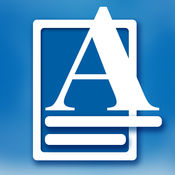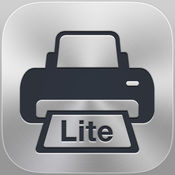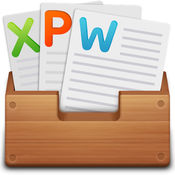-
Category Business
-
Size 119 MB
PDF Office is the most powerful tool to create and edit PDF documents on your iPad.TAKE A PICTURE, MAKE A PDF FORM - The Verge.PDF Office goes further with full editing and creation features. - The Next Web. If you have any comments or issues, please contact us directly at http://readdle.com/contact
Apple has picked Scanner Pro as the first App of The Week of 2014. More than **5 million people** happily downloaded it during 7 days. Scanner Pro is perhaps the best app for quickly scanning and saving a digital version of a paper document. Scanner Pro is one of the most highly rated scanning apps in the App Store and is designed to turn the iPhone or the iPad into a portable scanner.
PDF Office - Create, Edit and Annotate PDF alternatives
Adobe Fill & Sign
The free Adobe Fill & Sign app lets you fill, sign, and send any form fast. You can even snap a picture of a paper form and fill it in on your phone or tablet.
-
rating 4.77778
-
size 16.8 MB
PDF Connect Free - View, Annotate & Convert PDFs
PDF Connect is the front-runner in document solutions with innovative and groundbreaking features: fast document rendering speed for large files, editing, scanning, PDF conversion, PDF form-filling, add/delete/rearrange pages in PDFs, cloud supportyou name it PDF Connect has played an instrumental role in helping businesses in a variety of industries, schools, and nonprofits succeed. Our signature editing package makes document works on the road a childs play; the PDF conversion tool allows quicker file transfers; PDF scanner preserves all the scattered information; PDF form filling and signing helps you close deals in an instant. Reach out to us at [email protected] for questions and comments.
-
rating 4.25
-
size 87.6 MB
Project Planning Pro
Project Management on the Go. Create a project plan in no time by entering tasks, duration and start dates. Mail Us: [email protected] Us: @planningpro_app
-
rating 3.125
-
size 42.1 MB
PDF Export Lite: Converter, Scanner, Merger, Split
Over a million users choose PDF Export Thank you for your support PDF Export is a PDF converter app that will help you view, edit, convert and capture various PDF documents into one file. With this app you can also scan various PDF files, images and create your own PDF file. - Office Document to PDF (Word, Excel, PPT) - Open Office Document to PDF - Lotus Document to PDF - MS Project Document to PDF - MS Publisher Document to PDF - MS Visio Document to PDF - Adobe PostScript files to PDF - Rich Text/Plain Text files to PDF - Web Document to PDF High quality document to PDF conversion 100% accurate PDF conversion Quick and Easy to use UI Low cost conversion rates Add-ons PDF to Image Export Export PDF pages as images PDF Merger Merge multiple PDFs in one PDF PDF Splitter Split pages from PDF and export them as new PDF Web to PDF Convert website pages to PDF Add Watermark to PDF Set Text or Image as a Watermark in PDF Add Page number to PDF Set Page number in PDF Rotate PDF Rotate PDF page Unlock PDF Remove Password from PDF file File Manager Create Folder - Create new folders and subfolders Copy - Copy files/folders between different folders Move - Move files/folders between different folders Delete - Select and Delete multiple files/folders Rename - Rename a file/folder Searching from list Sorting file list Make Zip Select Multiple files/folders and make them zip Text File Editor Create/Edit text file Font size adjustment Convert text file to PDF easily Hand Drawing Make Hand Drawing with different colour and save as image Secure Your Documents Private Documents - Password protected folders Protect App With Password File Sharing WiFi file sharing - Access PDF Export files from your computer browser FTP file sharing - Access PDF Export file on your computer with any FTP client Cloud Share Dropbox Google Drive OneDrive Evernote Box.net SugarSync WebDav Server FTP Server Email Files Import Files Photo Library Camera Capture Clipboard Supports Orientations - Portrait and Landscape
-
size 63.4 MB
easyPDF - PDF to Word Converter
easyPDF PDF Word Office PDF PDF easyPDF : PDF Word PDF Adobe ReaderDropboxOneDriveGoogle DriveBoxeasyPDF iOS 8 iCloud Drive DropboxGoogle DriveBox easyPDF PDF easyPDF BCL Technologies www.pdfonline.com www.bcltechnologies.com
-
rating 4.59999
More Information About alternatives
Word To Go Lite - for Microsoft Office Processor edition
Using Microsoft Office has never been easier with this fantastic app that walks you through the essentials of many of the most popular document editing products ever created. - Powerful yet very easy to use word processor for iPad - Full PDF support: Fill Forms, Annotate PDFs, Sign & Create PDF Documents - Create and edit documents for Microsoft Word, PDF, Open Office, Scrivener, WordPerfect, Google Docs, etc. - Security Passcode: Only you will be allowed to open documents in your iPad - Create backup snapshots of your documents anytime
-
size 74.4 MB
-
version 1.0
OfficeSuite Bundle 3 - for Microsoft Office & Quickoffice & PDF & Markdown edition
OfficeSuite Bundle allows you to edit and view Microsoft Office documents.+++++MICROSOFT WORD TO GO++++++- Powerful yet very easy to use rich-text word processor for iOS8.- Full PDF support: Fill Forms, Annotate PDFs, Sign & Create PDF Documents- Create and edit documents for Microsoft Word, PDF, Open Office, Scrivener, WordPerfect, Google Docs, etc. - Preview Excel and PowerPoint documents. ++++Markdown+++++uncluttered, clean workspace+WYSIWYG Markdown text processor+a number of sharing options+12 themes and 5 typefaces+reliable and fast iCloud & Dropbox sync+universal full-text search+full bluetooth keyboard support (with shortcut)
-
size 169 MB
OfficeSuite Bundle - for Microsoft Office & Quickoffice edition
OfficeSuite Bundle allows you to edit and view Microsoft Office documents.+++++MICROSOFT WORD TO GO++++++- Powerful yet very easy to use rich-text word processor for iOS8.- Full PDF support: Fill Forms, Annotate PDFs, Sign & Create PDF Documents- Create and edit documents for Microsoft Word, PDF, Open Office, Scrivener, WordPerfect, Google Docs, etc. - Preview Excel and PowerPoint documents. Simply share your work with others by emailing a hyperlink or the entire spreadsheet.
-
size 125 MB
OfficeSuite Bundle 2 - for Microsoft Office & Quickoffice & PDF edition
OfficeSuite Bundle 2 allows you to edit and view Microsoft Office documents, annotate pdf files.+++++MICROSOFT WORD TO GO++++++- Powerful yet very easy to use rich-text word processor for iOS8.- Full PDF support: Fill Forms, Annotate PDFs, Sign & Create PDF Documents- Create and edit documents for Microsoft Word, PDF, Open Office, Scrivener, WordPerfect, Google Docs, etc. - Preview Excel and PowerPoint documents. Simply share your work with others by emailing a hyperlink or the entire spreadsheet.+++++++++PDF ANNOTATION+++++++Annotate PDF is the most powerful annotation application for the iPhone/iPad, and with our latest release were bringing you can get the app that users say is light years ahead of the other annotation apps and go paperless with more files than ever before
-
size 155 MB
Printer Pro Lite
Printer Pro prints attachments, documents, web pages and more right from the iPad/iPhonePLEASE NOTE: Printer Pro Lite is aimed to check compatibility with your printer setup. If it works fine with your printer, get the full version of Printer Pro to print your documents. Feel free to contact us If you have any suggestions, questions or issues at http://readdle.com/contact
-
size 49.6 MB
-
version 5.4.14
Full Docs - for Office & OpenOffice edition
Full Docs Create and edit Microsoft Office and Open Office Documents on your iPad quickly. Full Docs allows you to edit your Microsoft Office and OpenOffice documents on your iPad. However, you should note that only simple PDF files can be imported accurately and the PDF import process is not perfect.
-
size 321 MB
-
version 1.0
iWord Processor for Microsoft Office + PDF Professional
iWord Processor is a powerful Word processor that allows you to create, edit and open documents along with PDF Expert, a full-featured PDF annotation ability. More importantly you can record notes directly in a Word document or in PDF file. - Open in other applicationsHANDWRITTEN AND AUDIO NOTES
-
rating 4.30356
-
size 40.1 MB
-
version 2.5.0
Power PDF - Create, View, Secure PDF Files
Power PDF is a powerful tool to create, secure and view PDF documents on iPad/iPhone. Power PDF lets you create PDF documents on your iPhone/iPad with ease. If you have more questions, please visit: http://www.comcsoft.com/Portfolio/our_apps/PowerPDF/PowerPDF_overview.php.
-
size 51.7 MB
-
version 6.50
Office Productivity Suite - for Microsoft Office Word, Excel, PowerPoint edition
Office Master is a powerful files and documents manager with an ALL IN ONE Office Suite allowing to create and edit Word documents and Spreadsheets files. Also included a full PDF Annotation with ability to fill-in forms and sign documents; Easy Drawing and Sketching tools. Quickoffice Pro is neither produced by, endorsed by, nor affiliated with Google Corporation.
-
rating 1
-
size 17.4 MB
-
version 1.2.8
POLARIS Office for BlackBerry
IMPORTANT: POLARS Office for BlackBerry is an enterprise application and not meant for consumer use. This application requires that BlackBerry Dynamics servers are setup in your Companys IT organization. Key Features of POLARIS Office for BlackBerryView and edit Microsoft Office documents / View .pdf and .hwp files / Support Quick Scroll / Support around 80 types of Smart Arts & 18 types 2D, 3D charts / Provide more than 300 editing features / Useful & various templates for new creation / Slideshow mode / Page transition effects for slide shows / Pointer and drawing for slideshows Advantages of POLARIS Office for BlackBerryView and edit various document types / Excellent compatibility with Microsoft Office documents / Fast document loading speed / Fabulous Presentation at anytime and anyplace / Powerful security with BlackBerry Dynamics Supported FormatsEdit (doc/docx, xls/xlsx, ppt/pptx, txt) / View (pdf, hwp) Customer support E-mail : [email protected]
-
size 149 MB
-
version 3.0.16