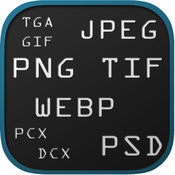-
Category Productivity
-
Rating 3.30508
-
Size 52.6 MB
This transcendent PDF converter has proven to be our most revolutionizing app so far. Easily convert PDFs to Text, Word, Excel, JPG, PowerPoint, AutoCAD files, and back to PDF. It supports the following file types: PDF Microsoft Office files (Excel XLSX, Word DOCX, PowerPoint PPTX) Microsoft Publisher (.pub) Text (TXT, LOG) XPS Images (JPG, JPEG, PNG, TIFF) Open file formats (ODT, ODP, ODS) And more
Unlisted documents are not part of your public directory and are visible only to people who have a direct link to the document. 3. **Is there a download limit?** Cometdocs doesn't have a download limit, however, for free users we reserve the right to limit it in the case of server overloads. 1. **What does Premium service offer me?**
PDF Converter Ultimate - All In One Converter alternatives
Image File Format Converter
Image Converter is your number one app for converting image file formats on your iOS device. Other features provided in the app include:-Image Re-sizing-Multiple File Processing-Save as multiple formats-Image Cropping -Image RotationAll operations are done offline and on your device, none of your images/files will be uploaded to any servers. Your Image files will be left intact and untouched.
-
rating 3.90909
-
size 22.7 MB
Image To PDF Converter - Convert Any Image to PDF
Image to PDF Converter Allows you to create multi-image PDF Files from Images/Photos imported from Library, You can Select Multiple Images at one time. You Can Save PDF inside app, and Use it Offline Anytime. Select Images that you wants to convert in PDF.- Click on Save PDF, Give your PDF Name and Save It.- Go on Saved PDF to access saved PDF Files offline.- Click on Delete to Delete Particular PDF File- Click on Share to Share PDF File.
-
size 11.6 MB
PDF to Images
PDF to Images is a simple app that will convert the pages of your PDF documents to images in your photo library. The app is completely free. Your PDF pages will automatically convert and be placed into your photo library.
-
size 50.2 MB
JPG to PDF | Images converter
+ Images to PDF in 3 easy steps +1. Open App2. To disable watermark, please upgrade to PRO version*
-
rating 4.2
-
size 24.8 MB
PDFelement - Free PDF Editor
PDFelement boosts your productivity with everything you need to read, edit, annotate, convert and sign PDF files on the go. Register Wondershare ID and log in to use all functionalities for free Key Features: PDF Editor- Font recognition- Change font, size, color, and more. Please contact us Well feedback to you ASAP.Email: [email protected] Center http://support.wondershare.comForum http://forum.pdf.wondershare.comOfficial Website https://pdf.wondershare.comIf you think this App helps you, your positive review in the App Store would be much appreciated.
-
rating 3.61538
-
size 166 MB