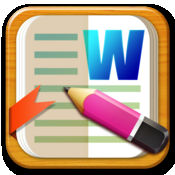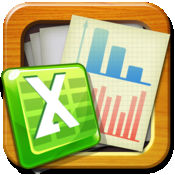-
Category Utilities
-
Size 128 MB
An office pack for you to process your Microsoft Office documents, design floorplan and scan image into pdf.++++++ Interior Design +++++ Quickly become a self-confident designer by creating, experimenting and implementing detailed visual plans in minutes Design for how you live by using the handy space programming checklist Take pictures of actual finishes, fabrics, rugs and flooring from your favorite manufacturers and SKIN them onto ANY item or surface in your room using your iPad camera or images from your photo library Custom SIZE, PLACE, LOCK, REPLACE and AUTO-LAYER with a full set of architectural, living, dining, bed, bath, kitchen, and generic room elements for intricate virtual planning Save CUSTOM ROOM PIECES for use in all your floor plans Instantly measure any two points in your plan with our precision touch CROSSHAIRS MEASURE TOOL Create infinite angles, recesses, and irregular plan features with the MULTI-DIMENSIONAL wall design editor (NEW ) Show ALL ITEM and PLAN DIMENSIONS + AUTO-SQUARE FT/M AREA DISPLAY Access the Presets Palette offering pre-loaded color, pattern, wood and stone options; easily add your own; or IMPORT custom colors and patterns other MOC HD users share in the Rooms Gallery BACKUP, PUBLISH, EASILY TRANSFER designs to other iPad devices, create room templates and COLLABORATE with other designers, clients, friends, family and MOC HD users from the CLOUD Make and share detailed SHOPPING LISTS / INVENTORIES in your local currency to help with buying decisions Add EYELINER to your room for eye-catching flair that will make your design pop in real life DOWNLOAD published room designs and custom colors created by other MOC HD users Apply Marks TEN COMMANDMENTS OF INTERIOR DESIGN to your living space with our room checkout feature+++++++ Microsoft Office Documents Processor +++++++++ View, create and edit Microsoft Word 2007-2010 spreadsheets (.xls & .xlsx). + File manager for managing files. + Crop and Rotate the document before saving + Filter the document, Color, Black & white and Darker Options + Print the Document or Sync with Dropbox + Camera stabilization + Quick capture Single Page Mode + Automated backup of scans + Ability to email the documents + Transfer files through iTunes from iPhone/iPad to PC or USB Disk.+ Ability to import from the Photo Library + Ability to password protect your documents + Ability to change password or deactivate password
Office Pack - for Microsoft Word & Excel, CAD Floorplan & Scanner alternatives
Home Design Plus - 3D Interior Design & Floorplan
With this easy-to-use app now optimized for the iPad, designing and space planning your rooms is like having a personal product showroom with an on-call interior designer right at your fingertips. Home Design Plus, lets the interior design professional, their clientsand do-it-yourselfers alikeplan, preview and carry out their design visions while staying organized and within budget. With Home Design Plus, you can: Quickly become a self-confident designer by creating, experimenting and implementing detailed visual plans in minutes Design for how you live by using the handy space programming checklist Take pictures of actual finishes, fabrics, rugs and flooring from your favorite manufacturers and SKIN them onto ANY item or surface in your room using your iPad camera or images from your photo library Custom SIZE, PLACE, LOCK, REPLACE and AUTO-LAYER with a full set of architectural, living, dining, bed, bath, kitchen, and generic room elements for intricate virtual planning Save CUSTOM ROOM PIECES for use in all your floor plans Instantly measure any two points in your plan with our precision touch CROSSHAIRS MEASURE TOOL Create infinite angles, recesses, and irregular plan features with the MULTI-DIMENSIONAL wall design editor (NEW ) Show ALL ITEM and PLAN DIMENSIONS + AUTO-SQUARE FT/M AREA DISPLAY Access the Presets Palette offering pre-loaded color, pattern, wood and stone options; easily add your own; or IMPORT custom colors and patterns other MOC HD users share in the Rooms Gallery BACKUP, PUBLISH, EASILY TRANSFER designs to other iPad devices, create room templates and COLLABORATE with other designers, clients, friends, family and MOC HD users from the CLOUD Make and share detailed SHOPPING LISTS / INVENTORIES in your local currency to help with buying decisions Add EYELINER to your room for eye-catching flair that will make your design pop in real life DOWNLOAD published room designs and custom colors created by other MOC HD users Apply Marks TEN COMMANDMENTS OF INTERIOR DESIGN to your living space with our room checkout featureWhether you are a professional interior designer searching for a tool that helps you conceptualize, design, store and shop for a client; or just a daydreamer planning your fantasy living space,Home Design Plus lets you realize your visionall within the palms of your hands
-
size 104 MB
Docs On The Go - for Microsoft Office & Quickoffice Word edition
Allows you to create, view and edit Microsoft Office 2007 and 2010 documents on your ios devices. You can transfer existing .doc or .docx from your PC to the iPad via Wifi Transfer or USB Sync. + *Bluetooth keyboard* support, including all shortcuts + On-screen keyboard and virtual trackpad for convenient editing + Auto-correct takes the headache out of typos + PDF Converter and signature
-
size 49.7 MB
Sheets On The Go - for Microsoft Office Excel & Quickoffice Quicksheet documents edition
Create and edit Microsoft Excel (.xls and .xlsx) on your iPad any where. Sheet allows you to manage Excel and Open Office Spreadsheet on your iPad. + Support Date & Time formulas: YEARFRAC, YEAR, WORKDAY, WEEKNUM_ADD, WEEKNUM, WEEKDAY, TODAY, TIMEVALUE, TIME, SECOND, NOW, NETWORKDAYS, MONTH, MINUTE, HOUR, EOMONTH, EDATE, EASTERSUNDAY, DAYS360, DAYS, DAY, DATEVALUE, DATE and more + Support Finance formulas: SYD, RECEIVED, PV, ISPMT, IRR, EFFECTIVE, EFFECT_ADD, DURATION_ADD, DISC, DDB, DB, AMORLINC and many others + Support Logical Conditionals: AND, OR, FALSE, IF, NOT, TRUE + Support Mathematical Functions: CONVERT, FLOOR, SIGN, MROUND, COUNTBLANK, ACOS, ACOSH, SQRT, ACOT, ACOTH, ASIN, ASINH, ATAN, ATANH, COS, COSH, COT, SQRTPL, COTH, DEGREES, EXP, FACT, INT, EVEN, GCD, LOG, LOG10, CEILING and many more + Support Statistical Functions: RSQ, INTERCEPT, CHITEST, CHISQDIST, CHIDIST, BINOMDIST, BETADIST, GAUSS, GAMMADIST, FISHERINV, FINV and many more + Charting support.
-
size 49.8 MB
Scanner Pro - Quickly Scan Images & Convert to PDF
Scan all your documents with iPad, even if they are curled. * Produce a sharp image by our image enhancement technology *Scanner Plus lets you instantly scan multi-pages document and send out when there is no scanner nearby. + Crop and Rotate the document before saving + Filter the document, Color, Black & white and Darker Options + Print the Document or Sync with Dropbox + Camera stabilization + Quick capture Single Page Mode + Automated backup of scans + Ability to email the documents + Transfer files through iTunes from iPhone/iPad to PC or USB Disk.+ Ability to import from the Photo Library + Ability to password protect your documents + Ability to change password or deactivate password
-
rating 1.0
-
size 8.8 MB