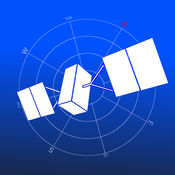-
Category Utilities
-
Size 5.6 MB
Oceanodesy projects and inverses between geodetic coordinates (latitude and longitude) and grid coordinates (easting and northing). Latitude and longitude coordinates are accepted and displayed in Decimal Degrees (DD.dd), Decimal Minutes (DD MM.mm), and Decimal Seconds (DD MM SS.ss). Available Datums: - World Geodetic System 1984 (WGS84) - North American Datum 1927 (NAD27) - North American Datum 1983 (NAD83) - Sistema de Referencia Geocentrico para las AmericaS 2000 (SIRGAS2000) - Indian 1975 Datum - Hartebeesthoek 1994 Datum - European Datum 1950Available Projections: - Universal Transverse Mercator (UTM) - State Plane Coordinate System 1927 (SPCS27) - State Plane Coordinate System 1983 (SPCS83)
Oceanodesy alternatives
GPS Plan
GPS Plan is a software supporting any form of analysis to determine visibility for GNSS satellites. By you set the date and place,you will be able to show sky plots, the number of available satellites and DOP (Dilution of Precision).Almanac to calculate satellites position is downloaded from QZ-vision automatically.
-
size 37.7 MB
Lat Lon Converter
This App converts your coordinate data to different formats. Support formats: Decimal Degrees Degrees, Minutes Degrees, Minutes, Seconds Features: Support input data of different regions, irrespective of dots, commasThis convert tool is absolutely useful for tasks related to coordinate, location and navigation. (You can pay for Pro version without Ads)
-
size 3.1 MB
SuperSurv
A standalone GIS survey app for professional field tasks Collecting data offline using shapefiles in the field Its cheap and easy to use. Our GIS collection is now faster and more simple 5-Star rating comments from Australian user (Atmar12)May 27, 2014Key features in SuperSurv:1. To continue experience the powerful GIS functions, please purchase the paid versionSuperSurv Pro.
-
size 28.4 MB
Coordinates - Calculate and Convert a GPS Position
Simple and easy to use app for determining coordinates of various formats. Just find your location in the centre of the screen (where the grey-line intersects), and result will appear instantly, or just type in a value by yourself It is possible to import locations from the clipboard too. Supported Output:(WGS84) Latitude and Longitude in Decimal Degrees(WGS84) Latitude and Longitude in Degrees and Decimal Minutes(WGS84) Latitude and Longitude in Degrees, Minutes, and SecondsStandard UTMNATO UTMMilitary grid reference system (MGRS)World Geographic Reference System (Georef)QTH Locator (Grid Square) / Maidenhead Grid Square(WGS84) World Mercator(WGS84) Pseudo-World Mercator / Web MercatorGeohashwhat3wordsGlobal Area Reference System (GARS) Ordnance Survey National Grid [BNG]OSGB36ISO 6709Natural Area CodeSupported Input:(WGS84) Latitude and Longitude in Decimal Degrees(WGS84) Latitude and Longitude in Degrees and Minutes(WGS84) Latitude and Longitude in Degrees, Minutes, and SecondsMGRSGeohashQTH Locator (Grid Square) / Maidenhead Grid Squarewhat3wordsNatural Area Code Search by location nameShare your result via Twitter, Email, copy to the clipboard and much more.
-
rating 4.56222
-
size 10.8 MB
Coordinate System Converter
Contains more functionality than any other Coordinate Converter out there Manually convert to/from:-UPS/UTM using WGS 84-MGRS using WGS 84-Latitude Longitude Decimal Degrees -Latitude Longitude Degrees Minutes Seconds (DMS)-Latitude Longitude Degrees Minutes (DM)Fully functional map (internet connection required for map content)-Track your current location-Track your current heading-Get coordinates from dragging and dropping pins-Save dropped pins for later viewing-View all saved coordinates-View manually entered coordinatesGet your current location in all supported formatsGet your current headingSave coordinates for later viewingView Coordinates in the Apple Maps app or the Google Maps app. Share/save coordinates via Notes, Messaging, E-mail, Twitter, and other App extensions.
-
size 2.3 MB
More Information About alternatives
Map Tools
Map Tools is a utility that let users to fully utilize coordinates. Map Tools converts coordinates among various datums, coordinate systems and map projections. The following coordinate systems are available to choose as the input or output coordinates system:* Geodetic (latitude and longitude)* MGRS* UTM/UPS* USNG* Georef* Map Grid Australia (MGA) for GDA94 Datum* British National Grid for OSGB36 Datum* New Zealand Transverse Mercator 2000 (NZTM2000)* New Zealand Map Grid (NZMG) for NZGD49 Datum* Swiss Grid for CH1903 Datum* Greek Grid for EGSA87 Datum* Singapore TM for SVY21 Datum
-
size 15.3 MB
-
version 5.1
Mercator Projector - direct & inverse solution of UTM Projection
The Universal Transverse Mercator coordinate system was developed by the United States Army Corps of Engineers in the 1940s. The system was based on an ellipsoidal model of Earth. Inverse solution of the UTM Projection:1) Select the Reference Ellipsoid.2) Input the zone number.3) Input the UTM Coordinate components (Northing, Easting).4) Inputed the number, tap the Done button, then you can get the Geodetic Coordinate.
-
size 8.2 MB
-
version 1.1
Coordinates - Calculate and Convert a GPS Position
Simple and easy to use app for determining coordinates of various formats. Just find your location in the centre of the screen (where the grey-line intersects), and result will appear instantly, or just type in a value by yourself It is possible to import locations from the clipboard too. Supported Output:(WGS84) Latitude and Longitude in Decimal Degrees(WGS84) Latitude and Longitude in Degrees and Decimal Minutes(WGS84) Latitude and Longitude in Degrees, Minutes, and SecondsStandard UTMNATO UTMMilitary grid reference system (MGRS)World Geographic Reference System (Georef)QTH Locator (Grid Square) / Maidenhead Grid Square(WGS84) World Mercator(WGS84) Pseudo-World Mercator / Web MercatorGeohashwhat3wordsGlobal Area Reference System (GARS) Ordnance Survey National Grid [BNG]OSGB36ISO 6709Natural Area CodeSupported Input:(WGS84) Latitude and Longitude in Decimal Degrees(WGS84) Latitude and Longitude in Degrees and Minutes(WGS84) Latitude and Longitude in Degrees, Minutes, and SecondsMGRSGeohashQTH Locator (Grid Square) / Maidenhead Grid Squarewhat3wordsNatural Area Code Search by location nameShare your result via Twitter, Email, copy to the clipboard and much more.
-
rating 4.56222
-
size 10.8 MB
-
version 3.2.5
UKCS Coordinate Calculator
United Kingdom Continental Shelf (UKCS) Coordinate Calculator is a simple app to convert between Universal Transverse Mercator (UTM) Co-ordinates and Geographic Co-ordinates on the ED50 datum or the WGS84 datum. The app also calculates ranges and bearings between two points on both the projected grid and on the true surface of the ED50 ellipsoid. Any comments, questions or suggestions are welcome at [email protected]
-
size 30.0 MB
-
version 1.0.1
MGRS/UTM Pro
MGRS/UTM Pro is a tool for converting between lat/lon, MGRS and UTM coordinate values. Its unique - you dont need to mess around with defining the coordinate type or what you want to convert it to. MGRS/UTM Pro accepts:- decimal degrees, decimal minutes and degrees/minutes/seconds latitude and longitude values in any order, with or without N/S- UTM (N/S hemisphere designated values)- MGRS (100km precision level and higher - converted coordinates are centre of grid square)
-
size 2.8 MB
-
version 1.2.0
Coordinate System Converter
Contains more functionality than any other Coordinate Converter out there Manually convert to/from:-UPS/UTM using WGS 84-MGRS using WGS 84-Latitude Longitude Decimal Degrees -Latitude Longitude Degrees Minutes Seconds (DMS)-Latitude Longitude Degrees Minutes (DM)Fully functional map (internet connection required for map content)-Track your current location-Track your current heading-Get coordinates from dragging and dropping pins-Save dropped pins for later viewing-View all saved coordinates-View manually entered coordinatesGet your current location in all supported formatsGet your current headingSave coordinates for later viewingView Coordinates in the Apple Maps app or the Google Maps app. Share/save coordinates via Notes, Messaging, E-mail, Twitter, and other App extensions.
-
size 2.3 MB
-
version 1.4