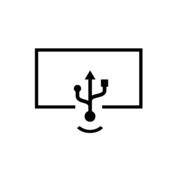-
Category Productivity
-
Size 31.9 MB
Your iPad is all you need to have to enjoy the benefits of your Kangaroo PC on the go. OSLinx Windows Monitor turns your iOS device into a primary display of your Kangaroo PC. Also available is an option to use accessory keyboards to your iPad in entering data to and controlling your PC.
OSLinx Windows Monitor alternatives
Yam Display Free
# iPad/iPhone as a dual monitor for Mac via USB Free version of Yam Display (7 minutes/session limit) #Yam Display turns your iPad/iPhone into a second display for your Mac. Wired by USB, browse documents or watch videos without delay. Key Features:- Minimal lag for browsing or video playback- Energy efficient for static screens- Retina display (optional)- iOS9 Split View- 60 Frames per second- Touch screen / Pinch to zoom / Scroll / Drag- Touch Bar simulation (for any Mac with macOS Sierra 10.12.2 or later)- Secure connection via USBSystem Requirements:- iOS devices with iOS 7.1 or later- Macs with OS X 10.9 or later (with USB port)Download app for Mac from: yamdisplay.com (free)For any questions or suggestions: [email protected]
-
size 3.8 MB
Screens VNC
Leave your computer behind and travel light Screens lets you connect back to your Mac, Windows or Linux PC and control it from the comfort of your living room, the corner coffee shop or anywhere in the world. Work on that spreadsheet you left at home, perform software updates on your server ten thousand miles away, help your dad configure his computer in your hometown. You will need to create a free Screens ID.See Screens User Guide for details.
-
rating 4.55039
-
size 28.3 MB
Kinoni Remote Desktop - Fastest PC Remote Control Application
Kinoni Remote Desktop allows you to use your desktop computer just like you would do it sitting in front of that computer. It is fast, easy and secure. FEATURES: Fast: 60 frames per second video makes watching movies and playing games perfectly smooth Retina resolution support: Full resolution display to see every single detail crystal clear Easy setup: After simple one-time setup your computer can be accessed from anywhere Enterprise-grade security: Keeps your session and data safe with SSL encryption Universal application: Works on the iPad, iPhone and iPod Touch Auto-discovery: Use Gmail account to access your computer everywhere using 3G/4G network Usability improvements like kinetic scrolling and scroll bars make navigating computer desktop quick and easy Compatible with any application on your PC: Use Office applications, access full desktop browser with Flash and Java support Watch movies from Youtube, Hulu, Netflix, DVD and Windows Media Player Control unlimited number of PCs 400% zoom to see details and work without straining your eyes Works smoothly over WiFi, 3G and 4G networks thanks to adaptive data compression Supports international keyboard layouts and external Bluetooth keyboardKinoni Remote Desktop Pro (In-App Purchase) Audio support: CD quality stereo audio to play music, watch movies and enjoy your PC games No advertisementSUPPORTED PLATFORMS Windows 8, Windows 7, Windows Vista, Windows XP For best performance a dual-core CPU is recommendedTECHNICAL SUPPORT Please see our website for answers to most common questions Support is available via [email protected]
-
rating 2.91667
-
size 8.3 MB
Continue on PC
Start on your phone, continue on your PC.Announcing a new feature for Windows Insiders in the Windows Insiders Program By enrolling in the Windows Insiders Program and downloading the latest Windows Fall Creators Update, you can continue tasks like browsing websites from your phone directly on your Windows PC. You can even choose to Continue now if youre in front of your PC or Continue later if youre on the go
-
rating 4.17391
-
size 63.8 MB
More Information About alternatives
OSLinx Windows Monitor for iPhone
Now you can enjoy all the benefits of OSLinx Windows Monitor on your iPhone. It allows you to connect your iPhone to your Kangaroo PC through a USB-to-Lightning cable and use your phone as the primary monitor of your PC. Kangaroo PCs support Wi-Fi Direct so that you can connect your iPhone to the PC as if your PC is a Wi-Fi access point.
-
size 32.6 MB
-
version 1.1.13
Wi Display
SUPPORT EXTENDED DISPLAY MODE FOR WINDOWS PC Wi Display turns your iPhone, iPod Touch or iPad into a wireless extended display for your Windows or Mac OSX computer. Wi Display not only supports streaming high quality video but also supports streaming audio to extended displays. Windows host: Windows XP, Windows Vista, Windows 7 or 8 (32 or 64-bit).
-
rating 1.66667
-
size 13.2 MB
-
version 1.0.5
VMouse - VNC Remote Mouse
VMouse turns your iOS device into a Wi-Fi trackpad and keyboard. It is perfect for controlling your Home Theater PC while seated at your couch. We recommend TightVNC.- Add VNC server configuration in VMouse app.- Connect and start controlling your PC remotely.- Quit VMouse app to disconnect from PC.
-
size 30.5 MB
-
version 1.7
iWavit Show!
This app turns the iPhone/iPod touch into a DirectPointing RF Presenter for Microsoft PowerPoint for the Windows PC. It requires the iWavit Accessory for the iPhone, iPad, and iPod touch. Insert the iWavit USB Dongle & IR Lightbar and you are ready to go
-
size 0.8 MB
-
version 1.1
Yam Pro Pack (Display + Pad)
iPad as an external monitor + Drawing Tablet for your Mac * Yam Display (USB)Yam Display turns your iOS device into an extended display for your Mac via USB.Its secure and reliable and almost lag free. Suitable for browsing, video playback and professional tasks. Mac Apps compatible:- Photoshop- Illustrator- Corel Painter- Lightroom- SketchBook Pro
-
size 2.7 MB
iWavit MCE
This app required the iWavit hardware. It will NOT work without it Please see www.thinkoptics.comThis app turns your iPhone/iPod touch/iPad into the ultimate RF/IR Remote for controlling Windows Media Center. In short, it is time to GET RID OF YOUR LIVING ROOM CLUTTER and start virtualizing all your Remotes and PC input devices
-
size 7.9 MB
-
version 7.1
XRemote
X-Remote is PC Remote Control App.- In case of using with X-pointer SMART(XPR200) of ChoisTechnology Co., Ltd., (XPR200 is Bluetooth dongle)it can easy and fast control without installing separate program on PC. - It turns your smart phone into a full function presenter and remote mouse controller with X-pointer SMART(XPR200). Support function as per OS - Touchpad, Keyboard-Mac OS X : Safari, Keynote, YouTube, QuickTime Player ,XBMC -Windows : IE(Internet Explorer), Powerpoint, YouTube, Gom Player, Daumpot Player, Windows Media Player, XBMC * Available Devices - iPhone 4S, 5, 5S (iOS 7.0)
-
size 9.1 MB
-
version 1.1
Remote Keyboard+ Pro (Wireless Keyboard & Trackpad)
Remote Keyboard+ instantly turns your iOS device into a wireless keyboard (and trackpad) for your Mac or PC.Featured by Apple in Whats Hot and New & Noteworthy in 200+ countries Remote Keyboard+ is a beautifully crafted remote control app for your Mac and PC. Use you computer through your phone as if you are sitting right in front of it Wirelessly. Shake-to-Toggle keyboard Intuitive & clean user interface Supports controlling infinitely many computers, each with its own sensitivity and scrolling settings Works with Windows and Mac
-
rating 3.125
-
size 9.8 MB
-
version 1.4
PIMS SigPad
ONLY PURCHASE IF YOU ALREADY HAVE A PIMS-SQL POS SYSTEM :-)PIMS SigPad turns any qualified iOS device (iPad, iPhone, or iPod Touch) into a signature capture device for the PIMS-SQL family of Point-Of-Sale products. Because of this, you must already own a copy of PIMS-SQL for either Mac OSX or Windows PC. However, to sign SROs the Service & Repair module is required.
-
size 10.1 MB
-
version 1.0
Yam Display
# iPad/iPhone as a second display for Mac by USB #Yam Display turns your iPad/iPhone into an external monitor for your Mac. Wired by USB, browse documents or watch videos without delay. Key Features:- Minimal lag for browsing or video playback- Energy efficient for static screens- Retina display- 60 FPS / 30 FPS- Split View (iOS 9 or later)- Touch screen / Pinch to zoom / Scroll / Drag- Touch Bar simulation (for any Mac with macOS Sierra 10.12.2 or later)- Bluetooth keyboard input from iOS device (including Smart Keyboard for iPad Pro)System Requirements:- iOS devices with iOS 7.1 or later- Macs with macOS 10.9 or later (with USB port)Download app for Mac from: yamdisplay.com (free)For any questions or suggestions: [email protected]
-
size 2.2 MB
-
version 1.3.2