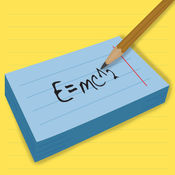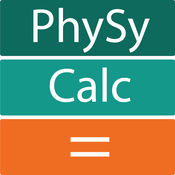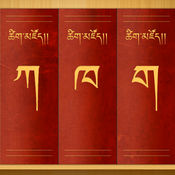-
Category Productivity
-
Rating 3.75
-
Size 77.5 MB
Nintype, as used by over 150k people Transform your iPhone or iPad into a highly productive device where you can actually type relatively quickly with it - so writing emails, reports and articles are much nicer, because you can type faster on the iPad/iPhone than most people can on a desktop keyboard This notes app comes with a 3rd party keyboard, which is most probably what youre after. Keyboard Features:- Two-Handed Sliding Keyboard - construct words with slides and taps- A top bar to correct previous words quickly- Slide left/right at the spacebar to move the cursor quickly- Backspace slide to quickly erase words- Edge slide shortcuts to quickly add punctuations- Quickpaste menu (press-hold caps)- Height / layout adjustment. Can split, align right, left, etc.- Flick autocomplete- Number pad layout quick access (slide right from the 123 button, at the bottom left)- Calculator which actually counts things - numbers ready to be inserted- Customizable theme - with a lot of presets- Autospace Mode (Automatically flushes in adjustable time, dynamic timing, new and improved recommended for expert users)- Emojis Press hold the topleft button at the topbar - Emojify - type any english word (e.g happy), slide down from X, and select the emoji you want Supported Languages:Priority Support - EnglishSecondary Support - Danish, Dutch, French, German, Indonesian, Italian, Norwegian, Polish, Portuguese, Romanian, Spanish, SwedishNintype App (A note-taking app) features:- Subfolders, unlimited depth too - Shortcuts System - Recent Notes History system - A Robust Archive system.- Quick Share Shortcuts
Nintype alternatives
iA Writer
Beautiful and simple The GuardianEverything goes away except for the writing experience Stephen FryWriter has out-innovated Apple Fast CompanyBest of App Store 2011, 2012, 2014, 2015# Unmatched Writing ExperienceiA Writer is designed to provide the best digital writing experience: Keep your hands on the keyboard and your mind in the text.# Embed Pictures, Tables and Nest Textfiles Include images from Library in your documents (.png, .gif, .jpg)images are uploaded to Medium and WordPress when sharing a draft. Include comma separated value files as tables in your documents (.csv), or create advanced tables using MultiMarkdown. Its unique tools improve your writing style by honing your concentration: One sentence at a time, or by highlighting different parts of speech.# All Your Documents on All Your DevicesWith seamless Dropbox and iCloud sync, iA Writer keeps your documents safe and at hand on whatever device you are using when inspiration strikes.# Features- Configurable Keyboard Bar- Convert formatting to Microsoft Word .docx, and back again- Also export formatting to HTML and beautifully styled PDF- Share to WordPress and Medium- Synchronized scrolling Markdown Preview- Beautiful Preview templates with curated fonts- Real-time iCloud and Dropbox sync- Focus Mode fades all but the current sentence, for maximum concentration- Full-text search for iCloud documents- In-document Find and Replace- Auto Markdown formats text on-screen- Night Mode- Reading Time; plus sentence, word, and character count- Customized for Retina displays- Handoff support# Contact- Visit ia.net/writer for more information- Visit ia.net/writer/support for support and feedback- Let us know what you think on Twitter @iAWriterWe look forward to hearing from you Information Architects Inc.
-
size 28.1 MB
Drafts: Quick Capture
Drafts, where text starts. Quickly capture text and send it almost anywhere New low price, Great new iOS 10 features iOS 10 ready with Messages app, Dictation and more Macworld, Eddy Award Winner, 5 Mice Lifehacker Pack for iPhone/iPad Easily one of the best iOS apps Ive ever used. For documentation and help, visit: http://help.agiletortoise.com.
-
rating 4.5
Purify: Block Ads and Tracking. Browse in Peace.
Block ads & tracking with the most efficient blocker on the App Store. Browse 4x faster. Installation was seamless all ads are blocked and performance is stellar.Ive tried dozens of adblock apps Purify is in a league of its own.
Alfred Remote
Alfred Remote is your personal command centre for Alfred 2 for Mac. Your iPhone or iPad now becomes a perfect day-long companion to your Mac; Whether at work or play, be more productive than ever Alfred 2 for Mac is available from http://www.alfredapp.com/WHAT CAN I DO WITH REMOTE?With a single touch on your iOS device, you can control many Alfred 2 actions on your Mac, including:- Show Alfred 2 on your Mac- System Commands: Lock, restart, shut down, log out or sleep your Mac, eject all devices, quit all apps and empty trash- Launch Applications and System Preferences on your Mac- Open files and folders youve defined on your Mac- Open websites and bookmarks, or pop up Alfred with a custom search filled in- Replace hard to remember hotkey combinations and keywords with icons on iOSIf youre an Alfred 2 Powerpack user, you can control Powerpack features, such as:- iTunes on your Mac: Play, skip, rate your tracks and even start playing random albums- Quickly paste user-defined clipboard snippets into text fields and documents on your Mac- Run user-defined scripts, AppleScripts and terminal commands- Connecting Remote to your favourite Alfred 2 Workflows gives almost limitless possibilities SETTING UP REMOTE1. Select your Mac when you see it appear on iOS, then type the passcode on your MacYour Mac and iOS device will now be securely connected, and the power of Alfred 2 will be at your fingertips, making you even more productive MINIMUM REQUIREMENTS:Alfred Remote is a counterpart app which requires Alfred 2 on Mac, and the ability to connect to it from your iPhone/iPad over Wi-Fi.- Alfred Remote is available for iPhone & iPad on iOS 7+- Alfred v2.6 on OS X 10.8+ is required on your Mac- Youll need the ability to connect both your Mac and your iOS device to the same network through wired or Wi-Fi connection- To control Alfred 2s Powerpack actions, youll need the Powerpack for Alfred 2 on your MacTake a look at http://www.alfredapp.com for more details about Alfred 2 for Mac and Alfred Remote.
-
rating 3.10526
-
size 2.1 MB
Airmail - Your Mail With You
Airmail is a powerful mail client for Mac, now available for iPhone and iPad. Designed for the latest generation iOS, it supports 3D Touch, fast document previewing, high quality PDF creation, and native integration with other apps and services for a frictionless workflow. Thanks to all the testers on the Slack group that have been involved in the development
-
rating 3.375
-
size 187 MB
More Information About alternatives
FlipStudy Index Cards
Big exam tomorrow? Presentation on Monday? * Swipe left and right to flip through cards* Draw freely with your finger (or Apple Pencil)* Press and hold to Flip card over* Shake to see a random card* Swipe down to cancel* Swipe up to deleteFeatures* Quickly add new flashcards on the fly with one tap* Freehand draw with your finger or type with your keyboard* Easily erase parts of your drawing with your finger* Swipe though multiple flashcards, press and hold to flip each card over* Supports both front and back side of flashcards* Store and organize multiple flashcard topics with different colors* Take photos, upload images* Use in both portrait and landscape* Apple Pencil Compatible
-
size 35.1 MB
-
version 4.3.0
Shortcut Keyboard
Shortcut Keyboard - The easiest way to use system keyboard shortcuts Shortcut Keyboard adds a custom keyboard with all your own personal shortcuts. Examples: BRB = Be right back LOL = Laugh out Loud TY = Thank You TD = Ta DaaFeatures:- SUPER FAST SHORTCUT ENTRY METHOD DIRECT FROM KEYBOARD- JUST TAP TO TYPE SHORTCUT- NO NEED TO MEMORIZE YOUR SHORTCUTS ANYMORE- STYLISH CUSTOM KEYBOARD WITH YOUR PERSONAL SHORTCUTS- USE EMOJI, ASCII, FUN CHARACTERS & MORE- ANY PHRASE YOU CAN IMAGINE CAN BE ADDED TO SHORTCUT KEYBOARD- SYNCS WITH ALL YOUR DEVICES - FAVORITE TAB- ALPHABETICAL TAB- BUILT IN MINI KEYBOARDSyncs with iCloudAdd a shortcut in Settings > General > Keyboard > Shortcuts on any of your devices & the shortcut will sync with all devices that are iCloud enabled. Start using Shortcut KeyboardShortcut Keyboard is compatible with iPhone, iPad & iPod Touch running IOS 8.For support please contact: [email protected]
-
size 4.3 MB
-
version 1.1
Learn To Type
Everybody uses a keyboard these days but how many people can type correctly and at speed? Having the ability to type correctly can save you so much time. Lessons includeHow to TypeComputer Typing Lessons How to Type 40 Words Per MinuteComputer Typing Lessons Memorizing Keys on the KeyboardIntroduction to KeyboardingKeyboard Shortcuts Everybody Should KnowTop 10 keyboard shortcuts you didnt know aboutTop 10 Windows Shortcut Keys Whats YoursExcel Shortcuts You Probably Dont KnowLearn THE KEYBOARD Techniques - Basic Personal Computer Tutorials How to Basic Personal Computer PC Tutorial - To Know PC Componets System Parts Complete ChapterHow to use keyboard shortcuts for microsoft officePHP Regular Expressions Tutorial - Postioning and meaning of caret inside character classMicrosoft word tutorial - Tabs and Commands tutorial for Microsoft WordWhat is Caret Browsing in Internet ExplorerHow to Use Hyperlinks in Microsoft Word 2010How to Insert Degree Symbol and Other Symbols in WordHow to insert an Excel spreadsheet in Microsoft Word 2010Beginner Keyboard ShortcutsHow to Use Bookmarks in Microsoft Word 2010BEST DAMM KEYBOARD SHORTCUTSHow to use Microsoft Word 2007 Editing and Formatting Text and Find ReplaceEvince Caret navigationHow to delete lines in WordSublime Text 3 Keyboard Shortcuts Multi Select and EditLearn Basic Computer Skills Creating Shortcut in Microsoft WindowsComputer Shortcuts And Hot Keys httpcareerfhcomShortcut keysMS Excel Shortcut Key How to Insert Column and RowBeginners Word Online Video Tutorials - Underlining Text - Lesson 6Word Bulletsand NumberingExcel Shortcuts - Jump Across CellsFive Essential Excel Spreadsheet ShortcutsMS Excel Tutorial - Insert picture in a cell HDMicrosoft Word Select words without using the mouse Part 2Mircosoft Word Select words without using your mouse Part 1Caret or Circumflexvery important keyboard shortcut keys for internet userComputer Basics Keyboard ShortcutsHow to Create a worksheet and copy paste in ExcelWindows Vista How to assign a shortcut key on Windows Vista-based PCAfter Effects Tutorial Kinetic Typography Fade Scale Each Letter -HD-PCTV - Indispensables 2 - Handy Computer Shortcuts For Daily UseKeyboard Shortcuts The Tab AlternativeKeyboard Shortcut for Line Spacing Computer Skills FunctionsKeyboard Shortcuts on Windows to Applications and DocumentsHow to Use Shortcuts for Working on Text50 ShortcutsSublime tutorial Working on multiple files at once lyndacomPasting To The Clipboard TutorialHow to find and replace text using MS WordHow to Make Vertical Lines in Microsoft Word Microsoft Word BasicsHow to Make a Solid Line in a Microsoft Word Document MS Word Beyond the BasicsHow to quickly select words and paragraphsHow to Autofill in ExcelHow to Demystify the Ribbon Microsoft ExcelMicrosoft Windows - Keyboard Window Switching with Alt Tab and FriendsExcel How do I change the direction my cell selector moves upon pressing EnterCreating One-Click Access to Applications Documents and Web Sites For DummiesHow to Clean Up spaces in ExcelEasy Tech Fix - MS Excel - Arrow Keys Not Working TroubleshootingMicrosoft Excel 2003 Basics Text Wrapping in a CellHow to capture an image of your screenVista Bold italicize and underlineHow To Get Different Fonts On Microsoft WordHow To Password Protect A Folder On Windows VistaHow To Put A Password On A DocumentWindows Keyboard ShortcutsMail Merging with Microsoft Excel and WordCreate Mailing Labels from Your Excel 2010 data using Mail Merge in Word 2010 Christmas holidayHow to use Mail Merge with Microsoft Excel 2010 and Microsoft Word 2010Excel Pivot Tables in 1 Hour Excel 2013 2010 2007Stephen Fry Kinetic Typography - LanguageLearn to Touch Type in just One Hour - Guaranteed HOW TO TYPE in less than ONE hourand more
-
size 15.1 MB
-
version 1.0
Currency Rate Converter - Free Currencies Exchange Calculator
Exchange rate converter is the worlds first full support for iOS 9 and iPhone 6s Plus exchange rate calculation software, offers more than 160 kinds of common-currency support, and provide the best operating experience simple human nature. Essential travel abroad App, the exchange rate conversion in his pocket at any time. Tips:- Click any currency can be set to convert currency- Hold press on any currency is freely sort- Gently sweep left in the list, you can view the historical exchange rates- Hold press the keyboard support: Press the Backspace key to clear the input, press and multiply (divide) key number is automatically added in parentheses operatorSpecial feature:- Simple, simple: minimalist design, just enough powerful- Hold press the Home key currency, exchange custom sorting easier- Historical Exchange Rates: Left slide view, called Yan play the role of the exchange rate value of the chart, there is Yanyou Fan children- Today Widget- Spotlight Search- Data updated in real time: the most professional exchange real-time data synchronization Yahoo Finance- Support for gold, silver and other precious metals conversion- Built-in calculator, you can directly Math- Support for more than 160 countries and regions, currencies
-
size 33.6 MB
-
version 2.1
Persian keyboard for iOS Turbo
Fast Persian (system ) keyboard not only for iPhone, but also for iPad - in a single application Use in the whole iOS 8: in letters, notes, calendar, Facebook, all over the system * Right to left. * Click sound. Thank you.
-
size 27.9 MB
-
version 2.1
MeloMemo - Melody Memorandum
Keyboard App to take a memo of a melody in your mind. NOTE: Please adjust your phones volume with pressing the Apps key if no sound is heard.PLAY the keyboard, STEP input a note, TAP to set the length of the note, and PLAY again to playback. A sample WAV file:http://interim.o.oo7.jp/Piano_44100Hz.wavFunctions: insert/remove notes, volume adjustment, left/right UI layout, transpose, stretch, quantize, share notes via clipboard/twitter, preset/custom instrument.
-
size 3.1 MB
-
version 1.0
PhySyCalc - Scientific and Engineering Calculator
PhySyCalc is the next generation scientific and engineering calculator with unitsit makes the others seem like slide rules. How is PhySyCalc different from other calculators? Input: (5 g/fw[CO2]R300 K)/(989 mbar)mLOutput: 2856.382301275785 mLPhySyCalc features include: Quantity units supported in all calculations Natural infix notation for entering calculations in full before evaluating Intuitive interface for appending units unto numbers so you can enter your calculation quickly Minimal buttons in portrait display for ease and speed of use Complex number support Press and hold delete button to clear entire display Left swipe display for unlimited undo makes it easy to find mistakes and correct them Right swipe display for redo Swipe up for keyboard Swipe down and navigate to the right unit for quantity (for iPhone) Swipe two fingers down on screen for full list of quantities and units Double-touch slide on display to reduce the number of significant figures Rotate to landscape for more units and scientific functions Press and hold any math function to apply to entire display Press and hold = button to retrieve value stored in memory Saves and recalls results to memory Universal app, supporting both iPhone and iPad displays
-
size 4.7 MB
-
version 2.06
Tibetan Dictionary
The Tibetan Dictionary combines several dictionaries into a single app. Words and definitions can be searched for in both english and tibetan, taking advantage of the Tibetan language support built-in to iOS.It is a universal app and is optimised for both iPhone and iPad. The following dictionaries are included:* tsig mdzod chen mo* dag yig gsar bsgrigs* New Tibetan-English-Chinese Vocabulary* New English-Tibetan Dictionary* Rangjung Yeshe Dictionary* MahvyutpattiTo type using tibetan script, you need to turn on the tibetan keyboard in the main Settings app:Settings > General > Keyboard > International Keyboards > Add New KeyboardYou can then select the Tibetan keyboard by tapping the world icon on the keyboard, next to the spacebar. Keyboard Shortcuts Command-F: Activate search barCommand-Shift-F: Activate search bar for Search All TextTab: Move between search bar and search resultsDown-arrow: Move to next search resultUp-arrow: Move to previous search result
-
rating 4.75
-
size 112 MB
-
version 1.9.8
TextExpander + Keyboard
Type faster on your iPhone, iPad, or iPod touch in any App using the TextExpander keyboard. The keyboard enables custom abbreviations to expand into long snippets of text, such as addresses, URLs, email signatures, and form letters. - iPhone AppStorm Features: - Expand custom keyboard shortcuts into frequently-used text- Works in all Apps via TextExpander custom keyboard- Expand text such as greetings, email signatures, form letters- Correct typos automatically- Insert todays date; even yesterdays date- Create snippets easily with the rich text editor & editing bar- Use and search multiple snippet groups - Add Predefined Groups such as autocorrect, accented words, Emoji, symbols, HTML, and CSS- Includes keyboards for: English, Danish, Dutch, Finnish, French, German, Italian, Norwegian, Polish, Portuguese, Russian, Spanish, Swedish, Ukrainian- Includes QWERTY, QWERTZ, and AZERTY layout support for English, Dutch, French, German, Italian, Polish, Portuguese, and Spanish keyboards- Create and use JavaScript snippetsADVANCED Features:- Use TextExpanders in-app Notes with advanced fill-in-the-blank and formatted text support- Automatically send your notes as email, text messages, and tweets- Integrated support in over 70 apps, including Byword, Dispatch, Drafts, Fantastical 2, Launch Center Pro, OmniFocus for iPhone, OmniOutliner for iPad, TaskAgent, and Tap Forms
-
size 42.9 MB
-
version 4.5.1
Kurdish keyboard for iOS Turbo
Fast Kurdish (system ) keyboard not only for iPhone, but also for iPad - in a single application Does not require full access, feel comfortable with privacy and security. Use in the whole iOS 8: in letters, notes, calendar, Facebook, all over the system * Right to left. Please leave a review in English in order to help me to do the keyboard better.
-
size 24.7 MB
-
version 2.1