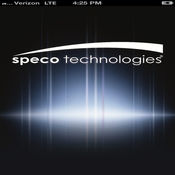-
Category Utilities
-
Rating 2
-
Size 40.8 MB
1.Support KGUARD SHA Series,OT/TC Series,NS/BR Series,EL(Pro) ,AR ,QRT, MR/MH Series DVR Product2.Support IP or QRID Mode Connect3.Swipe Left/Right to Switch Channel
| # | Similar Apps |
|---|---|
| 1 | KViewQR |
| 2 | KView+ |
| 3 | AirLive CamPro Mobile HD |
| 4 | AirLive CamPro Mobile |
| 5 | Speco Player |
| 6 | Virtual Home |
| 7 | Virtual Reality HOLO |
| 8 | TiveHD |
| 9 | UnionCamFree |
| 10 | HRGX for iPad |
New KView alternatives
mFi
mFi is a Machine-to-Machine (Internet of Things) platform from Ubiquiti Networks, Inc. mFi hardware can be managed and monitored from the mFi Controller software and the mFi application. The mFi Controller software allows you to create rules that trigger actions based on data from your mFi sensors. The mFi hardware is compatible with third-party sensors and machines, making the options unlimited
-
rating 3.16667
-
size 14.4 MB
Afrihost
Fibre- Package management - Change package - Custom Name - Cancellation- SessionsVoice- View your Mobile Voice Packages and Usage- Top Up your Airtime and Data- Keep track of all your Voice products including Airtime and Mobile Data- Edit Package - Custom Name- Notifications- Sim SwapConnectivity- View your DSL and Mobile Data Usage- Top Up DSL and Mobile Data In-App- Keep track of all your Connectivity products including Mobile and DSL Data, as well as DSL Lines- Edit Package - Custom Name - Pause Service - Upgrades/Downgrades- Access details (change DSL password)- Notifications- Access Logs and Session Details- Manage afrihost.co.za email - Setup a forwarder - Login into webmail - View mail settings-DSL Lines-Test My Line-Fix My LineBilling- View Invoices (Current and Historic) - View Account History (Statements)- View and Edit Payment Details- Add New Payment Methods- Link Active Products to Payment Methods- Settle Outstanding Amounts- Make Ad Hoc Payments Network Notices and Support- Get vital Network Updates for your DSL, Mobile or Hosting Services- Quick Links to Support from the App via Phone or Email (using your default phone or email app)Just sign in with your existing ClientZone username and password - its that easy to get started
-
size 40.0 MB

iDVR-PRO Viewer: Live CCTV Camera View and Playback
Axxess Mobile Control Panel
The Axxess Mobile App allows clients to take control of their account(s) anywhere, anytime.
-
size 15.6 MB
More Information About alternatives
KViewQR
KViewQR Support KGUARD EL, AR, QRT301, MR Series P2P DVR/IPCam/NVR ProductQRT501/502 Please use KViewCamQRT601/QRC601 Please use KViewLife
-
size 51.4 MB
-
version 4.3.2
KView+
KView+ for iPhone is designed for use with KGUARD SHA-Series DVRs. The Key features are:*Remote monitoring and control for unlimited number of SHA-Series DVRs. *Snapshot pictures form remote view*Support Portrait and Landscape Mode*Support auto live sequence viewing*Support auto reconnectingPS.ELx2x/AR : KViewQR ELx31 : KViewLinkNS/BR , HDx81 : KViewProQRC-50x : KViewCamQRx-601 : KViewLife
-
size 35.1 MB
-
version 7.3.2
AirLive CamPro Mobile HD
Features: * Dual Video Streaming: RTSP H.264 and HTTP JPEG * 4-channel Live View * Control Camera PTZ (Pan / Tilt / Zoom)* Free and Fluent Zoom View of Video (coming soon)* Play audio from cameras. * Speak to cameras via microphone. * Group Management: Group Cameras into Groups * Easy Live View Switch - Touch the channel to split 1 or 4 channel view - Swipe left/right to change cameras in 1-channel view * Airlive CamPro Mobile HD supports the following home security cameras: BC-5010, BU-3025, BU-720, CU-720PIR, CW-720, DM-720, FE-200CU, FE-200DM, FE-200VD, IP-150CAM, IP-200PHD, MD-3025, MD-720, OD-2025HD, OD-2050HD,OD-2060HD, OD-325HD, PoE-100HD, PoE-200CAM, PoE-200HD,PoE-250HD, PoE-260CAM, PoE-2600HD, PoE-280HD, PoE-5010HD,SD-2020, WL-2600CAM, WL-350HD, WN-150CAM, WN-2600HD,WN-200HD, and CoreNVR
-
size 7.8 MB
-
version 3.0.8
AirLive CamPro Mobile
Features: * Dual Video Streaming: RTSP H.264 and HTTP JPEG * 4-channel Live View * Control Camera PTZ (Pan / Tilt / Zoom)* Free and Fluent Zoom View of Video (coming soon)* Play audio from cameras. * Speak to cameras via microphone. * Group Management: Group Cameras into Groups * Easy Live View Switch - Touch the channel to split 1 or 4 channel view - Swipe left/right to change cameras in 1-channel view * Airlive CamPro Mobile supports the following home security cameras: BC-5010, BU-3025, BU-720, CU-720PIR, CW-720, DM-720, FE-200CU, FE-200DM, FE-200VD, IP-150CAM, IP-200PHD, MD-3025, MD-720, OD-2025HD, OD-2050HD,OD-2060HD, OD-325HD, PoE-100HD, PoE-200CAM, PoE-200HD,PoE-250HD, PoE-260CAM, PoE-2600HD, PoE-280HD, PoE-5010HD,SD-2020, SD-3030,WL-2600CAM,WL-350HD, WN-150CAM, WN-2600HD,WN-200HD, FE201DM , FE-501DM , FE501OD and CoreNVR
-
size 16.0 MB
-
version 3.0.16
Speco Player
Speco Player is designed to work with the VT, HT, VS, WVS, HS, WRSP, DS, WDS, NS, NSP, Zip Kit, RS, WRS and HD DVR models of Speco Technologies. Speco Player is designed to give a user remote viewing access of their DVR. Whether it is live viewing or playback access, Speco Player keeps you in contact with your DVR.Features include:- Store multiple locations to access and recall with one touch- PTZ Control- View in either portrait or landscape mode- View 1, 4, 9, 10 or 16 channels at a time- Limits viewing of live or recorded video to a maximum 10 minutes- Change view with use of double tap (double tap to go from 4 to 1 channel view, double tap again to return to 4 channel view)- Dynamic IP via ddns.specoddns.net- Select either live view or playback of recorded content- View Log Activity
-
size 26.1 MB
-
version 2.1.4
Virtual Home
Interactive visualization of clients interior design for a New York apartment renovation. Users can switch between various materials and designs to test different options in real time. Navigation- Touch and drag to pan the camera to left, right, up and down- Double taps on target position for moving- Touch on Material icon then you can click on floor/wall and switch tile/color on the right panelSee demo video for AR featurehttps://vimeo.com/73363003Please download the marker for AR mode here (you can print in or just open pdf and point you camera to the images on page 3,4)http://rollingant.com/mis/VirtualHomeMarker.pdf
-
size 1.25 GB
-
version 4.3
Virtual Reality HOLO
HOLO - Virtual Reality Showcase feat. Mode 1 : Stereoscopic 360 Video Demo - CITY TOURMode 2 : Interactive Realtime 3D Walkthrough Mode 3 : Live view with recording and social media sharingHOW TO?1. By looking at the rectangles left or right of the big square you can switch between the different contents (3D, Video, Live) - Or look at Exit to switch to the main where you can continue with functions outside of your Virtual Reality device.
-
rating 4.4
-
size 197 MB
-
version 2
TiveHD
TiveHD allows you to connect to remote IP Cameras, Video Servers, DVR or NVR, with this, possible to watch live video and control pantilt as well as zoom function if devices support these functions. * Supports- MJPEG, H.264 support- G.711 alaw, ulaw support- JPEG Push support- Digital PTZ- Pan/Tilt/Zoom control- Preset/AutoScan/Tour/Pattern control- Video status- Two-way audio (Mic)- Light control- Local storage recording / playback- Group View (up to 24 channel)- Remote Camera Setup- Remote search / playback / playback control* Support Devices- Network Camera / Video Server / NVR / DVR
-
size 18.2 MB
-
version 2.0.18
UnionCamFree
This is a IP camera software on iPhone. It can view and record from many IP Camera brand such as Axis, Foscam, Panasonic, Sony, Vivotek etc, and can support ONVIF camera It can display the camera video in fullscreen mode, support iPhone rotation You can copy the record files to your PC or MAC from iPhone via iTunes You can Pan Tilt control the camera on your iPhone You can search some ip cameras in LAN automatically You can switch the video displaying to multi-windows You can import or export the camera settings to a config file You can activate the camera channel or not arbitrarily You can drag the video to page up or page down You can view the channel video and audio from UnionCam Manager software.
-
size 48.0 MB
-
version 1.1
HRGX for iPad
Honeywell HRGX App is video surveillance iPad application, which supports HRG and HRGX series DVR of Honeywell that supports standard H.264 video codec. Honeywells HRGX iPad app lets you remotely monitor, search, and play back video, andcontrol PTZ cameras, from an embedded HRGX DVR via a wireless network or mobile data connectionThe key features include: Real-time video preview of up to 16 channels; Swipe for PTZ control and camera movement, pinch to zoom in and out in preview mode; Support for preset activation and configuration, as well as calibration for brightness. Support for PTZ control.
-
rating 1.27777
-
size 15.1 MB
-
version 1.00.01