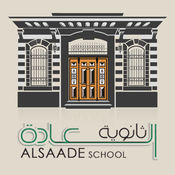-
Category Education
-
Size 11.4 MB
For installation on iPads*, the NetSupport School Student for iOS gives teachers the power to connect to each student in a NetSupport School managed classroom, enabling real-time interaction and support. Key features:- Student Register: The teacher can request standard and/or custom information from each student at the start of each class and create a detailed register from the information provided.- Connecting to Students: The teacher can either browse for students (from their desktop application) or allow students to connect directly to the relevant class from their iPad.- Lesson Objectives: If provided by the teacher, once connected, students are presented with details of the current lesson, together with overall objectives and their expected learning outcomes.- Sending Messages: The teacher can broadcast messages to one, selected, or all devices. Alternatively, additional iOS-only student licences can be purchased from your NetSupport reseller at a reduced cost.
NetSupport School Student alternatives
Vernier Go Wireless
Transform the way your students collect data and explore scientific principles with Go Wireless. By using this intuitive app with one of the Go Wireless sensors, students can easily analyze temperature or pH data in an engaging, hands-on way. This app allows students to save data, perform curve fits, annotate graphs, perform statistical calculations, and export data for further analysis.
-
rating 4.25
-
size 16.6 MB

Classroom Roulette - random picker by iDoceo
Click and Learn
Interactively explore topics in biology with the Click and Learn app. Each module features supporting videos and animations (Internet connection required). Vist the website at www.biointeractive.org.
-
size 537 MB
GoClass
GoClass is a cloud-based teaching and learning application designed to enable teachers to transform their instruction time into a hands-on, participatory learning experience using mobile devices, PCs, and projection screens to connect students and learning content in more meaningful ways. Through GoClass, teachers can create and broadcast content directly to student devicesincluding Apple iPads, iPhones and iPod Touch devices while simultaneously projecting supporting learning media to a shared screen. RequirementsInstructors: A GoClass Instructor Account and an iPad 2, iPad Mini or iPad running on iOS 6.0 or betterStudents: A GoClass Student Account and an iPad 2, iPhone 4, iPhone 4S, iPhone 5, iPod Touch running iOS 6.0 or better.
-
size 26.6 MB
More Information About alternatives
CrossTec SchoolVue Student
For installation on iPads*, the CrossTec SchoolVue Student for iOS gives teachers the power to connect to each student in a SchoolVue managed classroom, enabling real-time interaction and support. Key features:- Student Register: The teacher can request standard and/or custom information from each student at the start of each class and create a detailed register from the information provided.- Connecting to Students: The teacher can either browse for students (from their desktop application) or allow students to connect directly to the relevant class from their iPad.- Lesson Objectives: If provided by the teacher, once connected, students are presented with details of the current lesson, together with overall objectives and their expected learning outcomes.- Sending Messages: The teacher can broadcast messages to one, selected, or all devices. Alternatively, additional iOS-only student licences can be purchased from your CrossTec reseller at a reduced cost.
-
size 12.1 MB
-
version 1.30.0003
Greenboard
Greenboard is education platform that allow teacher create and assign practice, homework and exam from the web www.m3class.com and student can do the assignment on their ipod touch or iphone both online and offline. In the class student will use school wifi network to sync the lesson,assignment and others infomation and after school they can review lesson and do homework offline and online. Without school register and upload materials into our platform YOU CAN NOT use the main features of this apps.
-
rating 2.16667
-
size 6.7 MB
-
version 1.4
Greenboard HD
Greenboard is education platform that allow teacher create and assign practice, homework and exam from the web www.m3class.com and student can do the assignment on their ipod touch or iphone both online and offline. In the class student will use school wifi network to sync the lesson,assignment and others infomation and after school they can review lesson and do homework offline and online. Greenboard HD is support for iOS 3.2 above
-
size 14.1 MB
-
version 2.3
NetSupport Tutor Assistant
For use in your existing NetSupport-managed classroom environment, (NetSupport School 11 desktop Tutor application required) the NetSupport Tutor Assistant delivers greater mobility for teachers around the ICT suite and is also the ideal tool to allow teaching assistants to help with monitoring student progress.iPad, iPhone and iPod compatible, when paired with your NetSupport desktop Tutor console, the Tutor Assistant helps you retain key control and monitoring of all student workstations. Features include:Monitor StudentsCrystal clear thumbnails of each student machine will be displayed, giving you an instant view of the classroom. Display Student Help RequestsStudents can discreetly request help from the teacher.
-
size 1.5 MB
-
version 1.02
Truth About Drugs Online Education
The best solution to the drug problem is education. Much of what kids hear on the streets about drugs comes from those selling them. MAIN FEATURES- Full interactive classroom environment, built to facilitate several learning environments, providing tools for both the teacher and the studentTEACHERS- Teachers can use the application to deliver the curriculum to students right in the classroom- Tutors and home school teachers can manage several students at once, customizing the curriculum for the needs of specific students in a remote or one-on-one scenario- Lessons shown on the chalkboard tailored for the students, giving the teachers the ability to walk through the steps with the students- The Teachers Guide section provides the full educators guide and lesson plan for each lesson, allowing them to prepare lesson delivery beforehand and also deliver the curriculum step by step using the iPad in class- Notice Board section gives teachers the facility to post up exemplary student answers for the class to see for discussion purposes and to make teacher announcements- Student Roster provided to manage your students, review progress and assign grades for each student- Grading system provided with the ability to assign a grade, pass or flunk, with full notes- Notifications and messaging system provide the ability to send and receive messages to individual students.- All Drug-Free World educational videos, booklets and materials are provided in the resources section, as well as in-line with the lessons themselves, ready for immediate viewing- Additionally, all materials can be downloaded for viewing, making these available whether you are online or offline- Is fully synchronized with your online classroom at http://education.drugfreeworld.org, where teachers can also login with the same account information, where the same tools and environment is provided, including more advanced class management and gradingSTUDENTS- Students can download the application and do assignments either right in class, or at their own pace under the guidance of a tutor or counselor- Full lesson plan displayed right on the chalkboard for students to progress step by step through the curriculum- Videos and booklets provided in-line with the course steps- Steps include essays, questionnaires, assignments and homework- Ability to download all materials needed to do homework outside of class.- Notifications section available to exchange messages with the teacher and review the lesson grades- All downloadable resources are available to the student for viewing and sharing with friends.- Students progress through the curriculum is fully synchronized with his online login at http://education.drugfreeworld.org, and students can complete lessons on either the iPad or website
-
size 56.1 MB
-
version 1.3
Youth for Human Rights Online Education
The path toward the goal of a world where people treat each other with respect and dignity is through effective education. Many human rights organizations focus on research and advocacy for the victims of abuse. Download the app and get started today MAIN FEATURES- Full interactive classroom environment, built to facilitate several learning environments, providing tools for both teacher and studentTEACHERS- Teachers can use the application to deliver the curriculum to students right in the classroom- Tutors and home school teachers can manage several students at once, customizing the curriculum for the needs of specific students in a remote or one-on-one scenario- The Teachers Guide section provides the full educators guide and lesson plan for each lesson, allowing them to prepare lesson delivery beforehand and also deliver the curriculum step by step using the iPad in class- Notice Board section gives teachers the facility to post up exemplary student answers for the class to see for discussion purposes and to make teacher announcements- Student Roster provided to manage your students, review progress and assign grades for each student- Grading system provided with the ability to assign a grade, pass or flunk, with full notes- Notifications and messaging system provide the ability to send and receive messages to individual students.- All Youth for Human Rights educational videos, booklets and materials are provided in the resources section, as well as in-line with the lessons themselves, ready for immediate viewing- Additionally, all materials can be downloaded for viewing, making these available whether you are online or offline- Is fully synchronized with your online classroom at http://education.youthforhumanrights.org where teachers can also log in with the same account information, where the same tools and environment is provided, including more advanced class management and gradingSTUDENTS- Students can download the application and do assignments either right in class, or at their own pace under the guidance of a tutor or counselor- Full lesson plan displayed right on the chalkboard for students to progress step by step through the curriculum- Videos and booklets provided in-line with the course steps- Steps include essays, questionnaires, assignments and homework- Ability to download all materials needed to do homework outside of class- Notifications section available to exchange messages with the teacher and review the lesson grades- All downloadable resources are available to the student for viewing and sharing with friends- Students progress through the curriculum is fully synchronized with his online login at http://education.youthforhumanrights.org and students can complete lessons on either the iPad or website
-
rating 3.71429
-
size 38.6 MB
-
version 1.2
Icon Educate
Icon Educate iOS app, powered by Learntron, brings the power of tablet-based learning to the classrooms of both individual schools and large school chains, fully empowering every teacher, student, management and every other key stakeholder. Teachers can use this app to create engaging lesson plans with home and class activities, share these plans with fellow teachers, share their whiteboard in real-time in-class to students, assess students as well as analyse student performance. Icon Educate is the single app that translates the schools vision of a fully digital campus into reality.
-
size 32.4 MB
-
version 1.5
United for Human Rights Online Education
Education is the foundation and catalyst for changing the state of human rights in the world, but educators need effective materials and tools they can use to easily incorporate human rights in their curriculum. To fulfill this need, we have now transformed the United for Human Rights curriculum into an entirely virtual online education experience with this United for Human Rights iPad Application. MAIN FEATURES- Full interactive classroom environment, built to facilitate several learning environments, providing tools for both the teacher and the studentTEACHERS- Teachers can use the application to deliver the curriculum to students right in the classroom- Tutors and home school teachers can manage several students at once, customizing the curriculum for the needs of specific students in a remote or one-on-one scenario- Lessons shown on the chalkboard tailored for the students, giving the teachers the ability to walk through the steps with the students- The Teachers Guide section provides the full educators guide and lesson plan for each lesson, allowing them to prepare lesson delivery beforehand and also deliver the curriculum step by step using the iPad in class- Notice Board section gives teachers the facility to post up exemplary student answers for the class to see for discussion purposes and to make teacher announcements- Student Roster provided to manage your students, review progress and assign grades for each student- Grading system provided with the ability to assign a grade, pass or flunk, with full notes- Notifications and messaging system provide the ability to send and receive messages to individual students- All United for Human Rights educational videos, booklets and materials are provided in the resources section, as well as in-line with the lessons themselves, ready for immediate viewing- Additionally, all materials can be downloaded for viewing, making these available whether you are online or offline- Is fully synchronized with your online classroom at http://education.humanrights.com, where teachers can also login with the same account information, where the same tools and environment is provided, including more advanced class management and gradingSTUDENTS- Students can download the application and do assignments either right in class, or at their own pace under the guidance of a tutor or counselor- Full lesson plan displayed right on the chalkboard for students to progress step by step through the curriculum- Videos and booklets provided in-line with the course steps- Steps include essays, questionnaires, assignments and homework- Ability to download all materials needed to do homework outside of class- Notifications section available to exchange messages with the teacher and review the lesson grades- All downloadable resources are available to the student for viewing and sharing with friends- Students progress through the curriculum is fully synchronized with his online login at http://education.humanrights.com, and students can complete lessons on either the iPad or the website
-
size 38.0 MB
-
version 1.2
Saade School
Features:parents and students can register with username and passwordDaily notifications for student marks , notes , download exams and quizzes .see class timetable.sending direct messages to school management . : - - - .
-
size 6.6 MB
-
version 1.0.2
Stepping Stones Digital Books
Digital version of the printed student workbooks to accompany the ORIGO Stepping Stones core mathematics program. This student book app allows students to complete their school work on iPad, save and submit electronically to the teacher. Ongoing practice pages are also provided in each year levels practice book.
-
size 25.2 MB
-
version 1.1.2