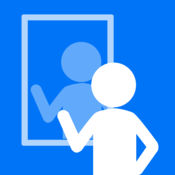-
Category Utilities
-
Rating 3
-
Size 16.9 MB
How to use Nature Sound Effects Free:There are 12 different sound effects to play with they contain high quality real sound of nature there is also the settings feature volume adjustment vibration loop and icon effect enjoy the sound effects
Nature Sound Effects Free!! alternatives
VisualAudio Real Time Audio Spectrum Analyzer
VisualAudio is an acoustic analysis tool for science and engineering applications where quantitative frequency and level data are needed. In real-time analysis mode it works as both a spectrum analyzer and decibel meter. Explore phonetics and spoken words, measure the frequency response of audio equipment, or analyze animal and bird sounds.
-
rating 4.71429
-
size 45.5 MB
Thunder & Lightning
Thunder & Lightning has (barely) one practical purpose: to measure your distance to a sound source. It works for thunder and lightning, fireworks, rocket launches, or other loud events visible from a (hopefully safe) distance away. Note: Use of application while operating supersonic aircraft is not recommended or approved.
-
rating 4.8
-
size 2.2 MB

iDigital Big2 Alarm Clock - Biggest Time Display
Free White Noise: Natural sounds to block noise, help sleep & focus
There are a lot of white noise apps available in the App Store, but this one is by far the most robust. -TUAW.com (The Unofficial Apple Weblog)Relax, block noise, and increase focus with a wide collection of authentic live-recorded white noise sounds from around the world. Image credits: http://www.whitenoisehqapp.com/image-credits/
-
rating 4.8125
-
size 86.0 MB
Mirror with front camera (with Ad)
Not to mention, just works Tired of not working mirror apps? This app works perfectly with iPhone or iPod touchs front-facing camera. There is also a paid version with ad-free Mirror with front camera.Features: 2x Zoom Instant picture (save photo, EMail, Twitter, Facebook) Minimal design with simple interface (no excess mirror frames)Requirements: iPhone with front camera (6, 6 Plus, 5c, 5s, 5, 4S, 4) or iPod touch with front camera (5th, 4th generation)Instructions: Mirror Screen (start up screen) - Tap to freeze screen with menu bar appear - Double tap to zoom in & out - Triple tap to set focus & whit balance spot Frozen Screen (with menu bar) - Tap export icon to save or send instant picture - Tap to return mirror screen againLook forward for updates, we are testing new features for a better looking
-
size 0.7 MB