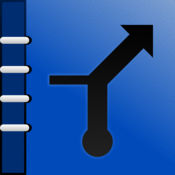-
Category Utilities
-
Size 12.9 MB
NASmeister is here A tool for monitoring and managing your NAS server (currently supports Synology) with your iOS mobile device. Our first release of NASmeister supports following modules(tested on DSM 6): System info(account with admin privileges is needed): The system information module displays information about the current state of your NAS server. If you have any feedback or suggestions, wed love to hear from you at [email protected]
NASmeister alternatives


iStatistica
iStatistica is a system and activity monitor for iOS. It includes notification center widget and dashboard application. Please, send it to [email protected] us on Twitter @imagetasks * Expert mode is available via in-app purchase
-
rating 4.59999
-
size 3.3 MB
NZBClient for NZBGet
Use NZBClient to manage your NZBGet downloads on your iPhone or iPad. This app works as a client or front-end for your NZBGet server v13+, it supports multiple servers, HTTPS/SSL, username/password authentication, uploading and widgets. Features include: - Search, Browse Newznab, - Pause, Resume downloads - Delete history or active downloads - Upload .NZB files - Multiple Servers - HTTPS/SSL - Set Speed limit - Active download Widget - History Widget - Pause queue for set time, - Set Category when uploading - Set Priority when uploading - Add to top when uploading - Add paused when uploading - Change priority of NZB in queue, - Change category of NZB in Queue, - Pause resume single NZB file in queue, - Save NZB files locally on device - Re-upload local NZB files - Set Default server - View History - View Log files - Edit and delete Servers - Set Refresh time - See detailed overview of each active download - Mark History items as good/bad - Re-download and Re-Postprocess history items - View Hidden items in history - View server log - Open and Uncompress .zip files - Group upload NZB files - Set unpack password - RSS fetching - Search and filter Downloads and History - Full App customisationYou need to have a Laptop, NAS or PC running NZBGet v13+ to use this app.
-
size 13.5 MB
DS router
You must own a Synology Router to use this app. DS router is designed as your Personal Network Control Center on your iOS device. From the initial setup of your Synology Router, to applying parental control settings to protect your children from inappropriate websites, or even fine-tuning your networks firewall settings, DS router makes network management truly easy, intuitive and mobile.
-
size 17.0 MB
More Information About alternatives
SynoDS
Get today the most advanced download manager for your Synology device SynoDS is the only application to be fully compatible with DSM2.2 to DSM6.0 firmwares SynoDS is an iPhone/iPod Touch/iPad native client for Synologys Download Station (aka Download Redirector) and for the Synology File Station. Thanks to SynoDS, youll be able to- add some download tasks on your Synology server while youre away (on holidays, at work ) and when youll be back at home, the files will be available on your server It will allow you to add any download task to your Synology device.- Manage the files on the Synology (Rename/delete/copy/move/extract archives) and view videos (MP4/MOV/M4V/MPV/3GP), audio (MP3/M4A), photos (JPG/BMP/GIF/RAW) and PDFDownload Station detailed feature list :- Tested on DSM2.2, DSM2.3, DSM3.0, DSM3.1, DSM3.2, DSM4.0, DSM4.1, DSM4.2, DSM4.3, DSM 5.0, DSM 5.1, DSM 5.2 & DSM 6.0- Control your download station from anywhere (home & 3G/4G connection with IPv4 or IPv6 protocol)- Configure several servers and choose the one to connect to- Support standard and SSL connections- Support for QuickConnect- Show the list of download tasks running on the server- Sort the download tasks by status, name, progress or size- You can filter (search) in your download task- You can start/pause/delete your download tasks- You can see details about the download task and configure options- You can use the embedded web browser to browse to some files and tap on a download link to add a download task on your server (Browser is featuring bookmark support )- Integrated with Safari Use Safari to download a file, and open the file in SynoDS, it will upload it to the Synology server - You can add a download task from URL (and can use a specific username/password)- Long tap a link to add a download task- You can use the RSS feeds reader to add downloads- RSS feeds are showing number of new items- Configuration of destination folder- Compatible with socks and http proxy connections- Nice iPhone look&feel with Pull to refresh feature and swipe to delete- Landscape mode- Auto refresh timer- Support for iPhone 6/6S & 6 Plus/6S Plus resolutions- Compatible with iOS7+ devicesFile Station detailed feature list (needs at least DSM3.0) :- Integrated File Browser to move/copy/delete/extract files and folders (long tap on folders for options).- Multiple file selection for copy/move/delete (needs iOS5.0 or better)- Play video (MP4/MOV/M4V/MPV/3GP) (not compatible with SSL connection with self signed certificate)- Play audio (MP3/M4A) (not compatible with SSL connection with self signed certificate)- View your photos (JPG/BMP/GIF)- View PDF filesIts really the application you need to fully control your Synology device
-
rating 4
-
size 7.2 MB
-
version 1.10.5
CPU Monitor - Live Storage, RAM, CPU & other stats
CPU Monitor is the application providing you powerful graphical monitoring about your device - hardware, operating system, processor, memory, GPU, network interface, storage and battery, including OpenGL powered visual representation in real time for all your iOS devices. Great visuals like 3D Donut and Bar charts, battery charging animation, battery health check, provides you a rich visual views of your iOS device internals, like you have never seen before. Mounted file system listCPU MONITORING CPU usage updated in real time CPU name and architecture CPU co-processor and other physical device infoOPERATING SYSTEM & HARDWARE INFORMATION System boot time and uptime Operating system and kernel version Device model and user name Detailed CPU and GPU information - model, core number, CPU and BUS frequency, L1, L2 cache sizes, and others Hardware features of the device including display resolution, pixel density, battery voltage, battery capacity, front and rear camera resolution and many moreCELL & NETWORK MONITORING 3G and Wi-Fi network connection information IP address of the current connection Carrier information such as network provider and MCC/MNC codes External IP address DNS server, default gateway Received and sent wifi/cell data since last boot Routing table List of all network connectionsBATTERY MONITORING Graphical battery level display Battery state monitoring (discharging, charging, full) Estimated battery work time for different usage patterns (standby, audio and video playback, Wi-Fi and 3G browser usage, talk time) Battery status, capacity and voltage detailsDISCLAIMER: The app might prompt you to allow access your photos in order to show additional information under Storage section.
-
size 18.4 MB
-
version 2.2.1
playable - The Full HD Media player
* Full HD MKV Playback for iPad, iPhoneWatch your MKV, MP4 and MOV movie files on your iPad, iPhone or iPod Touch without conversion - just copy files to your device through iTunes or over Wifi Top 100 app in 130 countries for 2 years - Your media deserves the best Features: Play HD MKV, MP4, MOV, FLV, WMV Videos without conversion Optimized for iPhone 6+, 6 and Retina display Supports iOS 4.3 to iOS 8 including original iPad, iPhone 4 Supports HD (720p and 1080p) Playback Wifi, DropBox, USB file transfer Movie posters automatically downloaded TV Episode Information Lookup Transfer files over Wifi and without iTunes using just a web browser Transfer videos between devices Stream or Download files from your PC/Mac or NAS Resume playback - great for short journeys Upload files via FTP Subtitle Support Post to Facebook and Twitter Simple User Interface Smooth playback on older devices Change zoom level Full screen Playback Supports Dual Core Technology Supports all devices on iOS 4.3 + (including original iPad, older iPhones and iPod Touches) FAQ: To search for closed captions / subtitles select a video then press the magnifying glass icon to the top right of the video. If you cannot hear audio from your devices speaker, please ensure mute is off. Our apps give users more:* Awesome support - email the team at [email protected]* No clones - we develop all our own apps* Regular updates - were always open to suggestions for the next version * Independent - We are a small team and we want our apps to be the best* Made in England - Developed for the world
-
rating 2.22222
-
size 51.5 MB
-
version 9.18
NVPlayer
Mobilephone side software of Macro-video company, its used for portable monitoring your sites which installed cctv cameras or ip cameras, remote monitoring became convinient without limitation from place or time. Features: 1.Receive the images which is transmited from server computers. 2.Convenient server list managementOperating instructions:A server list interface)1 click on the add button to add equipment information2 click on the Edit button to enter the delete list record state, then you can delete the corresponding record3 Click on the corresponding records in the list can login server, enter the player interface, or click login button, and then enter the equipment information in the pop-up window, click the landing can also enter the player interface3 Click on the search button can enter the search interface, you can search for devices on the local LANTwo) the player interface1 top shows the total number of the server name and channel current login2 then the player window, consists of 4 windows3 the player window below is the channel selection window, above by channel icon, on the left is the previous page button, on the right is the next page button, the two button is channel paging display is used4 if you need to play the corresponding channel, fingers holding the channel icon, then drag the playback window, the corresponding release your fingers, you can play the channel.5 click on the window, will appear in the window of a stop button, click the button can stop playing, or stop click on the Toolbar all, all stop playing channelThe playback window 6 double-click in playing, can achieve the window full screen playback, and then double-click can restoreThe following 7 Click on the toolbar in the middle button to make the player window occupying the entire screen, click can restore8 click on the back the returned list windowThree) the search window1 click the server list window in the search button to enter the search windowFour) edit window1 click on the icon to the left of a list of records can enter the edit window
-
size 15.8 MB
-
version 4.0
MyBTC
The MyBTC app makes managing your BTC accounts a lot easier, providing you with secure access to your bills and keeping you up-to-date, while on the go You can: View your PostPaid In Plan Usage for minutes, texts, and data Track your current balance Manage all your BTC accounts View up to 6 months of bills Review each bill breakdown Check your PrePaid Balance Check what package (including price) you currently have Pay PostPaid/Landline/DSL bills directly from in the app TopUps no longer need EZTopUp accounts and can be done in app Perform a Family and Friends TopUp for up to 10 people at the same time (needs 6+ months of history to unlock this feature) Perform a QuickTopUp (no account needed at all) AND Watch BTC TVAll from your smartphone Do note that security details will need to be in our system for you to add an account, otherwise, an error message will appear when you try. If you have a problem, please contact us at [email protected] with detailed information such as the handset, iOS version, and what you were doing when the problem occurred.
-
size 4.7 MB
-
version 6.2
Roadbook
Roadbook is a simple and efficient app to navigate and move precisely to pre-set GPS points (waypoints). Follow the guide and enjoy the ride Designed for fans of outdoor activities such as:Walking, road and mountain biking, geocaching, motorcycling, all-road, friends trips and more, this all around the world Roadbook is a complete navigation system for iPhone, iPod-Touch* and iPad* which combines the features of a roadbook paper to the power of mobile technology devices from Apple. Roadbook management Compatible with any GPX and KML files Open KML and GPX files from Safari and Mail Displays the details such as the number of waypoints and the path distance Sends roadbooks by email Transfer of roadbooks via iTunes (import / export)Roadbook creation Create from your device new GPX roadbooks Simple and intuitive interface Manual mode with positioning waypoints on the map Automatic mode using the current GPS position (recognition) Add a name, a description and comments for each point of interestNavigation 3 intuitive modules to follow your path Navigation module Arrow to reach the next waypoint Compass to keep a view of the north Display of course following the true North Orientation Module Arrow orientation to turn to the next waypoint Display information about current waypoint Display information on the current GPS position Measures module Displays the distance between the user and the waypoint Display partial (distance between two waypoints / distance done) Display partial of the entire path Display of the instantaneous velocity Route displayed on a map (requires internet connection, or with downloaded maps) Display the summary of your current ride Ability to easily switch from one landmark to another Intelligent GPS moduleConfiguration Display units (metric, imperial, nautical) GPS accuracy required Distance to switch automatically points of interest Energy saver modeThe app now handles navigation in background mode (you can close the app in navigation mode, the navigation continues to follow your position).Continued use of GPS running in the background can dramatically decrease battery life.
-
size 2.3 MB
-
version 2.0
eKeypad ISY
eKeypad transforms your iOS device into a mobile controller for your Universal Devices ISY-99i, ISY-994i and ISY-994i Z automation controller. It enables you to easily access and control your system at home or while on the go. Unlimited screens allow you the flexibility to create the interface you want Equipment supported by eKeypad ISY (does not include add-on modules):Automation Systems: Universal Devices ISY-99i, Universal Devices ISY-994i, Universal Devices ISY-944i ZeKeypad Platform Features: - No 3rd party servers or services required- No additional fees or services are required - License supports all devices: iPhone, iTouch and iPad- Universal application optimized for all platforms- Configure any combination of supported equipment- Both dedicated or consolidated modes for multiple systems - Direct connections made to all devices to improve reliability- Security features to safeguard your system data and access- Configuration backup, restore and sharing via Wifi and email- Secure access for Cellular and even faster access via Wifi - Advanced management features for professional installers Optional features:- Custom screens via Blueprint module on the iPad- Co-branding to customize the look of the GUI- Elk alarm and automation controller support- Ness alarm and automation controller support- Multi-system Module for control of unlimited systems- IP Camera, DVR and NVR viewing and PTZ control- Whole house energy monitoring statusSupported equipment through add-on modules:Alarm Systems: Elk M1, Elk EZ8 and Ness M1Automation Systems: Elk M1, Elk EZ8 and Ness M1Lighting Technologies:INSTEON, X-10, Z-Wave, UPB, ViziaRF, Clipsal, ONQ-ALC, Centralite, Radio RA, Radio RA2, Zigbee and C-Bus Thermostats: Venstar, RCS, HAI, all Z-wave thermostats and Aprilaire IP Video Cameras Devices: Yoko Tech, Night Owl, Averfocus, HAI, Axis, Mobotix, Ness, Razberi Technologies, GrandStream, Sony, Dedicated Micros, IQinVision, Visualint, TRENDnet, Vitek, Wansview, ACTi, Channel Vision, Panasonic, Linksys, Level One, Sharx Security, Samsung, Wirepath, NetMedia, Asoni, D-Link, Wowwee, Y-Cam, GVI Security, Hunt, VisionTech, Toshiba, Bosch, Ubiquiti, Canon, Digital Watchdog, GeoVision, SMARTHOME, Foscam, Basler, Brickcom, Dahua, Vivotek, Etrovision, EverFocus, Hikvision, IC Realtime, Arecont, LTS, Network DVRs and NVRs: Digital Watchdog, IC Realtime, Visualint, LTS, Razberi Technologies, Ness, Everfocus, Dedicated Micros, Wirepath, GVI Security, Hikvision, Night Owl and Yoko Tech.
-
size 67.3 MB
-
version 3.0.42
Joe's Network Diagnostics & Scanner Utility
Joes Network Utility. It has been continuously evolved and currently consists of the following tools- LAN Analyzer Detect and analyze devices within your network Automatically (frequently used ports) or individually (customized) scan hosts customized open ports and store results View and organize LAN histories and easily create bookmarks- Host Monitoring Monitor important host in adjustable intervals Scroll the history to see when they went up and down- Ping Ranges 192.168.1.1-254 Ping groups LAN Broadcast ping- (Fast) Traceroute including automatic reverse IP DNS lookup of IP addresses- Port Scan Security scan your hosts to find open ports Define your own presets lists (including port ranges and comma separated lists)- DNS lookup including reverse DNS lookup- Wake on LAN- Network Info/Device Info Section Devices & public IP addresses Router and DNS, etc.- Whois ability to choose own NIC server for lookup will be added in a future release- Ports list lots of well known TCP/UDP ports- Settings adjust TTL super Bookmarks monitoring interval, max. Features:- The app has been completely rewritten from scratch to best support IOS 8 & 7, new and upcoming features and for supporting all iOS devices including iPad and Apple Watch- The user interface has been completely redesigned now representing a lightweight IOS 8 look & feel being even more intuitively to use and offering on the fly settings- Bookmark for various tools- Super Bookmarks to be used when no entry was made- Wake on LAN bookmarks have been enhanced so that they be used within various tools- Clipboard has been added to easily use and copy result among tools- Most tools come with grouped history of Pings, Traces, lookup, etc.- Email history results- Define number of packets to be send- Set individual timeouts definition for each ping- Trace route timeout values and maximum path length adjustable- Works via Wifi, 3G, EDGE, GPRS, VPN- If bookmarks of version bellow 4.0 have been found they can be imported within the feature section of the tool.
-
size 21.0 MB
-
version 4.31
Foscam HD 2 Lite
Please note that this is the LITE version. The PRO version is also available CURRENTLY IT IS NOT POSSIBLE TO UPGRADE FROME LITE TO PRO. Highlights (for an overview of features see http://foscamapp.com/2/features/):- Shows the full HD streams of the cameras (in contrast to those other apps that show a scaled down, low framerate image)- Show 2 cameras simultaneously (two camera can be configured, to add a third one youll first need to remove one)- Supports most Foscam MJPEG and HD cameras- Motion detection- Sound detection for cameras that support it- Pan/tilt- Two-way audio (currently only for Foscam MJPEG cameras)- Connection monitoring- Patrol- Presets- Optical zoom for cameras that support it- HTTPS support for Foscam HD camera models that support it- Mail server setup from within the app- Find camera in the network- And much much moreThe PRO version has these additional features:- Unlimited number of cameras to configure- Mosaic view with 4 or 6 camera simultaneously- Show cameras on your Today Screen- iPad support (and not just scaled up )- Support for zones- Support for international and Chinese Foscam models- Support for most JPEG, MJPEG and H264 camera of other brands- Preliminary support for Amcrest cameras - Advanced camera settings (pan/tilt speed, mirror/flip settings, etc)Please note that not all features are available for all cameras Supported Foscam models: C1 C2 FI8601 (MJPEG) FI8602 (H264) FI8602 (MJPEG) FI8604 FI8605 FI8608W FI8620 FI8901W FI8902W FI8903W FI8904W FI8905W/FI8905E FI8906W FI8907 FI8907W FI8908W FI8909W FI8909W-NA FI8910W FI8916W FI8918W/FI8918E FI8918W/FI8918E reversed pan FI8919W FI9800P/FI9800EP FI9801W FI9802W FI9803 FI9803P V1 FI9803P V2 FI9803W FI9804W FI9805W FI9816P FI9818W V1 FI9818W V2 FI9820W FI9821E FI9821P FI9821W V1 FI9821W V2 FI9826P FI9826W FI9828P V2 FI9828W/FI9828P V1 FI9831W/FI9831P FI9851W/FI9851P FI9853W/FI9853P/FI9853EP FI9900P/FI9900EP FI9903P/FI9903EP FosBaby R2For a complete list, see http://foscamapp.com/2/cameras/3G/4G or wireless network connection required, for use outside your home network youll need to setup portforwarding on your router or setup a VPN connection, see the FAQ.
-
size 31.2 MB
-
version 2.35
OnSpot Social
The Premier App for Collecting Email Addresses & Growing Your Social Following at Events & In-Store Since 2012, the OnSpot Social app has been trusted by thousands of businesses to collect millions of email addresses and social Likes/FollowsOnSpot Social gives your business the ability to collect any type of information needed from consumers at a physical location with an iPad. Collect Email Addresses, Contact Information, Surveys, or Social Media Likes/Follows instantly on-the-spot KEY FEATURES- Collect anything your business needs - emails, contact information, surveys, reviews/feedback, social Follows- Customized keyboards & format-checking allow you to collect data faster and more accurately than ever before- Use anywhere - with or without internet connection- App is ready to go with basic setup in less than 2 minutes - OR - choose to fully customize appearance and setup advanced features for a unique experience- Perfect for both Small Businesses and Enterprises > manage one iPad or hundreds remotely through a single computerMORE FEATURES TO MAKE YOUR LIFE EASIER- Download collected data in CSV/Excel format -OR- forward data automatically to your email service provider / CRM - including: MailChimp, AWeber, Constant Contact, iContact, ExactTarget, Salesforce, and Infusionsoft- App checks that email addresses & phone numbers are proper format before submitting- Input a postal/zip code into the app and it automatically populates city, state, & country- Ask multiple choice questions for surveying, preferences, and lead qualifying- Pick A Winner - randomly choose winners for contests and drawings- Customizable slideshows and full screen animations to draw attention and promote your businessBENEFITS- No more paper forms - improve accuracy and save time- An efficient and cost effective way to significantly increase your number of email subscribers, leads, and social followers- Options to promote your brand, products, and sales events all through the appWHERE ITS USED- Trade Shows & Events- Retail Stores & Restaurants- Colleges & Universities- Client Meetings & Sales Calls- Any physical location where your business interacts with customers/clientsTRY IT FOR FREECreate a free OnSpot Social account today and try the app for free. Wed love to hear from you