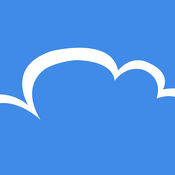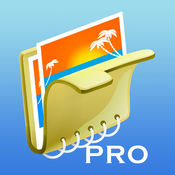-
Category Productivity
-
Size 37.2 MB
My WebDav can turn your iPhone, ipad, ipod into WebDav client, download files from WebDav server and upload files into WebDav server. Some WebDav Servers:https://webdav.yandex.com(http://www.yandex.com/)https://dav.box.com/dav(https://www.box.net/)https://webdav.mydrive.ch(https://mydrive.ch)http://mydisk.se/your_username(http://mydisk.se/)http://webdav.cloudme.com:80/your_user_name/xios/Documents(http://cloudme.com)https://disk.swissdisk.com/Your-UserName(http://www.swissdisk.com/)http://www.drivehq.com/webdav/your-username(http://www.drivehq.com/)specifically as follows: WebDav Action Add, modify, delete WebDav server Download multiple files/folder Supported Upload multiple files/folder Supported Living progress View files online Create folder online Download and upload history Sorting by file name, create date and file sizeLocal File Sharing USB File Sharing via iTunes Http File Sharing via WiFi,Support Safari, chrome, firefox and IE6/7/8/9 Chrome and Firefox Supported upload multiple files Email multiple files/folder Supported Open files using other applicationsLocal File Manage New Folder Sorting by file name, create date and file type View, copy, move, delete, rename, email, zip Compression and unzip files/folders Glide deleting function Select all and Cancel all Photo import Supported Bookmark supportedFile View New plain text(default encoding UTF-8),Convert plain file encoding (Unicode,UTF-8 etc) [.txt] External file content copy or paste Photo View, Zoom [.png .jpg .jpeg .gif .bmp .xbm .tif .tiff etc]; Document reader [.pdf .rtf .csv .rtfd .doc .docx .xls .xlsx .ppt .pptx (office 2003 or later) etc] Video Player [.mp4] File Compression and Decompression [.zip .rar] Extract files from encryption .rar Multi-touch Supported, Zoom files Landscape mode supported iPad-compatible
| # | Similar Apps |
|---|---|
| 1 | My WebDAV+ |
| 2 | FTP Sprite+ |
| 3 | FTP Sprite |
| 4 | Bluetooth U+(Share files and Photo Library) |
| 5 | USB Sharp |
| 6 | iGet Sharp |
| 7 | Photo Sharp Pro |
| 8 | USB Sharp Pro |
| 9 | Photo Sharp (Free Version) |
| 10 | Rar Sharp+ |
My WebDAV alternatives
Flick.
Its a groovy kind of app. Flick The easiest and simplest way to share documents, videos and images between iPads, iPhones, iPods, Macs, and other devices and operating systems. We have had hundreds of thousands of downloads and only a handful of connection issues, all of which we have been able to resolve for clients.
-
rating 4.22222
-
size 11.3 MB
CloudMe
CloudMe - The European Sync / Storage ServiceCloudMe is a secure European cloud sync/ storage service that gives you anywhere access to your files from any device. The service supports most common devices, but also smart TVs and NAS. To learn more about CloudMe and all our supported clients, please visit our website.
Popplet
Popplet is the simplest tool to capture and organize your ideas. With Popplet you can quick jot down your ideas and sort them visually. Then switch to Popplet (the full version) and select Paste from the gear menu.
-
size 4.9 MB
Boxcryptor Classic
Add an additional security layer to your cloud storage and encrypt your files with Boxcryptor Classic. Boxcryptor Classic allows you to use all popular cloud storage providers like Dropbox, Google Drive, Microsoft SkyDrive and others without sacrificing safety, privacy and comfort NOTE: If you experience any problems with this app, instead of leaving a 1-star review, we invite you to contact our support to find the best way to help you. List of supported storage providers:Dropbox, Google Drive, Microsoft SkyDrive, Box.net, SugarSync, Egnyte, Strato HiDrive, Telekom Cloud, Cubby, GMX MediaCenter, Web.de Smartdrive, Livedrive, Yandex Disk and others using WebDAV.Go to www.boxcryptor.com to find product manuals and more information about Boxcryptor.
-
rating 4.25
-
size 7.6 MB
Nextcloud
A safe home for all your dataThe Nextcloud iOS app allows you to access all your files on your NextcloudFeatures:- Read, rename, copy, move, delete all the files stored in your Nextcloud and send them to other App.- Display documents, photos, videos, audio files.- Automatically display previews of images and videos.- Create new folders.- Add any kind of data (documents, templates, photos, videos, etc) either in encrypted or in standard mode (Crypto Cloud System).- Encrypt or decrypt any kind of file which is already stored in your Nextcloud (Crypto Cloud System).- Use templates to store your confidential data in total security (such as credit card, ATM card, bank accounts, passwords to websites, notes, etc) (Crypto Cloud System).- Tag the most important files and folders as favorites to consult them offline.- Use the Passcode function for an advanced level of protection of single folders or to prevent access to Nextcloud to other potential users of your iPhone.- You can enable the automatic loading from the camera so your photos shots will be available on your Nextcloud.- You can enable memory optimization Nextcloud to save space on your iPhone.- Share your files with others.- Multi-account support.- Monitors your cloud from More menu in tab bar- Use theming Server Please report all issues at and discuss this app at https://help.nextcloud.com/c/clients/iosNew to Nextcloud? Nextcloud is a private file sync & share and communication server. Check out Nextcloud at https://nextcloud.com
-
rating 4.3
-
size 75.5 MB
More Information About alternatives
My WebDAV+
My WebDav+ can turn your iPhone, ipad, ipod into WebDav client, download files from WebDav server and upload files into WebDav server. Some WebDav Servers:https://webdav.yandex.com(http://www.yandex.com/)https://dav.box.com/dav(https://www.box.net/)https://webdav.mydrive.ch(https://mydrive.ch)http://mydisk.se/your_username(http://mydisk.se/)http://webdav.cloudme.com:80/your_user_name/xios/Documents(http://cloudme.com)https://disk.swissdisk.com/Your-UserName(http://www.swissdisk.com/)http://www.drivehq.com/webdav/your-username(http://www.drivehq.com/)specifically as follows: WebDav Action Add, modify, delete WebDav server Download multiple files/folder Supported Upload multiple files/folder Supported Living progress View files online Create folder online Download and upload history Sorting by file name, create date and file sizeLocal File Sharing USB File Sharing via iTunes Http File Sharing via WiFi,Support Safari, chrome, firefox and IE6/7/8/9 Chrome and Firefox Supported upload multiple files Email multiple files/folder Supported Open files using other applicationsLocal File Manage New Folder Sorting by file name, create date and file type View, copy, move, delete, rename, email, zip Compression and unzip files/folders Glide deleting function Select all and Cancel all Photo import Supported Bookmark supportedFile View New plain text(default encoding UTF-8),Convert plain file encoding (Unicode,UTF-8 etc) [.txt] External file content copy or paste Photo View, Zoom [.png .jpg .jpeg .gif .bmp .xbm .tif .tiff etc]; Document reader [.pdf .rtf .csv .rtfd .doc .docx .xls .xlsx .ppt .pptx (office 2003 or later) etc] Video Player [.mp4] File Compression and Decompression [.zip .rar] Extract files from encryption .rar Multi-touch Supported, Zoom files Landscape mode supported iPad-compatible
-
size 31.5 MB
-
version 1.4.9
FTP Sprite+
FTP Sprite can turn your iPhone, ipad, ipod into ftp client, download files from ftp server and upload files into ftp server. specifically as follows: FTP Action Add, modify, delete ftp server Download multiple files/folder Supported Upload multiple files/folder Supported Living progress View files online Create folder online Download and upload history Sorting by file name, create date and file sizeLocal File Sharing USB File Sharing via iTunes Http File Sharing via WiFi,Support Safari, chrome, firefox and IE6/7/8/9 Chrome and Firefox Supported upload multiple files Email multiple files/folder Supported Open files using other applicationsLocal File Manage New Folder Sorting by file name, create date and file type View, copy, move, delete, rename, email, zip Compression and unzip files/folders Glide deleting function Select all and Cancel all Photo import Supported Bookmark supportedFile View New plain text(default encoding UTF-8),Convert plain file encoding (Unicode,UTF-8 etc) [.txt] External file content copy or paste Photo View, Zoom [.png .jpg .jpeg .gif .bmp .xbm .tif .tiff etc]; Document reader [.pdf .rtf .csv .rtfd .doc .docx .xls .xlsx .ppt .pptx (office 2003 or later) etc] Video Player [.mp4] File Compression and Decompression [.zip .rar] Extract files from encryption .rar Multi-touch Supported, Zoom files Landscape mode supported iPad-compatible
-
size 56.1 MB
-
version 1.5.6
FTP Sprite
FTP Sprite can turn your iPhone, ipad, ipod into ftp client, download files from ftp server and upload files into ftp server. specifically as follows: FTP Action Add, modify, delete ftp server Download multiple files/folder Supported Upload multiple files/folder Supported Living progress View files online Create folder online Download and upload history Sorting by file name, create date and file size Local File Sharing USB File Sharing via iTunes Http File Sharing via WiFi,Support Safari, chrome, firefox and IE6/7/8/9 Chrome and Firefox Supported upload multiple files Email multiple files/folder Supported Open files using other applications Local File Manage New Folder Sorting by file name, create date and file type View, copy, move, delete, rename, email, zip Compression and unzip files/folders Glide deleting function Select all and Cancel all Photo import Supported Bookmark supported File View New plain text(default encoding UTF-8),Convert plain file encoding (Unicode,UTF-8 etc) [.txt] External file content copy or paste Photo View, Zoom [.png .jpg .jpeg .gif .bmp .xbm .tif .tiff etc]; Document reader [.pdf .rtf .csv .rtfd .doc .docx .xls .xlsx .ppt .pptx (office 2003 or later) etc] Video Player [.mp4] File Compression and Decompression [.zip .rar] Extract files from encryption .rar Multi-touch Supported, Zoom files Landscape mode supported iPad-compatible
-
size 61.7 MB
-
version 1.5.6
Bluetooth U+(Share files and Photo Library)
Bluetooth U+ ensure both devices(iPhone&iPod&iPad) transfer files mutually, No file type restrictions. specifically as follows: Bluetooth Action Looking for other iPad/iPhone/iPod Share files from local document via bluetooth Interrupt and resume downloading at any time Multiple File Transfers (Choose your files and transfer at once) Folder Transfers Photo Library (Multiple Photos/Cameras at once) Transfers Operate history Living progress Local File Sharing USB File Sharing via iTunes Http File Sharing via WiFi,Support Safari, chrome, firefox and IE6/7/8/9 Chrome and Firefox Supported upload multiple files Email multiple files/folder Supported Open files using other applications Local File Manage New Folder Sorting by file name, create date and file type View, copy, move, delete, rename, email, zip Compression and unzip files/folders Glide deleting function Select all and Cancel all Photo import Supported Bookmark supported File View New plain text(default encoding UTF-8),Convert plain file encoding (Unicode,UTF-8 etc) [.txt] External file content copy or paste Photo View, Zoom [.png .jpg .jpeg .gif .bmp .xbm .tif .tiff etc]; Document reader [.pdf .rtf .csv .rtfd .doc .docx .xls .xlsx .ppt .pptx (office 2003 or later) etc] Video Player [.mp4] File Compression and Decompression [.zip .rar] Extract files from encryption .rar Multi-touch Supported, Zoom files Landscape mode supported iPad-compatibleTransfer file to MacOS using Bluetooth U,Please download File Deliver https://itunes.apple.com/us/app/file-deliver/id1000489896?ls=1&mt=12
-
size 31.2 MB
-
version 1.5.5
USB Sharp
USB Sharp can turn your iPhone, ipad, ipod into a large Capacity, Portable and Wireless storage disk, Facilitate and efficient manage of your files V1.1.1 Updates 1. Chrome and Firefox Supported upload multiple files 2. Extract files from encryption .rar V1.1.0 Updates Optimization pdf reader Support for importing videos/photos to Photo Library Support for exporting video from Photo Library V1.0.4 Updates Search file(folder) name function added Picture Viewer Improved Unzip type added V1.0.3 Updates New Features: add authentication for local login add authentication for wifi transfer Sorting by file size V1.0.2 Updates * E-book reader (.epub) * Encryption folder, protect your files * Images thumbnail * Full screen view files Supported V1.0.1 Updates * Open files in other applications specifically as follows: Facilitate and efficient manage files * Sorting by file namecreate time and file type * View, copy, move, delete, rename, email, zip Compression and unzip files/folders * Extract all files from a compressed .zip file * Glide deleting function * Select all and DeSelect all * Transferring files by wifi and itunes file sharing * Email multiple files, folder Supported * Photo import Supported * Landscape mode supported * iPad-compatible Facilitate and efficient view files * Photo View, Zoom, move * Players, support mp3m4aaac and mp4 * Document reader, .pdf .rtf .rtfd .doc .docx etc * Multi-touch Supported, Zoom files * Bookmark supported, fast file location Facilitate and efficient edit plain files * Convert plain file encoding (Unicode,UTF-8 etc) * Plain file content copy, cut, paste and replace * External file copy and paste Add plain text(default encoding UTF-8), photos(from Camera) and folders Support Simplified Chinese and English USBSharp support list of file types: e-book: .epub Plain text: .txt Document: .pdf .csv .rtf .rtfd .doc .docx .xls .xlsx .ppt .pptx (office 2003 or later) Image: .png .jpg .jpeg .gif .bmp .xbm .tif .tiff Audio: .mp3 .m4a .aac Video: .mp4 .mov .m4v .3gp Web: .htm .html .xhtml Compressed: .zip .rar
-
size 71.6 MB
-
version 1.7.6
iGet Sharp
iGet Sharp is a powerful tool to download and share files app which allows you to download free legal music, videos,books,picture etc by your device, then effective management, view and share your downloaded files specifically as follows: Download Management Built-in browser, automatically detect the download link download e-mail attachment,download via password validation Bookmark Support Download history Multiple simultaneous downloads,add download task Manually Interrupt and resume downloading at any time Live download progress bar and speed indicator File Sharing USB File Sharing via iTunes Http File Sharing via WiFi Email multiple files, folder Supported Open files using other applications File Manage New Folder Sorting by file name, create date and file type View, copy, move, delete, rename, email, zip Compression and unzip files/folders Glide deleting function Select all and Cancel all Photo import Supported Bookmark supported File View New plain text(default encoding UTF-8),Convert plain file encoding (Unicode,UTF-8 etc) [.txt] External file content copy or paste Photo View, Zoom [.png .jpg .jpeg .gif .bmp .xbm .tif .tiff etc]; Document reader [.pdf .rtf .csv .rtfd .doc .docx .xls .xlsx .ppt .pptx (office 2003 or later) etc] Video Player [.mp4 .mov .rmvb .avi .mpg .asf .mkv] File Compression and Decompression [.zip .rar] Multi-touch Supported, Zoom files Landscape mode supported iPad-compatibleiGet Sharp for OS X:https://itunes.apple.com/us/app/iget-sharp/id925003203?ls=1&mt=12
-
rating 3.33333
-
size 44.4 MB
-
version 1.2.3
Photo Sharp Pro
Photo Sharp Pro is a photos/video management app,can manage your photos/video into folders and subfolders, Compress photos/folders into zip file and extract photos from a compressed (zip/rar), Use password protect your files, and transfer photos/(zip/rar) between computer and your devices *Password protect Password lock entire app Password lock wifi Password lock individual folder *View Photos Photo gallerySlide showThumbnail preview View Photos app *File Sharing USB File Sharing via iTunes Http File Sharing via WiFi, Support Safari, chrome, firefox and IE6/7/8/9 (Slide show )Chrome and Firefox Supported upload multiple files Email multiple files, folder Supported *Archives Extract photos from a compressed zip/rar file Compression files/folders to zip file Archives rename, email, batch*other copy, move, delete, rename files/foldersImport photos from the Photos app copy, email, zip files from Photos appunzip and paste files into Photos appAssign to Contactselect all and cancel allopen files from other appSort the images in the folders by date , Size;In Edit,press on an image (A), then long press another image (B) , it will select all the images between (the range A-B);In the browser client, support long press Shift and click on the checkbox multiple choice pictures. Open email attachments supportedSupport all orientationsUniversal app
-
size 34.1 MB
-
version 1.3.7
USB Sharp Pro
USB Sharp Pro can turn your iPhone, ipad, ipod into a large Capacity, Portable and Wireless storage disk, Facilitate and efficient manage of your files V1.2.2 Updates 1.Support for editing php, js, html file.2.Support the open format, such as flv,asf,rmvb,avi,mpg,mkv,wmv. V1.2.0 Updates 1. Dropbox Operate, multiple files upload & download, history,create folder2. Add manual V1.1.3 Updates 1.Chrome and Firefox Supported upload multiple files 2.Extract files from encryption .rar V1.1.2 Updates Optimization pdf reader, Support for importing videos/photos to Photo Library Support for exporting video from Photo Library V1.1.1 Updates Search file(folder) name function added Picture Viewer Improved Unzip type added V1.1.0 Updates New Features: add authentication for local login add authentication for wifi transfer Custom background image; Sorting by file size Build-in Music Player [Support .mp3 .m4a .aac] Background playing; Sorting by song title, artist name and album name in the playlists Support many kinds of playing modes Support playing the music inside iPod Custom background image; Support searching lyrics on-line and showing it in synchronization , and support the lyrics duplication Support lyrics edit; V1.0.1 Updates * Full screen view files Supported * Multiple photo import Supported Specifically as follows: Facilitate and efficient manage files * Sorting by file namecreate time and file type * View, copy, move, delete, rename, email, zip Compression and unzip files/folders * Encryption folder, protect your files * Extract all files from a compressed .zip file * Glide deleting function * Select all and Cancel all operate * Transferring files by wifi and iTunes file sharing * Email multiple files, folder Supported * Open email attachments * Photo import Supported * Open files in other applications * Landscape mode supported * iPad-compatible Facilitate and efficient view files * E-book reader (.epub) * Thumbnail preview, Photo View, Zoom * Players, support mp3m4aaac and mp4 * Document reader, support .pdf .rtf .rtfd .doc .docx etc * Multi-touch Supported, Zoom files * Bookmark supported, fast file location Facilitate and efficient edit plain files * Convert plain file encoding (Unicode,UTF-8 etc) * Plain file content copy, cut, paste and replace * External file copy and paste Add plain text(default encoding UTF-8), photos(from Camera) and folders Support Simplified Chinese and English USB Sharp Pro support list of file types: E-book: epub Plain text: .txt .php .js .htmlDocument: .pdf .csv .rtf .rtfd .doc .docx .xls .xlsx .ppt .pptx (office 2003 or later) Image: .png .jpg .jpeg .gif .bmp .xbm .tif .tiff Audio: .mp3 .m4a .aac Video: .mp4 .mov .m4v .3gp .flv .asf .rmvb .avi .mpg .mkv .wmv Web: .htm .html .xhtml Compressed: .zip .rar
-
size 66.2 MB
-
version 1.7.6
Photo Sharp (Free Version)
Photo Sharp is a photos/video management app,can manage your photos/video into folders and subfolders, Compress photos/folders into zip file and extract photos from a compressed (zip/rar), Use password protect your files, and transfer photos/(zip/rar) between computer and your devices *Password protect Password lock entire app Password lock wifi Password lock individual folder *View Photos Photo gallery Slide show Thumbnail preview View Photos app *File Sharing USB File Sharing via iTunes Http File Sharing via WiFi, Support Safari, chrome, firefox and IE6/7/8/9 (Slide show ) Chrome and Firefox Supported upload multiple files Email multiple files, folder Supported *Archives Extract photos from a compressed zip/rar file Compression files/folders to zip file Archives rename, email, batch *other copy, move, delete, rename files/folders Import photos from the Photos app copy, email, zip files from Photos app unzip and paste files into Photos app Assign to Contact select all and cancel all open files from other app Sort the images in the folders by date , Size In Edit,press on an image (A), then long press another image (B) , it will select all the images between (the range A-B) In the browser client, support long press Shift and click on the checkbox multiple choice pictures. Open email attachments supported Support all orientations Universal app
-
size 37.4 MB
-
version 1.3.7
Rar Sharp+
Rar Sharp is a simple, practical decompression software, can fast, simple and efficient extracting file its easy-to-use interface, personalized settings let you easily office. Features * Supports to unzip password protected RAR files . * Supported compression formats: zip* Transferring files by wifi and iTunes file sharing * Sorting by file namecreate time and file type * View, copy, move, delete, rename, email, zip Compression and unzip files/folders * Encryption folder, protect your files * Glide deleting function * Select all and Cancel all operate * Email multiple files, folder Supported * Open email attachments * Photo import Supported * Open files in other applications * Landscape mode supportedRar Sharp for OS Xhttps://itunes.apple.com/cn/app/rar-sharp/id668609870?l=en&mt=12
-
size 35.5 MB
-
version 1.2.9