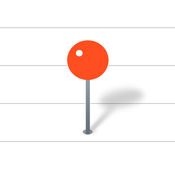-
Category Navigation
-
Size 4.0 MB
The new free app has been released Please try it Droppin - create your mapshttps://itunes.apple.com/app/id1226184993My Maps - Auto Sync is an application that enables you to create your own maps and add colorful pins and icons on your maps. Notes, photos and contact details can be saved to pins. Supports Open schemamymapscloud:
My Maps - Auto Sync alternatives
Pinbox - Map Your World
Featured by Apple in Best New Apps Plan your next trip. Mark places you want to go. We sincerely hope you like it
-
rating 4.25
-
size 2.1 MB
MyMap+
Editing by PC, bring out with iphoneThis project was started to improve the disappointing aspect of MyMap functions on GoogleMap. GoogleMyMap+ is a framework thats supposed to be used PC browser and iPhone same time. ]]Even if showing large number of markers, the behavior of app will NOT be slow.- On map marker list- Comfortable usability with cross key(select & zoom to marker)- Editable by PC browser, can be sync with iphone any time.Supports url schememore detailshttp://iphone-en.mymapplus.com/urlscheme App Requirements Supports iOS9, iPhone6s, iPhone6sPlusiPod3-5G, iPhone4,4s and later
-
size 87.9 MB
GeoMEMO - Create Your Own Map
GeoMEMO allows you to write memos on a map, against your current location or favorite place. Usage Scenarios- You come across an interesting place on TV or a magazine, you decide you would like to go and see it, so you write a memo about it.- You come across a new favorite store, so you write a memo about it on the spot.- Before you go traveling, you write memos about tourist attractions that you would like to go and visit, so you can use the application as a guidebook during your journey. GeoMEMOs development status is published on the applications Facebook page (search for geomemo).
-
size 28.8 MB
My Pins
With My Pins you can view all new My Maps data. You can create the Maps in new My Maps on your Desktop, than you can view them in this app. - some edit features with limitation.- switch to Google Map - Cache map for offline use- iOS8 supportThis app not support google classic my place.
-
size 21.1 MB
Maps Pro with Google Maps
The advanced Google Maps app with unique customisation features *Please note* This release fixes an issue with the map disappearing for some users. Please upgrade to this release if you are affected by this problem. Write messages directly onto the map and shareFinding places: Place finder - search for places in over 50 categories See all search results on the map Place information - see detailed information, photos and reviews for each place Call places via Skype on your iPad Translate any review into your own languageNearby places - Nearby places of interest are automatically listed when showing place informationLimit search results to places open right now - great when finding nearby bars or restaurants StreetView integrated directly into place information Set a reminder to be notified when you are nearby Add places to your contactsGreat looking Maps: High-quality, fast Google Maps for your iPad, with full retina display support Detailed maps with 3D buildings See inside buildings with indoor maps in selected areasBeautiful Street View: Street View - with fullscreen 360 panorama Street View can be shown from any bookmark or place, or simply drag the Street View icon from the toolbar onto the mapGetting directions: Driving, walking, cycling and public transport directions with full autocomplete for destinations See current traffic information on the map Detailed public transport directions, including departure and arrival times for each stopDestination finder - Bookmarks, pinned markers and recent searches are available directly when entering a destination or departure Add stopover points to your journey Directions can be shown in any languageMaps Pro is in no way associated with Google or the official Google Maps application.
-
size 24.3 MB