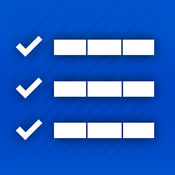-
Category Productivity
-
Rating 4.27273
-
Size 13.4 MB
Make lists for anything you need from shopping lists to movies to ideas for your novel or notes for a class. Add images to your list items with the Photo Checklists option or keep track of notes with the Notes View to help manage larger amounts of data. - Search based on status by searching for the terms checked and unchecked- Email backup of individual lists - Email visual versions of individual lists- Export or backup any or all lists- Visual count of checked items in list title- Reorder lists alphabetically or based on checked/unchecked- Manually order list items in Edit mode- Check or uncheck all items - Delete lists or items with a swipe
My Lists alternatives
CalenGoo Calendar
CalenGoo gives you a fast and easy way to access and modify your Google Calendar with your iPhone, iPod Touch or iPad. It can also be used when you have no Internet connection, using the cached data. They can even be combined, e.g. one template for the location of an event and another for the attendees- Print/PDF function to print the day, week, month or agenda view via AirPrint or to email it as a PDF file- Supports the same recurrence rules as Google Calendar- Supports Google Calendars event colors when syncing via OAuth2- Icons can be assigned to Google Calendar events- Date/time can be entered using the iOS wheels or by using a keypad- Fast search function- Show/edit iOS calendars in addition to Google calendars (or instead of Google calendars)- Sync with Google Tasks and iOS Reminders- Reminders can be snoozed and they can be (optionally) repeated every minute- Birthdays and anniversaries of your contacts can be displayed- Zoomable month view, which can be configured to scroll horizontally (month by month) or vertically (week by week)- Events can be linked to contacts- Floating events and completable events- Photos and PDF files can be created and attached to events (via Google Drive)- Calendar selection bar to quickly show and hide single calendars- The location of an event can be opened with Apple Maps, Google Maps, Navigon, TomTom, Skobbler, Sygic, iGo or Waze- View/edit calendars that are shared with others via Google Calendar- Many configuration options to change the way the app looks and works
-
rating 4.41667
-
size 38.9 MB
I Do Lists
The simplest, cleanest, most intuitive list app you can find in the app store.Ridiculously simple and straightforward, allowing you to quickly and easily add new lists and new items in your lists. - beautifulpixels.comFor those that like very simple and minimalistic, beautifully-designed to-do apps, I Do Lists is worth a try. Thank you and enjoy :)
-
size 2.2 MB
Paperless: Lists + Checklists
Get the app that Macworld says deserves a spot on your iPhone MAKE LISTS OF ANYTHING AND EVERYTHINGPaperless is a simple but powerful app for making lists. Use it to create to do lists, make grocery lists, take notes, write an outline of a story, prepare notes for a presentation, make a list of gift ideas, plan a vacation or anything else youd want to make a list for. Thank you
-
rating 4.25926
-
size 38.8 MB
Best Shopping List - Smart Gift and Grocery Lists
Best Shopping List is a very handy app to replace your paper and pen. Use this app to make sure never forget to buy another item. Please feel free to contact us if you have any question or suggestion by this email: [email protected].
-
rating 4.15789
-
size 19.7 MB
List Master (Lite)
Put this on your to-do list: buy List Master from the App Store. Mac|Life (5/5 stars)Nearly flawless: buy it now. Thanks
-
size 44.8 MB