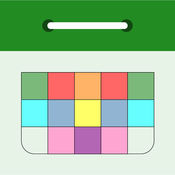-
Category Productivity
-
Size 33.6 MB
My Files is a powerful tool to manage,protect files and transfer local storage such as pictures,music,videos and documents between Apple mobile device and PC/Mac. With My Files you can-Passcode Lock with Touch ID to protect your private photosideos and confidential documents-View verieties of file types like JPG,PDF,Office documents,even some video types like RMVB,AVI and etc.-Creat and edit texts to deal with your personal notes easily and safely on your Apple mobile device-Sharing texts,photos,videos,webpages,even locations with My Files can help you keep enternal records.-Share photos,videos or other files in My Files with other appsKey Features:-Privacy protection Are you afraid of others peeking? Stay tuned
My Files - Devices & Wi-Fi Transfer alternatives
QScanner Pro - Quickly scan documents, books, receipts
SALE OFF 50 % Smart scanner help you scan your documents, books, receipts and save it to PDFs or Photo libs+ Import image from Camera rolls, photos lib or take picture from camera+ Select multi images as the same time from camera rolls+ Easy to adjust frame to crop image what you want+ Filter image to clearly by:- Gray Scale- Documents+ Manage list file- Multi select to delete + Export to PDF file with multi pages+ Share via :- Email within PDF file attach- Upload PDF file to DropBox - Save image back to camera roll- PrintContact to developer to get support by :Email: [email protected]: 84973 567 457
Super Calendar
iOS Premium CalendarMost versatile calendar app and widget in the app store - day view, list or time view for day events- customize list view for day events- turn on/off month view in the widget- choose from one of 10 styles for month view in the widget- more customization optionsAlso the most customizable calendar app in the app store - 6 different views easily accessible through swipe.- Light, dark, color or picture theme - Search your events.- Customize day, week, month, agenda views with templates/styles.- Table style or list for day view- 11 different styles for week view- 11 different styles for month view, 11 different styles for its agenda view- 13 different styles for agenda view including a countdown mode- 3 useful year view styles allowing easy navigation to any day, week or month - 11 different styles for agenda view including a countdown mode- 8 different styles for Reminders- Adjust font size for events, choose font- Choose from 100+ different colors for individual calendars- Easy settings- Option to choose default view- And so much more- Optimized for iPhone 5S, 6, and 6 Plus- This has not been tested with iPhone 5 and below, so it may not work with these older iPhones.
-
size 18.0 MB
iPassworder
iPassworder is a fast, convenient and very easy to use password manager. Wonderful design and the fact that there is no separation on directories positively distinguish this application from other similar applications for iPhone. Features: Very Easy to use Very fast navigation Convenient interface All your passwords at your fingertips Built-in Password Generator No directories Quick Password Create function Database ExportSome Tips: - Swipe your finger across a table cell to delete the entry- Swipe down to edit an entry- You can enter a link in the description field to be able to quickly go to the website by clicking on the link- Quick Password Create button will help you instantly create a password and enter it directly when creating new entry- Quick Password Create function uses the built-in Password Generator settings
-
rating 4.77045
-
size 1.4 MB
Entangler - Spooky Action at a Distance
Remote control for your Mac Launch Automator Actions, Applescripts, and even Unix shell scripts on your Mac at home from your iPhone, from across the room or across the globe Entangler requires Entangler 2.0 or above for your Mac, available in the Mac App Store, to be installed on your Mac.
-
size 11.5 MB