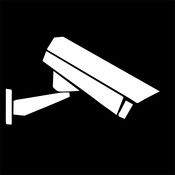-
Category Utilities
-
Size 19.2 MB
My Automower iPhone app is unique and designed specifically to work with a Husqvarna Automower. The application enables an Automower owner to control up to five unique mowers from a distance using their iPhone. More app functionalities:- Display the location of your Husqvarna Automower on a map- Use shortcuts to send instructions and take control of your Automower- Tell your machine when to start mowing- Tell your Automower when to stop and return for charging- Set timers- Check your Automower current status- Measure the slope of your lawn and advise on suitable models- FAQ all the basics you need to know about using and maintaining your Automower- Helpful videos on how to install and use the product- Locations of Husqvarna Automower dealers all over the world- Available Automower accessories
My Automower alternatives
SatFinder
With SatFinder, you can set up your satellite antenna quickly and easily in four simple steps:STEP 1 SELECT YOUR ANTENNASelect one of the three types of antennas:- Offset antennas (the most common is slightly oval, the LNB is not in the middle) - Flat or planar antenna (small camping antennas)- Parabolic antenna or satellite dish (rare, typically larger than 100 cm)If you have an offset antenna, enter the height and width of the antenna. If you know the exact name of your antenna, check to see whether it is already in the database. These coprocessors are currently used in the iPhone 6s, iPhone 6s Plus, iPhone 7, iPhone SE, iPad Pro 9.7, and iPad Pro 12.9.
-
rating 4.53333
-
size 60.9 MB
InstarVision
InstarVision is the perfect companion to your IP camera. This user-friendly application allows you to view the video streams of your camera, to control it real-time or to change its settings. You can help us to extend the functions and supported cameras in this app by providing: - Documentation to your camera - Test account if possible This software uses code of FFmpeg licensed under the LGPLv2.1 and its source can be downloaded here: https://github.com/instarcam/InstarVision-iPad
-
size 37.5 MB
Hydrawise Irrigation
Control your Hunter irrigation system(s) remotely using this app or using a web browser from anywhere in the world (note: internet access required).The app allows for - Control of multiple Hydrawise/Hunter irrigation controllers Landscape and irrigation contractor management Manually start, stop (or suspend) individual irrigation zones Configure watering schedules and zones Configure flow, rain and soil moisture sensors View watering and rainfall reports View watering schedules and history View forecast and current weather conditions Attach images to each of your irrigation zonesThis app requires a valid account at http://hydrawise.com. An account is free. With a Hunter HC Irrigation Controller you can - Save water by automatically adjust watering schedules based on local weather conditions Control the system from anywhere in the world using your web browser or iPhone app Water more when it is hot, water less when it is cold or has rained Get reports on watering history, rainfall and temperatures Manage multiple irrigation controllers from the one account
-
rating 4.0
-
size 109 MB
Fronius Solar.web PRO
With the Fronius Solar.web PRO app you get a professional, comprehensive overview on the data of your PV system(s) with Fronius inverter(s).Features of the PRO version:- Watch the current values and the complete archive data of your PV Systems- Visualization of own consumption*- Keep the overview by visualization of several systems at a glance- Compare your systems with each other- Show pictures of your PV systems to your friends- Locate your systems on the map- Get extended information about the PV systems - Intuitive, easy-to-use interfaceTo use the app for viewing your own PV system data, your system has to be registered at the online portal Fronius Solar.web (within the setup wizard of the app or on www.solarweb.com). After installing the app on your device, you can constantly keep an eye on the current energy yield, CO2 savings, earnings and the archive data of your PV system. * In order to use the visualization of own consumption a Fronius Smart Meter is required.
-
size 38.0 MB
Mina fordon
Transportstyrelsens officiella appMed hjlp av Transportstyrelsens app kan du bde utfra tjnster och f information om ditt eller dina fordon direkt i din smartphone. Du kan ocks ska information om fordon som gs av andra. Ls mer om Transportstyrelsen app p http://www.transportstyrelsen.se/mobil
-
size 21.9 MB