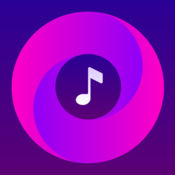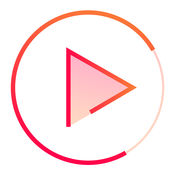-
Category Music
-
Size 23.7 MB
MusiQ is a gesture-based music player designed to let you manage the now playing queue with ease. Enqueue songs, albums, artists, playlists, and entire genres from your music library using left-to-right and right-to-left swipe gestures, and rearrange them in the queue however you like by simply dragging Set a breakpoint in the queue (when repeat is off) to stop playback after a certain point and to display the amount of time remaining until the breakpoint is reached (like a sleep timer).Preview the song thats up next right from the player view by panning the album artwork from right-to-left, and skip to that song by releasing. Download now and try it out Note: MusiQ cannot play DRM-protected songs (e.g. M4P format) or songs stored in iTunes Match or iCloud Music Library that have not been downloaded to your device.
MusiQ Player alternatives
Marvis Music Player
Have a Great Taste of Music as well as Design? Marvis fulfils both with a Beautifully Designed Interface, and a Smart Music Player. So its Recommended that you contact us directly from Marvis Support for better solution.)
-
size 41.5 MB
Meloman - Great Player
Meloman is greatest state-of-art player. Here is why:Search tracks, browse trending, build your music library with playlists, play with Bass Booster, control in background, edit metadata and many more Explore daily top music video charts in over 60 countries Search for artist, DJ, song, remix, cover or live Stream quality picker (140p, 480p, HD720p) Optimized for latest iOS 10 and iPhone 6s/6s plus. FULL-FEATURED PLAYER Equalizer with bass booster Editable playback queue Sleep timer Fine scrubbing Fullscreen landscape video Lockscreen artwork Loop and shuffle modesMEDIA LIBRARY Organize your own library in playlists Easy-to-use metadata editor Shuffle play
-
size 45.6 MB
CloudPlayer - audio player from clouds
Player of your audio files from clouds. Supports Dropbox, Yandex. If you experience difficulties with the app, please contact [email protected]
-
size 25.2 MB
MusicSense
MusicSense is a personalized music streaming app with deep user understanding which brings you the best music from radio stations. What if listening to the best playlist with all your favorite songs and artists was just one click away?Music sense knows your music tastes and gives you the exact song, artist or genre you want to listen to. Like us on Facebook https://www.facebook.com/musicsenseappFollow us on Twitter https://twitter.com/musicsensemeFollow us on Instagram https://www.instagram.com/musicsense.me/
-
size 24.5 MB
More Information About alternatives
Music Queue Player
We have redesigned how you listen to your music on iOS.Music Queue Player uses your existing iOS music and iCloud library and enhances the user experience by allowing you to create a song queue with simple gestures, re-order songs using drag and drop and view detailed information on media items, all within a beautifully designed interface. Queue Management: Create and manage your songs queues* Within the music library:- Swipe media to access optionsSwipe any media (songs, albums, artists, genres, composers, playlists or compilations) from right to left to display queue options.- Select song to add and playQuick tap a song to add it to the end of the queue and play now. For support, please contact us via our website: http://musicqueueplayer.bitbucket.io
-
size 7.2 MB
-
version 1.3.3
Cover Play - Beautiful and Powerful Music Player
Cover Play is a simple yet powerful music player with a unique and elegant user interface which makes your music look as beautiful as it sounds. Cover Play uses your own music library on your iPhone or iPod Touch. SWIPE GESTURE INTEGRATED: swipe from the left edge to navigate back swipe left to reveal extra controls: shuffle, play next, add to up next, and more drag down the album cover to show the lyrics and more informationPLAYBACK QUEUE MANAGEMENT add any item(s) to your playback queue, a song, an album, songs by a specified artist, a playlist or even all songs of a specified genre add, remove, and reorder songs in your queue very easily jump to any song in your up next queue your playback queue and playback state will be saved automatically and restored during next launchSHUFFLE EVERYTHING every time the home screen appears a new song will be presented, you can shuffle all your songs starting with it or just add it to your playback queue swipe left to access shuffle button anytime when you are browsing your music libraryOTHER FEATURES five filters to browse the entire music library, in different styles: albums, artists, genres, songs, and playlists choose your own favourite songs album artwork to display in the Playlists view a clean bright light mode and a vivid vibrant dark mode (find it in the system preference settings app) for a now playing song you can easily access to its album, artist or genre
-
size 8.7 MB
-
version 1.0.3
Ringtones Maker - Make Ringtones from your Music Library
Ringtones Maker - Make your own ringtones from your music library Use your iPod songs to create ringtones UNLIMITED NUMBER OF RINGTONES KEY FEATURES:- Easily controls start time of the song.- Fade in and fade out.- Fast ringtone saving.1. Please note this app requires iPhone 3GS or later and iOS 4.2. DRM protected .m4p files not supported.
-
rating 3.36567
-
size 4.9 MB
-
version 1.2
Rocket Music Player
Rocket Music Player is a nice vintage Music Player.that users will love to use instead of the iOS native music player app. Its written in Swift, flexible and nice UI design, background selection. Rocket Music Player allows you to create a playlist and play it anywhere, also you can share the current song to your friends by Mail, iMessage, Facebook and Twitter -Build a playlist by picking your favorite songs from your iPod music library (it must contain at least 1 song)-Music player controls, song meter animation-Song Progress Slider, it shows the song progress and you can also drag it left or right to skip seconds of the current song-Share the song youre listening on Twitter, Facebook, Mail and iMessage
-
size 96.5 MB
-
version 1.0
Kyooz
Kyooz is an alternative music player for iOS thats designed to make on-the-go playlist creation fast and straight forward. Feature Highlights: Drag and drop music directly on to the play queue, swipe the mini player to skip tracks, and more Search your entire music library fast in one convenient location - Kyooz uses its own search algorithm that gives you the results you expect as fast as possible See all the upcoming tracks in shuffle mode (you can modify the order too ) Undo accidental song changes by shaking your device Group your music the way you want - view playlists by artist, albums, songs, genre or composer Select multiple songs, artists, albums, playlists, etc to queue, shuffle, or more all at once Edit your queue by rearranging songs or deleting multiple songs at once Save your entire play queue as a playlist Play music from iTunes Match, Apple Music, and iCloud Music Library (enable in settings) Scrobble your played songs to last.fm automatically to share your music and keep track of your listening habitsKyooz does not show any ads and is completely free
-
size 17.6 MB
-
version 1.0.5
MusicBee Player
MusicBee is a nice vintage Music Player.that users will love to use instead of the iOS native music player app. Its written in Swift, flexible and nice UI design, background selection. MusicBee allows you to create a playlist and play it anywhere, also you can share the current song to your friends by Mail, iMessage, Facebook and Twitter -Build a playlist by picking your favorite songs from your iPod music library (it must contain at least 1 song)-Music player controls, song meter animation-Song Progress Slider, it shows the song progress and you can also drag it left or right to skip seconds of the current song-Share the song youre listening on Twitter, Facebook, Mail and iMessage
-
size 99.5 MB
-
version 1.0
Media Mix
Media Mix automatically crossfades all your iPod library items Features : Crossfade all your iPod library songs Find and select songs from your media library Manage the upcoming songs with the queue : add, reorder and delete items Tap on a queue item to play it immediately Played queue items can be removed from the queue or replaced at the end Control the player with the play, pause, back and forward buttons Swipe along the artwork to select the next or previous song Continuous music : when the queue is empty the selected fallback playlist is used Support background modeFor more features, check Media Mix Pro Tips : Queue items are played in straight order The fallback playlist is used when the queue is empty When the fallback playlist is used, songs are picked randomly To play a playlist in straight order, add the whole playlist to the queue To search for a song or an artist when adding items to the queue, pull the list down to show the search toolMedia Mix combines simplicity with the latests technologies. Enjoy
-
size 5.8 MB
-
version 1.3.0
Unknown Pleasure
This is a music player with an audio visualization inspired by the iconic cover for Joy Divisions album Unknown Pleasures. * Swipe left or right to switch songs. In order to visualize music tracks, they must be downloaded to the device (not in iCloud) and must not have DRM.
-
size 1.4 MB
-
version 1.0.0
Media Mix Pro
Media Mix Pro automatically crossfades all your iPod library items Features : Crossfade all your iPod library songs Find and select songs in your media library Manage the upcoming songs with the queue : add, reorder and delete items Tap on a queue item to play it immediately Played queue items can be removed from the queue or replaced at the end Control the player with the play, pause, back and forward buttons Swipe along the artwork to select the next or previous song Continuous music : when the queue is empty the selected fallback playlist is used Support background modeFeatures specific to Media Mix Pro : Adjust crossfade parameters No adTips : Queue items are played in straight order The fallback playlist is used when the queue is empty When the fallback playlist is used, songs are picked randomly To play a playlist in straight order, add the whole playlist to the queue To search for a song or an artist when adding items to the queue, pull the list down to show the search toolMedia Mix Pro combines simplicity with the latests technologies. Enjoy
-
size 5.8 MB
-
version 1.3.0
Play It Music Player
Play It App is a nice vintage Music Player.that users will love to use instead of the iOS native music player app. Its written in Swift, flexible and nice UI design, background selection. Play It App allows you to create a playlist and play it anywhere, also you can share the current song to your friends by Mail, iMessage, Facebook and Twitter -Build a playlist by picking your favorite songs from your iPod music library (it must contain at least 1 song)-Music player controls, song meter animation-Song Progress Slider, it shows the song progress and you can also drag it left or right to skip seconds of the current song-Share the song youre listening on Twitter, Facebook, Mail and iMessage
-
size 95.3 MB
-
version 1.0