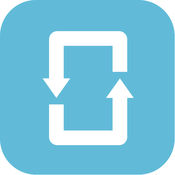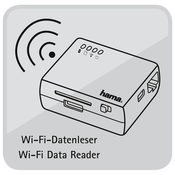-
Category Utilities
-
Size 4.8 MB
If you own a MoveData card reader from Hama, use this APP for an easy data transfer between a microSD card inserted into the card reader and your iPhone, iPad or iPod touch. Just connect the Lightning connector of the card reader to your terminal device and open the MoveData APP. Furthermore, MoveData provides the opportunity to backup and restore your contacts.
MoveData alternatives
Sanatan Panchang - Hindi
Sanatan Hindi Panchang 2017 A complete Hindu CalendarWith our commitment to reach out this useful and helpful information to all, we have launched this app for iOS and kept it FREE for all. This Panchang has the following features which are unique1. If you like the app, please encourage us by giving us your feedback We value your feedback and would love to hear from you
-
rating 4.3125
-
size 34.3 MB
Contacts Sync, Transfer & Move
Contacts Sync & Transfer for Multi-Accounts allows you to efficiently sync your contacts between your iPhone local address book account and multiple social media accounts such as Google and More, etc. With this tool, you can conveniently sync all your contacts which are currently scattered across multiple Google, Yahoo , and Facebook accounts to a single address book in your iPhone/iPod Touch/iPad, and have the contacts info readily available at all times while keeping all your contact information up to date. FEATURES: *Allow you to sync iPhone Address Book includes Local, iCloud, Exchange, CardDAV, Facebook, Hotmail *Allow you manually create new account to sync, includes Google & More*Automatic identification of contacts of share same name, and intelligent combination to prevent duplicate contacts *Browser any accounts contacts & groups online without synchronization *Sync all contact fields including: - Contact names, nicknames, notes - Company names, job titles, departments - Birthdays - Phones - Mails - Instant Messaging - Postal Addresses - Relationships - Events - Web sites *Syncs groups, photos and custom labels *Features Filter by Groups that allow you to sync contacts in special groups *Features Merge Duplicate Contacts that allow you to merge duplicate contacts in iPhone address book to one single contact before synchronization *Features Backup Contacts that allow you to backup your contacts to vCard file before synchronization *Features reminder can be timed to remind you to sync your contacts
-
rating 3.2
-
size 30.2 MB
Super Backup: Import / Export All Contacts from PC
Backup all your iPhone or iPad contacts in 1 tap and export them Fastest way to restore contacts from PC or Mac Important Features :1. Export by mailing the backed up contacts file to yourself 2. Restore contacts via mail Get the ultimate contacts backup app now For support, please contact : [email protected] and we will get back to you within 24 hours.
-
rating 3.83333
-
size 10.0 MB
Erase/Merge Contact Remover
Erase & Duplicate contacts remover app for ios allows you to easily remove duplicate contacts.- Merge contacts with duplicate Phone.- Merge contacts with duplicate Name. You can Backup all your contacts with a single tap and send them to yourself as a .vcf attachment via email. All contacts can then easily be restored by simply opening the .vcf file in your mailbox with iOS Mail app.- Delete all Contact in one clickSupport:Any questions or suggestions, please contact us at [email protected]
-
size 23.7 MB

More Information About alternatives
Save2Data
If you own a Save2Data Flash Pen or Save2Data mini card reader from Hama, use this APP for easy data transfer between your flash drive/card reader and your iPhone or iPad. Just connect the Lightning connector of the flash drive or card reader (with inserted microSD card) to your terminal device and open the Save2Data APP. Furthermore, Save2Data provides you with the opportunity to backup and restore your contacts.
-
size 89.3 MB
-
version 1.0.32
Recovery - Find Lost Data
Recover and transfer lost data from your iPhone, iPad and iPod Touch using the Recovery App. This app is the ideal solution for users who have lost data on their device or who need to transfer data. FEATURES:- Recover lost data from your iPhone, iPod Touch or iPad- Transfer data between different devices- Select specific data to transfer to your device - Recover accidentally lost data from your iPhone, iPad or iPod Touch- Transfer data to a device without the need to do a full data restoreFind and restore the following data:- iMessages- SMS Text Messages- Call History- Contacts- Calendar- Chat History- NotesThese features can be restored individually or all together.
-
rating 1.88889
-
size 5.7 MB
-
version 1.0
Copy My Contacts - Contact Backup & Transfer
No signing in, no accounts, no activations, just send your contacts in a universal format to yourself or others through the mail app. Copy My Contacts is the easiest way to backup and restore your contacts all from your phone without needing a computer or synchronization. Just tap on the *.vcf backup file in the iPhone, iPod Touch or iPad Mail client and restore your contacts for FREE.- Set REMINDER to backup regularly (daily, weekly or monthly)- Easily transfer contacts between iOS Devices using just email client.
-
size 22.6 MB
-
version 1.0.1
Restore - Find Lost Data
Restore is a data recovery and transfer tool available for iPhone, iPad and iPod Touch Users. We know that the data on your device is important to you. KEY FEATURES: Recover accidentally deleted data from your device Transfer data from other smartphone devices Recover lost data from your device Merge data from another smartphone to an iPhone Select specific data to transfer back to your iOS device Transfer data between devicesTRANSFER DATATransfer existing or lost data to your device: iMessages Contacts Text messages Call history Notes Chat history CalendarThese features can be restored individually or all together.
-
rating 1.88889
-
size 6.4 MB
-
version 1.1
Blackbelt Device Switch
Device Switch allows for the transfer of contacts, photos and calendar entries between different devices using a direct wifi connection. Device Switch also allows for the backup and restore of your device content via the cloud.
-
size 16.8 MB
-
version 1.13
Strontium
Strontium app is the best way to manage all your photos, music, videos and files to or between your iPhone, iPad and iPod. Features and Benefits: - Secured data storage - Direct playback of videos and songs- Backup and restore contacts and camera roll- Lightning transfer between iPhone, iPad and iPod - Free app for auto file management and security Compatible with Strontium hardware: - Strontium iOS Lightning Card ReaderSupported File Formats:Document: Pages, Numbers, Keynote, doc, docx, xls, xlsx, ppt, pptx, rtf, txt, html, pdfImage: jpg, png, bmp, gif, tif, tiff, ico, xbm, curAudio: mp3, aac, aif, aiff, wav, m4a, cafVideo: mp4, mov, m4v (without DRM), mkv, avi, flv, rm, rmvb, wmv, vob, 3gpOther: zip (In-App Purchase required)To experience more of our memory products visit www.strontium.biz
-
size 138 MB
-
version 1.1.0
BRICWAVE XPRESS
The Xpress system is a multi-functional storage device for PC, MAC, iPhone, iPad and iPod Touch. The Xpress system has a standard USB interface for PC, MAC connection and a lightning interface for iPhone, iPad and iPod Touch connection. You can perform file operation on one individual file or multiple.- 1080p HD movie streaming,direct playback from the flash memory- Photo & Document (Excel, Word,PowerPoint, PDF, iWork) Viewer- Support Open In functionality- Contacts backup and restore
-
size 22.9 MB
-
version 2.0
Quick Backup Contacts and restore
Never worry about loosing contacts. Quickly Backup your contacts from iPhone in Excel format or most popular contact form VcardQuick Backup Contacts is the easiest way to backup and restore your contacts all from your phone without needing a computer or synchronization. Just tap on the *.vcf backup file in the iPhone, iPod Touch and restore your contacts * In App vCard Restore Feature* Upload Backup files to Dropbox account directly from with in the app* Backup Contacts as VCF (VCard) or Export Contacts as CSV (Excel) file* Edit Contacts in Address Book* Browse Backup history* Import contacts from Vcard or Excel files
-
rating 5
-
size 1.8 MB
-
version 1.0
Wi-Fi Data Reader
- fr/for Hama Datenleser / Data Reader- Wi-Fi Data Reader provides an easy way to connect to a FTP server which support HTTP streaming- You can use it to enjoy your online multi-media(music, video, photo) and documents- collect favorite files to your device, and access them easily even when you are offline- upload any files to remote storage
-
size 10.1 MB
-
version 1.2
Bajaj Finance by SNS
Bajaj finance is a FREE iPhone mobile security solution encompassing best modules SYNC Backup your data automatically RESTORE Restore your data automatically SYNC Auto backup contacts to the cloud Auto backup calendar to the cloud Auto backup images to the cloud Login into syncNscan.com to review all backed up data RESTORE Easily restore contacts from the cloud Easily restore calendar from the cloud Easily restore images from the cloudNote: Continued use of GPS to track your phone can decrease battery life.
-
size 9.3 MB
-
version 1.0