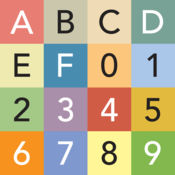-
Category Utilities
-
Size 29.3 MB
Morimoto XBT RGB Control for iOS Inside, youve got control over nearly everything The color-wheel allows you virtually infinite control over the exact hue and intensity of your RGB accessories. Adjustable Fade, Strobe, and pre-programmed color-changing themes provide a handful of special effects to spice it up. If youve got a few favorite combinations, you can save them to your favorites list and load em up again later with ease
Morimoto XBT alternatives
Tire Size Calculator: Wheel will fit, Speedometer Error Calculator, Rolling Radius, The Wheel Fitment
Features:The Wheel Fitment Tyre Stretch Rolling Radius Speedometer Error CalculatorSpeed customisationSeveral wheels comparisonSave result as ImageSplit View
-
rating 4.47058
-
size 20.4 MB

Auto Agent
The EZ LYNK Auto Agent combines function and convenience, revolutionizing the way you monitor, diagnose, and update your vehicles performance. Carry the automobile industrys most powerful tool in your pocket. Display your vehicles live data sent from your Auto Agent on your smart phone screen Read and clear Diagnostic trouble codes Create data recordings that can be played back at your convenience Connect your technician to your automobile through EZ LYNKs cloud portal Save yourself trips to your repair facility by allowing your technician to access your vehicles data port Install vehicle software updates sent directly to you from your technicians cloud portal
-
size 37.4 MB
Weblink Mobile
The Weblink Mobile app lets Authorized Installers program iDatalink, iDataStart, Flashlogic, Omegalink, CompuStar, AKX and OrbitPro devices, via their iPhone or iPad device. The Weblink Mobile app works in conjunction with the Weblink Mobile adapter cable (ADS-WLM-APL) sold separately. An online Weblink account is also required.
-
size 13.7 MB
ControlPRO
ControlPRO app is designed to be used with the ControlPRO Steering Wheel Control interfaces from Pacific Accessory Corporation (PAC). When connected to a ControlPRO SWC interface, this app will provide the ability to custom configure the vehicles original steering wheel controls, to operate the functions of the aftermarket radio. Visit www.pac-audio.com/ControlPRO for additional information.
-
size 10.2 MB
More Information About alternatives
Flight Lights
The software is used to control LED lighting through the iPhone or iPad by connecting to corresponding JBRND WiFi Devices.- The software only supports JBRNDs Flight Lights controllers.- The software supports up to a 12 zone control system.- Each zone can be set to one of five types of LEDs: DIM(W), WA1(NW-WW), WA2(NW-WW-CW), RGB and RGBW.- 4 Scenes can be set per zone.- For DIM, software provides smooth brightness adjustment.- For WA1, WA2, RGB, and RGBW, the software provides color adjustment as well as brightness adjustment. The user can make any color or color series jump, strobe, or fade.
-
size 4.9 MB
-
version 1.0.3
Hueda
Hueda provides a powerful and simple way to control LED World HUEDA DMX Touch RGBW Color Controllers over Wi-Fi with your iOS device. Simple touch controls allow you to control your DMX RGB/W light strips with ease, including the ability to change color to the beat of your iPhones music, manage multiple separate zones and more. FEATURES: Control color, brightness and power with simple intuitive controls over Wi-Fi 8 customizable and controllable zones (e.g. kitchen, bedroom, living room, etc) Advanced beat detection software using state of the art spectral analysis that changes the color of different zones independently to beat with your choice of music Can control both RGB Flex strips and White Flex strips at the same time via LT-840 DMX decoder 2 different choices of white (Warm white, Pure white) 9 different color changing customizable effects with adjustable color changing speed Supports independent control of multiple Hueda devices with minimal complexity Control Hueda devices using dedicated device access points or through a local area network, whichever your prefer Load and save multiple lighting configurations for easy scene management For more information visit: http://www.ledworld.ca/ or http://www.huedaled.com
-
size 21.9 MB
-
version 2.1.2
Hue Scintillator
Design animated lighting effects for Philips Hue, LIFX, Lightify, and Avea with full control over color, speed, style, and more. Just choose a mode, a palette, and up to 50 bulbs right away the room comes to life with changing color. Run multiple effects at the same time Full color palette editor with nearly unlimited swatches Sleep timers for automatic fade-and-stop Bulb set editor organizes all your bulbs Pull colors from photos Master brightness control per effect Fast or ultra-gradual effects up to 1200 seconds per step Listening sensitivity makes effects reacts to sound Share lighting designs with friends Import color palettes from COLOURlovers and DribbbleTo use Scintillator you need at least one of- a Philips Hue bridge with at least one controlled bulb- LIFX bulbs- an Osram Lightify hub with at least one controlled bulb- an Elgato Avea bulb and an iOS device with Bluetooth 4.0LIFX bulbs should have the latest firmware update from http://www.lifx.com/pages/updates .See meethue.com, lifx.co, osram.com, or elgato.com for more information.
-
rating 3.2
-
size 14.7 MB
-
version 1.77
Color Blind Pal
Color Blind Pal helps people who are color blind see the colors around them. It also lets people with normal vision see what its like to be color blind. Additional features in the Color Inspector include:* Choose between different types of names for a color, including Common names, Scientific names, and Colloquial names (like beige)* See the colors hue, saturation, and value, as well as its exact RGB color code* Freeze the camera and inspect different colors across the imageAdditional features in the Color Filter include:* Highlight a selected color* Select a color by pressing it on the screen or by dragging the color spectrum slider* Draw a stripe pattern over all reddish colors so you can tell what color everything is without changing the colors* Freeze the camera and experiment with different filters to get an exact sense of what the image really looks like* Hide all the buttons on the screen so your device becomes a portal through which you see the world in richer colorDont be held back by color blindness ever again - get Color Blind Pal today
-
rating 3.90909
-
size 1.6 MB
-
version 1.0.2
Alarm Clock Premium Free
Alarm Clock Premium Free turns your iPad into a multi-functional dock system, integrating bedside alarm clock, sleep timer, digital picture frame and weather station into a single, streamlined app. New Feature - Full Retina support for the new iPad. Just imagine how this app will transform your life.- Gently wake you up in the morning- Get informed of the weather at any time- Enjoy slideshow of wonderful scenery- Fall asleep with ease to relaxing sound- Or just leave it open as a nightstand, glance at the time when you wake up at nightThis is definitely the most powerful clock youve always been longing for Features include: Clock - Stunning analog clock display- Automatic vertical and horizontal modes- Show alarms as color dots on the clock face - Innovative one-touch UI makes adding/editing alarms easy and fun Alarm - Choose from 9 built-in high quality alarm sounds: Ascending, Birds, Church Bell, Classic, Cuckoo, Echo, Guitar, Mbira and Puppy- Multiple alarms supported- Sound fade in: Wake up gently in the morning - Customizable snooze interval- Adjustable volume Weather - Auto-detect your current location and show local weather- Manually search for any given city and show this citys weather- Gorgeous weather icons showing the weather conditions- Fahrenheit/Celsius option Digital Picture Frame - 8 built-in gorgeous landscape photos taken by professional photographers- Customizable slideshow interval- Shuffle photos Sleep Timer - Choose from 10 built-in high quality soothing nature sounds: Airplane, Beach Waves, Campfire, Light Rain, Morning Birds, Static Noise, Thunder Storm, Train, Water Flow and Wind- Sounds gently fade out when time is up More - Customize wallpaper with built-in premium wallpapers- Customizable auto-lock time
-
rating 4.43269
-
size 46.8 MB
-
version 1.1.2
GrafHEATi - supporting FLIR One & Thermal Graffiti
Now, artists who want to create graffiti without the hassle of run-ins with the law and breathing paint fumes can use GrafHEATi, the graffiti artists toolbox, to create and edit stunning artwork on their mobile devices. Have a FLIR One? App Features:* 4K Ultra High Definition artwork on all of the latest devices* Advanced Layer System (ALS) makes complex artwork easy to develop* Vibrant 64-bit Colors featuring HSB and RGB Hexadecimal input for exact color matching on all screens* Unlimited, Multi-level Undo/Redo for perfect results* Continuous Auto-Save protects your art* Ultrafast GPU-based painting engine; feel the responsiveness and smooth drawing at 60 fps* Multi-threaded and optimized for multi-core devices* Import, Edit and Transform photos from your Photo Library to add dimensionality to your artwork* Export as a layered Photoshop file, native GrafHEATi (.ghi), transparent PNG or web-ready JPEG* Watch your artwork come to life with Instant Replay as GrafHEATi repaints every spray in stunning 4K resolution Spray:- Smooth drawing at up to 60 fps- Speed-based Dynamic weight, angle, and intensity gives a life-like spray- Unlimited options for spray and droplet customization- Real-time spray preview- Simulated pressure Color:- 64-bit rendering engine gives you vibrant colors for your artwork- 24 colors saved on the palette, or select any colors you want from the color wheel using HSB or RGB- Enter hexadecimal values for color matching- Gamma and Opacity adjustments- Drag and drop to the color palette to save- Eye dropper tool to select an already used color, just tap and hold on the canvas- ^ Tap and hold Color Picker- Input RGB or hex values for exact color matching Layers:- Insert, Duplicate, Rearrange and Merge as many layers as your devices memory will allow (depending on the device and canvas size)- Advanced layer transformations to move, scale, rotate, flip and crop- Layer duplication for repetitive sequences saves time and increases your productivity- Layer merging lets you combine multiple layers so you focus on individual parts of your artwork- Blending modes such as opacity, alpha blending, adding, subtracting, and multiplying add an extra dimension to your creativity- Lock and Hide options so you only edit the layers you want, preventing accidents and saving you time- Fine-tune your artwork with layer-specific Color Adjustments like hue, saturation, brightness and color balance- Insert, Edit and Transform photos from your Photo Library to use either as a background to graffiti on or as forground elements of your artwork Gestures:- Intuitive gestures- Zoom with two finger pinch- Zoom in with two finger double tap- Zoom to fit with two finger double tap- Toggle interface visibility with a single tap (this can be changed to a two finger tap in the app settings)- Tap and hold to access eyedropper tool FLIR ONE:- Use a common hairdryer as a Thermal Spray Can- Plug in and turn on your FLIR One and point it at a cool wall, then simply spray the wall with the hairdryer- The FLIR One will convert the change in temperature into spray gestures
-
size 74.8 MB
-
version 1.0.0
Colors by Number
Colors by Number is an advanced color selection tool used by design professionals, visual artists, educators, developers and color specialists to complement the ongoing discovery and use of color in the mediums, applications and interests of their choice. Colors by Number offers a robust selection of intuitive tools for viewing, saving, editing, printing, exporting, managing and sharing selections from billions of unique color combinations displayed in your choice of 10 distinctive geometric designs. VIEW / SAVE (center panel) Cycle through billions of combinations of four colors generated in either Manual or Auto mode (where colors change every 3 seconds - a progress bar monitors the loading of each new color set) Toggle back and forth between 10 interchangeable geometric designs to view colors surrounding, adjoining and / or layered on top of one another Each design is comprised of four distinct color areas arranged and identified in numbered, overlapping layers Colors by Number is programmed such that no two colors can ever repeat within a given four-color combination Back and Forward buttons allow you to review your entire session history, one step at a time Eyedropper function for sampling and capturing colors generated in the central display - any of the colors in the resulting palette(s) can be selected and dropped onto existing colors in the right-hand control panelOption to hide left and right control panels (try hiding both control panels, select Auto mode and see what happens next ) Save as many of your color selections as you like for editing, printing, sharing or exporting for use in other applicationsSELECT / ADJUST (right panel) All color values are defined in RGB, HSB and Hexadecimal color models plus alpha channel (transparency) values Manipulate individual color values by adjusting slider controls or direct text input changes are reflected in real time in color blocks associated with controls and in the main (center) display area Any number of the four colors in a given design can be locked to prevent a color (or colors) from changing by tapping once on its corresponding small color block; tapping again unlocks the color(s) Tapping twice on a small color block in the right-hand control panel brings up a Visual Color Selector where you can choose to edit or replace an eisting color Info button provides access to Colors by Numbers video tutorial, web site, blog and social network pagesEDIT / MANAGE / EXPORT (left panel) View your entire session-specific history recorded from generated color / design selections, slider adjustments, text inputs or saved color palette / design retrievals Store an unlimted number of color selections in a Library that can be viewed even after Colors by Number has been quit and restarted; stored selections stored in the Library include dates created and last modified Print multiple selections with color data and associated thumbnail images to AirPrint-enabled printers Edit: review, add, delete or modify your Saved and Library selections at any timeExport multiple, saved color selections as Adobe Swatch Exchange (ASE) or Image files through iTunes and email all selections exported via email include thumbnail images with numbered color areas and color data including aplha channel values Share your color / design selections via message, email, Twitter or Facebook
-
size 3.2 MB
-
version 1.6.3
Best HDR Pro
ON SALE 60% OFFIts all about one thing great photos Have you taken pictures, only to find out that the clouds were washed out, making the sky look like a white haze? Or how about pictures where everything in the shadows looked like a dark blob with no details?Turn your photo in a vibrant HDR with unparalleled ranges of light and detail. Features:- Best HDR engine, easy-to-use interface- Digital zoom, cropping, self-timer, flash and torch options, and grid overlay- Easy, fully-automatic HDR capture with AutoCapture mode- Greater control over exposure points with SemiAuto capture mode and Manual mode- Capable of handling up to 18 mega-pixel photos- Uses state-of-the-art techniques to automatically align and merge photos- Automatic in-app HDR capture: all you have to do is tap to capture- Manual in-app photo capture: you choose the exposure of each image in your HDR- HDR off mode: take normal photos quickly- Proprietary image alignment algorithm precisely aligns full-size images in seconds- Seamless image blending creates one beautiful output image nearly instantly- Save HDR images at the full resolution of your camera (up to 12MP), or use our super-fast small resolution mode for quick captures- Front and rear camera supportBest HDR Pro also includes: - Convenient sharing features (Facebook, Twitter, email, Instagram) - Supports geo-tagging and printing- Blur effect with adjustable focus point- Adjust Brightness, Saturation and Contrast.- Adjust Orientation, Crop and Sharpness.- Beautiful stylistic effects to make your photos stand out.- Sophisticated Noise reduction to remove unwanted grain in low light photos- Blazing performance (dual core support)- Crop, rotate, flip and straighten- Complete EXIF support- Export to the usual social media suspects or at full resolution to your Photo Album Filters & effects included:Linear, Vignette, Instant, Process, Transfer, Sepia, Chrome, Fade, Curve, Tonal, Noir, Mono, Invert, Bloom, Gloom, HighlightShadow, Hue, Pixellate, Posterize ,Spot Enjoy
-
size 7.8 MB
-
version 1.0.0
Makeup and Spa Salon for Girls
Discover the world of Makeup and beauty salon Play with this amazing Spa game Want to have beautiful makeup like a princess ? Spice up your style with the make up after a relaxing Spa An amazing game with a stunning collection of jewels and accessories for your best salon customers You will love this app for princesses Makeup and Spa Salon for Girls is an educational and entertaining game. It is a nice, simple, fun, and colorful game for girls, kids and adults too Easy to learn and to control:choose the princess for your salon and the skin colorclean the face with soap and rinseuse the spa facial saunause cucumber for puffy eyes and make a healing, relaxing face maskfix the eyebrows and remove pimplesget rid of blackheads on nosedo make-up with lipstick, blush, eyebrow, eyeshadow and mascarachoose the hairstyle, hair color and jewelrywear the best ornaments as necklace, earrings, hair band and sunglassesShare your happiness with your friends with this dress up girl game Available for all screen resolutions and devices ( ipad / ipod / iphone ) Simple and intuitive, your little girl will have lots of fun for hours with this beautiful game Features:- high quality game for toddlers , preschool kids and adults- Easy to use and control- fun for children of all ages, babies, preschoolers, school children and pre-teens, designed for preschool boys and girls- Play with your child or let them play alone- different gorgeous girls to choose from- enjoy the prom spa salon, choose the best cosmetics- makeover and dress up the girl, choose the haircuts- tons of beautiful styles- Fun accessories to complete the makeover are ready for endless combinations- Share your prom queen easily over Facebook or Save in your images gallery
-
size 253 MB
-
version 1.0.1
Alarm Clock Premium
Alarm Clock Premium turns your iPad into a multi-functional dock system, integrating bedside alarm clock, sleep timer, digital picture frame, music player and weather station into a single, streamlined app. New Feature - Full Retina support for the new iPad. Just imagine how this app will transform your life.- Wake up to your favorite iPod music in the morning- Get informed of the weather at any time- Recollect your greatest moments with music photo slideshow- Fall asleep with ease to light music, relaxing sound, or a bedtime story- Or just leave it open as a nightstand, glance at the time when you wake up at night, and maybe toggle it into a flashlight to help you see better in darkThis is definitely the most powerful clock youve always been longing for Features include: Clock - Stunning analog clock display- Automatic vertical and horizontal modes- Show alarms as color dots on the clock face - Innovative one-touch UI makes adding/editing alarms easy and fun Alarm - Choose your iPod music or playlist as alarm- Choose from 9 built-in high quality alarm sounds: Ascending, Birds, Church Bell, Classic, Cuckoo, Echo, Guitar, Mbira and Puppy- Multiple alarms supported- Sound/music fade in: Wake up gently in the morning - Customizable snooze interval- Adjustable sound/music volume- With iOS 4, you will still receive sound notification alarms even when the app is not running Weather - Display live weather information and 4-day forecast- Auto-detect your current location and show local weather- Manually search for any given city and show this citys weather- Gorgeous weather icons showing the weather conditions- Fahrenheit/Celsius option Digital Picture Frame - 8 built-in gorgeous landscape photos taken by professional photographers- Import your own photos or albums from photo library- Customizable slideshow interval- Shuffle photos Sleep Timer - Choose from 10 built-in high quality soothing nature sounds: Airplane, Beach Waves, Campfire, Light Rain, Morning Birds, Static Noise, Thunder Storm, Train, Water Flow and Wind- Create your own playlist with songs, podcasts or audiobooks- Shuffle playlist- Music/Sounds gently fade out when time is up Music Player - Play any songs, albums, artists, genres, playlists, podcasts, or even audiobooks from iPod library- Manage playback with volume, tracking, shuffle, repeat and other standard controls Flashlight - Double tap to toggle the flashlight More - Customize wallpaper with built-in premium wallpapers or your own photos- Customizable auto-lock time
-
rating 3.54545
-
size 31.5 MB
-
version 1.1.2