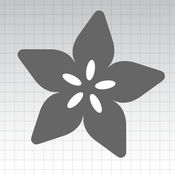-
Category Utilities
-
Size 5.0 MB
This app provides an interface to a new BLE multimeter developed by Mooshim Engineering LLC.The app has 4 main modes:- Scanning Performing BLE scan for compatible hardware- Metering Streaming samples from the meter and providing a textual display, as well as providing an interface to the configuration of the meter.- Graphing Streaming samples from the meter and displaying them graphically.- Updating firmware The app contains a firmware binary for the meter. When connected, the app checks the meters firmware version and uploads the new firmware if necessary. A video of the app in action can be found here:http://youtu.be/mQ-nEQ-wkcQ
Mooshimeter alternatives
aprs.fi
This is the official iPhone and iPad application of aprs.fi, the favourite APRS web site of the amateur radio world. Obtain immediate, real-time access to current APRS position information, weather reports, telemetry graphs, and more. GPS is not required for viewing APRS information.
-
rating 4.06667
-
size 10.6 MB
Adafruit Bluefruit LE Connect
Wirelessly connect your iOS device to Adafruit Bluefruit LE modules for control & communication with your projects. Features: Send iOS sensor & GPS data wirelessly over Bluetooth LE (Continued use of GPS running in the background can dramatically decrease battery life) Control Pad for simple directional control of your projects Control Arduino Digital, Analog, & PWM pin input & output Send & receive messages via UART monitor in Hex or ASCII format Control NeoPixels individually with an interactive color picker Scan & list nearby Bluetooth LE peripherals with RSSI and Advertisement data Connect & List peripheral Services & Characteristics in Info mode Serial Plotter to plot numeric data graphically Multiple simultaneous connections (UART and Serial Plotter only) Update your Bluefruit device to the latest firmware version from within the app Use Apple Watch to control Bluefruit with Color Picker & Control PadLearn more about Adafruit Bluefruit LE at:http://www.adafruit.com/bluefruitle
-
size 47.9 MB
Bean Loader - LightBlue Bean
Program your LightBlue Bean and Bean+ from your iPhone, iPad or iPod Touch The LightBlue Bean+ is Punch Through Designs newest addition to the Internet of Things. Beans connect your physical devices to the digital world. Key features: Now supporting the new LightBlue Bean+ Verify Arduino code on your iOS device with the Bean Cloud Compiler Program your Bean wirelessly via Bluetooth Low Energy Integrated code editor with C syntax highlighting Code helper toolbar with Arduino symbols and macros Rename and blink your Beans from inside the Bean Loader Link with Dropbox to sync your sketches anywhere Comes with example sketches so you can get started with Bean right away
-
size 11.7 MB
Circuit Playground
Circuit Playground simplifies electronics reference & calculation so you can have more fun hacking, making, & building your projects. Calculate component values for Op Amp, 555, RC Filter, & Resistor Divider circuits Decipher resistor & capacitor codes with ease Calculate power, resistance, current, and voltage with Ohms Law & Power Calculators Quickly convert between decimal, hexadecimal, binary or ASCII characters Calculate values for multiple resistors or capacitors in series or parallel Pinout diagrams for widely-used ICs, connectors, & boards Find color for LED wavelength Store, search, and view PDF datasheets Show off your project by submitting pics to Adafruits Show & Tell Access exclusive deals from Adafruit IndustriesAll that, plus additional features & enhancements coming soon
-
size 28.9 MB
Spark Core
The Spark Core companion app pairs with the Spark Core, a tiny Wi-Fi development board that makes it easy to create internet-connected hardware. The Core is all you need to get started; power it over USB and in minutes youll be controlling LEDs, switches and motors and collecting data from sensors over the internet This app will help you connect your Spark Core to the internet over Wi-Fi and control it without writing a single line of code Our sandbox for the Spark Core, which we lovingly call Tinker, will help you get your prototype or project up and running in minutes.
-
rating 4.09999
-
size 5.9 MB