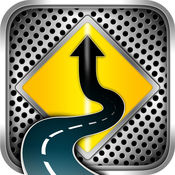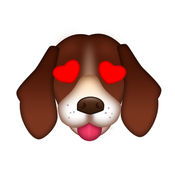-
Category Navigation
-
Size 1.6 MB
Here Here is the brilliant new app to perform a simple task that should require minimal effort: have two people agree on a time and place. Think about how many keystrokes you need when you do this using your favourite messaging app, email, etc. Press SEND and an SMS or iMessage is sent with a link that opens up Apples map app that will guide the receiver of the message to you
Here Here! alternatives
HERE WeGo - City navigation
HERE WeGo is a free app that makes city navigation effortless. With detailed routes, turn-by-turn guidance and information about every way of getting around, its the only app you need to get through the city. You can reduce your battery usage by saving maps to your phone ahead of time.
-
rating 3.88889
-
size 123 MB
GPS me!
Using this iPhone application, you can send your exact location to your friends via e-mail. Your friends can receive your location not only on their iPhones but also any other phones, tablets or computers through Google Maps. Over 600,000 downloads
-
size 0.7 MB
iWay GPS Navigation - Turn by turn voice guidance
iWay GPS Navigation turns your iPhone into a voice-guided GPS navigation system with turn-by-turn driving directions and other features but for free No monthly fee No yearly fee Free update and life time useMore than 5 millions of downloads You dont want to use data with your 3G or 4G connection? Not a problem, iWay allows you save your routes while you are connected to wifi for an offline use. * And much more to discover iWay GPS works on iPhone 7, 7s, 7 plus, 6, 6s, 6 plus, 5S, 5, 4S and 4. iOS 7.0 minimum TAGS:gps,speed cam,route,way,car,maps,driving directions,navigation,local,traffic,hotels,restaurants,pndP.S : Continued use of GPS running in the background can dramatically decrease battery life.
-
size 42.8 MB
Wisepilot - Maps, Navigation, traffic, speed cams
Enjoy the benefits of being able to navigate all over the world for free With Wisepilots free turn-by-turn navigation, voice guide, and speed signs as well as speed limit alerts you can be sure to feel safe and sound all the way to your destination. The app will automatically keep track of your travel data, like distance, time and average speed. We welcome all kinds of feedback Youll reach us through any of the following channels:http://www.appello.com/supporthttp://www.facebook.com/Wisepilothttps://twitter.com/WisepilotGPSContinued use of GPS running in the background can dramatically decrease battery life.
-
size 38.2 MB
GPS Direction
Continued use of GPS running in the background can dramatically decrease battery life.GPS Direction is a GPS based compass app in which you can set target location whatever you want. Our compass will show the direction and the route on map to your target location. Its very simple Just try it Visit us at : http://www.facebook.com/virtualmaze
-
rating 4.5
-
size 70.2 MB
More Information About alternatives
Color Text Bubble
Customize your Text/SMS or iMessage to have colorful background. Features: - Customize the background of your Message- UNLIMITED colors selection - Decorate your text with different colors - Bold - Italic - Underline - Clear Text - Send colored Emails Usage: 1) Type in your Text and customize it the way you see fit 2) Press Send 3) When the messages app opens, in the text field, Tap and hold then select Paste 4) You have now an awesome colored Text/Email Please note, your styled texts will be sent as an MMS.
-
rating 1.45
-
size 0.5 MB
-
version 1.0
Color Texting Message
Customize your Text/SMS or iMessage to have colorful background. Color Texting Message is intended for short textsWhen you are in the middle of a text and want to add color, launch the Color Texting app. Use cool emoji icons for texting anywhere (NOTE,EMAIL, Contact, Desktop folder, SMS, MSN, Facebook,twitter,im,etc ) Usage:1) Type in your Text and customize it the way you see fit2) Press Send3) When the messages app opens, in the text field, Tap and hold then select Paste 4) You have now an awesome colored Text/Email Please note, your styled texts will be sent as an MMS.
-
rating 2.4
-
size 1.3 MB
-
version 1.0
Color Message/SMS
Color Message/SMS creates colorful text images for your Text/SMS or iMessage. When you are in the middle of a text and want to add color, launch the Color Texting app. FEATURES Customize the background of your Message Unlimited colors selection Decorate your text with different colors Clear Text Send colored Emails Easy copy, paste and customize for other apps like social networking, SMS & email MMS & Email with one tap Favorites with Add/Remove features Usage: 1) Type in your Text and customize it the way you see fit 2) Press Send 3) When the messages app opens, in the text field, Tap and hold then select Paste 4) You have now an awesome colored Text/Email Please note, your styled texts will be sent as an MMS.
-
size 6.6 MB
-
version 1.0
Cryptic Message
This is a very simple and easy to use privacy based encryption App. You can exchange encrypted messages. Press Send to use your existing SMS (Text) or Email AppTo Decrypt:The receiver just need to download this App once and use the password that you typed to encrypt the message.
-
size 3.2 MB
-
version 1.0
moreDoSMS - awesome SMS
You can easily, quickly, repeatedly send text messages to many people at once.moreDoSMS is a SMS App that support a group text message, creating groups the name of moreDoSMS means All for you in Korean, literally. - -* feature- Separately, iMessage and text message by contacts phone type.- group text message- managing group for contacts (notice - exchange server does not support group management. )- managing history for text message sent.
-
size 22.4 MB
-
version 1.1.0
BullieMoji - Bulldog Emoji & Stickers
Send awesome Bulldog stickers to your friends Get the #1 Emoji keyboard for Bulldog lovers- Send BullieMoji stickers from anywhere you message- Share BullieMojis with friends and other Bulldog owners- Customize the size your BullieMojis send at- Brilliant HD resolution optimized for iMessage - Send from keyboard (iOS8 or higher) or directly from app Emojis are compatible across devices so the receiver doesnt need to have the app installed (or even an iPhone) to see them. By Bulldog lovers for Bulldog lovers - INSTALL TODAY Press inquiries and all other questions please email [email protected]
-
size 22.8 MB
-
version 1.2
BeagleMoji - Beagle Emoji & Stickers
Send awesome BeagleMoji stickers to your friends Get the #1 Emoji keyboard for Beagle lovers- Send BeagleMoji stickers from anywhere you message- Share BeagleMojis with friends and other Beagle owners- Customize the size your BeagleMojis send at- Brilliant HD resolution optimized for iMessage - Send from keyboard (iOS8 or higher) or directly from app Emojis are compatible across devices so the receiver doesnt need to have the app installed (or even an iPhone) to see them. By Beagle lovers for Beagle lovers - INSTALL TODAY Press inquiries and all other questions please email [email protected]
-
size 30.4 MB
-
version 1.0
Colored Bubble Texting free
Customize your Text/SMS or iMessage to have colorful background. Color Bubble Texting is intended for short textsWhen you are in the middle of a text and want to add color, launch the Color Texting app. Use cool emoji icons for texting anywhere (NOTE,EMAIL, Contact, Desktop folder, SMS, MSN, Facebook,twitter,im,etc ) Usage:1) Type in your Text and customize it the way you see fit2) Press Send3) When the messages app opens, in the text field, Tap and hold then select Paste 4) You have now an awesome colored Text/Email Please note, your styled texts will be sent as an MMS.
-
rating 2.70652
-
size 1.8 MB
-
version 1.1
Raccoon - Animated stickers
Meet this cute raccoon Add more fun to communication using animated and static high quality stickers How to use iMessage stickers:- Click the App Store icon next to the message field in iMessage;- click on the icon in the lower left corner;- click on the sticker icon;- after that, you can send stickers in empty iMessage messages, as well as add stickers to your already sent and other peoples messages. To do this, press and hold the selected sticker and drag it to the message. You can write to us on the mail: [email protected]
-
size 4.3 MB
-
version 1.1
SALE! Halloween
6 cool sticker sets for Halloween Add more fun to communication using high quality stickers How to use iMessage stickers:- Click the App Store icon next to the message field in iMessage;- click on the icon in the lower left corner;- click on the sticker icon;- after that, you can send stickers in empty iMessage messages, as well as add stickers to your already sent and other peoples messages. To do this, press and hold the selected sticker and drag it to the message. You can write to us on the mail: [email protected]
-
size 31.1 MB