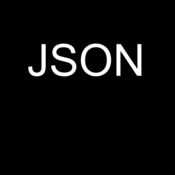-
Category Productivity
-
Size 8.3 MB
Mockop is a rapid prototyping tool that quickly lets you design iOS mockups of your apps, and share them with your team, prospects or clients. Its the best way to display a pre-development project. Its free, let us know what you think
Mockop alternatives
JSON Designer
Start modeling - finally We all love our de-facto standard JSON.If you are new to the app: this app is out for a couple of years now and people greatly appreciate it. It is a design tool primarily, and has always been for free as my part of giving back to the developer community. In regards of subscriptions please review the terms of use and privacy policy on jsondesigner.com/privacyterms
-
size 5.5 MB
Blueprint Viewer
You can look into the project designed by Blueprint and play it.Thank you for using our UI design app Blueprint.- AppStore URL : http://itunes.apple.com/us/app/blueprint/id405203705?mt=8
-
size 31.9 MB
Tster - Wireframe, mockup and prototyping
Build amazing prototypes native the easy way. With Tster you can easily run tests using real assets, transitions and interactions at your own mobile device, without having to codify it or to upload screens. You can manage your subscriptions in the Account Settings after purchase.-Do your best.
-
size 38.3 MB
Inspr
Have an app idea and dont know how to visualize it and share with friends? Now you can do it with Inspr to mock-up and prototype your idea easily No coding or no design skills needed Inspr is a rapid design tool for everyone to create and prototype an app interface quickly on your mobile phone. * save and reuse your own custom components* undo / redo with natural gesture* export designs to Dropbox, and import images from Dropbox, iCloud or other apps* Adobe Creative Cloud support* Vector PDF export* iCloud synchronization across your iDevices* Backup and restore from Dropbox* also work with iPadImages and Icons:* 200+ hand-crafted icons* dozens of hand-picked stock images* and you can use the pictures on your phone album, too (only with Pro Kit)Colors:* popular color palettes* create your color palette (only with Pro Kit)* set color with hex value (only with Pro Kit)* support gradient colors, and with Insprs easy gradient color editor, you can also define your gradient color (only with Pro Kit)Text:* free to define text styles, and size* and choose the typeface you love for the textManage Your Designs:* multi-projects, and group your design in the project base* autosaves the mock-up as you design* export designs to the photo album and any other app* duplicate any design* rename your design* rearrange the order# In-app purchase to enable Pro Kit functions# Features in Pro Kit: Unlimited designs (4 designs max in free version); Import images from an album; Create custom color palette, including the gradient color editor.# Or search Inspr Pro in App Store to purchase the full function version Inspr was featured by ProductHunt on Nov 19, 2015.Follow Inspr Design:* Twitter: @insprdesign* Facebook: @insprdesignContact us at [email protected]
-
rating 4.92307
-
size 250 MB
iRise
Use the iRise mobile app to run iRise prototypes directly on your iPhone or iPad, just like a real app. Reviewers can add feedback directly within the app. If you need to connect to older versions of Definition Center, try using the iRise Mobile app (https://itunes.apple.com/us/app/irise-mobile/id442829000?mt=8).
-
size 6.4 MB