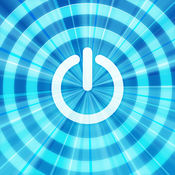-
Category Business
-
Rating 4.83333
-
Size 1.2 MB
Wake-on-LAN for easy wake up calls. Use your iPhone or iPad to power up a sleeping Mac or PC on your network. If the iPhone or iPad is on another network, such as 3G, you must first configure the HOME router to forward the special UDP package.
Mocha WOL alternatives
Remotix VNC & RDP Lite
Remotix is a fast, secure and feature packed remote desktop tool to access your computer from anywhere. Here is what Remotix users say:Does everything I want and expect it to do. General Features Apple Screen Sharing, VNC and RDP, including RD Gateway Connect from anywhere with Remotix Cloud technology Automatic clipboard synchronization Syncs servers to all devices with iCloud Secure SSH connections with both password and public key auth Discovers all nearby machines using Bonjour, NetBIOS and LAN scanners Wake-On-LAN Master password & Touch ID protection Designed for iPhone, iPad and iPad Pro Take and share the screenshots of the remote machineControl Interface Full set of multi-touch gestures to pan, zoom, drag, right click & scroll Point-and-click or touchpad-mode remote desktop control Hardware and bluetooth keyboard support, including F keys, cursor and modifiers Swiftpoint GT bluetooth mouse support Complete international character input Extended keyboard to access copy/paste, function and navigation keys 3D Touch for right clickIf you are connecting to a Mac: Five quality modes, including adaptive for average and slow Internet connections Multi-display configuration selection, combined or each display individually VNC password and Mac OS X authentication methods Greatly improves interaction speed with server-side picture scaling, Multi-language keyboard input using Keyboard through Clipboard mode Remote screen locking Access to hidden dock or menuIf you are connecting to Windows over RDP: RD Gateway & load-balancing configurations Sound playback & recording Network speed autodetection for the best performance over 3G or LAN Secure NLA authentication RDP over SSHIf you are connecting to Windows or Linux over VNC: Tested and works well with UltraVNC, TightVNC, RealVNC, VMWare, TigerVNC, x11vnc and other servers UltraVNC Windows Logon authentication TLS encryption and VeNCrypt authentication (ProxMox) x11vnc -ncache mode support
-
size 14.1 MB
Reflection for UNIX - SSH Client
Reflection for UNIX is THE enterprise-class terminal client for UNIX and Linux system administrators on the go. A range of connectivity and terminal types are provided including both SSH and telnet, allowing you to connect to any UNIX or Linux host with Attachmates industry-leading terminal emulation technology. You can email us at [email protected] more information on Reflection for UNIX, please visit http://www.attachmate.com/reflection
-
size 89.8 MB
Remote File Manager Free
Remote File Manager allows you to directly access your files on remote computers (Mac, Windows, Linux), NAS. Whats the major difference between Remote File Manager and other file apps? Documents: MS Office: Word, Excel, Powerpoint iWork: Pages, Numbers, Keynote And more doc formats: plain text, RTF(Rich Text Format), HTML and Web Archives
-
size 73.6 MB
FTP Client Lite
This is the Lite version of the high rated app FTP Client Pro.Downloads: > 270.000Daily users: > 5.0005 star reviews: > 2.000Ranked #1 Business in Denmark, Russia, Sweden, Norway, Slovenia, New Zealand, Lithuania, Poland, Finland and more.> Supports SFTP and FTPS (implicit and explicit). Very handy and works well.This makes editing and adding pages super easy. I totally recommend.IF YOU EXPERIENCE ANY PROBLEMS OR HAVE QUESTIONS/SUGGESTIONS PLEASE CONTACT: [email protected]
-
rating 4.73684
-
size 33.2 MB
FTPManager - FTP, SFTP, FTPS client
FTPManager is a fully featured FTP client that allows you to access files on FTP servers. Directly access and manage remote files, edit text files. Follow us on twitter: @SkyjosApps
-
size 73.5 MB
More Information About alternatives
iShutdown - remote power management tool for your Mac and PC
300000 happy users WOL (Wake On Lan), Shutdown, sleep, restart or hibernate your MAC or PC with one tap Only app works both with MAC and PC Sleep, shutdown, restart or hibernate a computer remotely WOL computer via the internet Wake On Lan computer on the local network We have developed iShutdown with one goal to give you functional and stylish tool. To give you an ability to shutdown, Wake On LAN, sleep, restart or hibernate your PC or MAC without leaving your couch or armchair. Additional prerequitsites for WOL (Wake On Lan) via internet: The network must be reachable via internet Router must be capable of forwarding wol packages Router and firewall must be configured correctlyPlease feel free to contact us with any questions, problems and ideas via e-mail [email protected].
-
rating 3
-
size 52.4 MB
-
version 4.0
iMultiWol
iMultiWol is tool to wake up your computer via local network or internet, and snmpwalk, simple web view interface(you can access your router web interface)# features- Wake On Lan Wake up computer on distant device (eg. iphone) via local lan or internet and device must be the same network or can send magic packet over the router(router must has these functions)- SnmpWalk Walk(get several data) Snmp Data It means get several data from snmpd (from distant server)- Web View a simple Web View (eg. you can connect your router web interface and wake up computer, or doing other thing)
-
size 2.6 MB
-
version 1.1
WakeUp - The Wake on LAN tool
WakeUp is a Wake on LAN tool that allows your iPhone/iPod/iPad to wake up a computer via a local network or internet. Features: Wake / sleep* / shutdown* computer on the local network or via internet Automatically finds computers on the local network (easy setup ) LAN broadcast/DNS/IP address support SecureOn support Add as many computers as you want Add group of computers for one-touch wake Wake your computers directly from springboard (not compatible with iOS 7 and iOS 8) iCloud sync Shakenwake all devices Check if your devices are turned on (only under wifi) 6 languages: English, Italian, German, Chinese, Spanish and French(*) Linux is not supported. Sleep/Shutdown for Windows requires WakeUp Server installed on your pc. Mac OSX only support Wake on LAN and Wake over internet when sleeping.
-
size 9.9 MB
-
version 2.2.1
RemoteBoot WOL
This is a software that simple to use WOL(Wake On LAN). You can turn on your Mac or PC by remote. You have to setup OS, BIOS, router and also this app.
-
size 20.8 MB
-
version 3.0.0
KikiWol Free
KikiWol is a very easy to configure and use Wake on LAN application. Wake on LAN is a way to start up a computer using the network. Your iPhone/iPod/iPad now has the power to wake up your computer if its connected to the network (using a cable, it doesnt work with Wi-Fi).FEATURES:* Very easy to configure* Very easy to use: launch the application, tap the computer you want to wake up, and voila * Can wake up a computer behind a firewall* Automatically uses the Wi-Fi or data connection of your iDevice* Automatically checks if the computers are online (using ping, but only over WiFi)* Can simultaneously wake up multiple computers from a single tap
-
size 16.4 MB
-
version 2.4
WOL Control
WOL Control is an app to start computer over the network by Wake On Lan. Just you know your MAC on your computer and Wake On LAN is activated, you can start off your computer. This can only be done if your router is set up for it.
-
size 4.4 MB
-
version 1.2
Depicus Wake On Lan
Depicus Wake On Lan allows you to remotely wake a computer or other device that comply with the Wake On Lan protocol either on a local network or over the internet. Full information about Wake On Lan can be found at http://www.depicus.com/wake-on-lan/welcome.aspxNB: Wake On Lan and Wake On Wan will not work to wake up a computer using only wifi although you can use this application to wake up machines if you are connected to wifi or 3g. Also note that some Mobile Operators block UDP over their networks, try using a higher port number e.g. 4343You can always ask questions on our support forums http://support.depicus.com/ or via twitter @depicus, hope you enjoy this app.
-
rating 3.14286
-
size 2.6 MB
-
version 1.9
SleepOver
SleepOver is a wake-on-LAN (WOL) utility for the iPhone and iPod touch, allowing you to remotely wake up a sleeping computer. Wake-on-LAN works by sending a magic network packet to a sleeping computer. Please send any feature requests to Percula Software either by email from the About screen in SleepOver or by using the feedback form on our website.
-
rating 3.08333
-
size 1.1 MB
-
version 1.4.2
VigorManager
You must own a DrayTek router to run with this appVigorManager is an iPhone/iPad native client released for managing and monitoring your DrayTek routers. With VigorManager, youll be able to access your DrayTek router with your iPhone/iPad-configure/modify WAN/LAN/WLANetc settings-backup/restore configuration with your mobile device-reboot device remotely-monitor online status of deviceVigorManager detailed feature list-Compliance with Vigor2830, Vigor2860, Vigor2925, Vigor2760 series-Auto discover DrayTek router in a private network-Remote control with a public IP address or host name-Configure internet connection profiles-Configrue LAN settings-Configure wireless profiles and list wireless clients-Configure bandwidth and session limit -Modify local service ports, administer password and NTP settings-Direct link to original http management user interface
-
size 3.2 MB
-
version 1.1.3
Off - Remote Computer Shut Down & Power Utility With Wake On LAN (WoL)
Off makes it easy to turn off, restart, sleep or wake any PC or Mac on your network from your iPhone / iPad. Unlike other solutions, Off doesnt require complex set up or configuration, anyone can use it. @MarkBridgesApps
-
size 9.4 MB
-
version 2.4