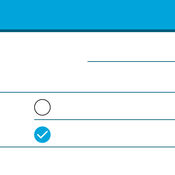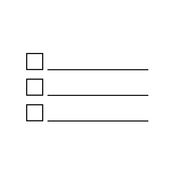-
Category Productivity
-
Size 31.3 MB
MobileOrg is a tool for viewing, editing and searching outlines generated by Emacs Org mode. Org mode files are stored in plain text and are frequently used to maintain to-do lists or GTD, plan projects and take notes. MobileOrg can be used to take your Org mode files anywhere.
MobileOrg alternatives
Texpad : LaTeX editor
Edit and typeset LaTeX (including Beamer, Tikz, BibTeX, graphicx, AMS, RevTeX) on your iPad, iPhone or iPod. No internet connection required. * Additionally, free typesetting through our secure cloud servers gives you access to all packages in the latest TeXLive distribution.
-
rating 3.76923
-
size 63.5 MB
Not Emacs
Not Emacs is a text editor for programmers that supports many of the most common emacs keybindings. It allows editing iCloud documents that are automatically available from other devices. It has syntax highlighting for the following languages: Lisp, Scheme, JavaScript, CSS and XML.
-
rating 3.57143
-
size 17.6 MB
Working Copy
Access Git repositories on the go. Clone, edit, commit and push while allowing other apps access to repositories. There is no venture capital, large company or ads funding development and your support through in-app purchase directly sustains development.
-
rating 4.68571
-
size 55.1 MB
Vim
Vim is a text editor first released publicly in 1991. Based on the vi editor common to Unix-like systems, Vim is designed for use both from a command line interface and as a standalone application in a graphical user interface. https://vim.sourceforge.io/about.php
-
size 34.8 MB
Taskmator - TaskPaper Client
The Best TaskPaper app for iOS Macdrifter Taskmator, a powerful TaskPaper client for iPhone and iPad, has received full Reminders Integration Federico Viticci, MacStories Taskmator is really neat and great Merlin Mann Brett Terpstra (Author and Developer) @ttscoff is following @Taskmator on TwitterTaskmator (taskpaper editor for iOS) continues to improve with a new 2.0 versionJesse Grosjean, the mad text genius of Hog Bay SoftwareTaskmator ( Successor of renowned task management app called TaskPaper ) takes full advantage of iOS technologies, gives you speedy, powerful tools that let you more productive. Taskmator offers: Document Picker support Use Touch ID as your Passcode TextExpander Touch support (4.0 TE Touch SDK integration) for snippets expansion Customizable Extended Keyboard available on all iPhone models and on iPad with night mode keyboard option available. Updated help docs Approx 150 fonts are available.
-
rating 3.8
-
size 78.0 MB
More Information About alternatives
Cloud Outliner
Cloud Outliner enables you to create and share outlines - interactive and highly customizable notes that organize your plans, projects, and ideas in a clear way. This tool is not yet another notebook app or sticky notes organizer for mobile devices. Automatic highlighting of links and phone numbers Wireless keyboard support (with a wide range of keyboard shortcuts)Sharing of outlines: Import and export of OPML files Sending outlines by email or an instant messenger Open In featureExtra features: Clear and intuitive design Light and Dark themes Search by outline name or an arbitrary text Portrait & Landscape mode support Full screen landscape mode on iPhone Single app for iPhone, iPad, and iPod touchAvailable only in the Pro version: Export of outlines to PDF Full synchronization between iPad, iPhone and Mac Sync outlines across all your devices with iCloud Sync outlines with Evernote
-
rating 4.42856
-
size 28.8 MB
-
version 2.4
Custom Notes
Design notebooks and define how you want to take your notes. The app is mainly focused on customizing note templates that can afterwards be used to create multiple notes. Custom Notes currently supports the following field types: plain text input rich text input numeric input checklists numeric lists lists with predefined options date input location input image attachments
-
size 6.2 MB
-
version 1.6
Cloud Outliner Pro
Outlines are interactive and highly customizable notes that organize your plans, projects, and ideas in a clear way. Cloud Outliner enables you to create and share outlines between your Mac, iOS devices, and Evernote account. Automatic highlighting of links and phone numbers Wireless keyboard support (with a wide range of keyboard shortcuts)Sharing of outlines: Export of outlines to PDF Import and export of OPML files Air Print outlines Sending outlines by email or an instant messenger Open In featureSynchronization of outlines: Mac version is also available Sync outlines across all your devices with iCloud Sync outlines with EvernoteExtra features: Supports Apple Watch Light and Dark themes Clear and intuitive design Search by outline name or an arbitrary text Portrait & Landscape mode support Full screen landscape mode on iPhone Single app for iPhone, iPad, and Apple Watch* Sync with Mac requires Cloud Outliner 2 Pro for OS X, sold separately.
-
rating 4.4516
-
size 28.4 MB
-
version 2.4
Any To Do : Errands List , Task Scheduler , Checklist
Any To Do is a simple but beautiful app for creating any lists in your life.- to do list- shopping list- camping checklist- grocery listIt can be used to brainstorm, plan your projects, take notes as well. Get it yours today for free
-
size 14.3 MB
-
version 1.0
iFile Transfer
Turn your iPhone into a wireless, mobile external hard drive All you need to do is type in the given iPhone URL into your web browser, and you are instantly connected for transferring files. File Via WiFi also lets you store thousands of Music, PDF, Photos, Word, Excel, PowerPoint, and plain text files on your iPhone for viewing documents, articles, memos, outlines, papers, scripts, and speeches while anywhere. If you have any questions or concerns please contact us at: [email protected]
-
size 6.2 MB
-
version 2.0
File Via WiFi
Turn your iPhone into a wireless, mobile external hard drive All you need to do is type in the given iPhone URL into your web browser, and you are instantly connected for transferring files. File Via WiFi also lets you store thousands of Music, PDF, Photos, Word, Excel, PowerPoint, and plain text files on your iPhone for viewing documents, articles, memos, outlines, papers, scripts, and speeches while anywhere. If you have any questions or concerns please contact us at: [email protected]
-
rating 3
-
size 5.2 MB
-
version 2.1
TextEditor : Rich Text Editor
Text Editor By SavySoda- Take your notes anywhere -A simple rich text editor with Google Documents synchronization and Portrait / Landscape mode. Edit different formats of documents:- TXT, RTF, RTFD, RTA, HTMLView many types of documents including:- PDF- DOC, DOCX, MOREFEATURES- Edit text in landscape and portrait mode- Save multiple files- Browse saved files- Upload / Download from google docs- Beautiful UI- Free UpdatesiPhone Apps:http://www.savysoda.com
-
size 45.1 MB
-
version 11
Docs To Go Standard
Office anywhere with Docs To Go: View, edit, and create Microsoft Office files (Word, Excel, PowerPoint*) & view Adobe PDF files on your iOS device with the original & #1 selling mobile MS Office suite of all time. Documents To Go Standard contains best-in-class document viewing & editing. Thumbnail slide sorter/view High fidelity PowerPoint viewing, including: charts, MS Office SmartArt, and more View/edit/add speaker notes Sort slides Promote/demote bullets Open password protected PowerPoint 97-2015 filesPDF TO GO FEATURES: Pinch-to-zoom to desired PDF page size/width Open password-protected PDFs*PowerPoint files are view and edit only.
-
size 87.7 MB
-
version 5.3.8
NoteSearch
NoteSearch is an application for searching for notes that are stored in Evernote. The notes searched in NoteSearch can be opened in the Evernote app, and passed to other apps using the share feature. [Features]- iPad app for searching for notes in Evernote- Choose colors of the app- Open the notes using Evernote app- Pass the data to other apps using sharing features- Open the attachments by the corresponding application- Change the character size of note- Save the search frequently used- Manage the history of the search word(Evernote Business is excluded)We are unable to reply to reviews, so if you have any questions or feedback, feel free to send us an email in English or Japanese.
-
size 3.6 MB
-
version 1.2
ReDo (Repeatable To-Do)
Stop needlessly repeating yourself - let ReDo it for you Effortlessly maintain checklists you can reuse over and over, and never forgot something important again * Ever gone on holiday and forgotten to pack your sunglasses? * Started a presentation and discovered your laser pointer is at home? * Copy lists from Safari (and other apps) and paste them into your list (paragraphs are new items, the first sentence is the item name, the remainder is notes)* Clear Notes option lets you reuse notes for observation lists (e.g. An inspection list you want to email to others - thanks to S. Carey for reporting this usage)* Notes are now duplicated with list items* OS3.1.2 ticking now doesnt open the item1.04* Initial OS3.0 native support: - Shake to Undo checked/unchecked items - OS2.2.x still supported (undo ignored)* Favourite lists have icon indicator* Items use single touch to view notes (OS3 only)* Editing keyboard now dismisses when touching background allowing faster note entry (also fixes editing landscape mode notes)1.03- User Selectable Application Icon Badge- Option for Keyboard done key to act as save- Favorite Lists with quick swipe changing- Complete/Active counts with %Complete1.02- Notes for ReDo items- Email support for lists and items
-
rating 2.72727
-
size 0.5 MB
-
version 1.08