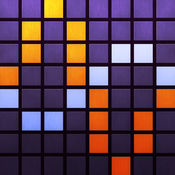-
Category Music
-
Rating 2.57143
-
Size 236 MB
Yamahas Mobile Music Sequencer enables composers to combine a range of phrase patterns and create musical compositions intuitively, following the flow of composition, from phrases to sections and from sections to songs. Wherever you are, you can now sketch the outline of a composition. * To ensure the smooth operation, iPhone 4S or higher or iPod Touch 5th Generation or higher is recommended.
Mobile Music Sequencer - US alternatives
Audio Editor Tool Pro
Audio Editor is a professional audio and music editor. With Audio Editor Tool you can edit and record music, voice, and other audio recordings. Edit your audio files in the simplest way - its all here, in your hand
-
size 89.5 MB
KORG iWAVESTATION
Creating sounds with time-varying timbre, on your mobile device. KORG iWAVESTATION - A wave sequence synthesizer for iOS.The WAVESTATION synthesizer went on sale in 1990. More info at korg.com
-
size 78.0 MB
Xynthesizr: 32-step matrix sequencer/synthesizer
Xynthesizr is a streamlined yet capable 32-step matrix sequencer/monotimbral synthesizer with generative features and MIDI.This really is a lot of fun and, hooked up to a synth like Thor or Z3TA+, there are plenty of creative options to be explored here. - John Walden, musicappblog.comXynthesizr is about the only tone matrix app that can keep up with my short attention span. General features: MIDI support for syncing and sending notes to synths, samplers and drum machines Notes to MIDI channel mapping for driving multiple apps or devices simultaneously MIDI input to control transposition with note messages and synthesizer/sequencer parameters with CC messages Ableton Link support Audiobus 3 support Inter-App Audio support 40+ bundled presets Save, export and import your own patterns and presets Record and export audio via AudioCopy, AudioShare, SoundCloud, Mail and iTunes file sharingSequencer features: Gestures to easily edit patterns on-the-fly [Conways Game of] Life-like cellular automata and probability-based pattern morphing Limit pattern morphing to a selected area of the grid Variable tempo, step length subdivision and pattern length Variable velocity per step Selectable keys and scales with ability to transpose in real time An option to tie consecutive notes of same pitch to make longer notes Shift and flip patterns Create and use your own scales and Life-like cellular automata rules Color-coded octavesSynthesizer and FX feature: 32-bit floating point sound engine 16 voice polyphony 2 antialiased oscillators per voice 4 waveforms (sine, triangle, sawtooth, square) 4-pole (24 dB/oct) low-pass resonant filter 2 ADSR envelope generators (amplitude and filter cutoff frequency) 2 LFOs to modulate 4 selectable LFO targets (filter frequency, pitch, amplitude, second oscillator detune) Stereo delay, reverb and randomized panner
-
rating 4.85365
-
size 17.0 MB
Rock Like The Pros
Rock Like The Pros is a multi-faceted app that teaches you guitar from the beginning with over 150 guitar lessons, each lesson includes a step by step video breakdown, music notation/TAB/chords, and a jam track to play along with. The Rock Like The Pros app includes all the lessons from both:Rock Like The Pros: Beginning Guitar Method (a $24.95 value) and Rock Like The Pros: 12 Beginning Fingerstyle Meditatios (a $16.95 value). App designed by Terry Carter, Scott Loring, and Brandon Bernstein
-
size 86.5 MB
Rap-Studio
BeatPad On Sale Today Rap-Studio & BeatPad work together to allow you to make great mix tapes and songs. Rap Studio is the most incredible way to produce your rap album Weve made the beats, you choose the ones you like, set the tempo and go | Choose music loops | Set the tempo | Rap your heart out | Send your mixes to labels & friends. Features:| XMLoops: these loop files adjust to the tempo of your choice| Use XMEs BeatPad app to create your own XMLoops to enhance your loop library| Export to iMessage, YouTube, Facebook, Email, Open-In, Studio Online Community and More | Rap and Sing HD vocal stacks on 4 tracks| 4 tracks arranging XMLoop music| Color Coded Mixer and Wave ViewsQuickStart Instructions:1.| Scroll down, tap info button on the loop modules to select music and beats of your choice2.| Scrol up to tap the record enable button on a vocal track of your choice 3.| Tap the record button on the bottom right to record your ideas4.| Record more stacks on up to 4 vocal tracks5.| Tap the folder button on the bottom control bar to share your idea and start a new song|*We are in the lab producing more loops for Rap-Studio Your music can always stay fresh.
-
size 506 MB