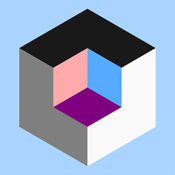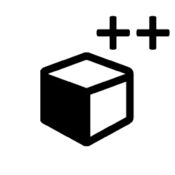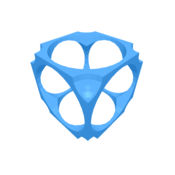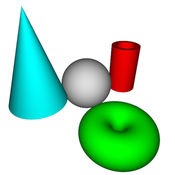-
Category Productivity
-
Size 7.5 MB
Mobile Laser 3D Scanning for iOS Note: A rotating platform and a line laser are required for this App Welcome to Mobile Laser 3D Scanning made easy This app allows you to scan in 3D objects using your iOS device, a green line laser, and a rotating platform. (Youll also need a ruler and a protractor to find 3 measurements before scanning. )STL Files are automatically exported to your iTunes share folder after being viewed in the models view.
Mobile 3d Laser Scanner alternatives
Fusion 360
Autodesk Fusion 360 for iPhone and iPad lets you collaborate on 3D designs with anyone inside or outside your company. With the Fusion 360 app, you have the flexibility to view, mark up, comment, and collaborate on your Fusion 360 CAD modelsanytime, anywhere. Email: [email protected] Forums: http://fusion360.autodesk.com/community
-
rating 4.88259
-
size 118 MB
forger
forger is a digital sculpting application for the artist who wants to be able to sculpt anywhere. forger lets you sculpt while you are on the train, sitting on the couch, or waiting in a queue. The average reply time for support is 36h.
-
rating 3.21053
-
size 14.0 MB
Qlone
Qlone, the all-in-one tool for 3D scanning. We have made it easy and fast to scan real objects, using your phones camera, modify them in app and seamlessly export the result to many platforms, 3D file formats and 3D printers all on your iPhone or iPad. Subscriptions do not auto renew so there is no need to worry about canceling it PRIVACY POLICY:http://eyecue-tech.com/index.php?option=com_content&view=article&id=143TERMS OF USE:http://eyecue-tech.com/index.php?option=com_content&view=article&id=142
-
rating 3.95238
-
size 69.8 MB
Sketch 3D
Sketch 3D is a tool for creating 3D models. You could open 3D content from browser or email attachment. Stitch over edge or vertex to form a larger face.- Stitching Triangles to Quads.- Loop Cut faces.- Bevel edges.- Extrude faces or edges.- Revolve (Spin).- Vertex Smoothing.- Vertex Slide along edges.- Crease Editing after mesh subdivision.- Split mesh from, or Join mesh to the editing one.- Support hierarchical mesh node structure.- Direct vertex color editing when texture map is not used.- Edit texture map UV coordinates, include atlas generation.- 3D Text generation.- Scene interaction with your created shape.
-
rating 3.85714
-
size 44.8 MB
3D Model Viewer - View Models
An advanced 3D model viewer, View many types of 3D models conveniently. With a easy of use multi-touch interface, It is an intuitive and powerful. support auto spinning, full-screen mode
-
rating 4.9322
-
size 18.4 MB
More Information About alternatives
Mobile 3d Laser Scanner Lite
Mobile Laser 3D Scanning for iOS Note: A rotating platform and a line laser are required for this App Welcome to Mobile Laser 3D Scanning made easy This app allows you to scan in 3D objects using your iOS device, a line laser, and a rotating platform. (Youll also need a ruler and a protractor to find 3 measurements before scanning. )The lite version is limited to the resolution of the models, but is as fully functional as the non-lite versions.
-
size 4.3 MB
-
version 2.0
Scan In Out
A Barcode scanner for taking attendance. Supports many popular types of bar codes/symbologies including QR Codes.How to Operate:- Select In or Out to enter Scan Mode.- Under the Scan Mode. You can get the exported file through shared files iTunes.- Tap on the Clear button to clear ALL the data.How to Capture Information:- Use iTunes to get the exported file.- Files are named by the Device, Date and Time.- CSV formated files.- Info in file: Scanned Code In/Out ( 1 = in ; 0 = out ) Date Time
-
size 1.9 MB
-
version 1.0
Meshpp 3D Model Viewer
Mesh++ can help you to view 3D models (STL, OBJ, DAE) in iPhone and iPad easily while you are on the go. You can download 3d model file from iTunes, Safari browser, email or Dropbox directly and view the 3d model from different angles. Features: support STL (ASCII and Binary), OBJ, DAE 3D Model support zIp, 7z and rar compression format zoom in/out, rotate support model with/without texture support iTunes file sharing download model file directly from Safari, email and Dropbox
-
size 2.3 MB
-
version 2.2
CADBOX
CADBOX allows you to efficiently and accurately create 3D Models. Whether youre a professional or hobbyist. Very similar to OpenSCAD.Features- Add, Edit and remove basic geometries- Precise positioning, scaling and rotation of meshes- Boolean merging (Union, Intersect & subtract)- Simple scripting- Transfer files using webDAV- Import from iTunes sharing- Export to iTunes sharing.- Email Screensots- Save Screenshots to Photo album - Send meshes in OBJ format via email- Send meshes in STL format via email
-
size 15.5 MB
-
version 1.1
Documents Reader
Documents Reader is a versatile documents reader that allows you to save documents locally to your iPhone and iPad so that you can read them offline. All file types supported by the Mobile Safari are supported by Documents Reader. New features include:* added support for files to be imported directly through iTunes File Sharing feature* added support for files to be imported directly from another iOS app* added support for files to be exported directly to another iOS app* added support for iPhone
-
rating 3.15789
-
size 0.3 MB
-
version 2.0
CAD Master-DWG and PDF Markup and Viewer
CAD Master is a professional and free application designed to open, view, create, navigate, store and share 2D DWG ( AutoCAD, ZWCAD,DXF, DWF) drawings, 3D Models (Revit, nwd, ifc, 3ds Max, XSTEEL of tekla), Office documents, PDF files and images across web, windows and mobile devices, anytime anywhere. All your projects files can be exported to PDF. Please feel free to contact us with any questions.
-
size 129 MB
-
version 1.2.4
Model Cluster
Model cluster allows you to scan, capture and store models using your Structure Sensor. You can scan any number of 3d models or 3D objects in your environment and they are all stored in your model catalog. You require a Structure Sensor to be able to use this application (originally available through kickstarted).
-
size 11.9 MB
-
version 1.0
3D PDF Reader
Experience your rich 3D PDF data without being tied to your desktop 3D PDF Reader extends the usefulness of 3D PDF documents by making it possible to view and interact with 3D PDF data directly on your tablet or smartphone. 3D PDF Reader is developed by Tech Soft 3D, the company Adobe chose as its technology partner for serving Adobe OEM developers using 3D in their applications. Key Features: Directly reads PDF files (3D content only) Supports .PRC and .U3D (3D PDF) formats Also supports .HSF, .STL, and .OBJ .JT, .IGS, .IGES, .STP, .STEP, .IFC, .IFCZIP, .X_B, .X_T, .X_MT, and .XMT_TXT formats Calculates physical properties on a per part basis Notes any solid geometry as precise (vs. approximate for mesh geometry) Uses multiple cutting planes to create complex section cuts for seeing the models interior Rotates, pans, and zooms using intuitive multi-touch gestures Navigates between or animates the transition between various model views Queries the part names of objects Isolates or hides components of an assembly Selects on PMI to determine associated features Loads models into 3D PDF Reader directly from an email attachment or cloud-based storage applications such as Box or Dropbox
-
size 95.2 MB
-
version 3.7
3Dskope - The Advanced 3D Viewer
Browse RAR and ZIP archives and view 3D content from a variety of popular data formats right on your iPhone, iPad or iPod Touch. View 3D data attached to E-mail messages, download from websites or online cloud storage or transfer via iTunes document exchange.3Dskope natively supports 3DS, ASE, OBJ, PLY, RAR, STL, and ZIP files. Any included 3D datasets may be removed from future versions of the app without compensation.
-
size 39.2 MB
-
version 1.1.7
MeshLab for iOS
MeshLab for iOs is an advanced 3D model viewer. MeshLab for iOs has been designed to be able to display complex 3D models in a simple and intuitive way, allowing the accurate inspection of a 3D model through a precise yet straightforward navigation. It is tailored to efficiently show complex with the typical high complexity (in terms of triangle number) resulting from the scanning of Cultural Heritage objects.
-
rating 3.7561
-
size 5.8 MB
-
version 1.1