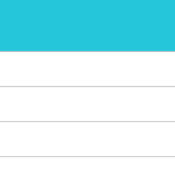-
Category Productivity
-
Size 17.7 MB
Welcome to Mini Text - The Text Editor for iPhone and iPad that lets you edit TXT, RTF and RTFD files. Text Adjust font, font size, color, background color, alignment. (*In App Purchase required)
Mini Text alternatives
Writer - Write, Discuss, Sync
Simple, slick word processing app towrite your heart out, bring your friends in and talk it over using comments. Sync docs across devices and access them wherever you go. Write away
-
size 18.8 MB
Mach Write
Please visit our website or search for Mach Write in the Mac App Store to download the OS X version, only $3.99 Mach Write is a powerful new RTF, TXT, PDF (Rich Text Format, Plain Text, PDF) Editor and Viewer for iOS and OS X Featuring full iCloud document synchronization, RTF in multiple styles, sizes, and colors; as well as PDF Viewing/Creating/Annotation; and TXT files in addition to supporting nearly 15 plain text code formats; Mach Write makes it super easy to create in many different formats while still being incredibly powerful And the best part is Mach Write is free for iOS and only $3.99 (U.S.) on OS X - iCloud document synchronization; Mach Write keeps all your documents up to date on all your iOS and OS X devices (iPhone, iPad, and Mac)- RTF Read/Write support; easily Create and Edit Rich Text with multiple styles, alignment, font sizes, color, shadows, line spacing, and more one of the most popular word processor formats widely compatible across OS X, Windows, and Linux- TXT Read/Write support; as well as HTML/JS/PHP/RB/PL/JAVA/C/H/M/CP/MM Read/Write with Syntax Highlighting support for HTML, Javascript, PHP, Ruby, Perl, Java, C, C++, Objective-C++ and more- PDF Creation, Viewing, Editing; PDF Free-hand writing on iOS Create Blank PDFs super easy and draw diagrams, take notes, etc. (Large PDF documents in iCloud, such as large eBooks, are not recommended)- DOC and DOCX Viewing on iOS (DOC/DOCX Read/Write support on OS X)- Export as PDF makes it easy to annotate PDFs for grading papers, making corrections, or signing documents (iOS only) - Revolutionary PDF Magnifer feature makes it super easy to take Notes and automatically save as PDF (iOS only)- Incredibly advanced, yet super easy to use
-
size 24.3 MB
Notepad: Organized Notes & Simple Markdown Editor
Notepad: Organized Notes is very flexible way to organize notes, thoughts ideas, tasks, errands or anything you want to capture using tagsWe specialize in providing you with the most intuitive and easiest way to access your notes when you need itMain features- Easy to read big fonts with simple and clean interface- Group notes into notebooks using tags- Sync notes across iPhone, iPad and Mac using iCloud- Organize important notes and notebooks by reordering- Full text search across all notes or within a notebook- Secure / Lock your notes using password- Convert any note to a todo task- Copy or Share notes with ease- Use Markdown including images, links and code with syntax highlighting- Add reminders to any note or todo task- As not all notes or thoughts are hierarchical in nature, we allow you to put same note into multiple notebooksExamples of how you can use this app1. List of tasks, errands (plan a trip, prepare for conference talk or create a groceries list)2. Plan your next big renovation5 Bookmark or add a link to webpage within notes
-
size 7.7 MB
SyncNotes: Modern Text Editor
Keep your notes in sync from anywhere SyncNotes is a modern text editor for the iPad and iPhone.+ Dropbox Sync: Automatically syncs across devices, and to your Mac or PC.+ Full Screen Editing: Comfortable to use, on all screen sizes.+ Text Formatting: Create headings with a #. Surround words with *one* or two asterisks to make it italics or bold.+ iPad Pro support: Full sized iPad Pro keyboard.+ First-Class Keyboard Support: Perform most tasks right from your hardware or bluetooth keyboard. We hope you enjoy SyncNotes Cheers, The App Makers @ Qrayon.
-
rating 3.4
-
size 29.3 MB
TextEdit+
At last TextEdit for iPad, iPhone and macOS Edit and sync your computers Textedit documents directly on your iPad or iPhone via iCloud Drive and Files. TextEdit+ is an sleek and fast text editor for your iPad and iPhone. Text to Speech and Dictacion support- Hear your document read aloud- Dictation lets you speak text instead of typingUseful Find&Replace - Find and replace words on the documents Powerful export- Export your work as PDF , RTF , RTFD, Plain Text , PNG and HTML formats TextEdit+ is the best choice for writing text documents right on your iPad.
-
size 88.6 MB