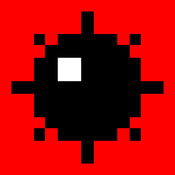-
Rating 4.34483
MinesweeperPCfreecell1 - - - - iPhone Mine Sweeper - - iPhoneiPadFacebookhttps://www.facebook.com/MinesweeperClassicPuzzleBomb/
Minesweeper Classic - Puzzle Bomb alternatives
Minesweeper Go
The best FREE Minesweeper on the app store - Four awesome theme modes to choose from: Light, Dark, Classic, and Classic Mono.- Made for fans of classic Windows Minesweeper and for those who want a more modern look.- 6 Minesweeper difficulties and new CUSTOM GAMES - Quick & Easy Gameplay.- Tap & Hold to place flags and marks or toggle each mode with the HUD buttons.- Middle Mouse mimic by touching numbers.- Zoom the board in and out using pinch gestures.- Sleekest UI of any Minesweeper on the store.- Full HD retina graphics.- Landscape and Portrait orientations.- Cool second chance feature enables you to undo your last move. Great for accidental tile touches.- 100% Free - Universal iPad & iPhone support. If you enjoy Minesweeper Go, please dont forget to leave a review Thanks for playing
-
rating 4.31066
-
size 42.6 MB
Minesweeper!
The App Stores most user friendly Minesweeper game, for FREE Enjoy this classic Windows 95 game anytime on your device -FREE for iOS. Just like you remembered it, try to avoid the bombs to clear the minefield to win Test your focus and strategy with this all-ages, nostalgic brain training app. Features:- Unlimited Minesweeper games with three different difficulty settings and a custom mode- Game Center support for leaderboards and achievements- Great statistics that help track your progress- Adjustable levels of difficulty: Beginner, Medium and Difficulty- User-friendly Flag Mode: Easily turn on flag mode to mark tilesEmoji icons provided free by EmojiOne
-
rating 4.47321
-
size 31.4 MB