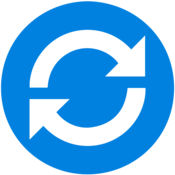-
Category Productivity
-
Rating 4.84884
-
Size 68.0 MB
Microsoft StaffHub is a cloud-based platform that slips work (and the tools to manage it) into everyones back pocket. With Microsoft StaffHub, firstline workers can view schedules, swap shifts, and request time off. Microsoft StaffHub is available to customers that have an Office 365 Enterprise K1, E1, E3, E5, or Education subscription plan.
Microsoft StaffHub alternatives
KeePass Touch
KeePass TouchYou often forget your passwords and just cant remember? Probably go through that horrible password reset stuff via email, hm?What if you wont have to do that any longer?Youre looking for a way to keep all your passwords safe and be able to get to them anytime and anywhere?Well, search no more Welcome to KeePass Touch KeePass Touch provides a secure password storage / manager on your device thats compatible with any KeePass Application on any device: PC, Tablet or phone. TOP Features - Dropbox Auto-Sync - Sync via WiFi Built in- Sync to / from FTP Server- Unlock KeePass Touch with TouchID- Open KeePass Touch from other Apps (Callback-URL)Additional Features:- View, Edit, and Create KeePass 1.x and 2.x files- Search for entries from the top of tables like in Mail- Key File Support- Import/Export files to Dropbox using the Dropbox iPhone app- Copy password entries to the clipboard for easy entry- Open websites in Safari while KeePass Touch runs in the background- Prevent unauthorized access to KeePass Touch with a PIN- Remember database passwords in the devices secure keychain- Optionally clear the clipboard after set time on devices that support background tasks- Generate new passwordsAs this project ist Open Source, it can provide a security, that similar programms just can reach, because everyone can look under the hood so you see what you get
-
rating 3.72727
-
size 16.4 MB
PRTG - The App for PRTG Network Monitor
Keep an eye on your network wherever you are. With PRTG, your iPhone is your network monitor. PRTG covers all aspects of network monitoring: Alarms with Push Notifications Today Widget for your quick status check Up-/downtime Traffic and usage Zoomable charts for the last 48 hours, 30 days, and 365 days Maps, Libraries and Logs View your reports Access the ticket system* You can monitor about 20 devices with PRTG 100 for free, bigger licenses will be subject to a charge after 30 days.PRTG and Paessler are registered trademarks of Paessler AG.
-
rating 4.86179
-
size 34.1 MB
LastPass Authenticator
LastPass Authenticator is a two-factor authentication app for your LastPass account and other supported apps. LastPass Authenticator offers simple, secure authentication to your accounts by generating passcodes for login, or receiving push notifications for one-tap approval. Enter the code into the login prompt on your deviceFEATURES- Generates 6-digit codes every 30 seconds- Push notifications for one-tap approval- PIN and Touch ID support- Support for SMS codes- Automated set-up via QR code- Support for LastPass accounts- Support for other TOTP-compatible services and apps (including any that support Google Authenticator)- Add multiple accounts
-
rating 3.625
-
size 23.4 MB
SharePlus for Office 365
Infragistics SharePlus is a mobile productivity solution that transforms how individuals and teams work on the go through instant content access and discovery with or without connectivity. SharePlus Pro lets you securely work from anywhere with the information you need regardless of where its located - on SharePoint or Office 365, OneDrive for Business, Google Drive, Dropbox, Box, Network drives, or other corporate data sources. To learn about our privacy policy visit: https://www.infragistics.com/legal/privacy/enterprise-mobility-psFor the Terms of Use visit: https://www.infragistics.com/legal/license
-
size 186 MB
More Information About alternatives
Sync2 - Sync Outlook & Google Calendar, Contacts
This is a Complimentary Companion that helps you set up synchronization for Outlook with iCloud, Google, Office 365, Exchange and iPhone/iPad sync with iCloud and other cloud services. With Sync2 you will be able to synchronize your iPhone/iPad with Microsoft Outlook using your Google Account. Main Sync2 features:- Sync Outlook with iPhone or iPad using a Google account.- Sync Outlook Calendar with Google Calendars.- Sync Microsoft Outlook between PCs without a server.- Instant synchronization of changes made in Microsoft Outlook.- Synchronize Microsoft Outlook Contacts with Google Contacts.- Sync Outlook Tasks with Google Tasks Lists.- Back up Contacts and Calendar folders automatically before each synchronization.- Synchronize data even when Microsoft Outlook is closed.- Manual or scheduled synchronization.- Sync Exchange folders.
-
size 17.7 MB
-
version 1.7
Onvelop
Important Note: Please contact your IT administrator before installing Onvelop for experiencing Microsoft Office 365 on mobile. The Onvelop client will not allow login without necessary enterprise permissions from the Onvelop MAM server. Some of the additional unified features are: - Accessing document on SharePoint and sending the same through Lync Setting up an Exchange calendar request with a SharePoint document as attachment Showing Online presence and one click call of all Lync contacts within the SharePoint Contacts For the IT admin Onvelop Enterprise Mobility platform brings the following: - Onvelop is coupled with Onvelop MAM - a cloud based manageability tool to manage devices and users on Onvelop - IT admin controlled Onvelop license distribution and remote wipe through Onvelop MAM Remote wipe, lock, track and manage devices Onvelop is in built with strong secure sandbox for enterprise data Integrates Single Sign On, Identity Management, Active Directory Also integrates with VPN of choice, MDM of choice
-
size 45.5 MB
-
version 2.0.1
SubOut.com
Subout.com is a dynamic and growing communications platform, with easy-to- use tools for instant collaboration on every opportunity from posting and bidding jobs and vehicle roadside assistance to the ability to buy and sell everything from bus parts and tires to upholstery to insurance increasing everyones opportunity for success SubOut was founded in 2011 by visionaries who have experience in technology, software development, and the transportation industry. We recognized the day-to-day challenges that owner-operators faced, and developed SubOut.com to answer those needs. SubOut at a glance:-24/7 Roadside Assistance available to all members-Easy and affordable subscription plan covers the entire national map bid or post anywhere you like, and includes roadside assistance for two vehicles for one low price-Built to serve thousands of customers, transacting millions of dollars in business every day-Providing service 24/7, 365 days per year-TPA certification available to all members-Accessible from any web-enabled device
-
size 11.3 MB
-
version 1.0
AsdeqDocs with MDM
AsdeqDocs with MDM - Secure Mobile Document Management. AsdeqDocs enables BYOD productivity with Enterprise control allowing the secure and automatic synchronization of corporate documents to and from employees iPads and iPhones. Create notes with text and drawing tools and share them securely Powerful search features let users search on the device or the entire enterprise document repository Share documents with coworkers allowing project collaboration Doesnt change the way people work, so they never have to upload, download or copy files to the cloud for mobile access Original documents remain on the corporate network, with tablets synchronizing and encrypting the information Full document audit history including geographic location of actions Simply add documents to your mobile device without using cloud sharing tools Cross-platform clients available across multiple mobile and desktop platformsFeatures for the Enterprise: AsdeqDocs high availability and high performance Server lives within the corporate firewall and connects directly to the existing corporate infrastructure Maintains existing enterprise security configuration and document-level security so documents are always available yet completely secure Uses both AD/LDAP and repository permissions automatically, without requiring separate security configurations Secure SSL network connections for data transfer, and AES 256-encrypted containerized data storage on the tablet Full audit logging of location and every activity undertaken by each mobile user Easy administration features, including simple set-up, intuitive web interface and full audit capabilities and reports Rapid implementation gets workers up and running in less than one day Share documents with external users, control usage, audit activity Push content to devices to ensure that critical enterprise information is always available and up to date Powerful features for sharing documents with external users such as clients or contractors, while maintaining security and audit loggingDownload AsdeqDocs on the App Store, then contact AsdeqDocs or our one of our authorized partners to install AsdeqDocs Server and start accessing your company documents from all your devices.
-
size 180 MB
-
version 5.2.5
Upper Hand Sports
Upper Hand unifies front and back-end office tasks for sports businesses by providing a powerful platform with cutting-edge marketing tools, event management and business intelligence that enables unsurpassed performance for its customers. This application provides existing Upper Hand clients access to their account from anywhere. FEATURES & BENEFITSWith the app, you can:-Access your events and schedules for you and any associated client profiles-Search any event to manage, register and pay for events-Receive notifications and confirmations-Update account settings and billing information-Cancel events and/or change attendance status-Stay organized and keep in touch with your contacts-View reports and other details related to your accountSUPPORTEnjoy industry leading support by contacting our team via email, phone and live chat.
-
rating 4.2
-
size 1.5 MB
-
version 1.0.1
AsdeqDocs
AsdeqDocs - Secure Mobile Document Management. AsdeqDocs enables BYOD productivity with Enterprise control allowing the secure and automatic synchronization of corporate documents to and from employees iPads and iPhones. Create notes with text and drawing tools and share them securely Powerful search features let users search on the device or the entire enterprise document repository Organize files and documents with personal workspaces Share documents with coworkers allowing project collaboration Doesnt change the way people work, so they never have to upload, download or copy files to the cloud for mobile access Original documents remain on the corporate network, with tablets synchronizing and encrypting the information Full document audit history including geographic location of actions Simply add documents to your mobile device without using cloud sharing toolsFeatures for the Enterprise: AsdeqDocs high availability and high performance Server lives within the corporate firewall and connects directly to the existing corporate infrastructure Maintains existing enterprise security configuration and document-level security so documents are always available yet completely secure Uses both AD/LDAP and repository permissions automatically, without requiring separate security configurations Secure SSL network connections for data transfer, and AES 256-encrypted containerized data storage on the tablet Maintains complete enterprise control over policies to control ability to read, transfer, edit, email, open in, print and share documents on mobile devices Specify policy by user, group or platform AsdeqDocs Server is now easily cluster-able for high availability and performance Full audit logging of location and every activity undertaken by each mobile user Remote wipe of all containerized content at any time Easy administration features, including simple set-up, intuitive web interface and full audit capabilities and reports Rapid implementation gets workers up and running in less than one day Share documents with external users, control usage, audit activity Push content to devices to ensure that critical enterprise information is always available and up to date Powerful features for sharing documents with external users such as clients or contractors, while maintaining security and audit logging Enterprise disaster recovery compliant Support for secure sharing to external usersDownload AsdeqDocs on the App Store, then contact AsdeqDocs or our one of our authorized partners to install AsdeqDocs Server and start accessing your company documents from your iPad or iPhone.
-
size 181 MB
-
version 5.2.1
SEDNA
SEDNA is a group email solution for enterprise organizations that are looking to significantly reduce their volume of email messages and attachments. Knowing whos read an email, what plan of action is being taken, when that action was taken, and how the team responded is a cumbersome and often inefficient experience with most email clients. No more ccs - Keep up on whats going on with Read Messages and Activity Logs.- Automatically tag messages upon ingestion based on third party data.- Easily link your workflow documents for sharing with your team or customers.- Integrate with your back office system to automatically filter new messages to the appropriate users.- Populate external data directly into an email based on a reference ID.- Use SEDNAs search API to integrate external systems directly into the application.- Prioritize your task list and that of your teams with To-Do tags.- Permanently and securely store terabytes of email messages.- Work independently from your standard email services.- Whether you already use O365, Outlook, Gmail, Lotus Notes, or your own mail server, SEDNA just works.- Rest easy knowing that SEDNA can handle high volumes of incoming mail without impacting service or performance.
-
size 19.5 MB
-
version 1.0.5
Zone Mail for ME
Designed for the MobileIron AppConnect platform, Zone Mail brings some sanity back to harried professionals by letting them interact with email at their convenience in between whatever they are doing from wherever they are. It significantly increases productivity by allowing busy people to file email from their iPhone to DeskSite, FileSite, or WorkSite while away from the office with the confidence that all information remains secure. Features Files email from Microsoft Exchange to HP WorkSite Files a single email or multiple emails at once Files email to multiple workspaces and places the email in a default email folder for each workspace Files to multiple root folders in a workspace Handles the actual filing of the email server-side through a queue Enables the last 7 days of email to be accessible when offline Permits workspace subscription (My Matters) and recent workspace (Recent Matters) to be available offline as filing locations Searches for any workspace when online Provides notification of whether an email is filed or not and, if filed, its location Provides status update of all emails that were present in the filing queue and their status Displays the history of all the emails filed by filtering by this week, last week, or older items Securely communicates with Zone Server behind the firms firewall Brokers the communication with WorkSite and Exchange with Zone Server Encrypts all data on the devicePlease note this app requires the implementation of Zone Server
-
size 22.0 MB
-
version 2.6.3
iConnect POS - Point of Sale System
Cloud based Point of Sale SystemiConnect is a simple, intuitive iPad POS (point of sale) app for retail shops, delis, kiosks, salons, mechanics, mobile salespeople & more. This revolutionary app can be customized to be as simple or sophisticated as you need it, making it the first iPad POS app that can truly match up to traditional point of sale systems. * Employee Management * - Assign each of your employees to their own login - Limit employee access to only certain features - Create employee schedules and replicate them until a certain date - Allow employee access to the app only during their scheduled shift times * Booking * - Book appointments and view them on calendar - Book multiple appointments at a time - Move appointments with touch and drag feature - Check-out takes you directly to register, automatically adding all services to the ticket * Marketing & Promotions * - Create as many discounts as you like - Assign discounts codes, dollar or percentage amount, & expiration date - Offer a loyalty program to your customers - Loyalty program gives customers a point amount for each dollar spent - Each point that a customer accumulates translates to a certain amount that they can spend on products & services * Back Office Management * - Add products/service- Add employee- Multi-store businesses are supported - Add as many store locations to your account as you like (each store requires a separate iConnect POS subscription) - Import Product, Service, Employee, and Customer data from your old system using a simple - Export data to QuickBooks for seamless accounting - Upgrade, downgrade, or close your iConnect POS account at any time from within the app * Reports * - View & export 55 different reports, including Sales, Inventory Valuation, Payroll, Weekly Balance, and many more 7 -Days trial
-
size 54.5 MB
-
version 4.7.6
MetaMoJi ClassRoom
MetaMoJi ClassRoom provides an interactive teaching environment for individual study, group study, and collaborative learning. As a social learning platform, Share for Classroom allows teachers to digitally guide student work progress in real-time online interaction. Key Features: Teachers can monitor up to 50 students working in real-time within each session The vast palette of tools allow you to enter text, handwriting, drawings, photos, audio files and web pages all in high resolution scalable vector graphics Teachers can develop lessons from scratch or by marking up imported PDF or Microsoft Office files via Google Drive Teachers can control the lesson session so that all students will view the same page and zoomed area and use highlighter options to emphasize a point Voice recording options can capture an accurate record of the lesson session Notes and folders can be automatically synchronized and stored to our cloud service allowing you to back-up and manage your documents across multiple devices The Shared Box and Class Box capability allows co-editing and ownership of documents Interactively browse the web from within the app and mark up sites Password protect documents for privacy and organize in tagged folders which can be automatically synchronized Shapes tool provides editable shapes Shape recognition converts your drawing to a basic shape Smart cropping tool vastly extends photo editing Notes can be exported and imported via an WebDAV server or Storage Provider The InOutBox tool transfer files between the app and a PC The Class Coordinator tool to deliver class materials from a web browser User management tools facilitate adding students and groups and assigning permissions
-
size 102 MB
-
version 3.9.4