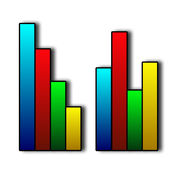-
Category Business
-
Size 24.1 MB
Micro Focus iPrint provides secure enterprise print services for your iPhone and iPad. iPrint integrates with any of your existing corporate printers allowing you to deliver self-service printer provisioning to your mobile device users. For more information, see www.novell.com/iprint.
Micro Focus iPrint alternatives
HPE iLO Mobile
Description:The HPE iLO Mobile application provides remote access to the console of your Hewlett Packard Enterprise ProLiant server from your iPhone or iPad. This app interacts directly with the iLO processor on ProLiant servers to provide total control of the server at all times as long as the server is plugged in. Consider using Wi-Fi when possible.
-
size 9.7 MB
Mobi Print & Scan
MobiPrint & Scan gives its users the capability to print (bluetooth or wifi) PDFs, Images or Cloud based label formats to Zebra mobile or desktop printers on iOS devices. It allows for scanning from the major scanner manufactures,both blueototh and sled devices. We are here to help, Mobi print has an API that can be integrated into existing frameworks or your iOS app for complete control in your environment, or to add your printers functionality with Mobi.
-
size 58.9 MB
Bar Diagrams by iMathics
With Bar Diagrams by iMathics, bar charts and line charts can be created easily and intuitively. With the new print function the charts can be printed directly from the iPhone or iPad. Possibility to change the diagram typeComing soon: Further diagram types
-
size 1.3 MB
GW Mailbox
Note: GW Mailbox requires a subscriptionGW Mailbox is a GroupWise email and calendar app for the iPhone and iPad. With this app you get a much better interface than Novell delivers by default through GroupWise WebAccess. If you think you see a bug in the app, please send us an email [email protected]
-
rating 4.38091
-
size 24.9 MB
NetIQ MobileAccess
NetIQ MobileAccess is an integrated Mobile Application Management solution to secure mobile access to assigned Corporate resources and Software as a Service (SaaS) applications and services. Once you register the device to your organizations NetIQ MobileAccess server through the MobileAccess app and the administrator has granted permission to the appropriate resources, you will have secure access on your mobile device. Key features include: - Role-based mobile view of corporate and SaaS applications - Single Sign-On to these resources including federated applications - Auto-updated view - Device registration/deregistration management - No corporate password stored on the device, so reduced access risk of lost or stolen devices - Additional passcode protection as enforced by your administrator
-
size 11.6 MB