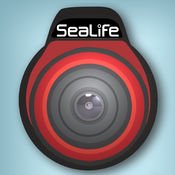-
Category Entertainment
-
Rating 3.57143
-
Size 14.7 MB
MediaFlair is an exciting new way to listen, watch and share your media. Using the power and simplicity of WiFi, MediaFlair streams your personal content to your iPhone or iPad using this free and simple app. Features* Wirelessly stream Photos, Music, Videos and Documents to your iPhone or iPad* Stream different digital content to multiple devices simultaneously* Supports Bridge Mode* Supports SD slot (SDHC and SDXC Class 6 above)* Micro USB 2.0 connector for data transfers* Supports Photo upload/download* Upload record video from your devices library* Send documents as mail attachment* Li-Battery supports 4hrs playback
| # | Similar Apps |
|---|---|
| 1 | Hauppauge myGalerie |
| 2 | CloudShare. |
| 3 | WiFiStor |
| 4 | StreamVault |
| 5 | MediaShair |
| 6 | PhoneREAD'R |
| 7 | SeaLife Micro Cam |
| 8 | WifiSD-Cloud |
| 9 | ColorCables |
| 10 | LifetronsAir |
MediaFlair alternatives
PlayOn Mobile
This app requires that you have PlayOn Media Server running on your PC. You can get PlayOn for free at www.playon.tv. Enjoy
-
size 1.4 MB

ezVideo - Free & Powerful Video Player Use Without Internet over Local Wifi
Inspire
Available exclusively on the App Store, meticulously designed to be beautifully powerful and painstakingly engineered for the 64-bit CPU and multi-core GPU of iPhone Inspire delivers an incredibly fast and realistic painting, drawing and sketching experience that you can take with you wherever you go and use whenever inspiration strikes. Our proprietary painting engine Sorcery, based on OpenGL, takes full advantage of the GPU to render brush strokes with brilliant 64-bit color, laser-sharp sub-pixel precision and insanely fast speed. Brushes 80 high quality brushes to choose from, divided into 8 useful sets: Oil Paint, Airbrushes, Basic Shapes, Graphite Pencils, Wax Crayons, Markers, Chalk and Textures 70 more brushes are available in the Inspire Shop, divided into 7 sets: Complex Shapes, Paint Splatter, Spray Paint, Shape Outlines, Charcoal, Patterns and Pastels & Cont All brushes can be used as a Wet Brush, Dry Brush (Blending) or Eraser Over 20 different settings are available to customize brush strokes with powerful versatility and variationPainting Sorcery, the fastest 64-bit painting engine on the App Store Full-fledged pressure sensitive painting with 3D Touch Create a canvas of any size up to 6K (24MP) on iPhone 7, 6s and SE Dual-texture brushes 64-bit color All device orientations are supported all the time switch from portrait to landscape painting with ease 1000 levels of undo and redo are available Touch and slide hotspots can be used to quickly change brush size, opacity and pressure without opening a menu Youll love oil painting with Inspire more than rabbits love to procreate The eyedropper tool can be used with a touch and hold gesture to select paint colors from the canvas The canvas can be moved around, rotated and zoomed in and out up to 6400% Use your Apple Watch as a companion to perform actions, select colors and quickly glance at how long youve spent on a painting Create a painting right within the Messages app, starting from a blank canvas or an image from your PhotosCanvas Playback Video Recording Brush strokes are automatically recorded as you paint without any delay You can play the video of your artwork being created stroke-by-stroke directly in the gallery Exported videos are high quality HD at up to 1080p resolutionColor Picker Choose any paint color you can dream of with the intuitive color picker HSB and RGB sliders accompany a large color circle, color square and opacity slider Your latest colors are saved to a palette automatically while you paint You can also save your favorite colors to a palette with drag and dropVisit snowCanoe.com to check out more screenshots, videos and artwork.
-
size 375 MB
C2 - Movie Player
The Creation Movie Player is a support app for the Creation 5 app for iPad, iPhone and iPod Touch. The Movie Player app works with the Creation 5 app to play video content stored on your network. Includes the following features: Supports all popular video formats without conversion Stream content from your DLNA network servers Provides colour, contrast adjustment Playback speed adjustment Fast forward and rewind using fine seek option Support for Apple AirPlayNote: Certain older model devices may not play high-resolution video contentThis movie player is based on VLC and distributed under EULA licenseYou can download it as a git repository on https://github.com/creationst/Creation2.git
-
size 53.8 MB
Power Media Player Bundle Version
Power Media Player (formerly PowerDVD Mobile) makes enjoying media on your iPhone or iPad a truly extraordinary experience. CyberLinks award-winning multimedia technology is now available in this powerful, mobile media player so you can watch movies, view photos, and listen to music with the confidence that your entertainment is being delivered in the best possible quality. Free up space on your mobile devices by storing your media in the cloud, safe in the knowledge that you can instantly access it from anywhere, on any device.
-
rating 4.0
-
size 31.5 MB
More Information About alternatives
Hauppauge myGalerie
The myGalerie application is a media organizer for the myGalerie device from Hauppauge. The myGalerie device provides wireless expanded storage up to 128Gbytes for your photo albums, video libraries and music collections. To use myGalerie, plug an SD memory card (optional purchase) into myGalerie device, connect to your iPad/iPhone/iPod through Wifi, and then download and use the myGalerie app to store your favorite photos, videos, music on myGalerieFeatures Wirelessly stream Photos/Music/Videos/Documents to your iPad, iPhone Stream different digital content on 3 devices simultaneously Support Bridge Mode to keep you connected to the web while using myGalerie Supports SD (SDHC and SDXC Class 6 above) Music format: MP3, M4A, AAC and WAV Video format: MP4, M4V, MOV, AGI, 3GP Image format: JPG, PNG, JPEG, TIFF, GIF, BMP Document format: TXT, XLS, PDF, PPT, DOC, RTF, iWorks 09+
-
size 22.0 MB
-
version 1.3.1
CloudShare.
CloudShare App can be used for wireless data sharing, USB file access (SD file access with some devices), network configuration and music streaming. You can use CloudShare App to stream music to the speaker connected to our product wirelessly. In File Manager page, you can delete or download the files from USB disk/hard disk (SD card), In Upload/Backup page, you can upload files in mobile devices to USB disk/hard disk (SD card).You can also set the parameters for products, including set the Wi-Fi name and password, Internet connection configuration, restart the system, and so on.
-
size 26.2 MB
-
version 1.2.1
WiFiStor
WIFIHDDMobile Wi-Fi Hard Drive Wi-Fi storage technology allows instant streaming of music, video and photo sharing up to 5 users Wireless streaming from internal storage to Apple iPad, iPhone and iPod touch SuperSpeed USB 3.0 external hard drive, USB 2.0 backward compatible Supports Time Machine backup in Mac Supports HFS+(Mac), NTFS(Windows) and FAT32 format in the drive Built-in fast Ethernet port to turn wired into wireless access point Works with 802.11 b/g/n wireless routers Works as a wireless access point Supports Internet pass-through access Built-in 3000mAh battery for up to 4 hours of continuous play time Designed for 2.5 SATA I, II and III hard disk drives Supports 2.5 hard disk drives up to 9.5mm heightWIFISDMobile Wi-Fi Pocket Drive Makes SD or USB Storage Wireless Wi-Fi storage technology allows instant streaming of music, video and photo sharing up to 5 users Wireless streaming from storage media to Apple iPad, iPhone and iPod touch Compatible with Flash drive, USB hard disk drive, and SD card* Supports HFS+(Mac), NTFS(Windows) and FAT32 format in the SD card or USB drive Works with 802.11 b/g/n wireless routers Works as a wireless access point Supports Internet pass-through access Built-in 2600mAh battery for up to 9 hour continuous play time Can be used as a battery charger for portable devices Built-in USB 2.0 SD card reader* Media card supported including SDXC, SDHC, and MicroSD/MiniSD (through SD adapter)
-
size 29.4 MB
-
version 1.3.450
StreamVault
StreamVault App compatible with Conceptronics StreamVault series of wireless storage products. It allows iPhone/iPad stream all the media files, documents wirelessly. It supports 8 devices stream video at the same time.
-
size 4.2 MB
-
version 1.00
MediaShair
MediaShair is a software application for use with the IOGEAR MediaShair Wireless Media Hub Supports both iPhone and iPad with iOS platform 4.3 and above Supports wired and wireless network connection to enable Internet access for devices connected to MediaShair Hubs Wi-Fi network Stream movies, music, photos and documents from the MediaShair Hub to several devices including iPod, iPhone, iPad, laptops, etc. Supports third party apps to playback many additional video formats including .avi and others- video decoding ability dependent on the device, file format support dependent on the video player app installed on your device, we suggested apps include Ace Player, VLC and others Supports .txt, .pdf, .doc, .xls, .ppt, .numbers, .pages, .key and other iOS native document formats Supports press and hold on viewable files for Open In function to copy and open files in other applications such as Pages, Quick Office, etc. Browse, open or delete files located on iOS devices or MediaShair storage Transfer files between MediaShair and iOS devices or between SD Card and USB storage attached to MediaShair Hub Upload videos (recorded on your device) and photos from Camera Roll to USB or SD card storage attached to the MediaShair Hub to save space on your device Supports NTFS, HFS+, and FAT32 formatted USB storage Supports email and upload to Facebook function for documents and photos Supports file list and thumbnail views with ID3 support Supports photo slideshow with background music playing Supports the keyword search function from the current folder Supports VPN pass through for network connections
-
size 28.9 MB
-
version 1.3.464
PhoneREAD'R
This is the official WhiteTAILR PhoneREADR companion App designed to enhance your experience when using the WhiteTAILR PhoneREADR WiFi USB/SD-Card reader. Once connected to the PhoneREADR WiFi, quickly and easily import your trail camera photos into your iPhone/iPad. Or, plug in your USB thumb-drive and your trail cameras SD-card simultaneously, to transfer your trail cameras photos off your SD-card, onto your USB thumb-drive.
-
size 13.1 MB
-
version 1.1
SeaLife Micro Cam
Works with SeaLife Micro HD+ and 2.0 camera models. Wirelessly connect camera to iPhone and iPad devices. SeaLife Micro Cam app includes the following features: View pictures and videos saved on camera Wirelessly download pictures and videos from camera to iPhone and iPad devices Downloaded pictures and videos are automatically saved to devices camera roll Live streaming view you see what the camera sees up to 225ft (69m) distance from camera Remotely capture pictures and videos Change camera settings
-
size 39.9 MB
-
version 2.7
WifiSD-Cloud
Features -Wirelessly stream photo, video, music and document to your iPad, iPhone device via WifiSD-Cloud application.-Support Bridge Mode (Bridge your internet connection)-Support Photo upload and download-Upload record video from your devices library. -Support send a document as mail attached -Supports multi-format files *Supported Media Format* Music: MP3, M4A, AAC, and WAV Video: MP4, M4V, MOV, AVI, 3GP Image: JPG, PNG, JPEG, TIFF, TIF, GIF, BMP, BMPF, ICO Document: TXT, XLS, PDF, PPT, DOC, RTF, KEYNOTE (iWork 09 or later), NUMBERS (iWork 09 or later), PAGES (iWork 09 or later), DOCX, PPTX.
-
size 27.2 MB
-
version 1.2.2
ColorCables
With Color Cables: You can VIew and Buy a veritable cornucopia of GLOW in the DARK colorized cables Charge and sync your iPhone, iPod or iPad or Micro USB device in Style. CHECK OUT WHY OUR CABLES ARE GREAT:Available in 7 colors that Glow in the Dark Red, Green, Grey, Purple, Orange, Blue & Pink (Old generation)Micro USB Connector (NEW) Lightning Connector (Coming soon) New Exciting Designs (Coming soon)
-
rating 5
-
size 12.3 MB
-
version 2.0
LifetronsAir
LifetronsAir is an application software which can manage your documents, music, movies and photos via Wi-Fi connection, USB flash drive or portable hard-disk after pairing your mobile devices with the Lifetrons Power Solution Wi-Fi Router & Charger (Model FG-1060N).Important:In order to use the LifetronsAir application with your iPad or iPhone you need to purchase the Lifetrons Power Solution Wi-Fi Router & Charger in advance (Model FG-1060N). Supports both iPhone and iPad with iOS platform 4.0 and above Supports multiple languages based on your mobile device language preferences (including English, German, French, Spanish, Italian, Chinese, Japanese and Korean) Automatically detects and connects to your USB flash drive or portable hard-disk Supports network and parameter settings Integrated keyword search function Browse, edit or delete files located on your iPhone, iPad, USB flash drive or portable hard-disk Download or upload files between your USB flash drive or portable hard-disk and your iPhone or iPad Supports copying and opening files in other applications Supports file lists, thumbnail views, thumbnail image shows, MP3 artwork (ID3) shows and the gravity sensor (switch direction) Upload photos and videos recorded on your iPhone or iPad to your USB flash drive or portable hard-disk to create more space Supports e-mail function for documents Stream music, photos and videos from your USB flash drive or portable hard-disk to iPhone or iPad via Wi-Fi connection (Decoding ability depends on the system, file format depends on the software installed on your device; we suggest to use Oplayer) Supports e-mail, saves photos and uploads photos to Facebook Supports photo slideshows and background music File formats supported: txt, pdf, doc, xls, ppt, pages, key and more
-
size 12.6 MB
-
version 1.3.466