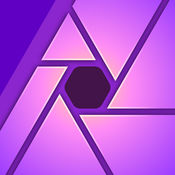-
Category Entertainment
-
Size 87.8 MB
Over 1000 brushes and tones This app has everything you need to make art. Painting Tools100 free brushes A unique lineup of colorful brushes ranging from Pen, Airbrush, Pencil, Watercolor, Smudge, Mapping Pen, Round Symmetry Pen, Edge Pen, Sumi, Flat Brush, Acrylic, School Pen, Turnip Pen, Drawing Pen, Soft Pastel and the super popular Multi Brushes which enable you to draw salads and all sorts of other objects just by drawing a circle. *ImportantIn order to use the apps cloud features a MediBang account (free) is requiredhttps://medibang.com/).Recommended Specs iPhone 6 and above
MediBang Paint alternatives
ibis Paint X
The ibisPaint X is an app based on the concept of social drawing, it allows you to publish the drawing process so you can share the joy of drawing with everyone. *Concept/Features- An easy to use app that allows you to enjoy expressing yourself through drawings.- Feel the smoothness of drawing, and enjoy fast functionality.- Upload videos of how you drew your artwork.- Share the URL of your artwork on Twitter and Facebook.- Download other peoples artwork. *Questions and supportQuestions and bug reports in reviews will not be responded to, so please contact ibis Paint support.https://ssl.ibis.ne.jp/en/support/Entry?svid=25
-
rating 4.71845
-
size 48.2 MB
Colouring Book for Me
- 15 - - app - 30+ 8 - - - - - - Apple Pencil iPad Pro * * 24 iTunes iTunes * * iTunes 24 * - app * - * - app : http://www.apalon.com/privacy_policy.htmlEULA: http://www.apalon.com/terms_of_use.htmlAdChoices: http://www.apalon.com/privacy_policy.html#4
-
rating 4.32394
Autodesk SketchBook
Autodesk SketchBook is the award-winning drawing app from the leader in computer-aided design. Its made for creative professionals, aspiring artists, and anyone who likes to capture their ideas in digital form. Manage subscription preferences in iTunes.
-
rating 3.42857
-
size 175 MB
LINE WEBTOON - Daily Comics
LINE WEBTOON - The Best Way to Read Comics, Manga & Manhwa on Mobile for freeJoin the largest community of comic fans with millions of readers worldwide.- Read over 170+ Featured Comics such as Tower of God, Heroine Chic, Bluechair, and Sirens Lament every week for FREE - Discover over 7000+ comics in Action, Romance, Comedy, Horror, Superheroes, and more- Mobile optimized scrolling for an uninterrupted reading experience- Subscribe to your favorite series and never miss an update- Download your favorite series and read offline- Enjoy FX comics that feature sound and animationFor Customer Service: http://hyperurl.co/CustomerServiceWebsite: www.webtoons.comFacebook: https://www.facebook.com/linewebtoonYoutube : https://www.youtube.com/user/linewebtoonTwitter: https://twitter.com/linewebtoonInstagram: https://www.instagram.com/linewebtoon/We are LINE Webtoon and we believe that comics are for everyone - for the tall and the short, the young and the old, the ninjas and the robots. Were the home to thousands of creator-owned comics and continue to launch the careers of the next generation of great comic creators. Were available anywhere, anytime, and always for free - because comics should have no boundaries.
-
size 82.6 MB
More Information About alternatives
MediBang Paint for iPad
Over 1000 brushes and tones This app has everything you need to make artMediBang Paint is the iPad version of the free digital painting software MediBang Paint Pro. Registering at the online art community MediBang allows users to have access to cloud storage and share their work, and create groups with other users Painting Tools100 free brushes A unique lineup of colorful brushes ranging from Pen, Airbrush, Pencil, Watercolor, Smudge, Mapping Pen, Round Symmetry Pen, Edge Pen, Sumi, Flat Brush, Acrylic, School Pen, Turnip Pen, Drawing Pen, Soft Pastel and the super popular Multi Brushes which enable you to draw salads and all sorts of other objects just by drawing a circle. (Pen pressure must be turned on in settings)Apple Pencil (iPad Pro Exclusive)Compatible stylus pens -Intuos Creative StylusIntuos Creative Stylus 2iPad Air2 RemovalBamboo Stylus fineline /Fineline 2/Fineline 3Adonit Jot Script /Jot Touch 4 /Jot Touch with PixelpointIn order to use the cloud related features users need to create a free MediBang account at https://medibang.com/This applications performance may vary depending on the users devices conditionRecommended SpecsiPad fourth generation and above, iPad mini 2 and above
-
rating 4.77083
-
size 122 MB
-
version 12.2
Tayasui Sketches
Because beautiful tools make beautiful drawings, we endlessly refined Sketches brushes to create the most realistic drawing tools. Sketches is the most realistic, versatile and user-friendly sketching app designed for a mobile device. I List of tools- Pen- Rotring - Felt Pen- Pen Brush- Oil Pastel- Watercolor Dry and Wet brushes- Acrylic brush- Airbrush- Area and Filling tool- Patterns- Text (iPad only)- Shapes (iPad only)- Eraser- Cutter- Smudge tool- Ruler
-
rating 4.70833
-
size 193 MB
-
version 17.4
Tayasui Sketches Pro
Because beautiful tools make beautiful drawings, we endlessly refined Sketches brushes to create the most realistic drawing tools. Sketches Pro is Sketches (free) including the Pro Bundle IAP : Extra tools, Layers and many more pro features. List of tools- Pen- Rotring - Felt Pen- Pen Brush- Oil Pastel- Watercolor Dry and Wet brushes- Acrylic brush- Airbrush- Area and Filling tool- Patterns- Text (iPad only)- Shapes (iPad only)- Eraser- Cutter- Smudge tool- Ruler
-
rating 4.85714
-
size 201 MB
-
version 17.3
ubrush
3.99$->1.99$ (50% OFF) Selected as App of the week Placed #1 in Entertainment category in Korean App storeFind out how much fun it can be do draw and paint Easy to use brushes with traditional feel are at your disposal. With ubrush, you too can become an artist Main FunctionsThe following brushes are available (27 brushes)Pen, Hard pencil, Soft pencil, Ink pen, Hard eraser, Soft eraser, Ballpoint pen, Air brush, Oil, Felt pen, Bamboo1, Bamboo2, Water color, Oil pastel, Pastel, Hard pastel, Creyon, Calligraphy, Knife1, Knife2, Comb knife, Colorless oil, Finger, Ink spot, Flowers, Fish, SpongeWill be updated at no chargeThe following artists brushes are available (15 brushes)Van Gogh, Renoir, Seurat (Pointillism), Wet canvas, Wet sponge, Impress(Impressionism), Oil, Water color, Acrylic, Pen, Fish, Flowers, Hard pastel, Air brush, Oil pastelWill be updated at no chargeHow to use Artists Brushes* An artist Brush allows you to work over your favorite photographs by rendering them into a particular artists styleEasy to follow steps (tutorial)1. Becomes a whole new painting
-
rating 4.29412
-
size 11.1 MB
-
version 1.0.3
SketchBlock
The ultimate drawing app for professionals and hobby painters. SketchBlock incredibly paints fast and smooth with our accelerated openGL painting engine. - 14 color palettes with premixed colors.- Color wheel of saturation and brightness adjustments- Color picker- Unlimited undos and redos- Horizontal and vertical symmetry Last generation brushes- 66 pen and brush preset effects- The best oil and watercolor brushes- Size and opacity adjustable with finesse Multitouch functions- Drag finger to draw and paint- Pinch 2 fingers to zoom- Expand 2 fingers to enlarge- Rotate and resize imported pictures with 2 fingers- Tap on a painting to edit it Gallery richness- Artworks are organized by blocks and pages- Rename blocks- Paintings can be infinitely duplicated, moved and replaced between different blocks or inside the same block.- Add a new block- Edit, share, add and delete paintings
-
size 64.4 MB
-
version 2.6
Learn Watercolour Painting Techniques
This collection of 415 tutorial videos on Watercolour painting techniques will quickly improve your painting techniques and you love deiscovering all the tips and tricks included. Videos include:How to paint a simple landscape in watercolorEasy 3 Color Watercolor SunsetForest House - by Milind MulickWatercolour Landscape Painting-1 Gulmohar How to Tutorial Lessons Video with tips techniquesHow to Paint in Watercolor Winter Autumn Trees TutorialTree Bark Texture in Watercolor with Linda BakerPainting Trees in Watercolor Pen Ink with Claudia NiceAutumn Forest in Watercolor - painting process time lapseWinter in the Forest - Watercolor Painting Time LapseFoggy Trees in WatercolorThe Alps in Clouds - Watercolor Painting Processwatercolor sunset tutorialEasy Watercolor LandscapeSpeed Painting Colorful Forest watercolorWet in wet technique 1 - by Milind MulickWet in wet technique 2 - by Milind Mulickblue skies and birch treeWet on Wet Watercolor lessonScheewe Art Workshop - 107 - Water Reflection Landscape Watercolor PaintingWatercolor Birch Trees for Card or PaintingHow to Sponge Trees with Watercolor PaintingSnow in Watercolor Quick Easy LooseBeginners how to paint SnowHow to paint a winter landscapeHow to paint snowReady to Paint Country Landscapes by Terry HarrisonWatercolours AUTUMN REFLECTIONSWatercolour Realism - a different approach With Elizabeth Tylerhow to draw and paint goldfinch watercolorHow to Paint Cumulus Clouds in WatercolorHow To Refill Your Travel Watercolor Palette and get every drop of paint out of a tubeWatercolor Paper Stretching Follow-UP your questions answeredHow to paint beach roses in watercolor easy tutorialBirch Tree Sketch with Watercolor TutorialHow to Stretch Watercolor Paper cheap easy methodHow to Paint Lupine Flowers in Watercolor full tutorialHow To Paint a Tropical Beach in Watercolor full tutorialAsian Bird and Flower Card stamped with Watercolor PaintsHow To Paint a Back lit Daffodil in Watercolor Full TutorialFaux Sumi-e Stamped Postcard Inktense Travel Palette Idea and stamp giveawayDIY Peerless Style Watercolor PaintsHow to paint wildflowers in watercolor easy tutorialHow to Paint a Sweet Pea Blossom in WatercolorWild Violets in Watercolor with Pen InkHow to Paint a Sunflower in WatercolorPainting Double Impatiens with Inktense Blockshow to color an orchid flower in colored pencils and watercolorPainting Cherry Blossoms No Buckling in your art journalCoastal landscape one brush watercolor tutorailspring stream watercolor tutorialrobin watercolor tutorialEaster chick in watercolor pencilsHow to Draw and Paint a Rose in Watercolor redowatercolor markers 2 ways Washington state bird flower cardsea horse on YUPO watercolormagnolia watercolor tutorialsimple snowdrops watercolor tutorialwatercolor bamboo tutorialintense block sunsetwatercolor pencil hydrangeawatercolor hydrangea tutorialwinter pond watercolor tutorialhow to paint orchids in watercolorhow to paint santa watercolorwatercolor poinsettia tutorialwatercolor christmas tree gift tagpen and ink watercolor holly gift tagmarbles in graphitintwatercolor poppieshow to paint bubbles watercolorbeginner watercolor lighthouse tutorialwatercolor cattails beginner tutorialacorns and maple leaf watercolor tutorialwax paper spiderweb watercolorhow to paint pinecone and tassel christmas cardfast gladiolus painting using watercolor markershow to paint dew dropsand more
-
size 19.8 MB
-
version 1.0
Sketch Club
SketchClub lets you not just draw and paint, but also share what you create right in the app to a fun and encouraging community of fellow mobile artists Join creative people from all over the world, practice your art, and bring your imagination to life CORE FEATURES Brush, Blur, Eraser, Fill, Pen, Pixels, Procedural, Select, Smudge, Text, and Vector tools Loads of built in tool presets plus thousands more from the community Layer filters for color adjust, blurs, edges, noise, vignette and more Layer transform with skew, shear, and tiling Super fast brush and compositing engine Up to 64 layers with configurable blending, naming, and color tagging Up to 16K canvas size with presets including standard 300 DPI print sizes Line, circle, and square shapes with automatic aspect ratio snapping Horizontal, vertical, and dual mirroring modes Canvas recording and export in full 1080 HD Background autosave and persistent undo history Universal binary supports both iPhones and iPads Over 6 years running of continuous updates No annoying in-app purchases or adsTOOLS Brushes with high resolution shapes, pattern textures, and input curves Export sketches and presets to iCloud Drive Create and share custom brush presets in community library Pen tool presets include calligraphy, fountain pen, gel pen, and more Pen and Vector tools include simplify for smooth lines even with shaky hands Create smooth filled shapes and gradient with Vector Procedural Sketchy and Smooth for amazing fast results Procedural Bristles for realistic oil painting simulation Animated GIF exportCUSTOMIZE Configurable color themes to make Sketch Club uniquely yours Customizable shortcuts for single tap access to your favorite functionality Popup quick color swatch and size and opacity controls Floating reference image with color samplingCOMMUNITY New challenge every day and new competition every week Massive library of shared brushes, templates, and textures Live stream and chat for feedback and fun while you draw Learn through tutorials, speed painting videos, and live classes Follow other artists and gain fans as you share your creations Community whiteboard with realtime collaborative drawing Annual awards honoring some of the best creations each yearFOR THE PROS iPad Pro and Apple Pencil support PSD file format export RGB and hexadecimal color inputs Bluetooth stylus support for Adonit Jot Touch, FiftyThree, Hex3, TenOne, and Wacom Screen mirroring modes for presentations and demos Draw in Multiply, Normal, Overlay, and Screen brush blend modes Input curves with angle, distance, fade, pressure, random, speed tilt, and time Adobe Creative Cloud import and exportCreate with us in Sketch Club today
-
rating 4.83186
-
size 60.5 MB
-
version 2.6
Queens Coloring Book for All
# NOW only 0.99$ for Different & Traditional group for limited time #Queens, a coloring app specifically designed for all ages, including a collection of distinctive drawings of wonderful manga characters, Characters surrounded by various types of roses, trees and plants in the spring, Others with strange and embossed backgrounds, To characters that wear different wonderful traditional clothes such as Arab, Indian, Turkish, African, Greek, American and others. Queens, allows you to enjoy coloring just like real coloring on paper, Using different types of coloring like Marker, Pastel, Pencil and Watercolor, Using a finger-passing coloring or a Tap to fill coloring method. Features:- 4 types of colors, Pencil, Pastel, Marker and Watercolor, in addition to eraser.- Listening to relax music during coloring.- Control brush opacity and size professionally- Coloring within borders- Free coloring (above lines)- Tap to Fill coloring option- Choose from dozens of colors- Choose an infinite number of colors from colors circle- Lighten and darken any color selected- Refer to the colors used recently easily and fast- Picking any color from the canvas via Eye dropper- Use Eraser with transparency and size control- Zoom in and out- Save images within Favorites for your reference quickly and easily- You can color the same drawing an infinite number of times and keep all- Sharing your creative work through various social media, and knowing which images were shared- Ability to save images within your device- Compatible with iPhone, iPad and iPod devicesWe are happy to receive your comments and feedback by Review the app
-
size 253 MB
-
version 1.3
Affinity Photo
Affinity Photo for iPad supports iPad Pro, iPad Air 2 and iPad (early 2017). Please note that older iPads are not supported. Lock, hide, duplicate and merge layers easily Edit live filters, adjustments, effects, blend modes and masks non-destructively Undo history can be saved with the document so you can always undo your changes Task-focused workspaces for developing, post-processing, tone mapping and liquifyProfessional image processing Open RAW and other images in a dedicated pre-processing workspace Adjust exposure, blackpoint, clarity, vibrance, white balance, shadows, highlights and much more Recover detail thought to be lost by editing in an unbounded linear color space Advanced lens corrections including chromatic aberration, defringe, vignette and best-in-class noise reduction View histograms, blown highlights, shadows and tones as well as EXIF information Focus Merge, HDR Merge and Tone mapping for advanced image processing 360 image support including full projected image editing Panorama stitching including full perspective corrections and lighting adjustments Full support for image channels Massive collection of effects available, including blurs, distortions, tilt-shift, shadows, glows, lighting and many moreQuality retouching and correction tools Intuitive selection brush and refinement makes selections simple, even down to strands of hair Instantly remove unwanted objects with an incredibly advanced Inpainting brush Dodge, burn, clone, patch, blemish and red eye tools Smooth and retouch skin with built-in frequency separation Apply high quality single-plane and dual-plane perspective correction as well as fully customisable mesh warps - all in real time Dedicated Liquify persona gives freehand control over warps, twirls, pinch, punch and turbulenceAdvanced brush engine Huge library of painting, drawing, textures and professional DAUB Brushes included Create custom brushes and nozzles with full control over advanced dynamics Extensive collection of brush tools including Paint, Mixer, Pixel, Color Replacement, Blur, Smudge, Sharpen and Undo brushesEngineered for Professionals Open, edit and save Photoshop PSD files RGB, CMYK, HDR, Greyscale and LAB colour spaces End-to-end CMYK workflow with ICC colour management and OCIO support Full 16 and 32-bit per channel editing Work with all standard formats like PNG, TIFF, JPG, GIF, SVG, EPS, EXR, HDR, PSD and PDF Cross-platform compatibility with iOS, macOS and Windows with 100% file compatibility Optimised for iPad Metal accelerated to achieve blazing-fast performance, even when editing large images Sensitive to pressure, tilt and angle, Affinity Photo harnesses the full power and precision of Apple Pencil Full iCloud drive integration allows for seamless file management, storage and sharing
-
rating 3.83019
-
size 994 MB
-
version 1.6.5